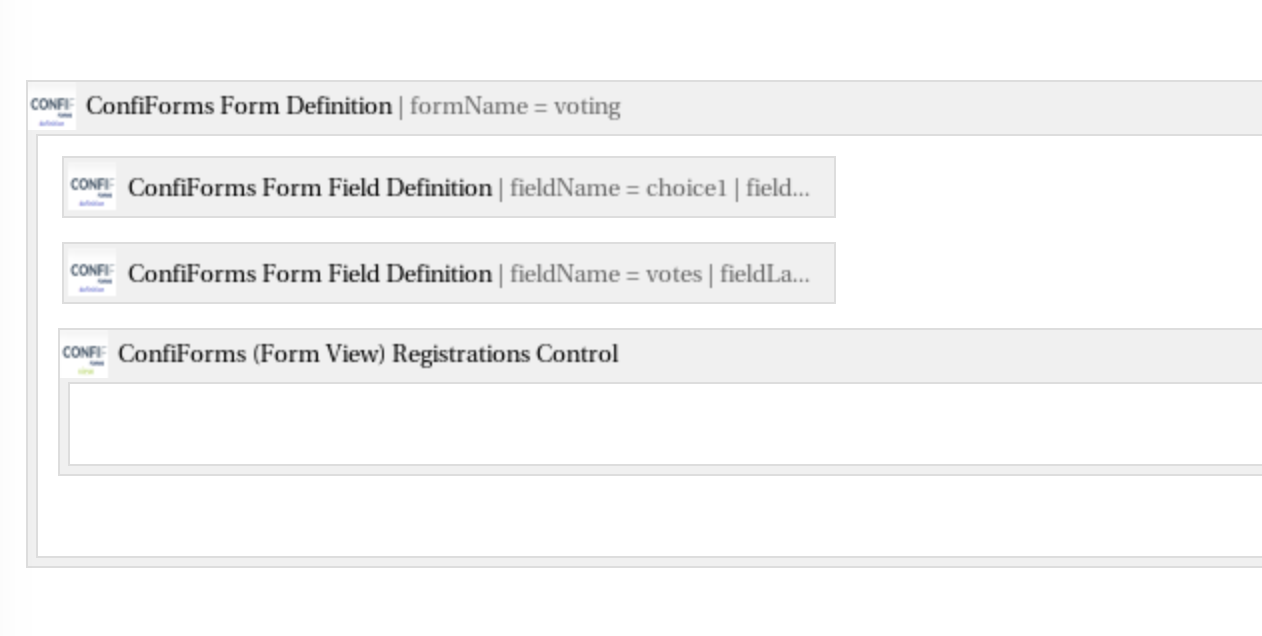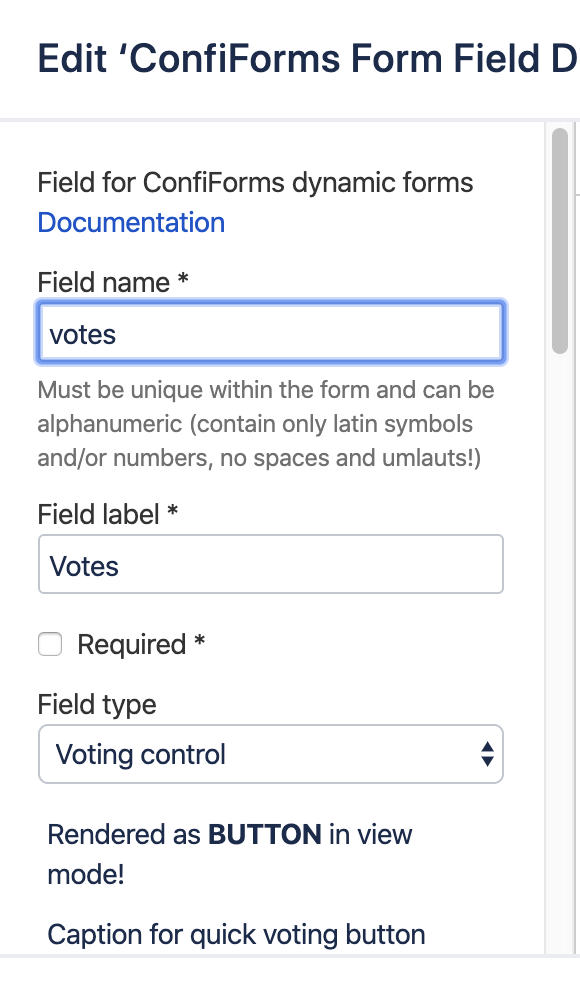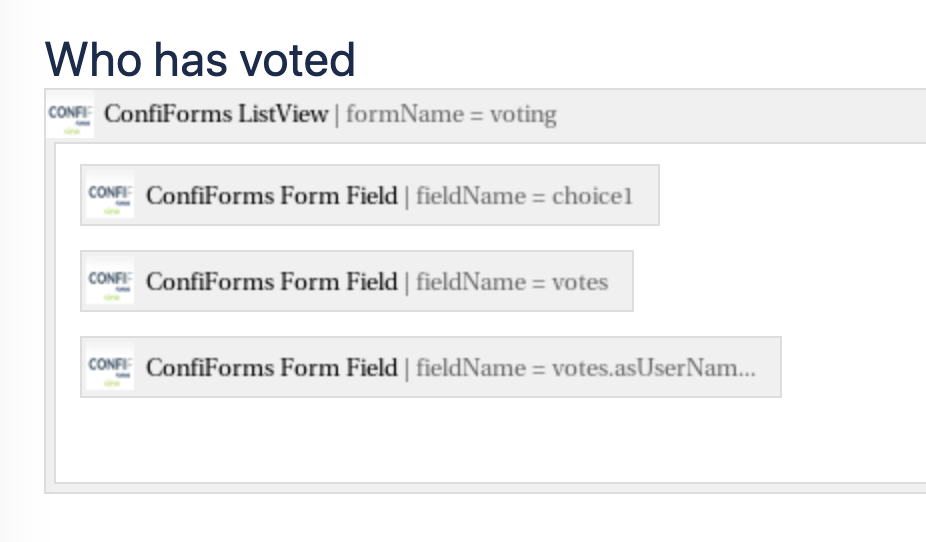...
| Warning |
|---|
The demo will work only for logged-in users!!!! |
Configuration
Field type for "votes" is "Voting control"
| ConfiForms Form Definition | ||
|---|---|---|
| ||
Storage format
| Code Block |
|---|
<ac:structured-macro ac:macro-id="61430c46-979f-486a-98f7-33666ecc779e" ac:name="confiform" ac:schema-version="1">
<ac:parameter ac:name="formName">voting</ac:parameter>
<ac:rich-text-body>
<p>
<ac:structured-macro ac:macro-id="8ddfe4e8-085f-485a-a31e-8580a0106e5f" ac:name="confiform-field-definition" ac:schema-version="1">
<ac:parameter ac:name="fieldName">choice1</ac:parameter>
<ac:parameter ac:name="fieldLabel">Choice 1</ac:parameter>
<ac:parameter ac:name="type">text</ac:parameter>
</ac:structured-macro>
</p>
<p>
<ac:structured-macro ac:macro-id="516d13d9-3b30-4ba3-967c-902b7c5169f9" ac:name="confiform-field-definition" ac:schema-version="1">
<ac:parameter ac:name="fieldName">votes</ac:parameter>
<ac:parameter ac:name="fieldLabel">Vote!</ac:parameter>
<ac:parameter ac:name="values">Vote for me!</ac:parameter>
<ac:parameter ac:name="extras">Remove my vote</ac:parameter>
<ac:parameter ac:name="type">voting</ac:parameter>
</ac:structured-macro>
<ac:structured-macro ac:macro-id="7fb066a8-6d3a-4165-b6c6-32860fb77573" ac:name="confiform-entry-register" ac:schema-version="1">
<ac:parameter ac:name="atlassian-macro-output-type">INLINE</ac:parameter>
<ac:rich-text-body>
<p> </p>
</ac:rich-text-body>
</ac:structured-macro>
</p>
</ac:rich-text-body> |
...
Using a ConfiForms ListView macro to show the data, "choice1" field followed by "votes" field
Votes
| ConfiForms ListView | ||
|---|---|---|
| ||
As the voting field holds users who has voted then we can easily list the users who has voted the way we want
With the help of Virtual functions, and "asUserNames" in particular. So, using "votes.asUserNames" will show the list of usernames who has voted for this particular "choice"
Who has voted
| ConfiForms ListView | ||
|---|---|---|
| ||
|
Storage format for the last "ListView"
| Code Block |
|---|
<ac:structured-macro ac:macro-id="b0f059b6-8caa-4846-85ae-30f793032132" ac:name="confiform-list" ac:schema-version="1">
<ac:parameter ac:name="formName">voting</ac:parameter>
<ac:rich-text-body>
<p>
<ac:structured-macro ac:macro-id="71b8430e-27de-4fea-a1d0-856cee1a5728" ac:name="confiform-field" ac:schema-version="1">
<ac:parameter ac:name="fieldName">choice1</ac:parameter>
</ac:structured-macro>
</p>
<p>
<ac:structured-macro ac:macro-id="a9069365-764c-4835-acbf-399e91121e55" ac:name="confiform-field" ac:schema-version="1">
<ac:parameter ac:name="fieldName">votes</ac:parameter>
</ac:structured-macro>
</p>
<p>
<strong>
<ac:structured-macro ac:macro-id="9cb95250-6983-4260-b749-c5c29880aa6c" ac:name="confiform-field" ac:schema-version="1">
<ac:parameter ac:name="fieldName">votes.asUserNames</ac:parameter>
</ac:structured-macro>
</strong>
</p>
<p>
<strong>
<br/>
</strong>
</p>
</ac:rich-text-body>
</ac:structured-macro> |
As with ANY multi-value field (and voting control is the multi-value holding field, and it holds list of users) you can use "transform" function and for example list the emails of the voted users (Virtual functions)
| Code Block |
|---|
votes.transform(email).asList |
Here we use transform function on "user" fields and get the "email" property of each user field and put it into the CSV list (with asList function)