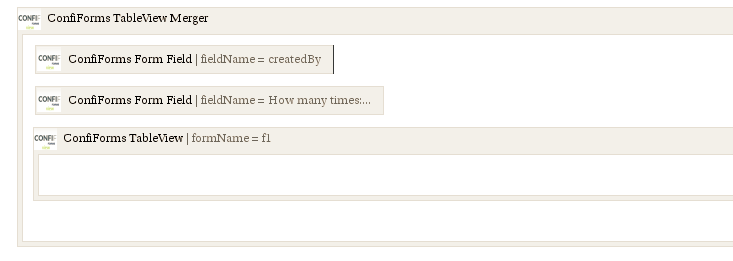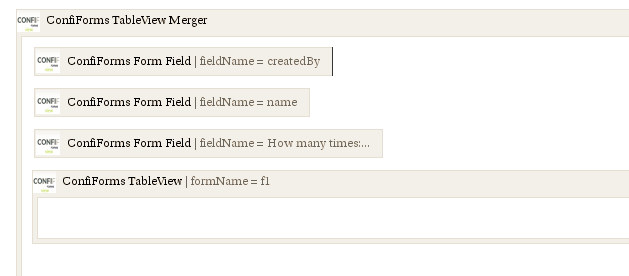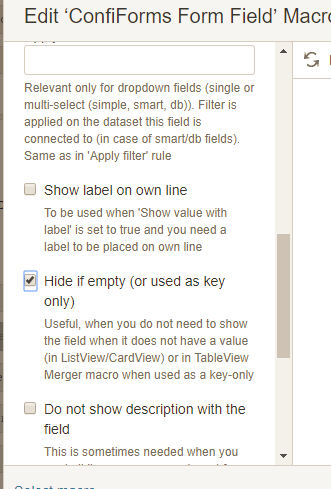...
You can put the generated table (whole TableViewMerger macro configuration) into a chart macro to build nice charts and graphs over your data. Consult Atlassian documentation on how to use the chart macro: https://confluence.atlassian.com/doc/chart-macro-163415075.html
Bonus:
To illustrate how to count registrations by user name, in other workds by metafield "createdBy"
You will need to configure your TableViewMerger macro like this
What if you want to count the records, but have multiple fields as a grouping key?
The concept is the same. Fields without expressions are taken in to form a unique key for the record. Let's say we want to group the records by createdBy and our "name" field
The configuration for TableViewMerger will be then
Sometimes you dont need a field value that forms a grouping key to be presnet in the resulting table. This is possible by configuring the field not to display
So the resulting table with configuration like this
will have 2 columns in teh result, not 3 as defined in the configuration (because one is set to be hidden)
| ConfiForms TableView Merger |
|---|