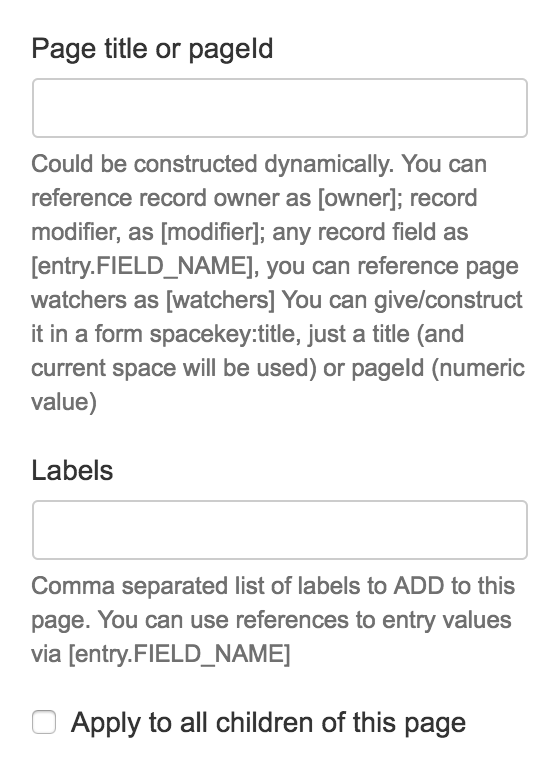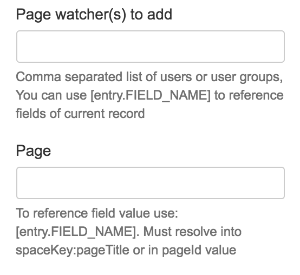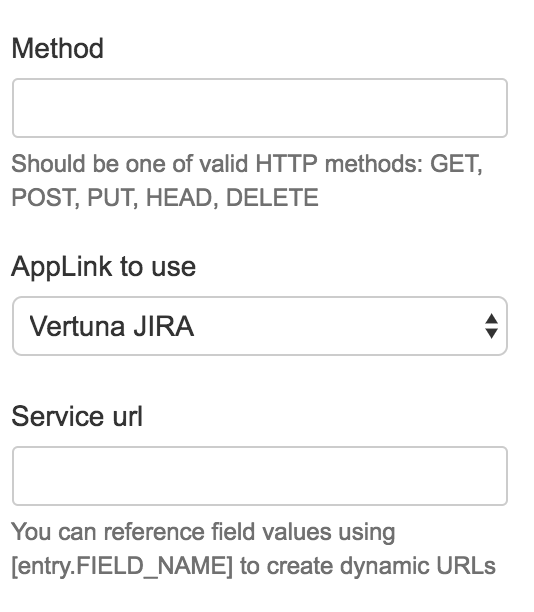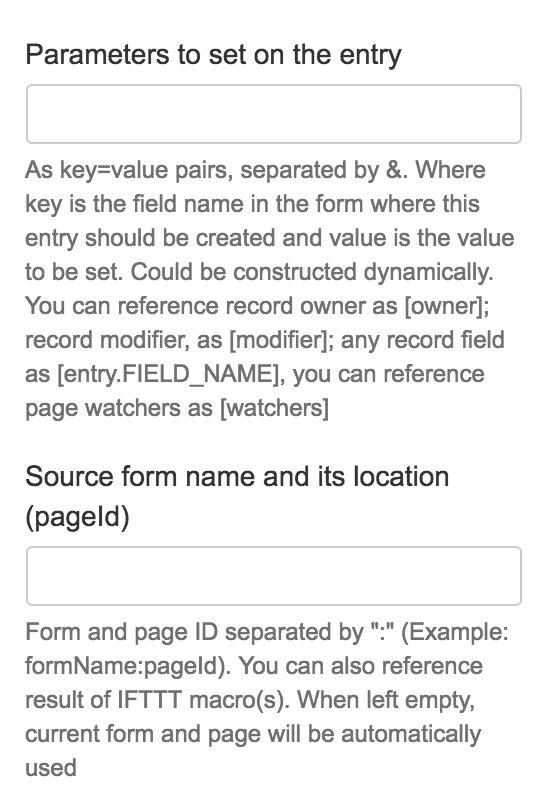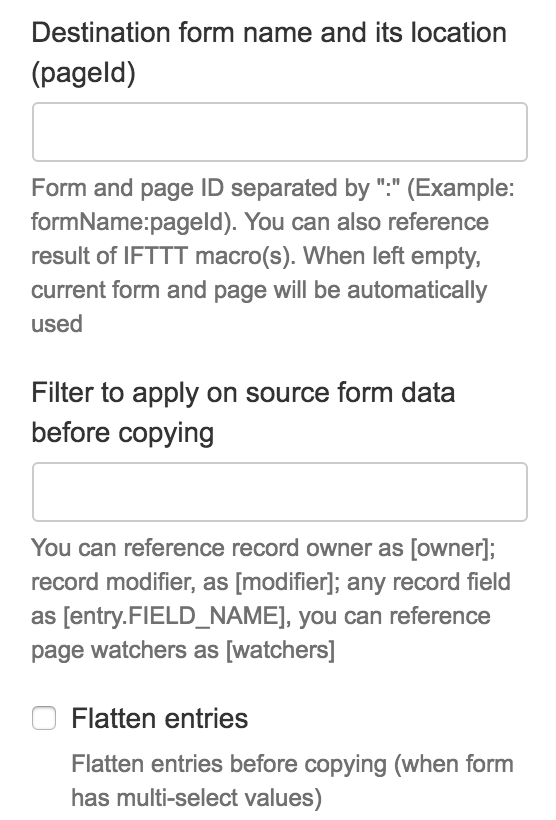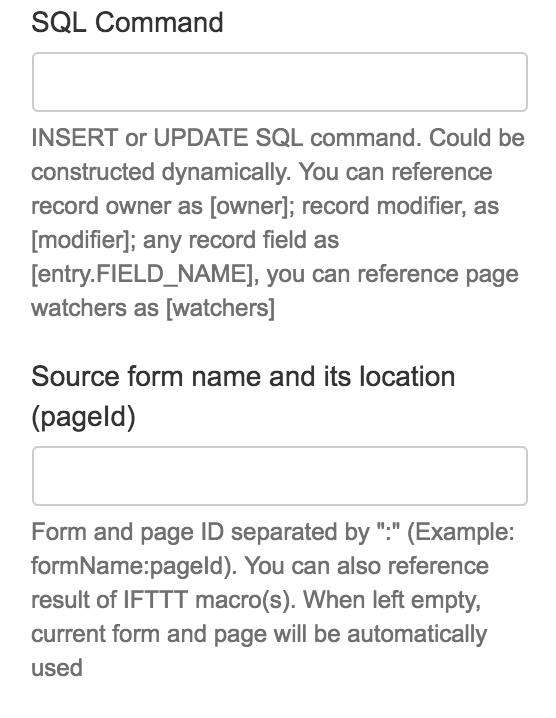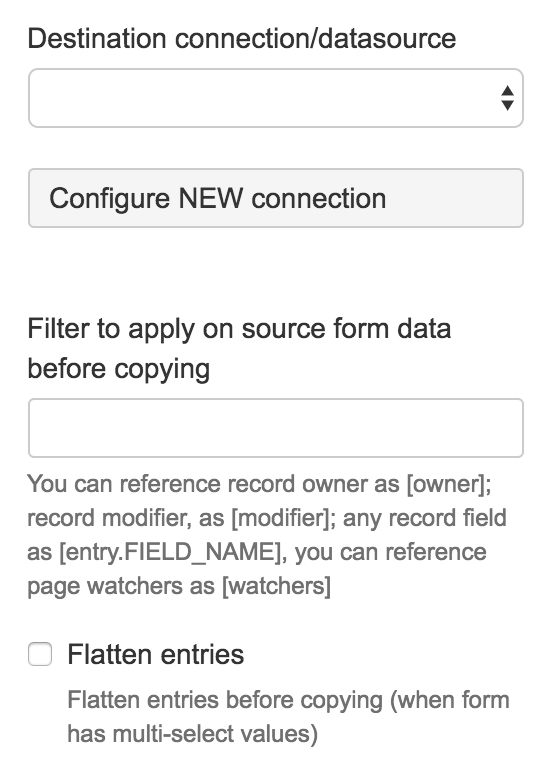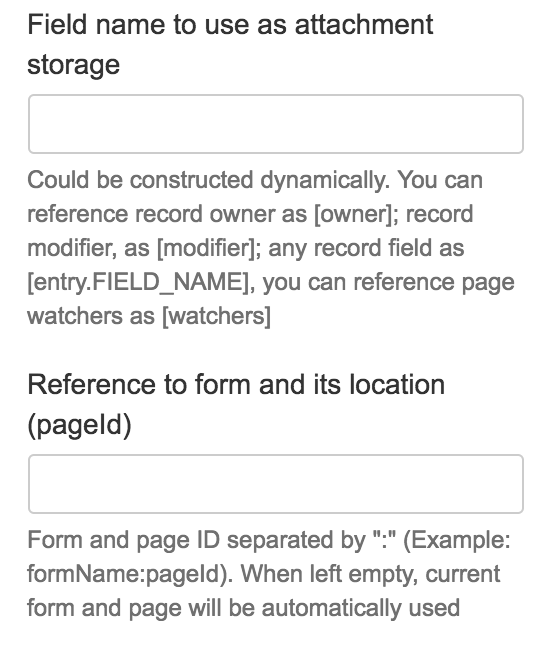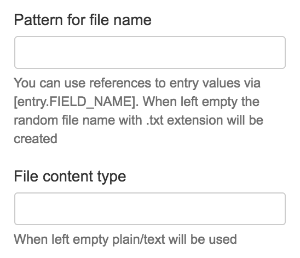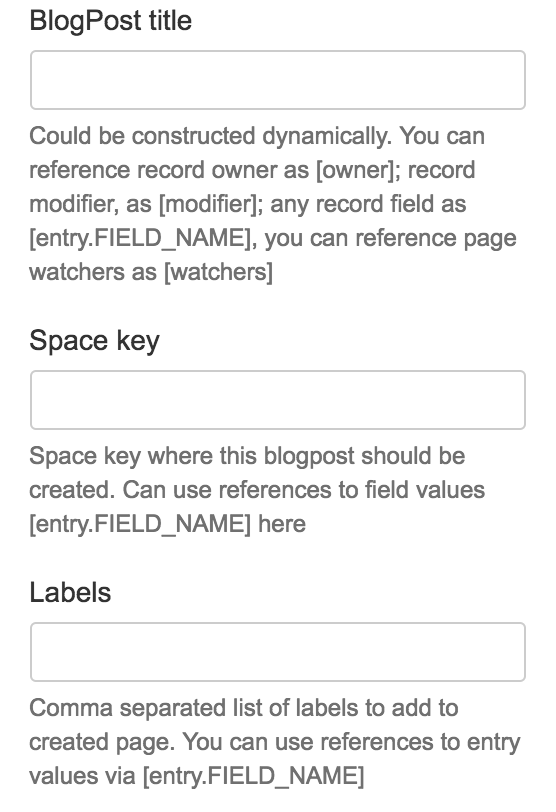...
Add Page Label | |||||||||
|---|---|---|---|---|---|---|---|---|---|
Adds label to a page, you can apply a label (or labels) to page sub-pages as well | |||||||||
| Result type: | NO RESULT | ||||||||
Add Page Watcher | |||||||||
| Adds a user or group of users as a page watcher | |||||||||
| Result type: | Page object (page where the watcher's were added) Depending on the IFTTT result name you can access all of the properties available from Page object. For example (when result name is MYRESULT)
Any other property, which Page object provide (any "get" method) | ||||||||
Applink Service | |||||||||
Sends a request to configured Application link service A user specifies which HTTP method to use, which URL service to execute (url must be given as "relative" url, this means it is "concatenated" with the base url in your applink service) More about Application links in Confluence could be found here: https://confluence.atlassian.com/display/APPLINKS/Application+Links+Documentation | |||||||||
| Result type: | Response returned from a request to a service is returned and stored as result If response is a JSON then you can apply Virtual functions to work on a JSON object Please note that virtual functions could be applied only on ConfiForms fields, not the IFTTT result directly. This means you will need to save the response to some ConfiForms field temporarily in order to apply the functions and convert the response to JSON. | ||||||||
Copy ConfiForms Data | |||||||||
Copies data from one ConfiForms form to another, can have custom mapping for fields and have a filter applied before copying the data Also, it can "flatten" the multi-select values to copy the data to a new form in an "expanded" view
Please note that if you leave the filter empty then ALL the records from a source form will be copied to a destination form. To copy just one, current record, you will need to apply the following filter
| |||||||||
| Result type: | Last created (copied) record as object. This means that you can access any property available in ConfiForms record. Please note that the values accessed using the Velocity notation (${}) return "raw" (internal) values. More on this Accessing field values and properties | ||||||||
Copy ConfiForms Data to DB | |||||||||
Executes a SQL statement you specify on your database (on the database connection you have configured) You must specify a valid SQL statement - either INSERT or UPDATE Similar to "Copy ConfiForms Data" action you can filter records on original form before copying, as well as "flatten" records in order to have multi-value fields as separate rows (if necessary)
ConfiForms uses JDBC driver to connect to your database. See more on Some guidelines on using database fields in ConfiForms and Working with database fields in ConfiForms | |||||||||
| Result type: | NO RESULT | ||||||||
Create Attachment | |||||||||
Creates a file, based on the content you specify in macro body and uploads it as attachment. See more Creating a file with calendar invitation (ics) and sending it via email with ConfiForms You need to specify field name to use to store the reference to a created attachment - ConfiForms field of type "File" is the preferred field type to store this
| |||||||||
| Macro body: |
| ||||||||
| Result type: | File contents as text into the result | ||||||||
Create BlogPost | |||||||||
Creates blog post based on the contents in macro body and the title given. Blog post will be created in a Confluence space specified. You can apply labels to a created blog post | |||||||||
| Macro body: |
| ||||||||
| Result type: | Created Blog Post - complete object, as https://docs.atlassian.com/confluence/5.8.9/com/atlassian/confluence/pages/BlogPost.html | ||||||||
More tutorials on ConfiForms IFTTT macro
...