|
Yes, you can create Jira issue with WebService IFTTT action (usual IFTTT to create Jira issues will not work for anonymous users as it does uses the Application link to connect to your Jira and that will not be available for anonymous users, while web service connection is available to anyone, unless you tell otherwise (setting up connection restrictions)) Here is the demo (creates the issue and stores the Jira key back) |
|
Source code for the solution
<ac:structured-macro ac:macro-id="634f4a34-b8ba-464d-b222-e123d65cc4e0" ac:name="confiform" ac:schema-version="1">
<ac:parameter ac:name="formName">ji1</ac:parameter>
<ac:parameter ac:name="showOnlyOwnRecords">true</ac:parameter>
<ac:parameter ac:name="registrationFormTitle">Create Jira issue with ConfiForms Webservice connection</ac:parameter>
<ac:rich-text-body>
<ac:structured-macro ac:macro-id="3270d157-d190-43c6-81bb-3a73919ceda6" ac:name="confiform-entry-register" ac:schema-version="1">
<ac:parameter ac:name="overrideSaveButtonLabel">Create</ac:parameter>
<ac:parameter ac:name="registrationButtonLabel">Register me</ac:parameter>
<ac:parameter ac:name="embedded">true</ac:parameter>
<ac:parameter ac:name="atlassian-macro-output-type">INLINE</ac:parameter>
<ac:rich-text-body>
<p>
<br/>
</p>
</ac:rich-text-body>
</ac:structured-macro>
<p>
<ac:structured-macro ac:macro-id="8a572845-1d28-4560-a4d8-f8102317e419" ac:name="confiform-field-definition" ac:schema-version="1">
<ac:parameter ac:name="fieldName">summary</ac:parameter>
<ac:parameter ac:name="fieldLabel">Summary</ac:parameter>
<ac:parameter ac:name="type">text</ac:parameter>
</ac:structured-macro>
</p>
<p>
<ac:structured-macro ac:macro-id="2e5a8660-272b-43f6-801d-a3131c3665c5" ac:name="confiform-field-definition" ac:schema-version="1">
<ac:parameter ac:name="fieldName">desc1</ac:parameter>
<ac:parameter ac:name="fieldLabel">Description</ac:parameter>
<ac:parameter ac:name="type">text</ac:parameter>
</ac:structured-macro>
</p>
<p>
<ac:structured-macro ac:macro-id="7d641f3b-1fd7-4e47-a63e-a2b040782730" ac:name="confiform-field-definition" ac:schema-version="1">
<ac:parameter ac:name="fieldName">desc2</ac:parameter>
<ac:parameter ac:name="fieldLabel">More details:</ac:parameter>
<ac:parameter ac:name="type">textarea</ac:parameter>
</ac:structured-macro>
</p>
<p>
<ac:structured-macro ac:macro-id="7c8f347e-7704-441f-92f2-990cac31a7d5" ac:name="confiform-field-definition" ac:schema-version="1">
<ac:parameter ac:name="css">width:100px;</ac:parameter>
<ac:parameter ac:name="fieldName">jk</ac:parameter>
<ac:parameter ac:name="fieldLabel">Jira key</ac:parameter>
<ac:parameter ac:name="type">read_only</ac:parameter>
</ac:structured-macro>
</p>
<p>
<ac:structured-macro ac:macro-id="a06f0ccf-0e36-4d07-b47d-cb38a345c0fe" ac:name="confiform-field-definition-rules" ac:schema-version="1">
<ac:parameter ac:name="condition">id:[empty]</ac:parameter>
<ac:parameter ac:name="fieldName">jk</ac:parameter>
<ac:parameter ac:name="action">Hide field</ac:parameter>
</ac:structured-macro>
</p>
<ac:structured-macro ac:macro-id="962d81bf-6de0-4528-a69a-704c4cfa66aa" ac:name="confiform-ifttt" ac:schema-version="1">
<ac:parameter ac:name="action">WebService Request</ac:parameter>
<ac:parameter ac:name="extras">4bb4c41a51f289a07507d50a1b841a4d</ac:parameter>
<ac:parameter ac:name="event">onCreated</ac:parameter>
<ac:parameter ac:name="title">/rest/api/2/issue/</ac:parameter>
<ac:parameter ac:name="extras2">X-Atlassian-Token: no-check;Content-Type: application/json;</ac:parameter>
<ac:parameter ac:name="who">POST</ac:parameter>
<ac:rich-text-body>
<ac:structured-macro ac:macro-id="46d25e82-d4db-4e38-9b96-f5c6159c473f" ac:name="noformat" ac:schema-version="1">
<ac:plain-text-body><![CDATA[{
"fields": {
"project":
{
"key": "JTEST"
},
"summary": "[entry.summary.escapeJSON]",
"assignee":{"name":"admin"},
"description": "[entry.desc1.escapeJSON] \n [entry.desc2.escapeJSON]",
"issuetype": {
"name": "Bug"
}
}
}]]></ac:plain-text-body>
</ac:structured-macro>
</ac:rich-text-body>
</ac:structured-macro>
<p>
<br/>
</p>
<p>
<br/>
</p>
<ac:structured-macro ac:macro-id="af0b183c-0fb5-4241-a278-cba53a6bfca8" ac:name="confiform-ifttt" ac:schema-version="1">
<ac:parameter ac:name="action">Create ConfiForms Entry</ac:parameter>
<ac:parameter ac:name="event">onCreated</ac:parameter>
<ac:parameter ac:name="title">entryId=[entry.id]&jk=${iftttResult_0}</ac:parameter>
<ac:rich-text-body>
<p>
<br/>
</p>
</ac:rich-text-body>
</ac:structured-macro>
</ac:rich-text-body>
</ac:structured-macro> |
note that you need to configure webservice connection to something like this
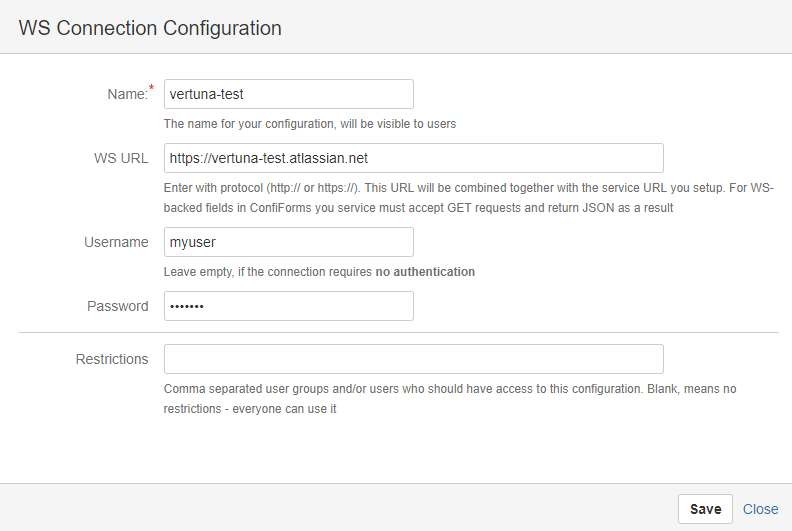
The table is created like this
<ac:structured-macro ac:macro-id="d309c641-56ef-46cb-b01f-19590d41605e" ac:name="confiform-table" ac:schema-version="1">
<ac:parameter ac:name="formName">ji</ac:parameter>
<ac:rich-text-body>
<p>
<ac:structured-macro ac:macro-id="bb4766d6-cbfe-40c6-ace4-f3dcd21dcc99" ac:name="confiform-field" ac:schema-version="1">
<ac:parameter ac:name="fieldName">jk.asJSON.key</ac:parameter>
</ac:structured-macro>
</p>
<p>
<ac:structured-macro ac:macro-id="18b7e9fe-30c3-4a04-886e-6a47446af441" ac:name="confiform-field" ac:schema-version="1">
<ac:parameter ac:name="fieldName">created</ac:parameter>
</ac:structured-macro>
</p>
</ac:rich-text-body>
</ac:structured-macro> |
Using asJSON function as a bridge (Virtual functions) and accessing the issue key (key property)
jk.asJSON.key |