ConfiForms ListView is a very powerful macro which allows you to present the data stored within a ConfiForms the way you want, with custom layout and design.
But it also allows you to use any other Confluence macro inside it's body and mis the contents of a ConfiForms Form with anything you like (and not only design and styling).
Here is how you can show the content by Label with ConfiForms ListView, where Content by label macro get's a label property to filter on dynamically from ConfiForms
We have a form with just one field of type text and that is called "mylabel"
There is only ONE record stored with this form at the moment and that is:
Then we can use the ListView macro to be a container for Content by label macro and give the value of our "myfield" to this macro as an input.
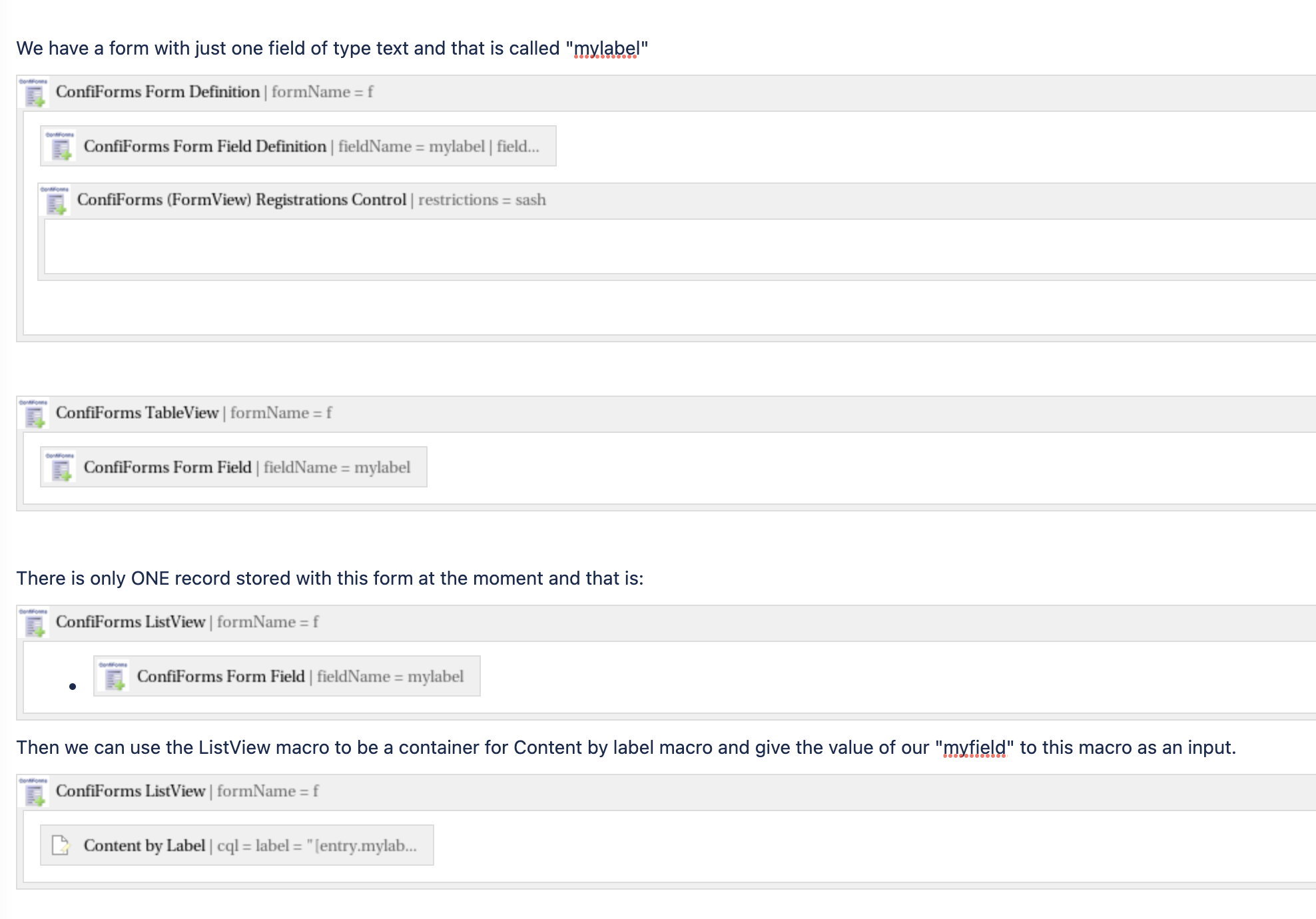
We have to use Confluence Storage format editor to inject the reference to "myfield", as it down to allow us to add any arbitrary value in the UI of the macro
See the CQL parameter: we have added a reference to "mylabel" field value |