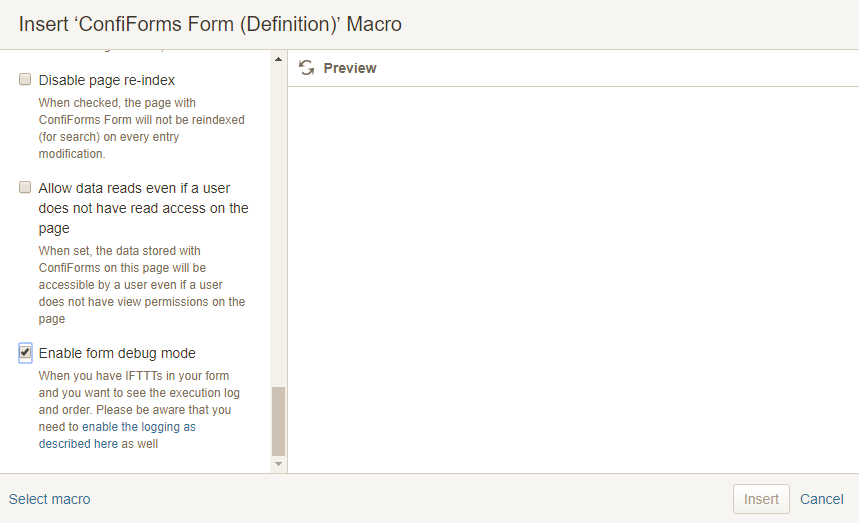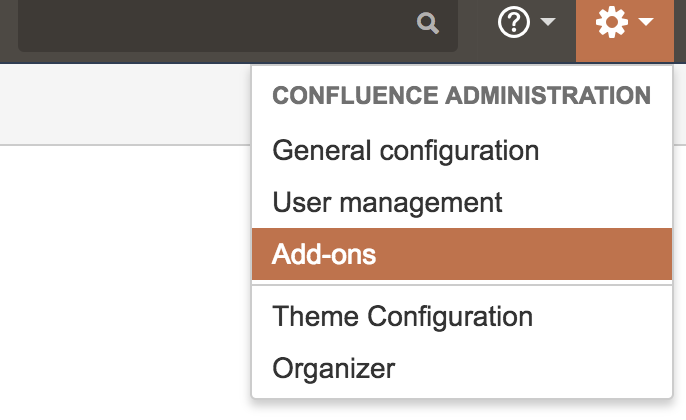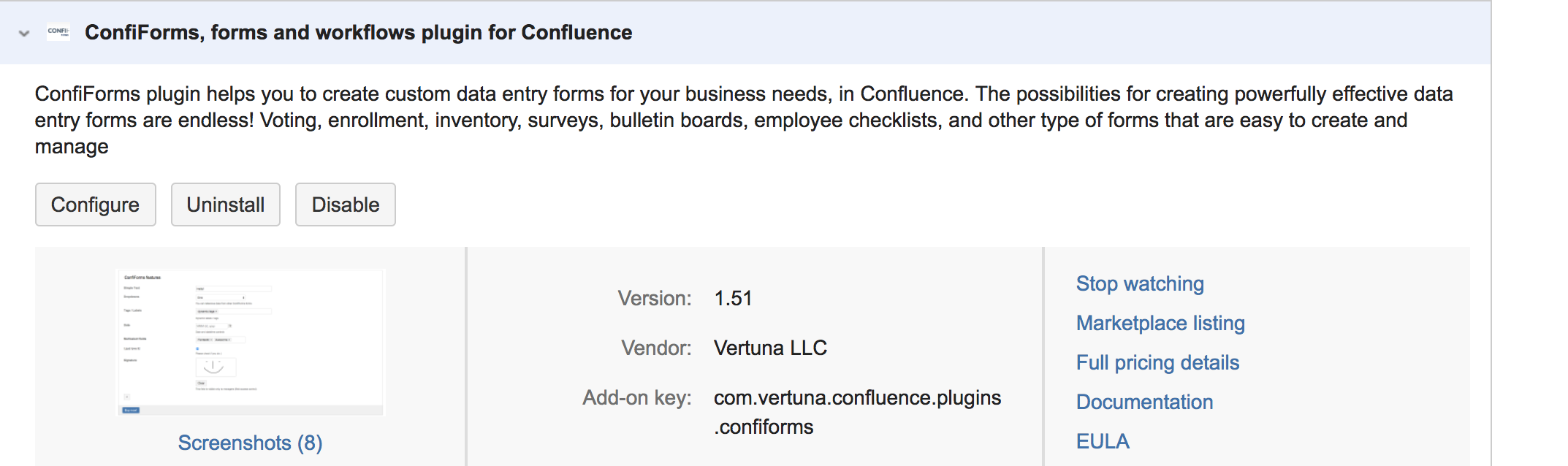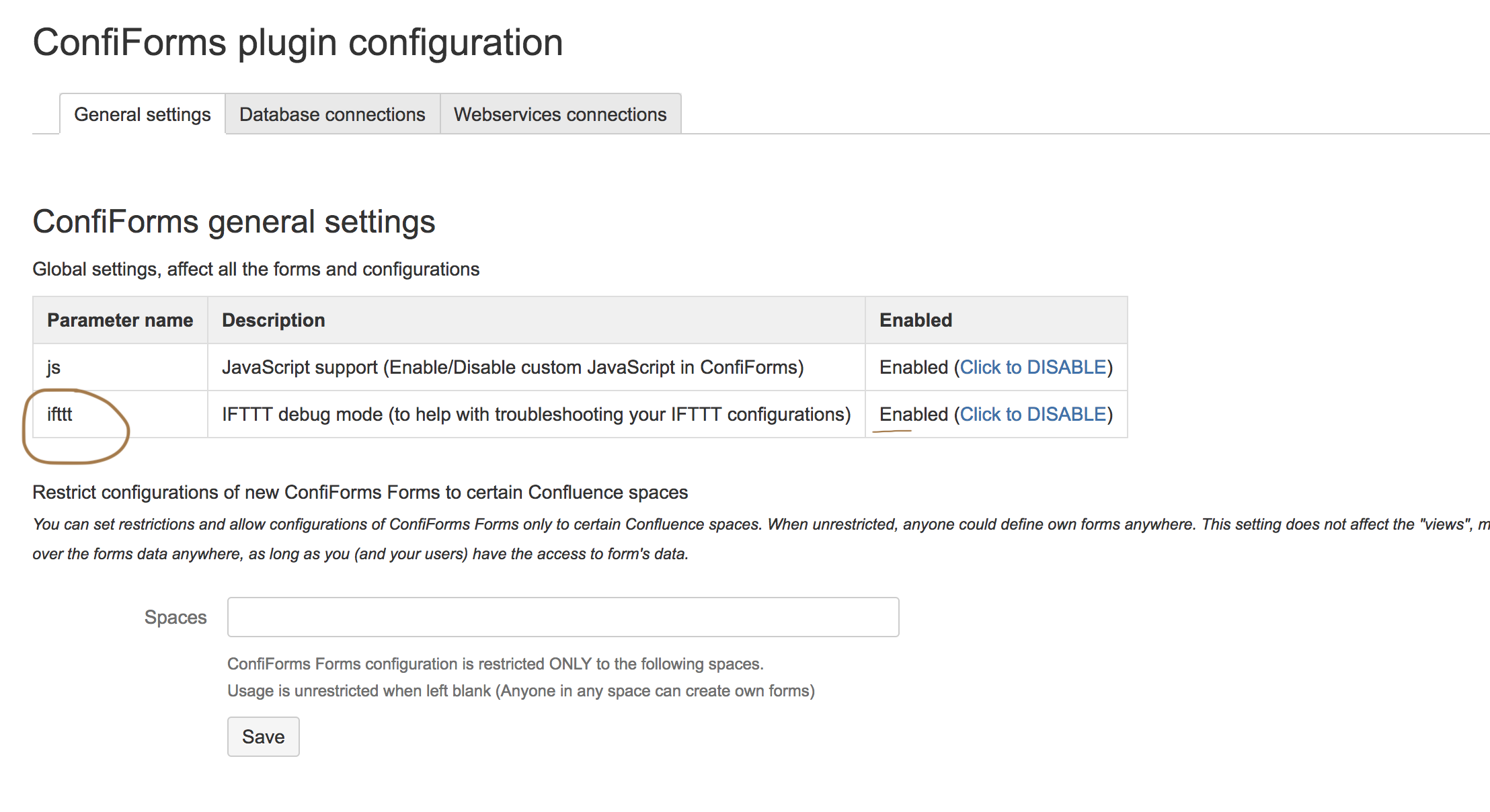This is the documentation for ConfiForms Server/Data Center app
However, this might also work for ConfiForms cloud and in most cases it does. But please see this page to understand the differences between server and cloud versions of the ConfiForms app.
With the world getting more and more complex around us, the same goes with ConfiForms configurations.
Most often, we see a lot of different integration rules (ConfiForms IFTTTs) configured in Form Definitions and with lot's of conditions and dynamics
And as the rules get more complex and conditions get more tricky and sophisticated you might end up with a configuration that does not work quite right (as tehre are many conditional post functions and updates generated)
There is a way to enable the logging for ConfiForms IFTTTs execution
ConfiForms versions 3.10 and later...
There is no need to ask your Confluence administrators to enable logging for the ConfiForms plugin. It is just enough to enable DEBUG mode on a ConfiForms Form Definition macro itself.