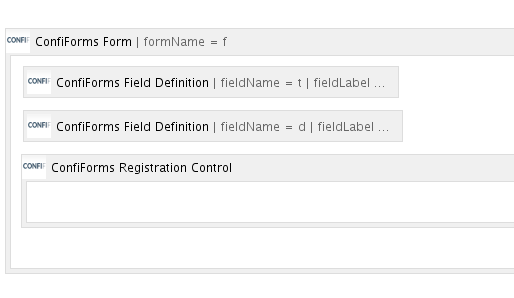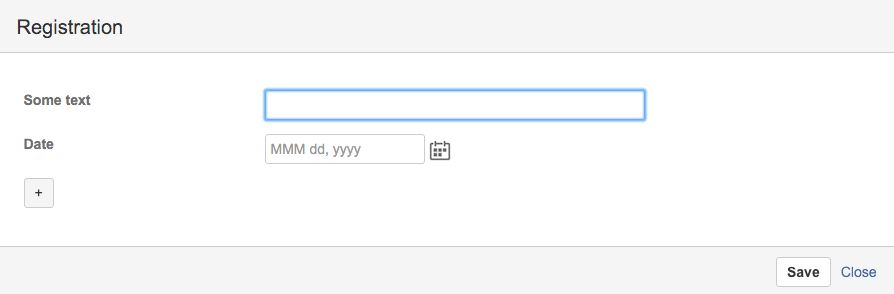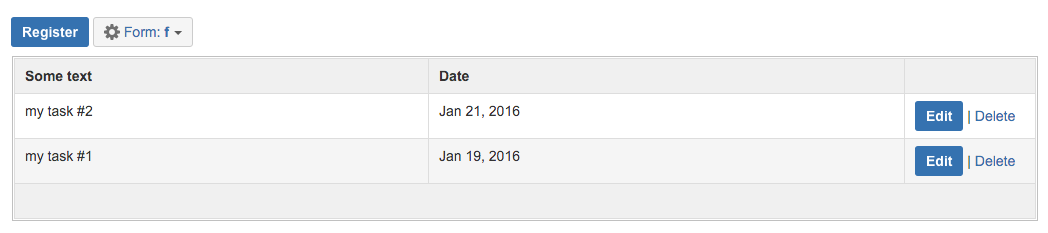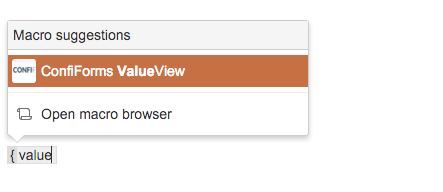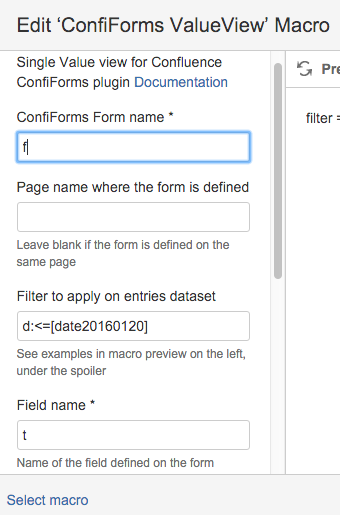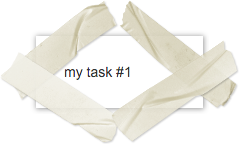This is the documentation for ConfiForms Server/Data Center app
However, this might also work for ConfiForms cloud and in most cases it does. But please see this page to understand the differences between server and cloud versions of the ConfiForms app.
In this tutorial you will learn how to use ConfiForms ValueView macro
This macro helps you to show just one value (or a list of values for one specific field).
If you are new to ConfiForms, please take a few minutes to read the Basic concepts Guide, or go through the video tutorial on that page.
As always we will start with Simple form definition, we will have a form with 2 fields: one of type text and another of type date
This is how the form looks like in view mode
We will add couple of values
And finally will add a ValueView macro
We will have our ValueView macro with filter by date
You see, we set the form to use (it on the same page so we omit the page name), and we set the Field name to show
Also we set the filter, which means that we select values with date before 20th of January 2016
At the moment we have just one value in the dataset which matches this condition.
So the output will be just
If dataset will have many values which met the condition you set then these values will be shown as a list.
Overview
Content Tools