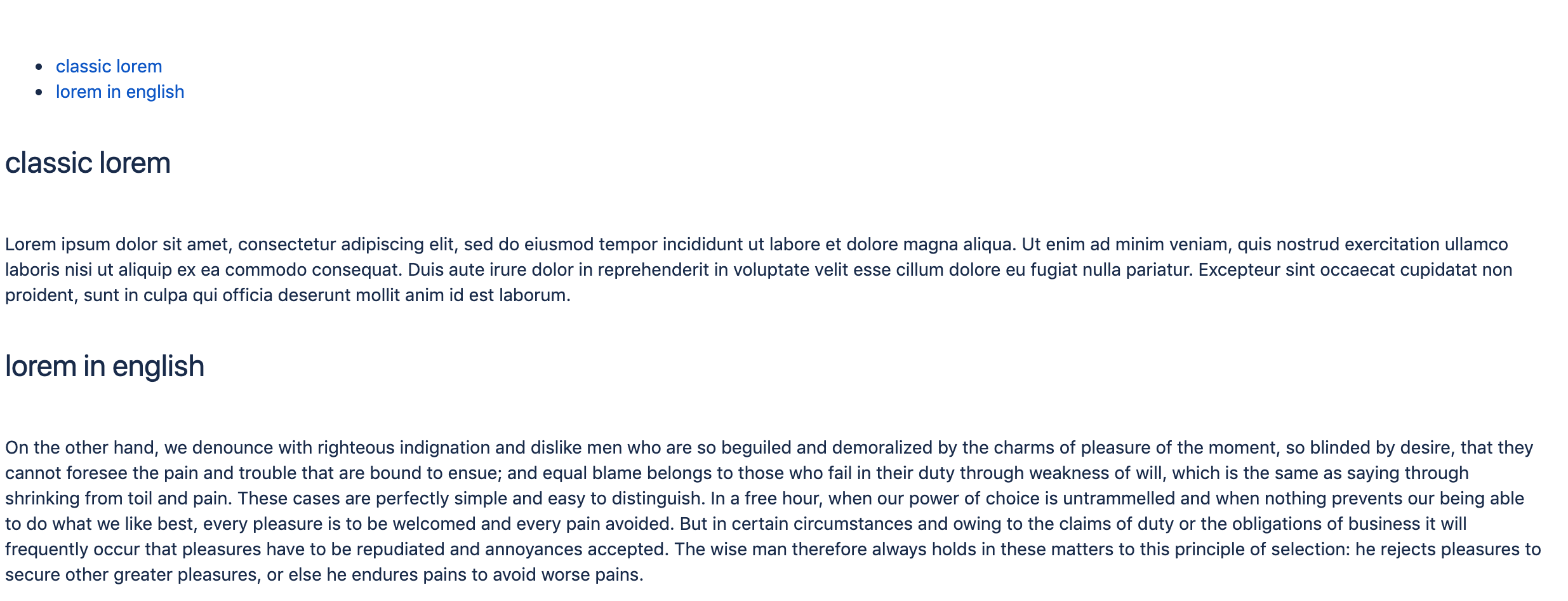This is the documentation for ConfiForms Server/Data Center app
However, this might also work for ConfiForms cloud and in most cases it does. But please see this page to understand the differences between server and cloud versions of the ConfiForms app.
In this quick demo we will show how to use ConfiForms ListView macro with Confluence Table of Contents macro
We have a simple form in ConfiForms - with just 2 fields, one to hold the value for "header", and it is called "h" and another field called "ta" to hold some text
What we want to render is something as follows
The problem is that if we use the original formatting from the edit for ConfiForms fields we will not get correct IDs for the header values and that stops the Table of Contents macro from working correctly
What we need to do is the following trick
We generate the H1 headers with the help of HTML macro and generate IDs ourselves (replacing the spaces from the values as well as non-latin letters and symbols if any)
This makes Table of Contents macro happy and it starts to work well with the contents generated by ConfiForms