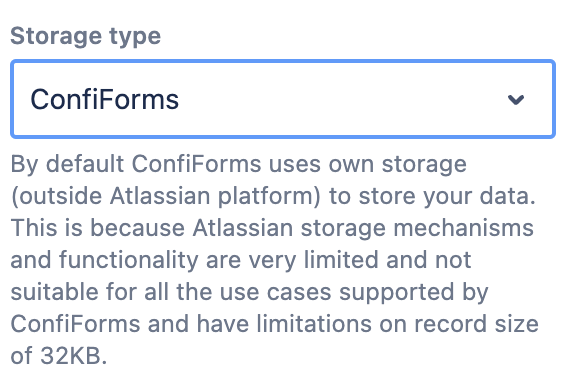This is the documentation for ConfiForms CLOUD app
ConfiForms app on Atlassian marketplace
Data storage
Just recently we have introduced a new option for data storage type called "Atlassian content properties".
Now you can choose where to store your data - as a part of the page or outside the Atlassian platform in ConfiForms native storage (default option)
So, now you have 2 options to choose from and that is configurable through the ConfiForms Form Definition macro
- ConfiForms native (default)
- Atlassian content properties
In both cases the data is stored encrypted, but differs in the location it is stored at.
With Atlassian content properties storage the contents of your form is stored within the page property under the record ID. While with ConfiForms native storage your data is stored within the ConfiForms database cluster.
Limitations and differences
- ConfiForms native storage is faster - storing and rendering (retrieving)
- Atlassian content properties storage has limitations on the data size (per record) to be 32KB. Which means it cannot be used for forms with large number of fields that need to store more data per record
- ConfiForms app will still store some metadata about the record in it's own database, even if the Atlassian content properties storage is used. No personal data is stored, only the necessary details of the record (created, createdBy (account UUID), association with the form and status of the record)
- Data is stored within the Atlassian platform when Atlassian content properties storage is used
- Data is stored outside the Atlassian platform when ConfiForms native storage is used (currently in US NYC region, but we actively develop a data residency support)
Please note that when you migrate your form's data from the server/DC version of ConfiForms to the cloud version of ConfiForms, you will have your data stored in a "ConfiForms" storage type (as it is the default storage type for the plugin at the moment)