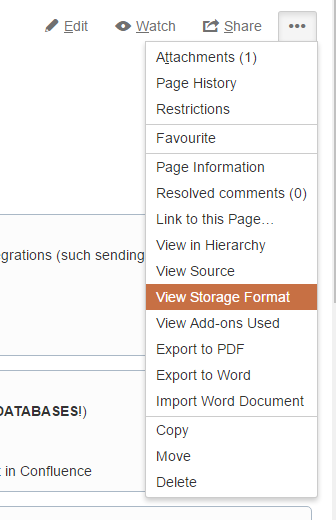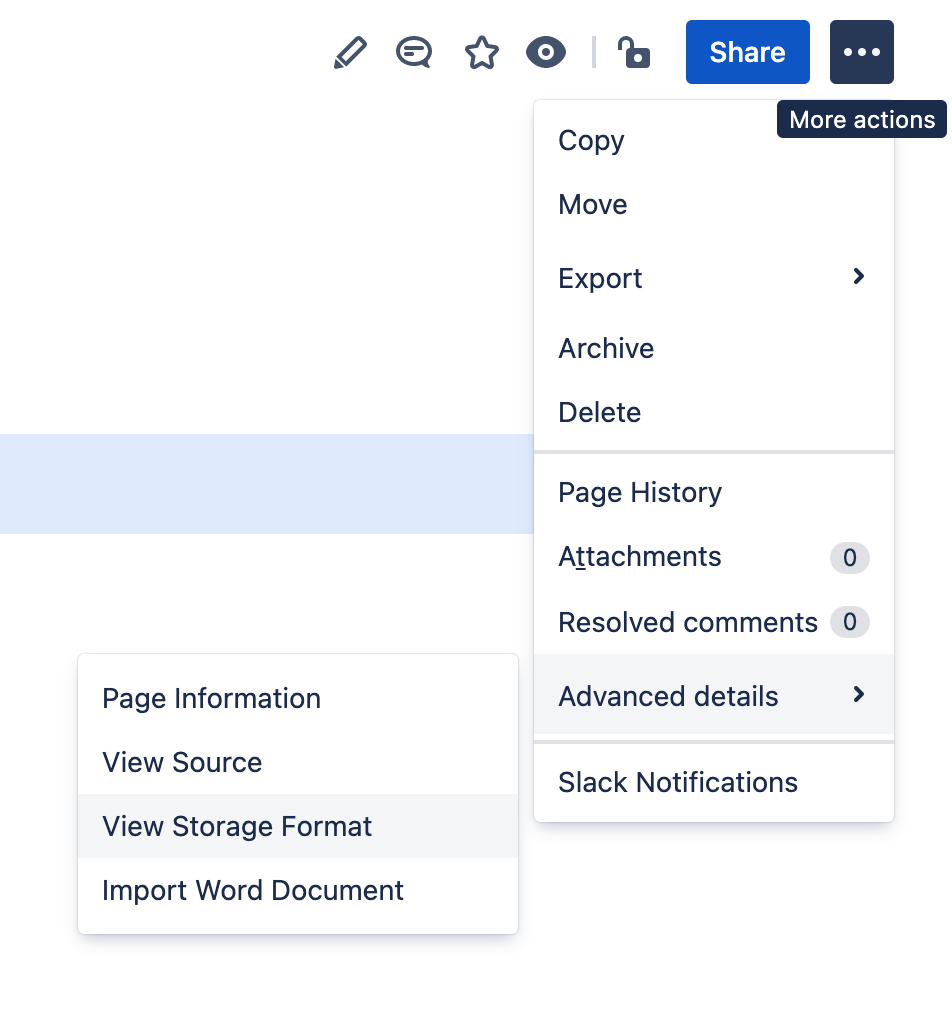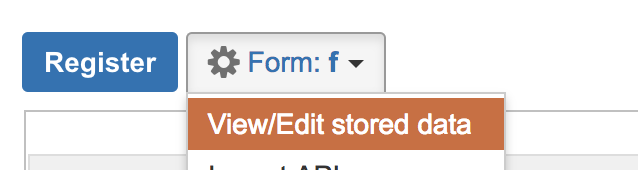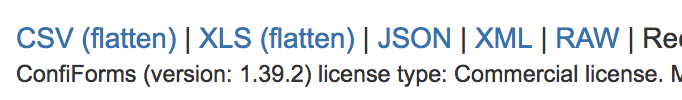...
ConfiForms add-on is developed and maintained by Vertuna LLC, established in 2005 and based in Estonia, Tallinn. We are Atlassian Verified partner (now the program is called Top Vendor) since , no called Silver level Atlassian partner) since 2015
You can contact us directly via the button below and we aim to answer you within 48 hours, but in most cases much faster
...
ConfiForms stores data in your database, same database you Confluence is using. Where exactly depends on the version of ConfiForms you are using. If you are on version 1.x of ConfiForms please consider upgrading to Data Center ready and much more performant 2.x version of ConfiForms. Please see Release Notes for details
| Version | Storage |
|---|---|
| Version 3.x | Same storage as in version 2.x, see below |
| Version 2.x | ConfiForms stores data in your Confluence database in a table "AO_CEFA84_CONFI_FORMS_ENTITY", one record per row. There are no limits on on the dataset size per form in ConfiForms, but your database is limited to holding the total of 2,147,483,647 records (for all the forms). And the size of the record is limited by the number of characters your database can hold in a CLOB type field (ConfiForms limit is 2,147,483,647 bytes per record). |
| Version 1.x | ConfiForms stores data in page metadata table called OS_PROPERTYENTRY. Internally the data is stored as XML. As the data is stored as page metadata it becomes a part of Confluence standard backup and restrore procedure. But this also introduces the limits - we are able store (within one form) as much as the "text_val" field in "OS_PROPERTYENTRY" table can accomodate. You can have multiple ConfiForms, this limit is per form. For example, when Confluence uses MySQL database then this field type is MEDIUMTEXT which has a limit of 16MBs (which you can easily ALTER to be of a larger size). |
There are no limits on the number of forms and fields per form you can have.
ConfiForms cloud is different, see Data storage types: ConfiForms native vs Atlassian content properties
What is storage What is storage format?
When we ask you to provide us with a storage format for your page configuration - this is what we mean.
| Server/Data center | Cloud |
|---|---|
It allows us to import the contents directly to our test server and see exactly the configuration you have, and to help you with troubleshooting the issues you might have, a lot faster.
Atlassian documentation on storage format - https://confluence.atlassian.com/doc/confluence-storage-format-790796544.html
How do I see the version of ConfiForms
This is easy when you already have a form (ConfiForms Form macro). It requires you to do the following 2 steps
How many records could I save into ConfiForms?
| Info |
|---|
With ConfiForms version 2.x there are no set limits on the number of records. See Where ConfiForms stores data? |
Where do I see the license SEN for ConfiForms
Same as with ConfiForms version - see above. You create a simple form and then use "Admin UI" to show you the stored data (View/Edit stored data). And the table footer will display the SEN and the version number for you
How many records could I save into ConfiForms?
| Info |
|---|
With ConfiForms version 2.x there are no set limits on the number of records. See Where ConfiForms stores data? |
Below is valid for ConfiForms version 1.xBelow is valid for ConfiForms version 1.x
We do not have any hard limits but you have to understand that ConfiForms is not a replacement to JIRA and storing support cases in thousands and having hundreds of concurrent users accessing the same forms datasets is not what it is designed for. However, we have seen installations where ConfiForms holds 5000+ records in one form. Not recommended, but possible (See also the Q/A above). We suggest to split your data into multiple forms, have an archiving in-place using IFTTT macro and try to keep your busy ConfiForms with small datasets. Please also note that complex forms with many fields (like 100+) will need more space to hold for one record.
Some numbers to share (very old (for version 1.x), and has been improved with new releases):
...
Please note that the numbers shown above are not reference numbers but just a snapshot of how ConfiForms performs on a very low level hardware. Please also note that the tables it renders are very huge in size and in normal life you will not output something like 1500 records to your users on a page just for fun...
I have a feature request - what shall I do?
...
What happens with the data stored when the ConfiForms plugin gets disabled/uninstalled
[SERVER/DATA CENTER] Nothing. The data stored with ConfiForms plugin is stored as page metadata and remains in the database even if uninstall the plugin.the database even if uninstall the plugin.
[CLOUD] Data will be removed within 2-3 months. You can also request it to be removed earlier if needed
ConfiForms plugin is not a replacement for your Jira
...
- Type [
- click Esc button to cancel lookups
- continue typing entry.field_name and so on...
- and on closing ] it will autolink,
- but you do the ctrl+z to undo the autolink operation, so you will get a nicely written reference to ConfiForms field
...
- nicely written reference to ConfiForms field
Another workaround is to type your field reference in some plaintext editor and copy it directly to Confluence editor
Or as follows - type [] then press ctrl+Z and start typing your expression inside the brackets
| Multimedia | ||
|---|---|---|
|
Another workaround suggested by one of our customers
- Type [[]
- And then fill in the expression between the [], removing one extra leading opening bracket
ConfiForms is slower to render on Confluence 6.x than on Confluence 5
...