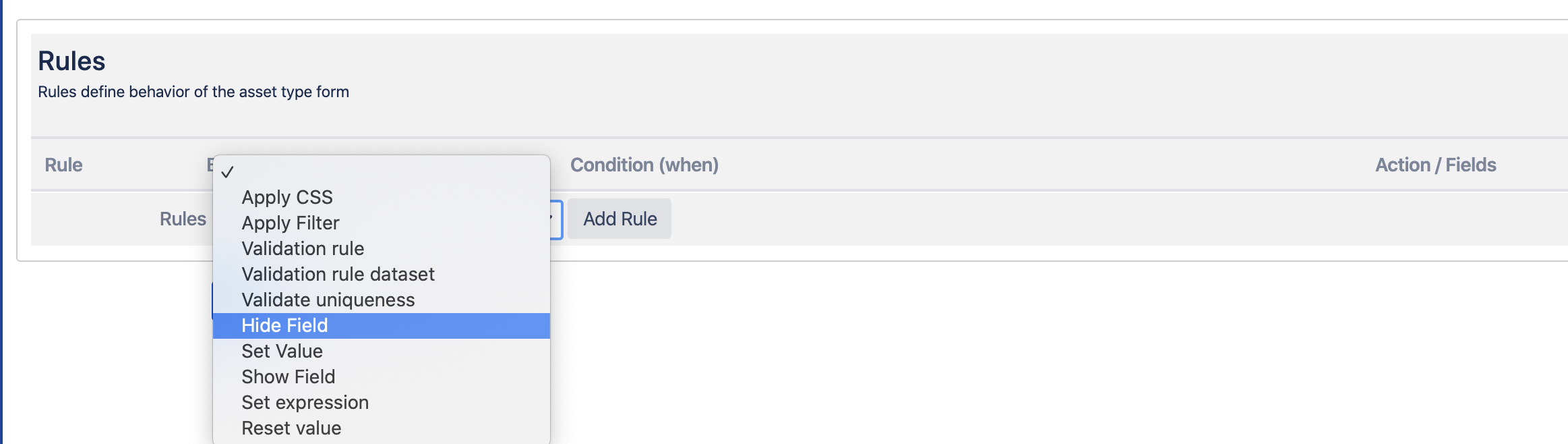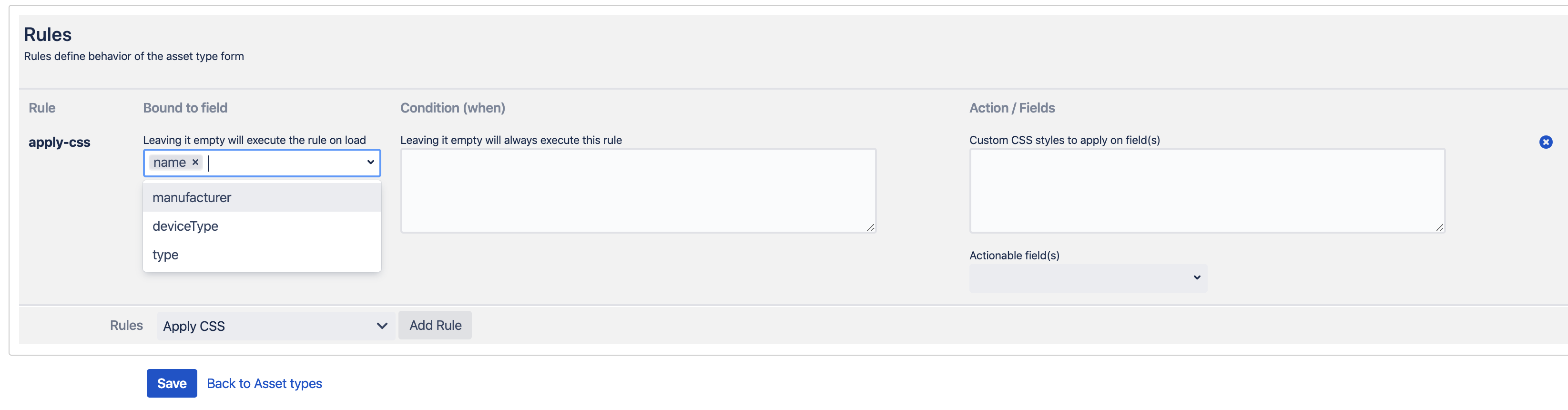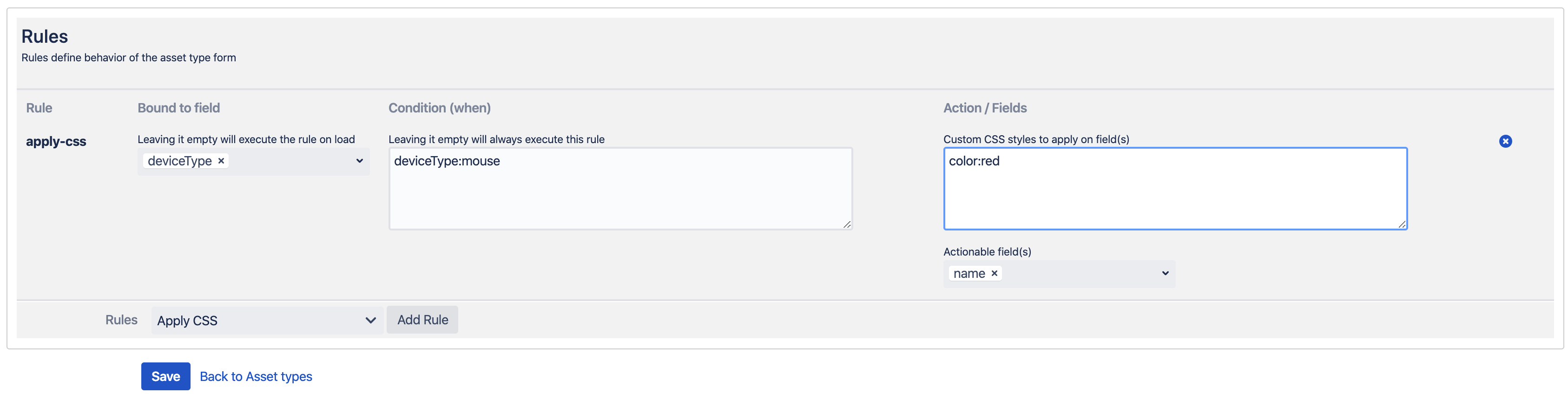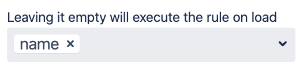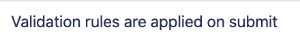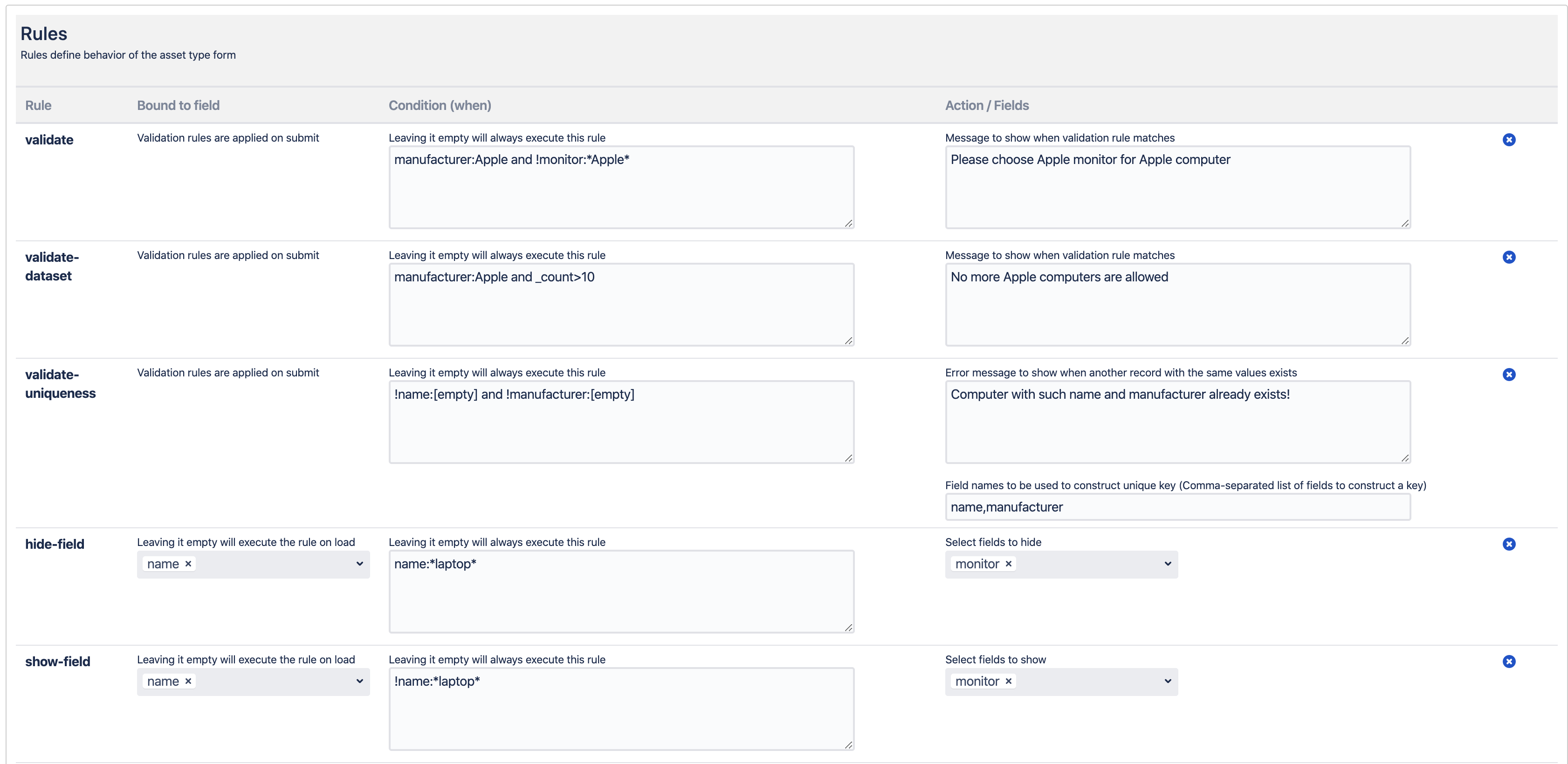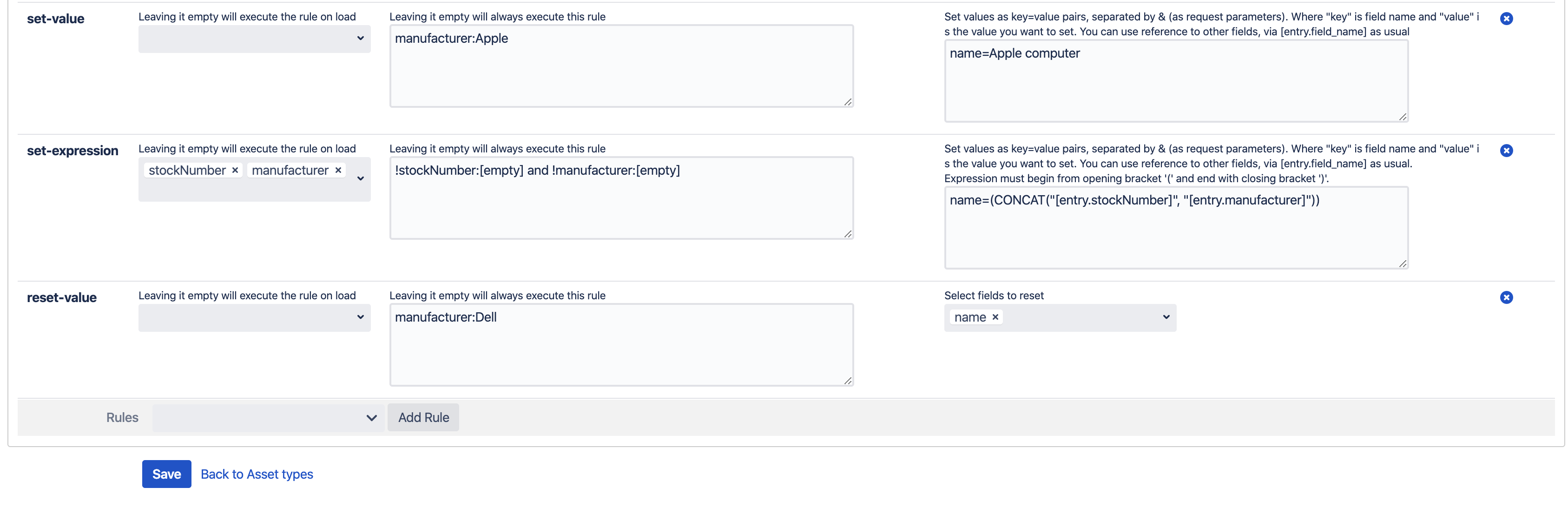Asset type rules are part of advanced asset type configuration (See more on creating asset types here - How to create an asset type).
You can define the following rules types for your asset type
- Apply CSS
- Apply Filter
- Validation rule
- Validation rule dataset
- Validate uniqueness
- Hide field
- Set Value
- Show Field
- Set expression
- Reset value
Let's consider the following screenshot
First column tells us what "rule" this is
Then, the second column asks us if this rule should be bound to some field (or fields) changes or should be loaded when asset type form is loaded
Rules can be bound to field changes or can be loaded only on form load
Bound to field change:
Executed on form load:
Some rules cannot be bound to field changes and executed on submit
The third column expects us to write a condition when this rule shall be executed. AssetForms filters is expected. Leaving this empty means that the rule will be always executed (either on form load or on every change in the field's value it is bound to)
The forth column depends on the rule type you are using. In this specific example it expects you to give CSS3 styles that will be applied on the field (or fields) selected in "Actionable field(s)" dropdown
More complete example below
Below you can see couple of screenshots demonstrating example configurations for various rules