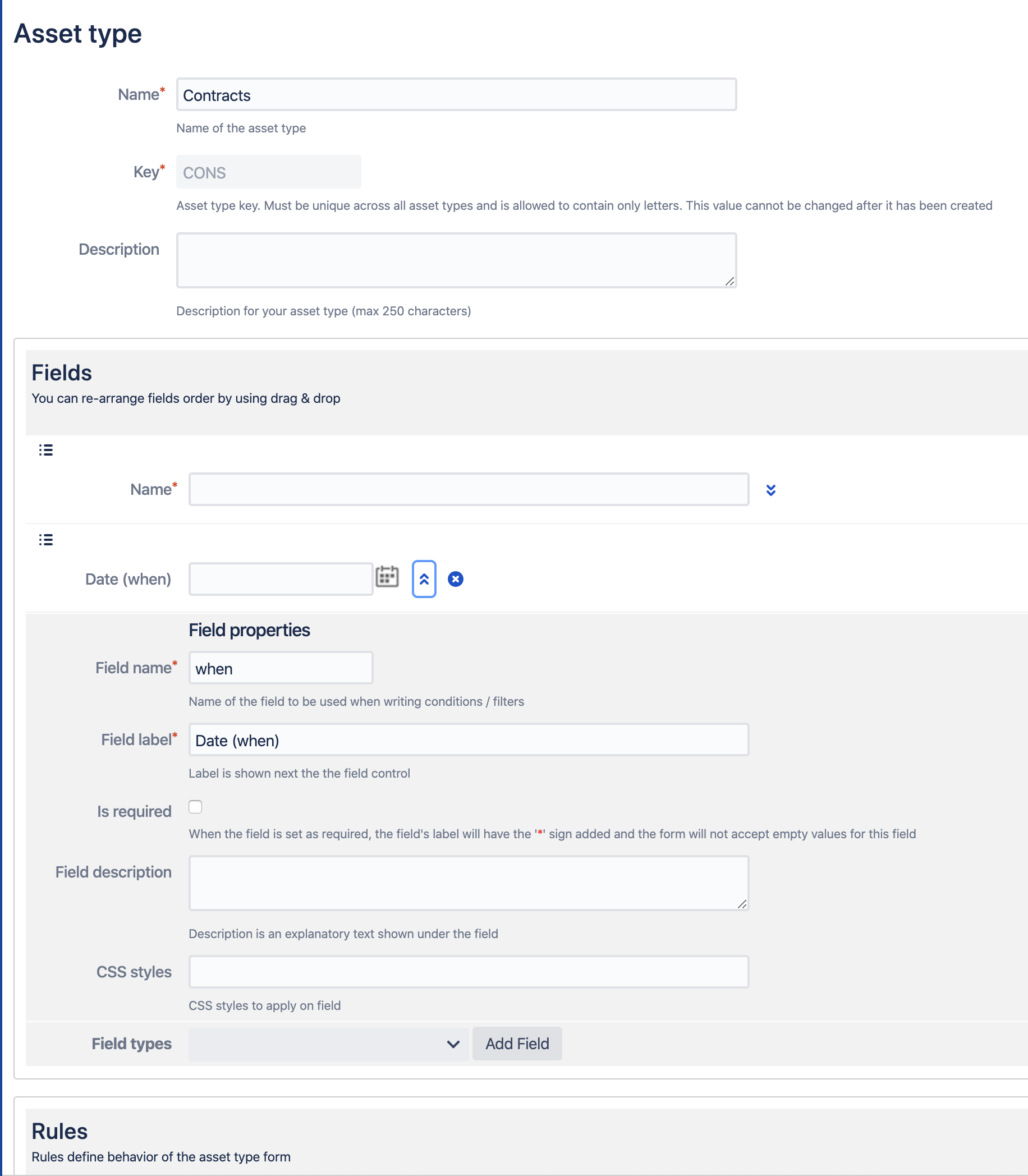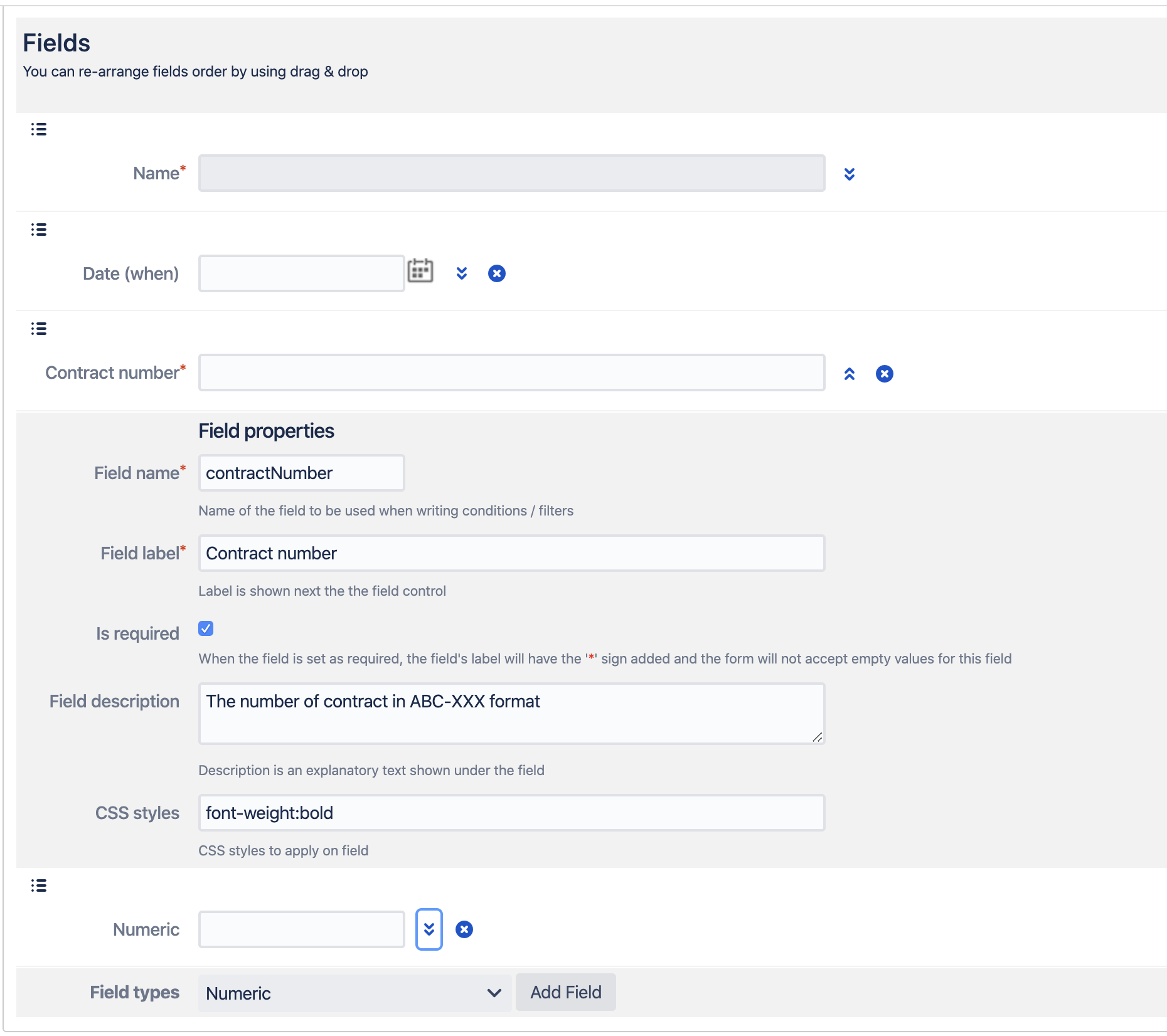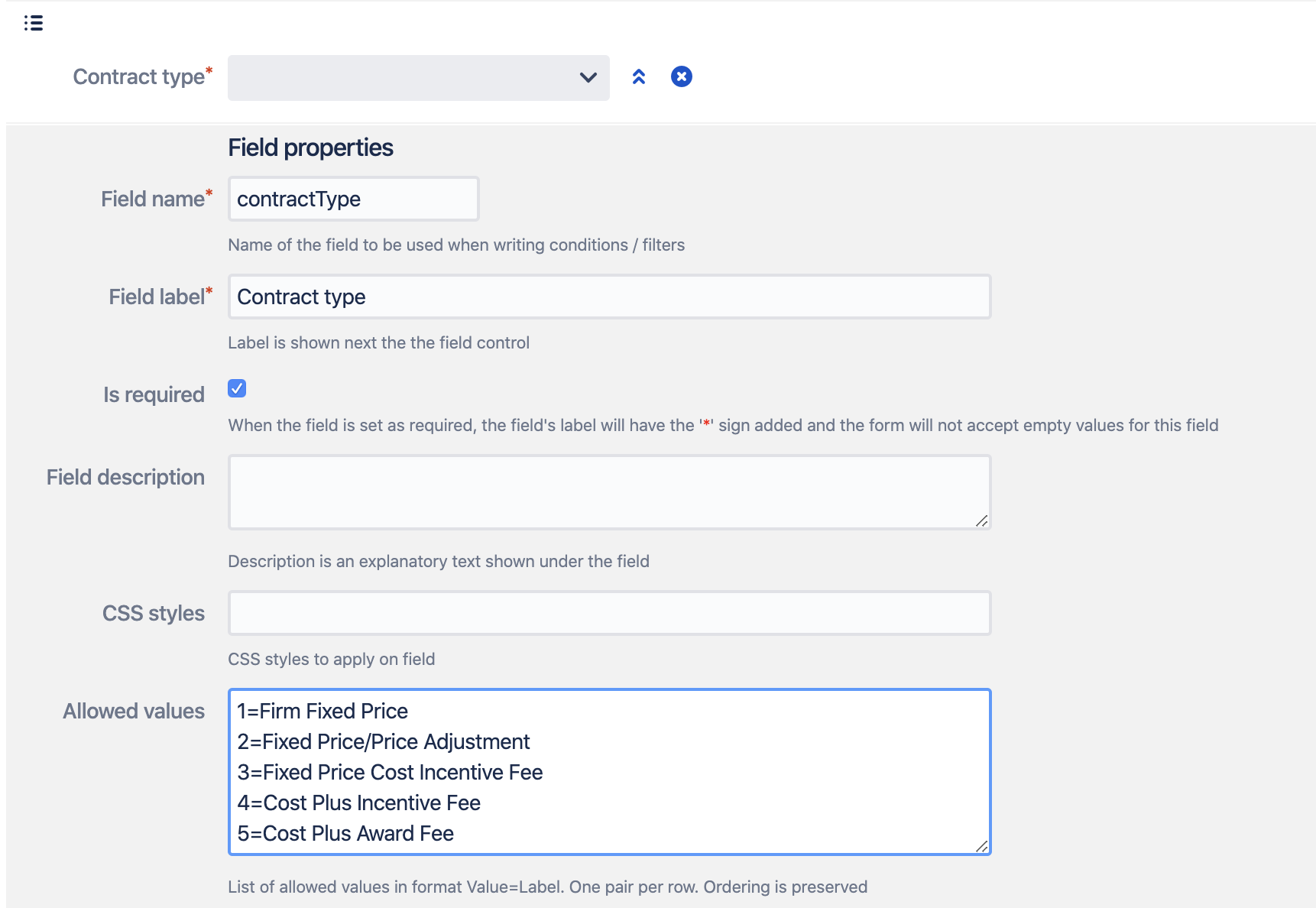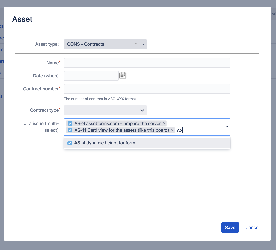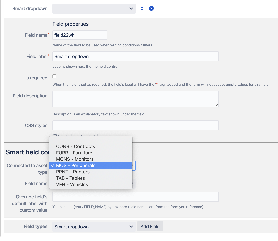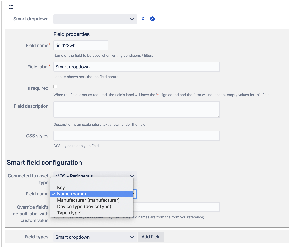...
- Checkbox
- Checkbox group
- Customer ( - brings list of customers from your JSD project)
- Customers (- brings list of customers from your JSD project and allows to select multiple)
- Date
- Datetime
- Dropdown
- Dropdown (advanced)( - same as dropdown, but allows you to search through the list of options)
- Hidden
- Jira issue ( - allows you to associate assets with Jira issue - see more Linking assets to Jira issues)
- Jira issue (multi-select) (- allows you to associate assets with one or multiple Jira issues - see moreLinking assets to Jira issues)
- Multiselect
- Numeric
- Password
- Radio group
- Smart checkbox ( - allows you to connect the field to other asset type and show it's assets in a checkbox)
- Smart checkbox group ( group - allows you to connect the field to other asset type and show it's assets in a checkbox group, selecting multiple)
- Smart dropdown (- allows you to connect the field to other asset type and show it's assets in a dropdown)
- Smart dropdown (advanced) (- allows you to connect the field to other asset type and show it's assets in a dropdown with search)
- Smart multi-select (- allows you to connect the field to other asset type and show it's assets in a dropdown allowing to select multiple options)
- Smart Radio group (- allows you to connect the field to other asset type and show it's assets in a radio group)
- Text
- Textarea
- User
- User (multi-select)
- Webservice checkbox (- allows you to connect external service as a source for your field and show as checkbox)
- Webservice checkbox group (group - allows you to connect external service as a source for your field and show as checkbox)
- Webservice dropdown (dropdown - allows you to connect external service as a source for your field and show as checkbox)
- Webservice dropdown (advanced) (- allows you to connect external service as a source for your field and show as checkbox)
- Webservice multi-select -select ( allows you to connect external service as a source for your field and show as checkbox)
- Webservice radio group (- allows you to connect external service as a source for your field and show as checkbox)