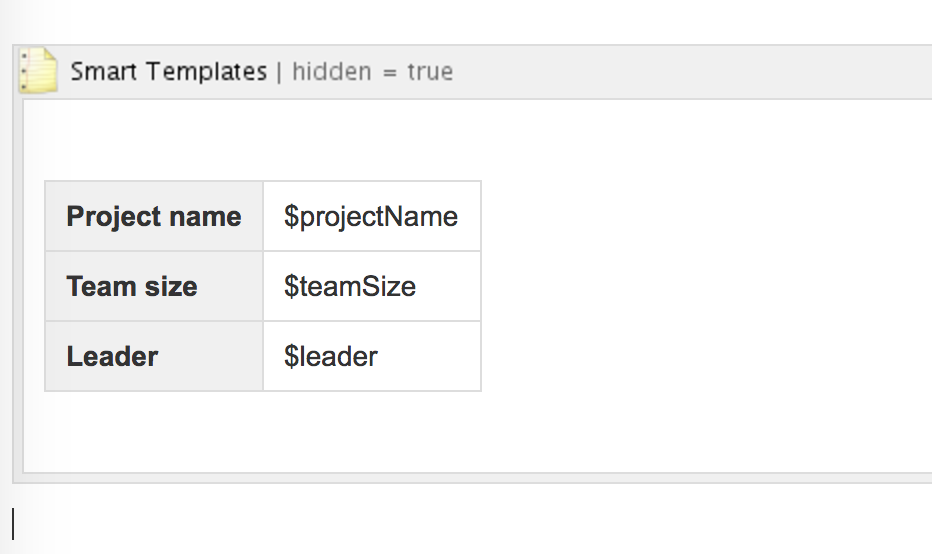...
Sounds complicated? I believe not. Let me explain...
Consider the following contents that needs to be placed on each of you project page:
| Warning | ||
|---|---|---|
Important! In Smart Templates for Cloud you will need to have your variables put inside the curly braces:
|
And we want to place it on each project's landing page with actual values and later we want to be able to create Confluence page properties reports with a Page Properties Report macro
...
You see that the values on the left column are exactly matching the names you see in the template from the first screenshot (but without a $ prefix)
The values from you page properties will be set to a Smart Template result and will render as follows:
...
| Info |
|---|
And there is more! With How to use Smart templates with ConfiForms you can learn how to make it even more dynamic and alive! |
...