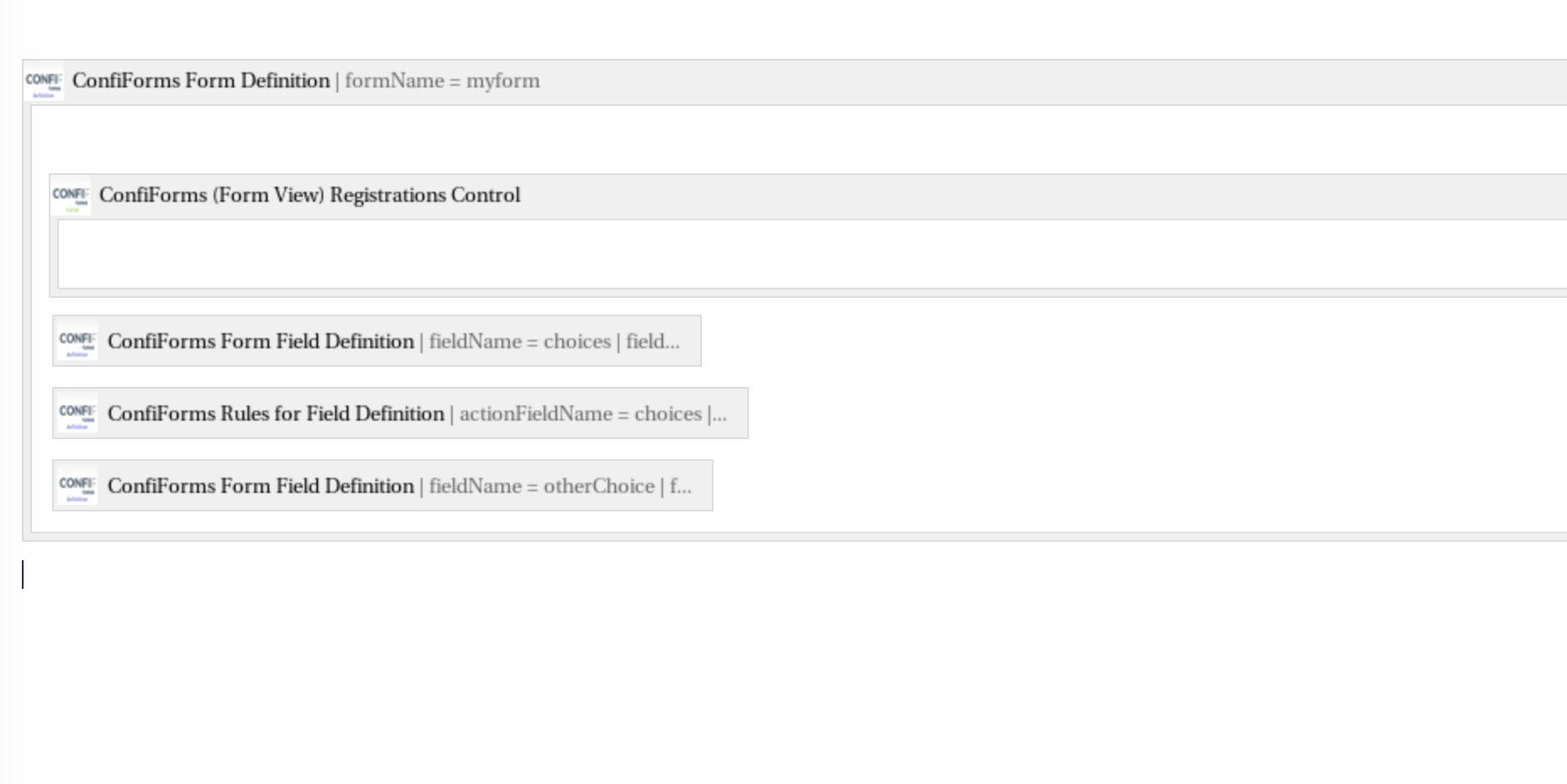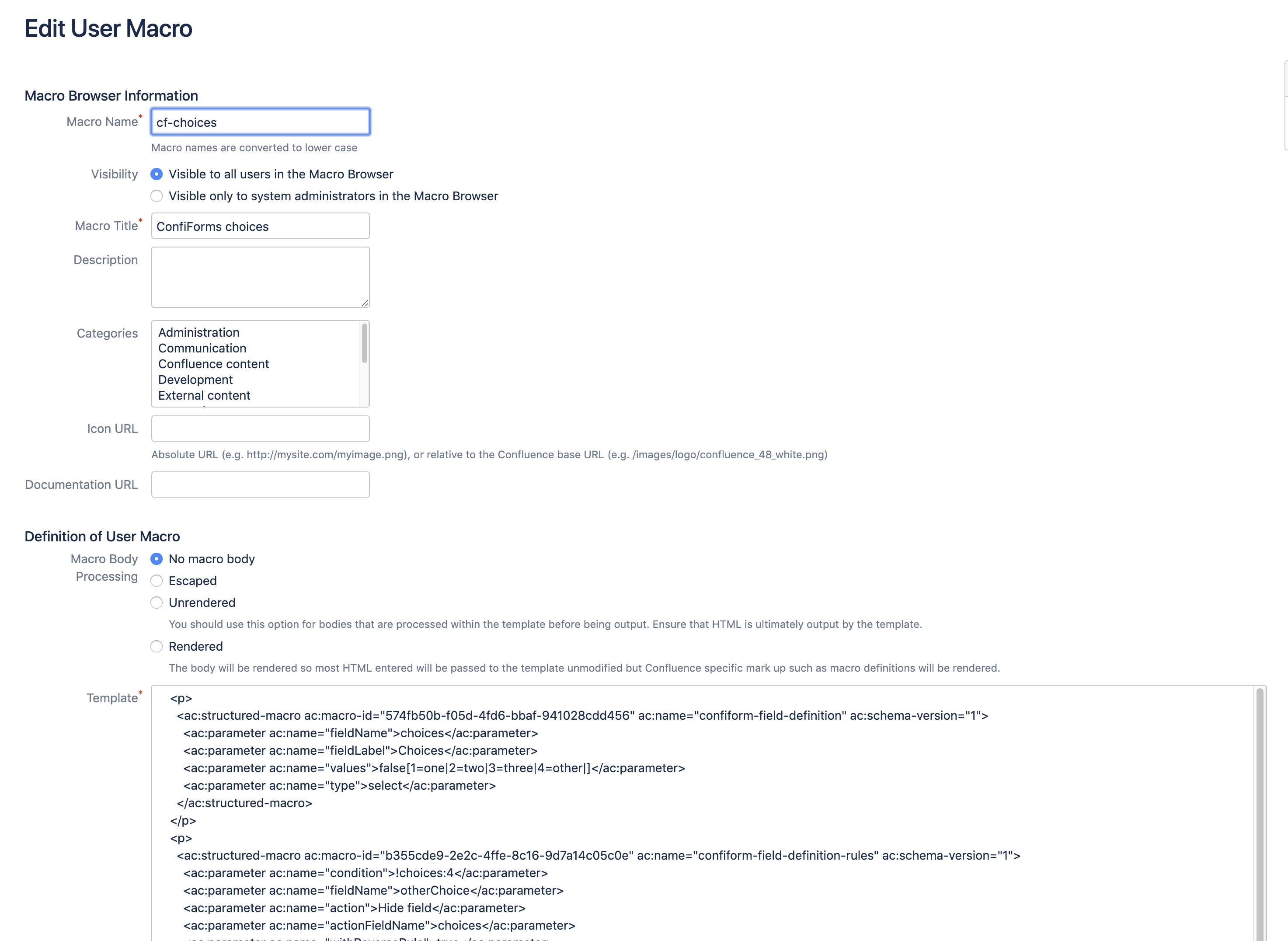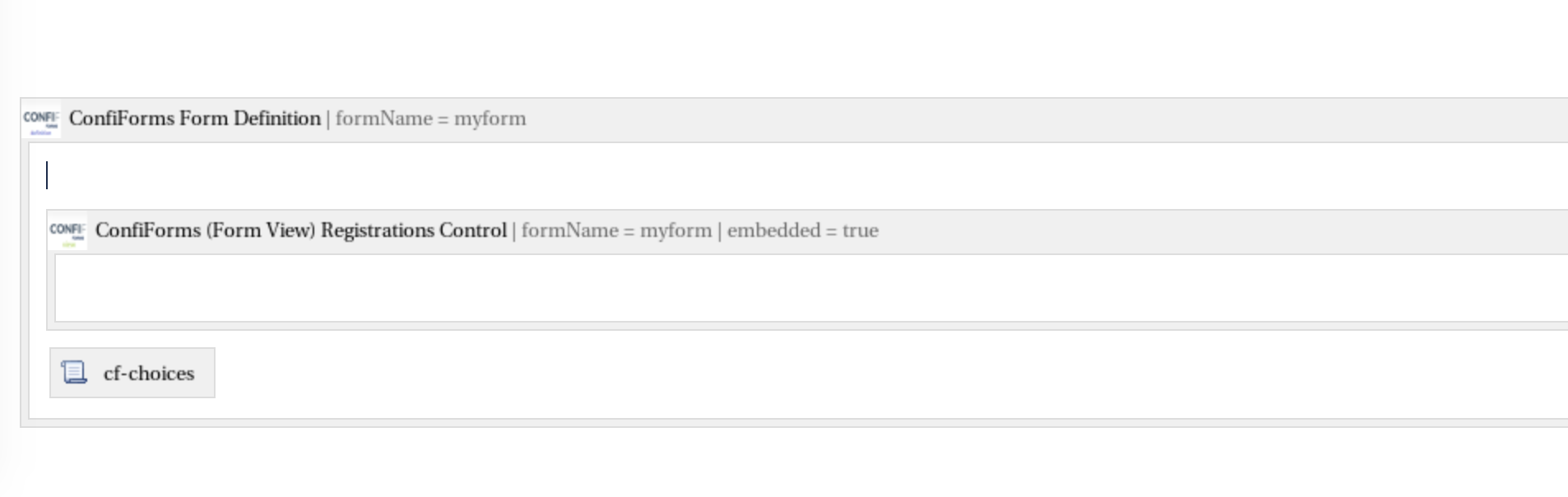This is a quick demo on how you can reuse you ConfiForms configurations by creating user macros
Consider the following form, where the user can choose an option and if an "other" option is selected then the text field is shown to capture the value for the "other"
What we can do is to take out the 3 macros that define the fields and their behaviour and create a user macro that can be reused whenever needed
We take out the storage format for these 3 macro and create a "cf-choices" macro like this
| Code Block |
|---|
<p>
<ac:structured-macro ac:macro-id="574fb50b-f05d-4fd6-bbaf-941028cdd456" ac:name="confiform-field-definition" ac:schema-version="1">
<ac:parameter ac:name="fieldName">choices</ac:parameter>
<ac:parameter ac:name="fieldLabel">Choices</ac:parameter>
<ac:parameter ac:name="values">false[1=one|2=two|3=three|4=other|]</ac:parameter>
<ac:parameter ac:name="type">select</ac:parameter>
</ac:structured-macro>
</p>
<p>
<ac:structured-macro ac:macro-id="b355cde9-2e2c-4ffe-8c16-9d7a14c05c0e" ac:name="confiform-field-definition-rules" ac:schema-version="1">
<ac:parameter ac:name="condition">!choices:4</ac:parameter>
<ac:parameter ac:name="fieldName">otherChoice</ac:parameter>
<ac:parameter ac:name="action">Hide field</ac:parameter>
<ac:parameter ac:name="actionFieldName">choices</ac:parameter>
<ac:parameter ac:name="withReverseRule">true</ac:parameter>
</ac:structured-macro>
</p>
<p>
<ac:structured-macro ac:macro-id="17ef6a3a-7550-402a-abb4-a6d8146ef8d3" ac:name="confiform-field-definition" ac:schema-version="1">
<ac:parameter ac:name="fieldName">otherChoice</ac:parameter>
<ac:parameter ac:name="fieldLabel">What is you choice?</ac:parameter>
<ac:parameter ac:name="type">text</ac:parameter>
</ac:structured-macro>
</p> |
So, in the end the macro configuration for the user looks like this
See the online demo below
| ConfiForms Form Definition | ||
|---|---|---|
| ||
| ConfiForms Form Definition | ||
| ||
| ConfiForms (FormView) Registrations Control | ||
| formName | myform | embedded | true