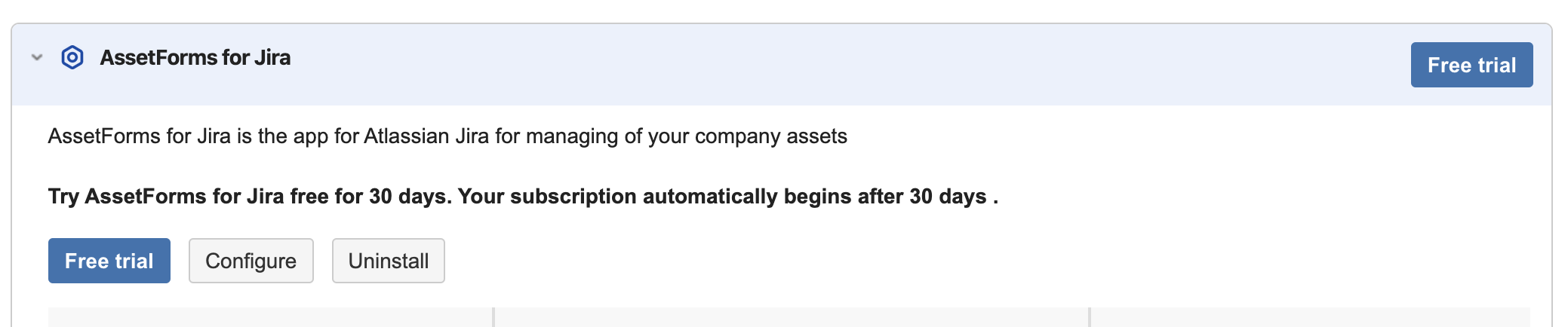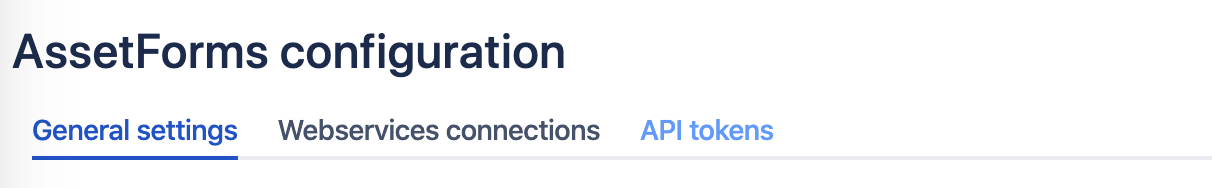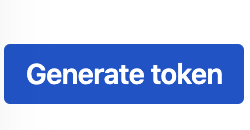Documentation for AssetForms app REST API v1.0
| Table of Contents |
|---|
Configuration
To access AssetForms REST APIs you will need a token. Token can be generated via AssetForms app configuration
In "Manage apps" look for "AssetForms for Jira" and click "Configure" button
You will be presented with the configuration options available in AssetForms. Click on "API tokens" tab
Click on generate to generate new access token for the AssetForms REST API
Server URL is https://app.assetforms.com
API prefix /rest/api/v1
AssetForms REST API endpoints:
| Method | URL endpoint | Request parameters | Errors | Example | |
|---|---|---|---|---|---|
| Get asset type by ID | GET | /assettype/get/{token}/{assetTypeId} | 400 - When "assetTypeId" is missing 404 - When asset type cannot be found by given ID | ||
| List asset types | GET | /assettype/list/{token} | |||
| Search assets | GET | /asset/search/{token}/{assetTypeId} |
| ||
| Create or update asset | POST | /asset/save/{token}/{assetTypeId} | |||
| Get asset by ID | GET | /asset/get/{token}/{assetTypeId}/{entryId} | |||
| Delete asset by ID | DELETE | /asset/delete/{token}/{assetTypeId}/{entryId} | |||
Common errors:
HTTP 401 is returned when "Authentication token is missing" or "Invalid token"