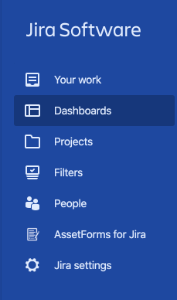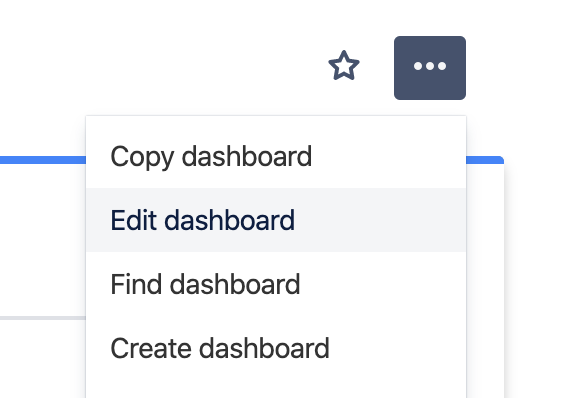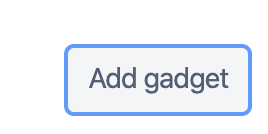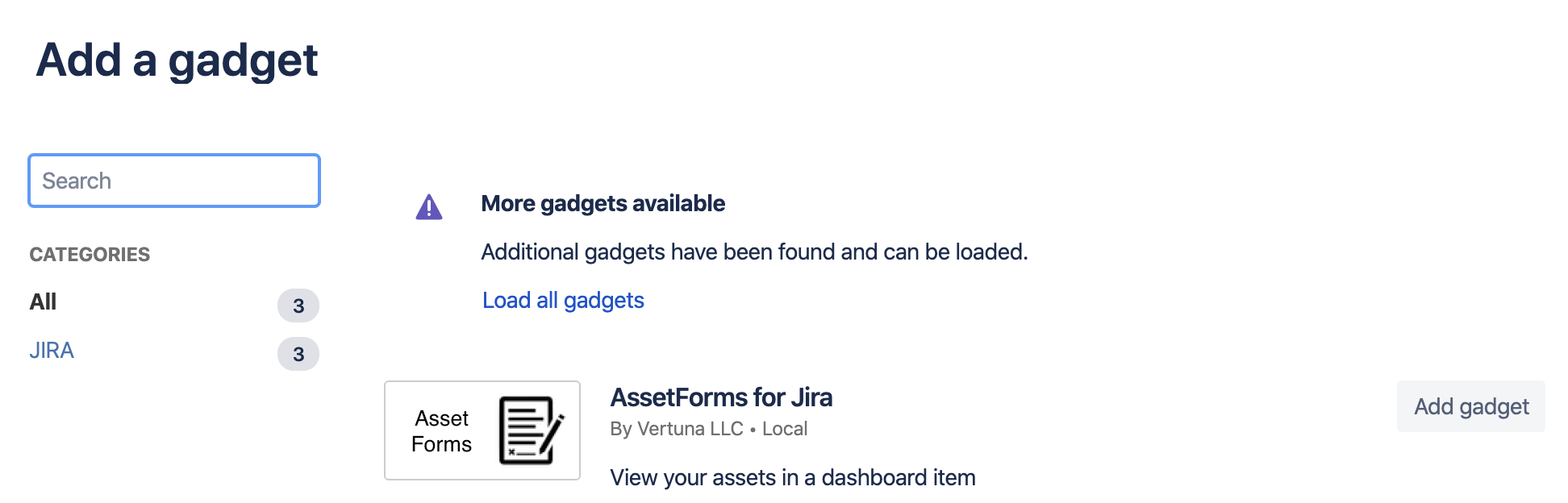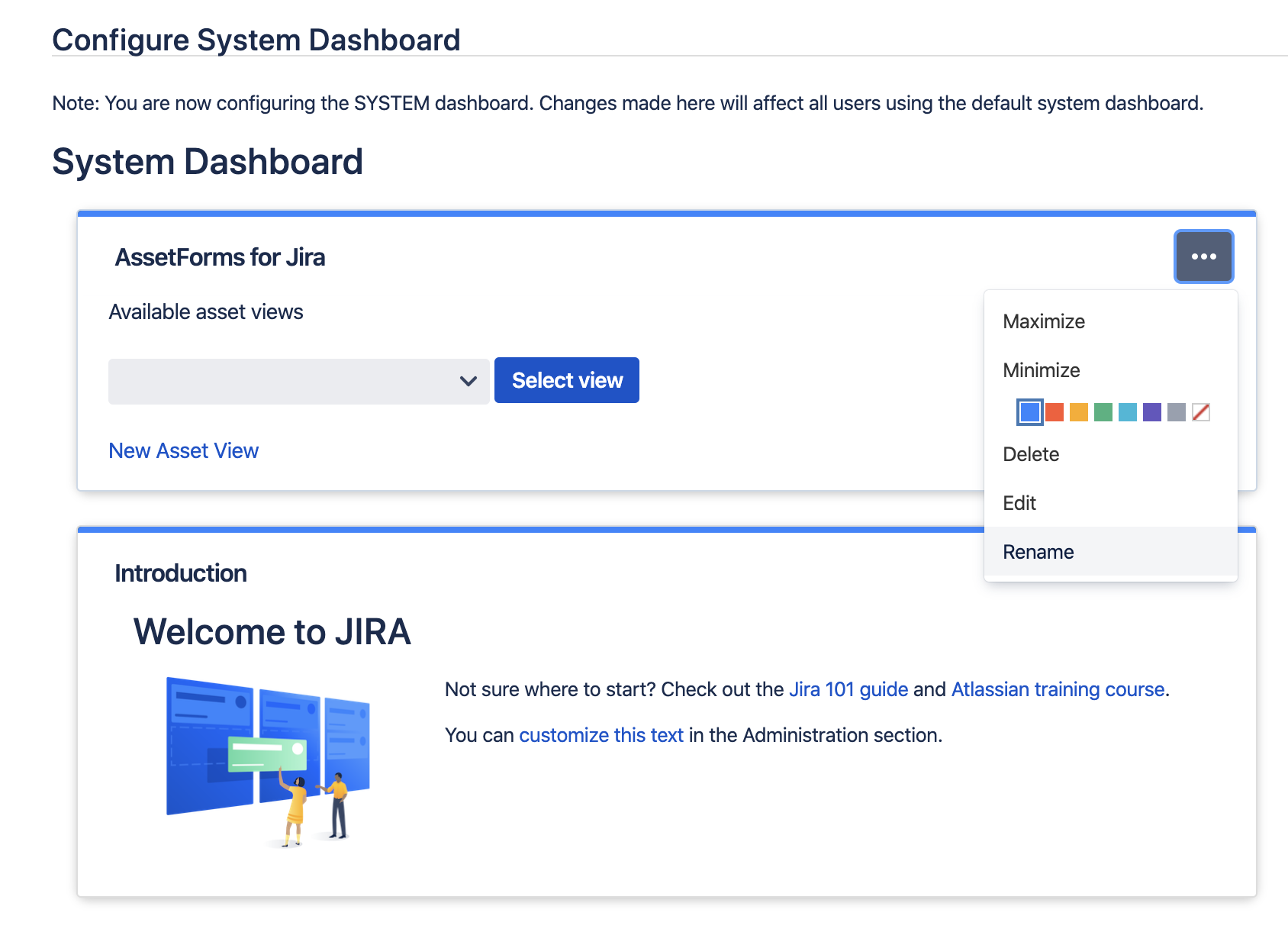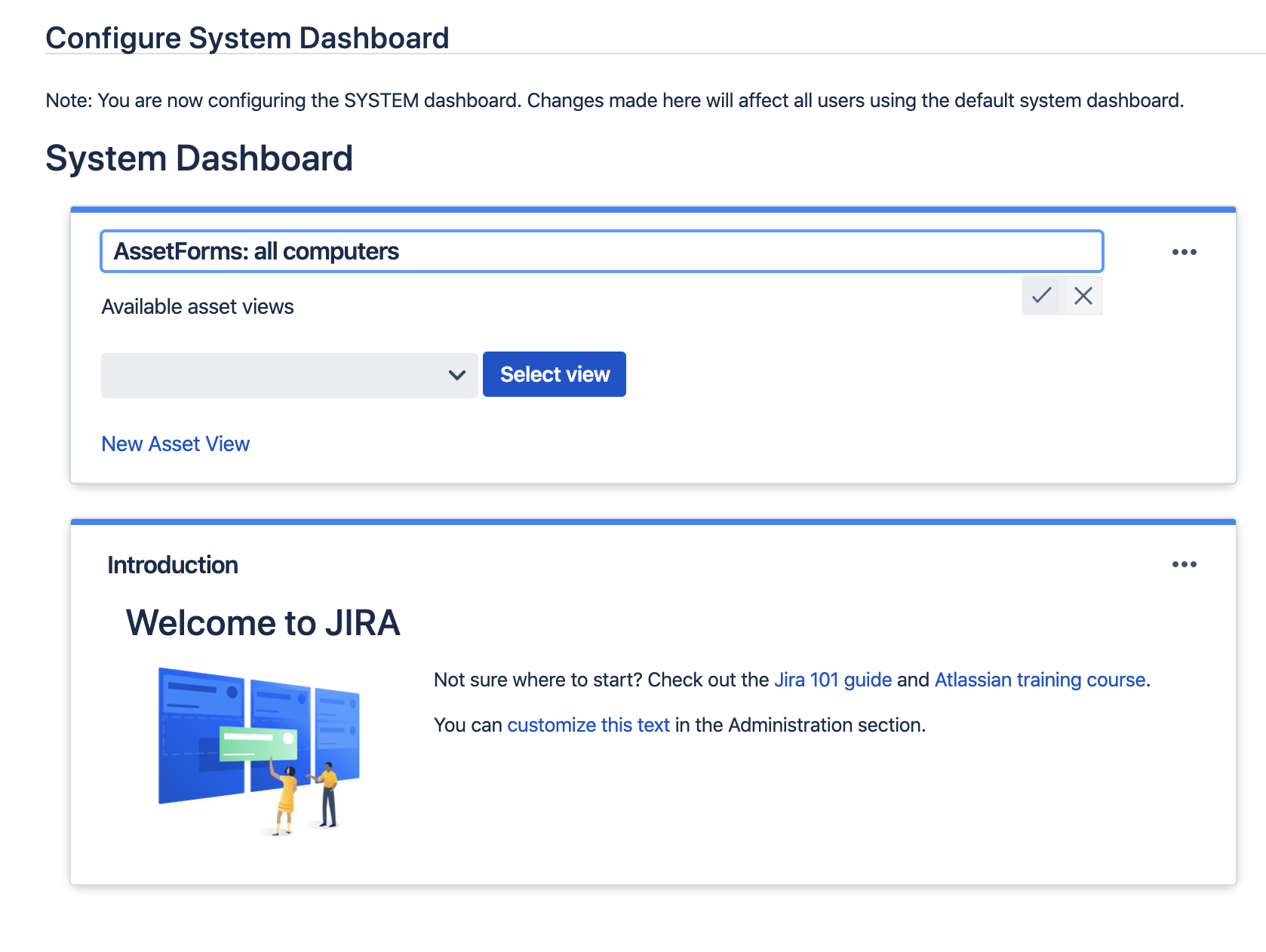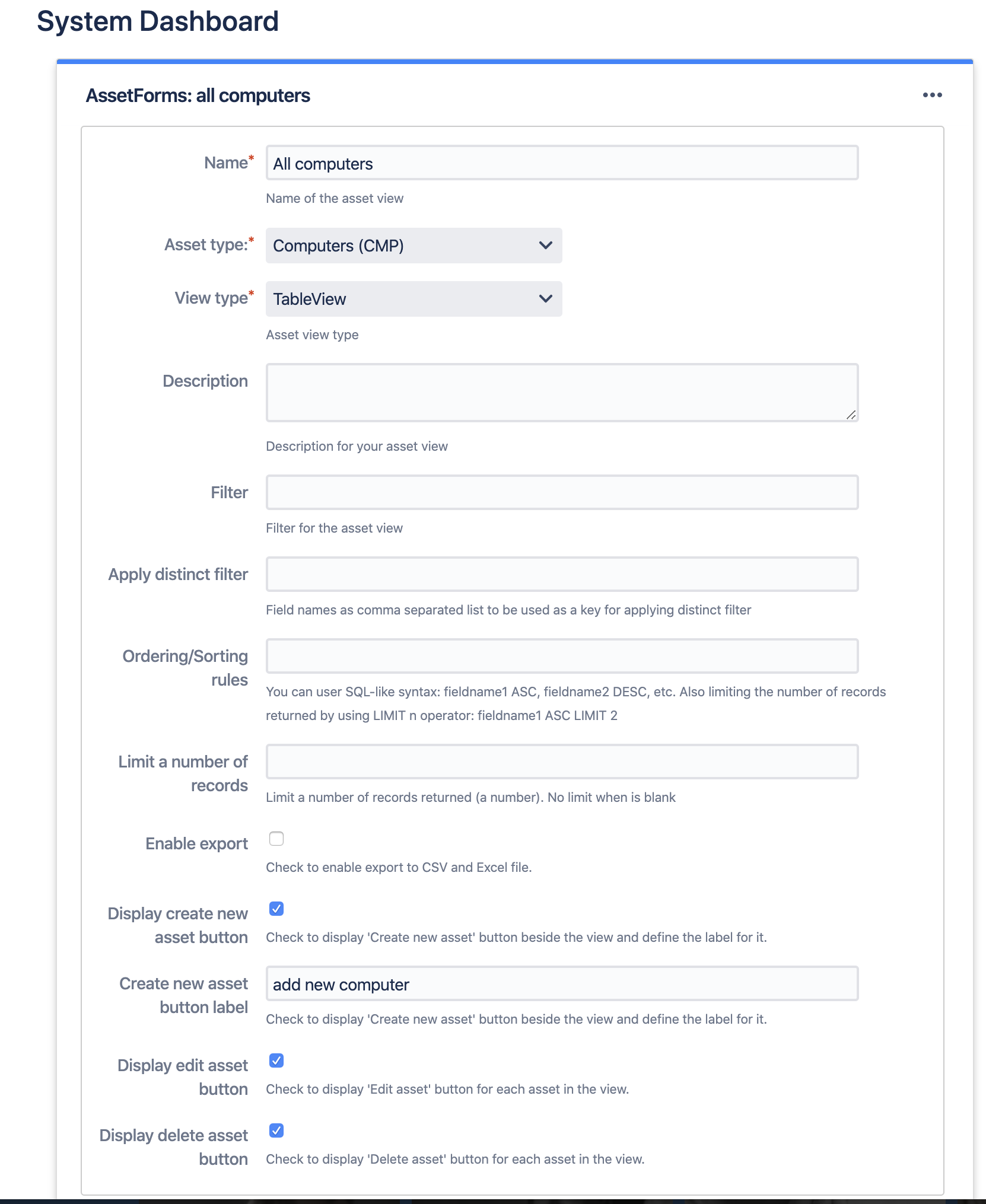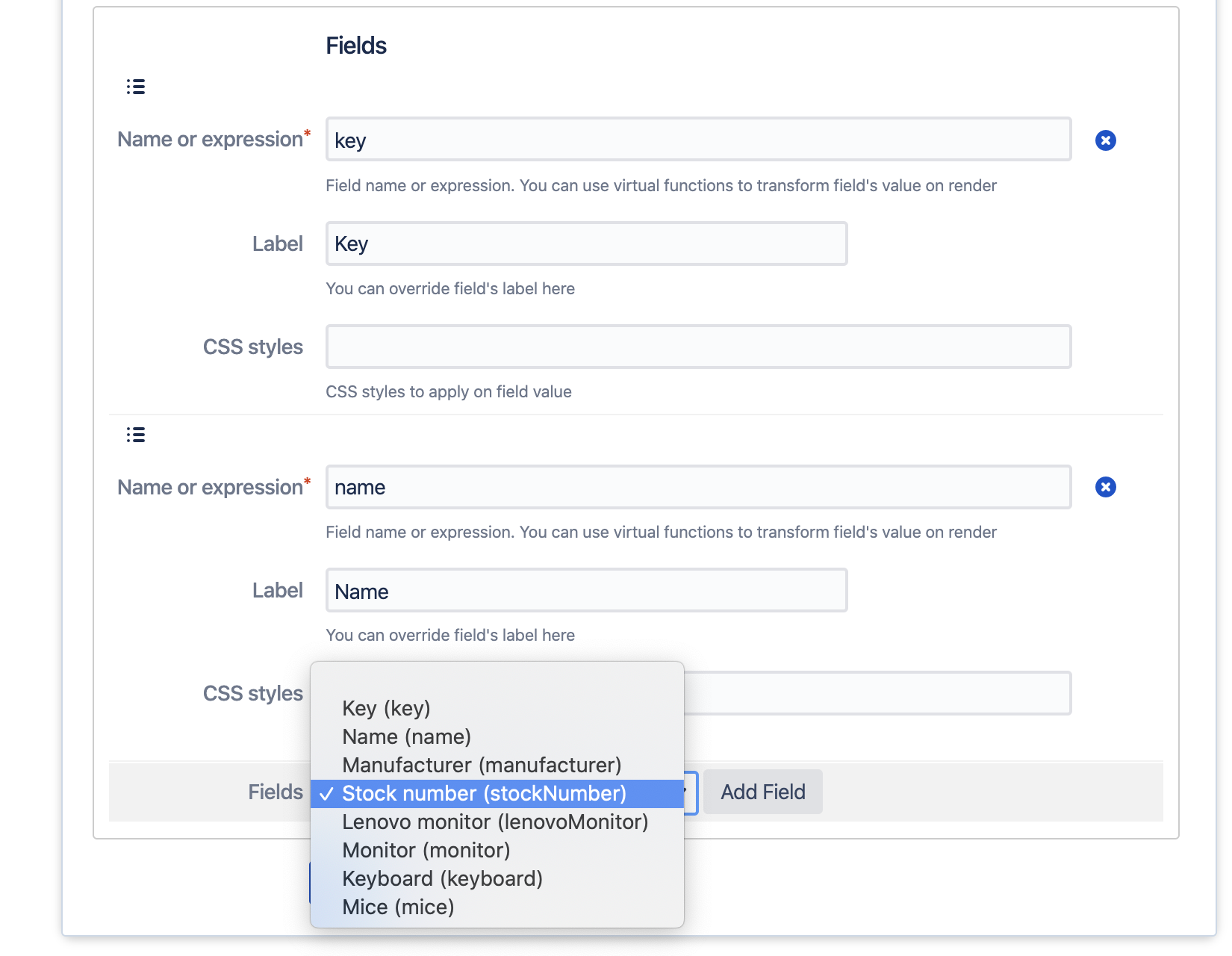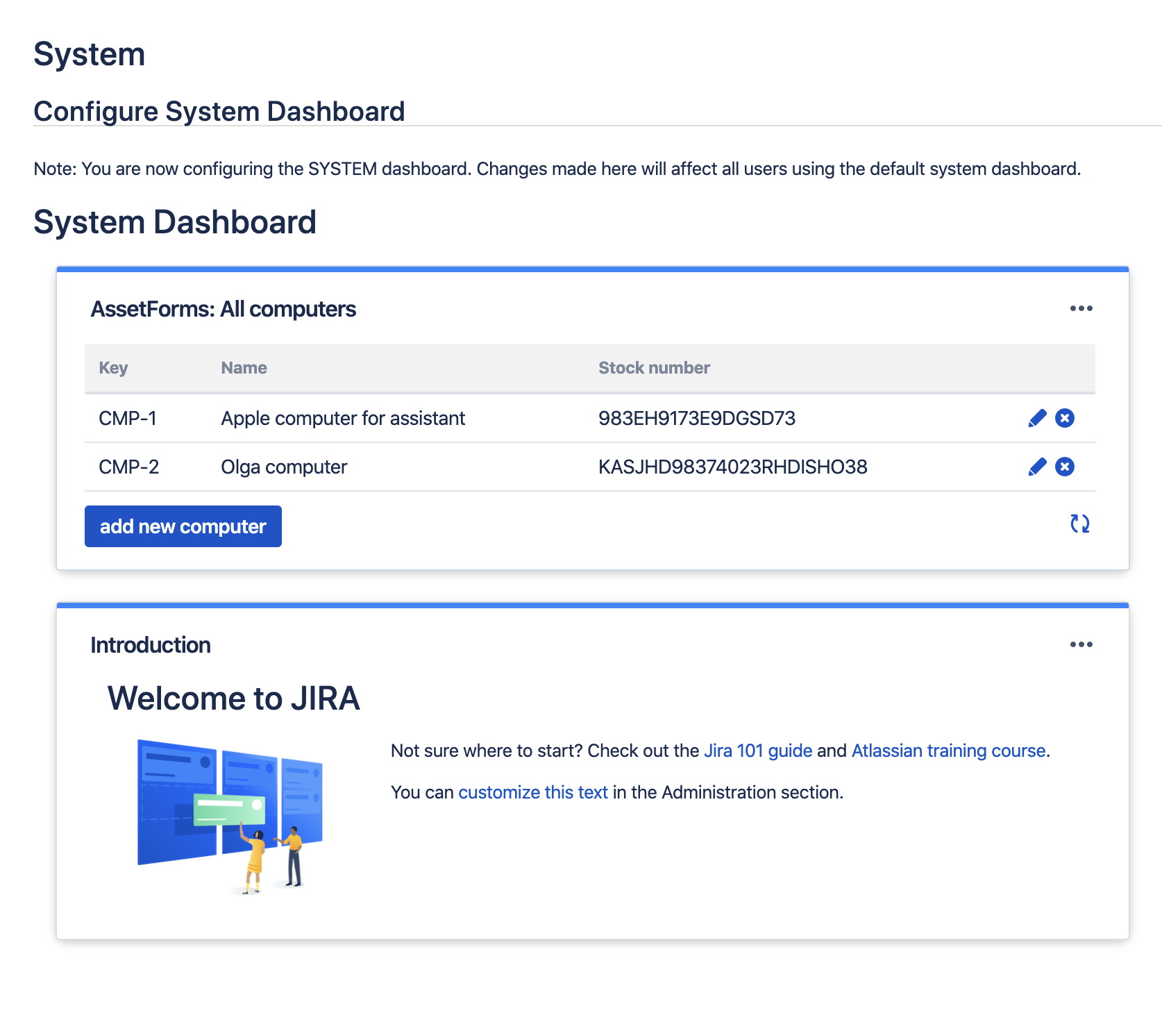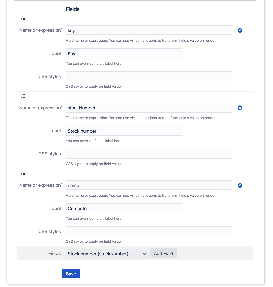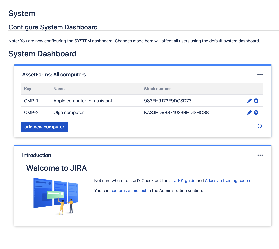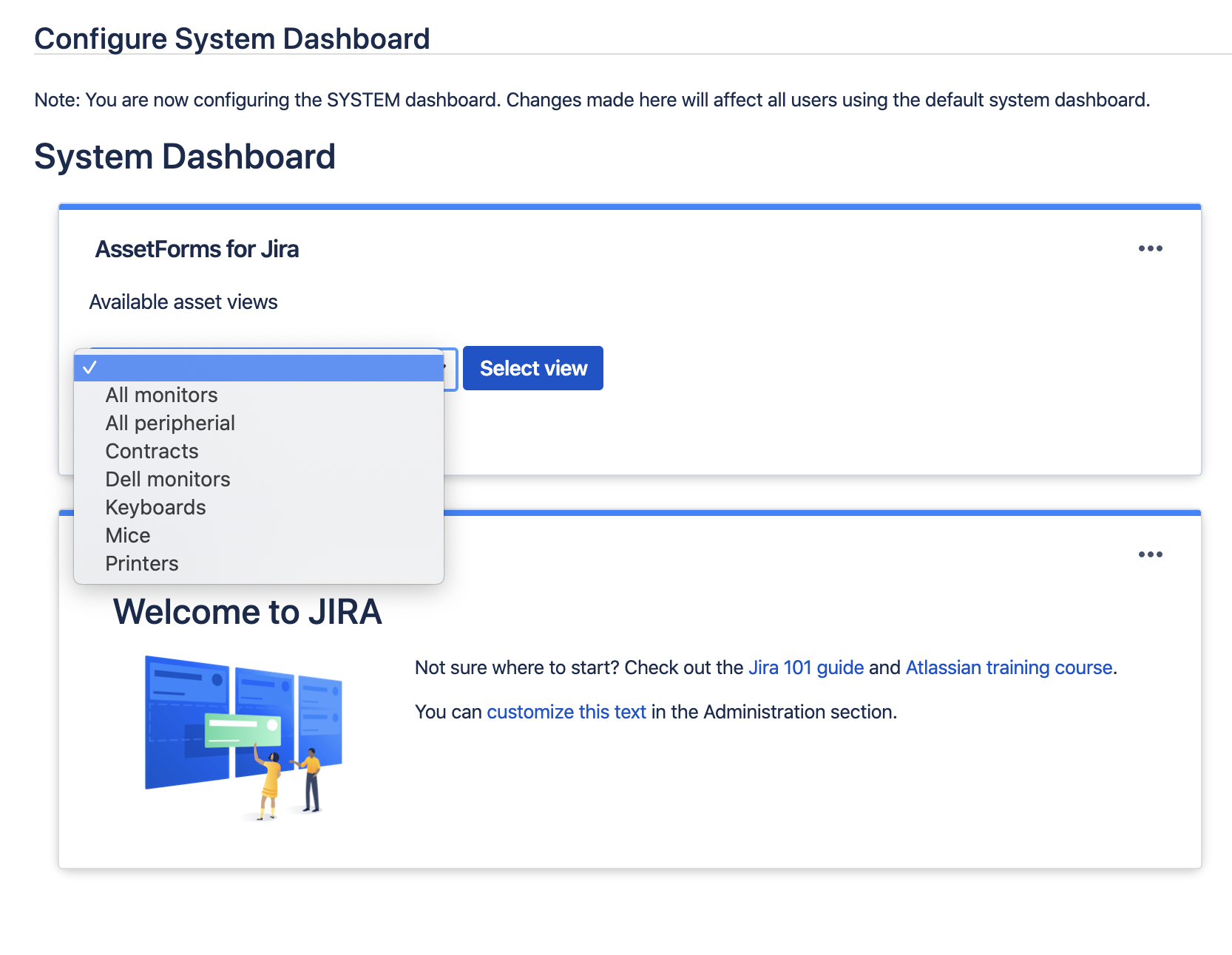You can add AssetForms views as gadgets to systems and other dashboards in Jira.
Choose "Dashboards"
Then Click on "..." and select "Edit dashboard"
Click on "Add gadget"
And select "AssetForms for Jira" in the dialog you see
Click on "Add gadget" button next to AssetForms for Jira gadget
You can add gadget to system or to any other dashboard in Jira
You will be presented with the list of available asset views. You can choose one from the list or create new asset view over your assets right from here.
We have already created a view for "All computers" and selected that from the list
We select just 3 fields to show on this view
And click on "Save" button
And our asset view is shown here, on system dashboard in Jira.
You can have as many asset views as you like. Start adding asset views to your Jira dashboards and enable quick access to your company assets