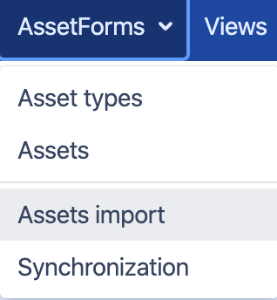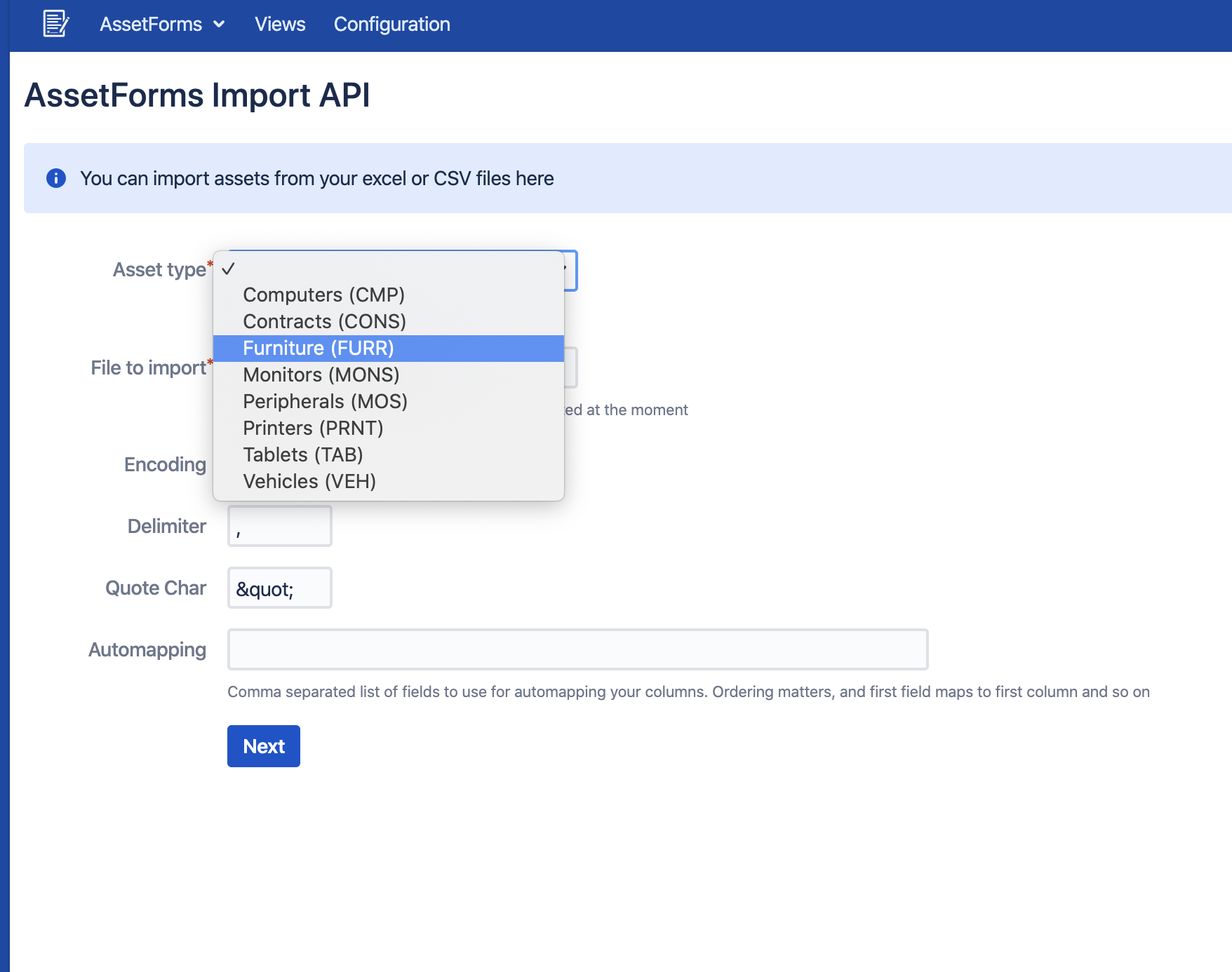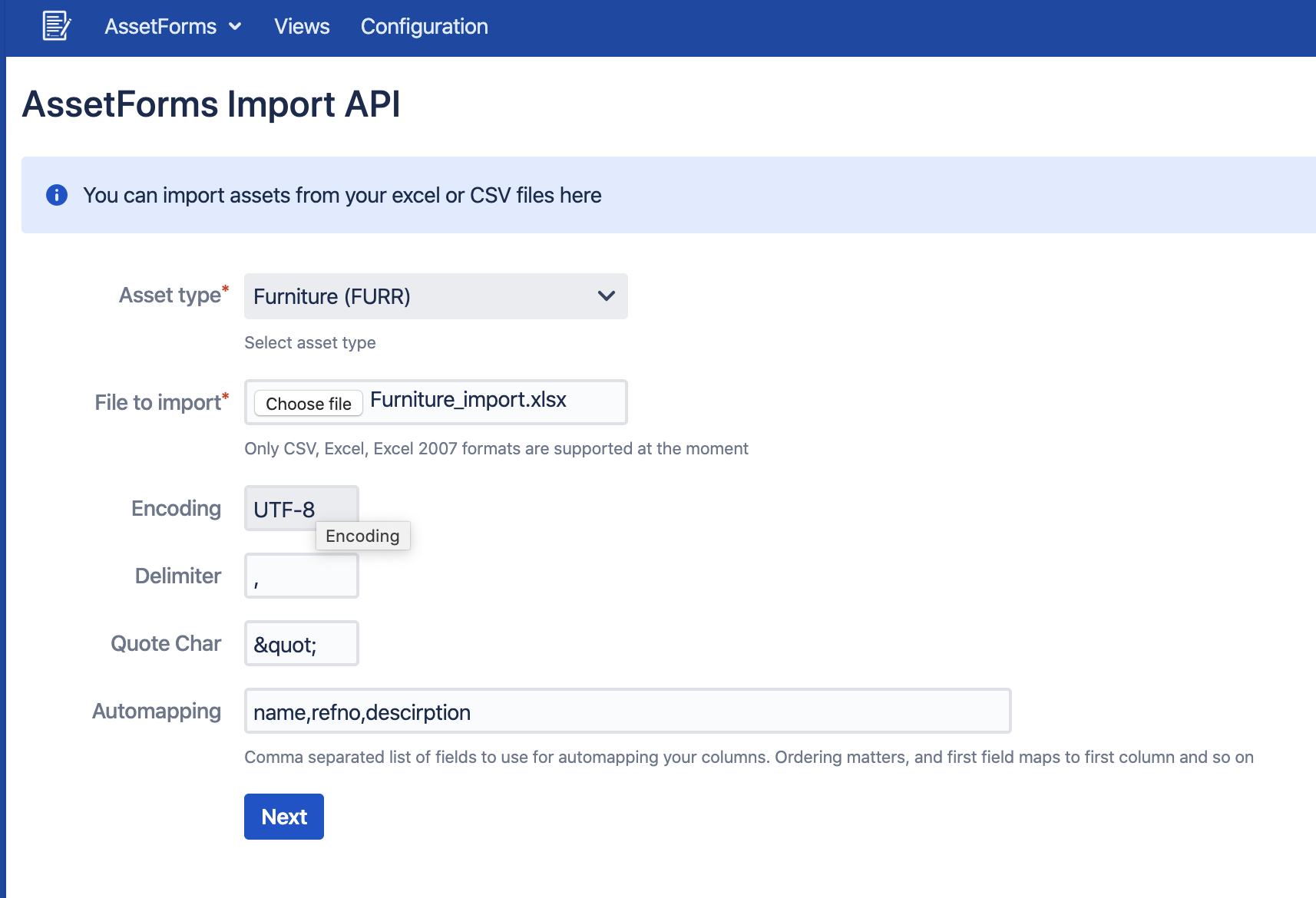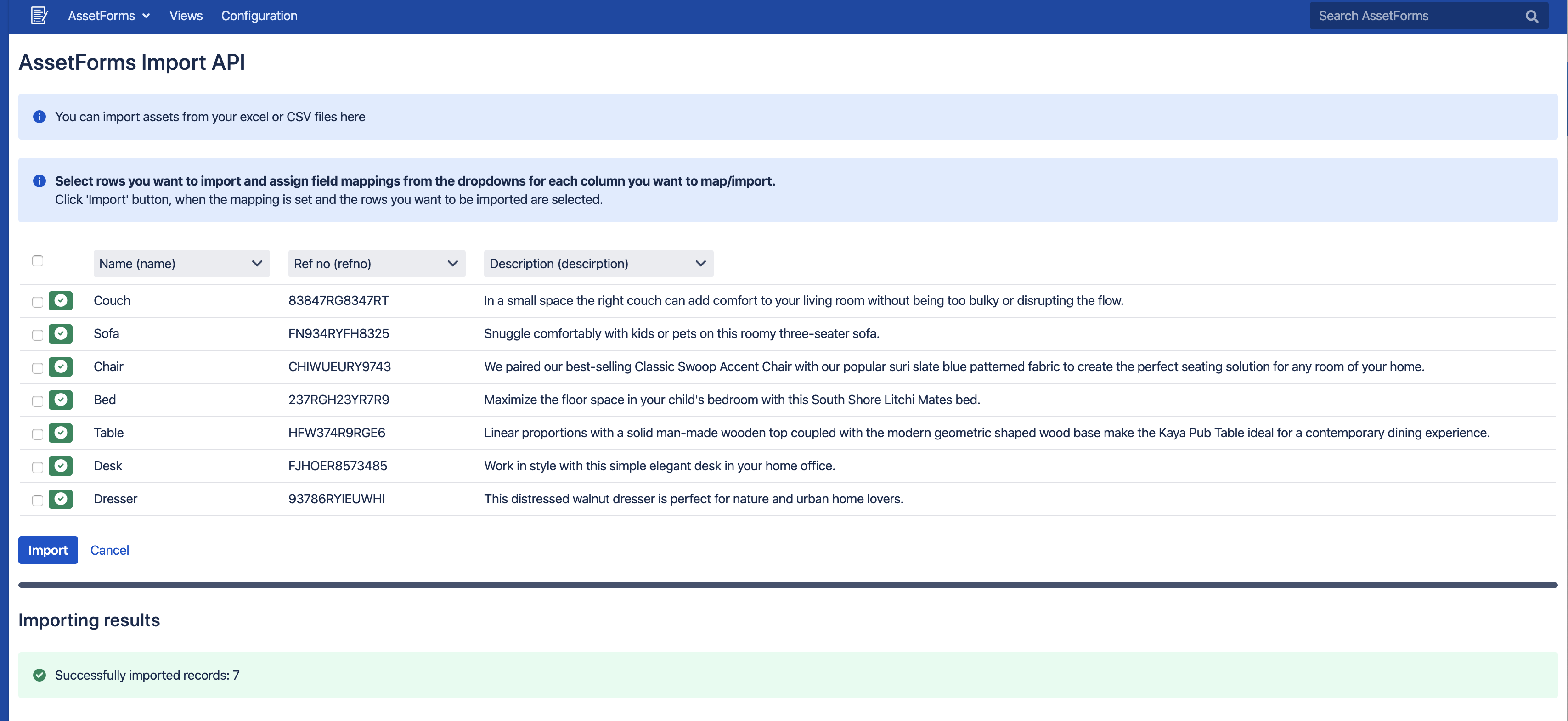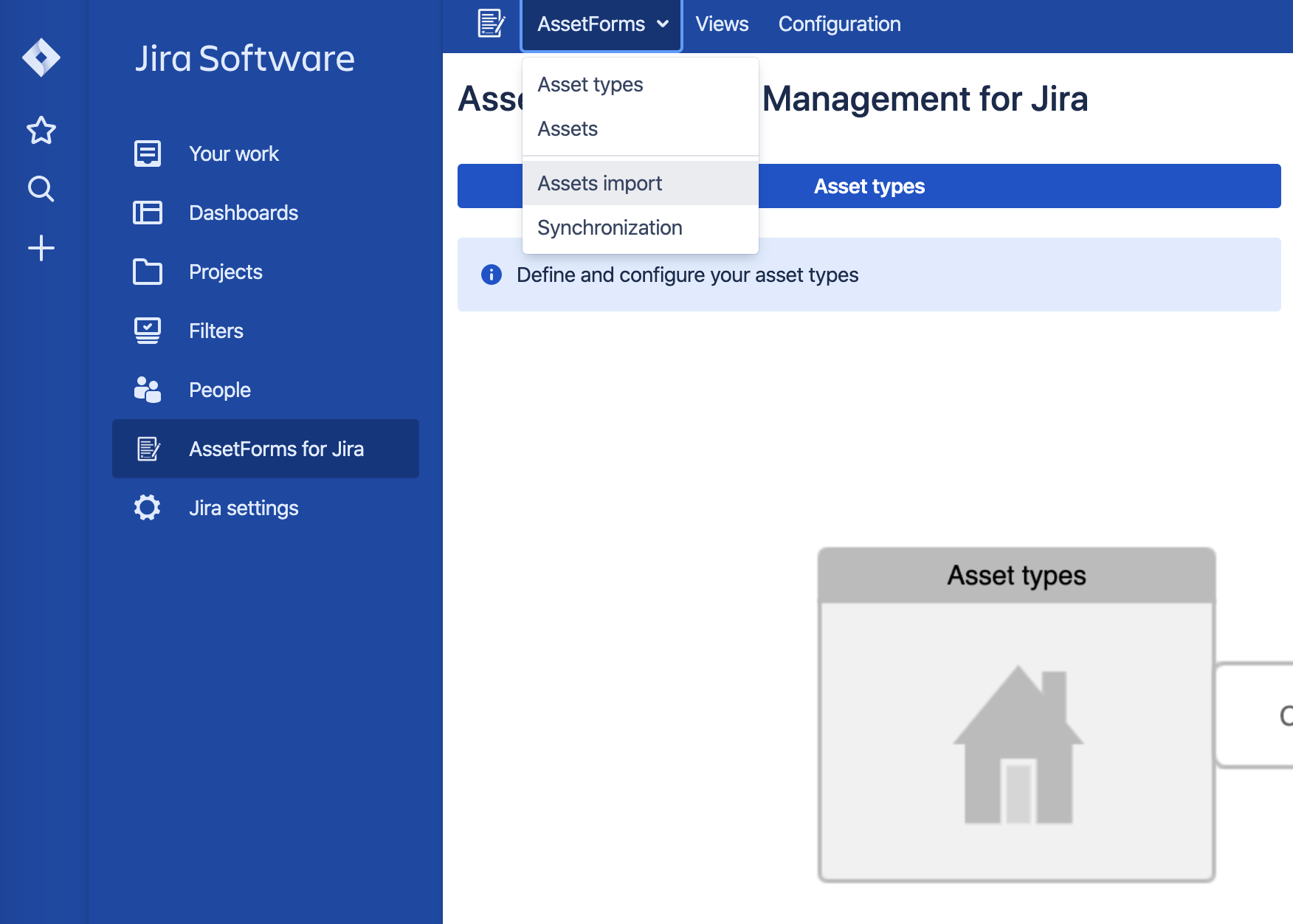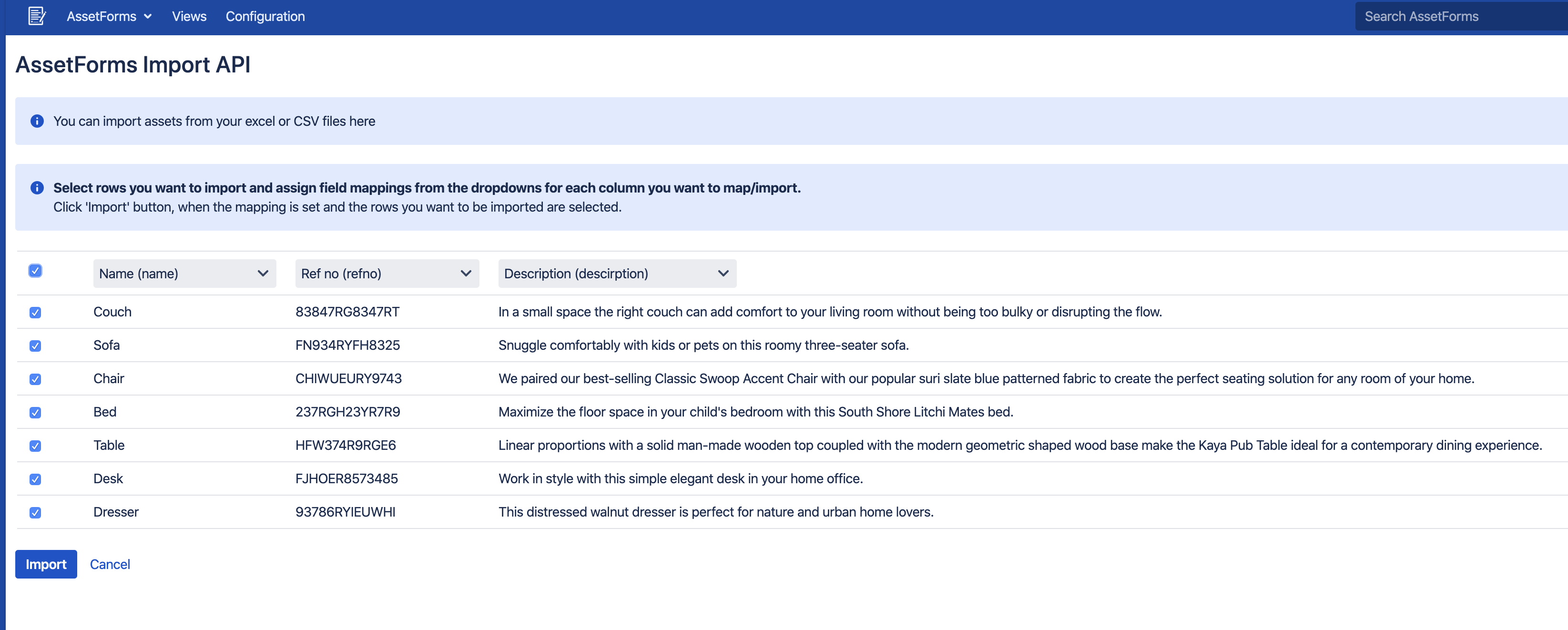You can easily import assets into AssetForms from your CSV or Excel files
Select "Asset import" from the main menu
And select what type of asset you are about to import
Choose you file to import
You can leave the "automapping" field empty for now
After some time you will be presented with a screen similar to the one you see below
Select which column maps to which field in the asset type and select which rows you want to import
Then click "Import"
After a while you will see you assets been imported to AssetForms app
And you can forget about Excel and start managing your asset wisely and effectively in AssetForms app for Jira