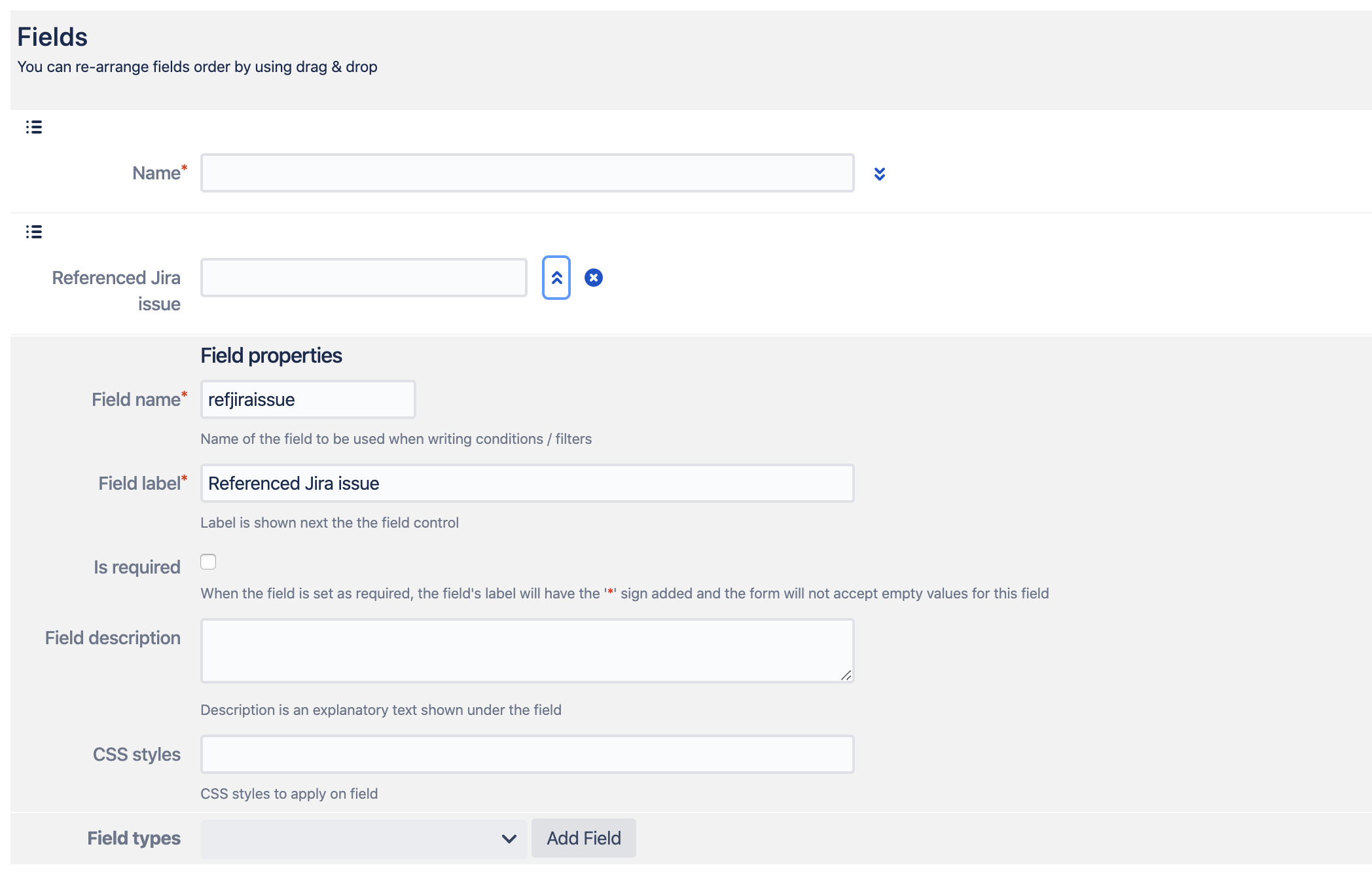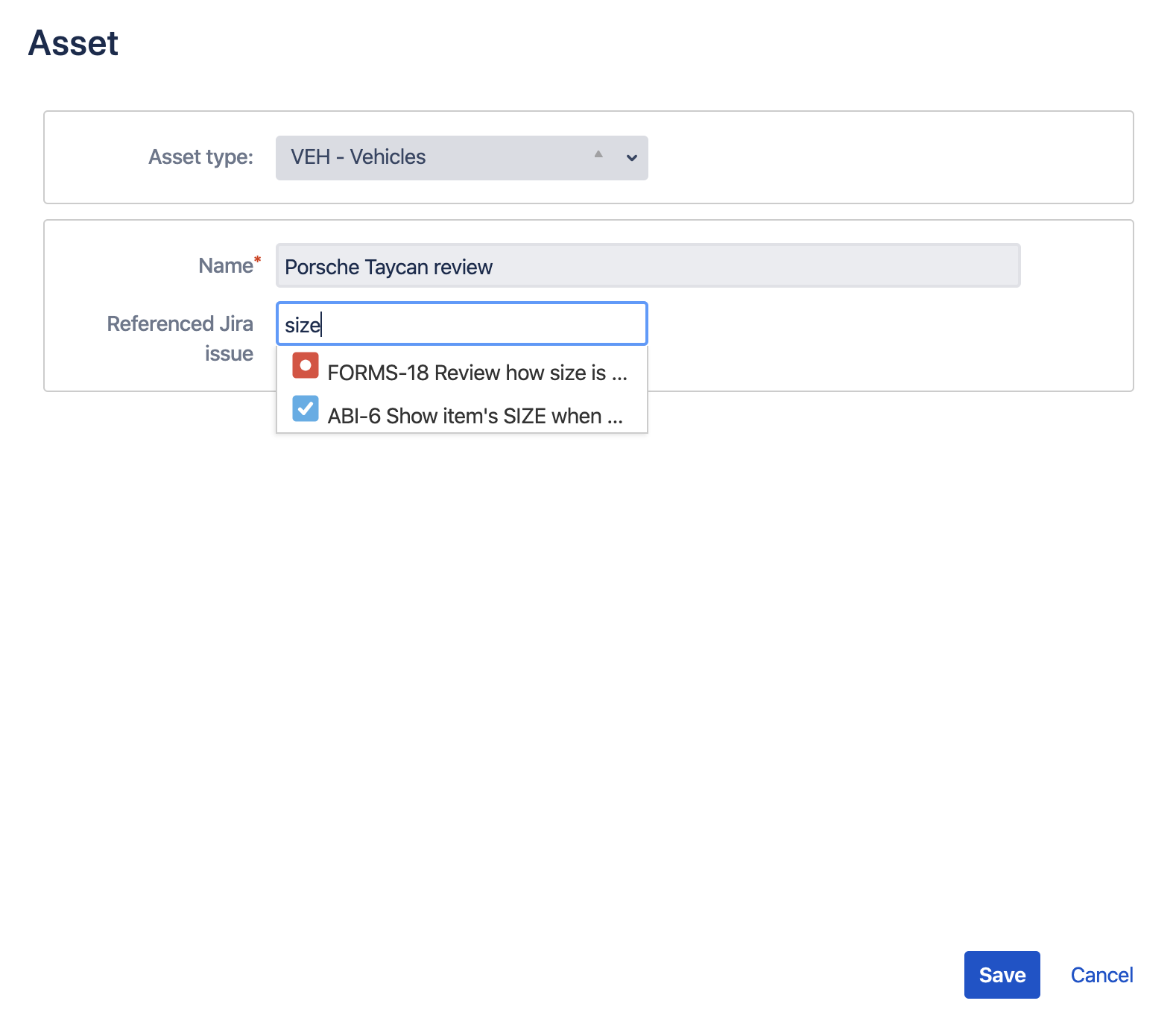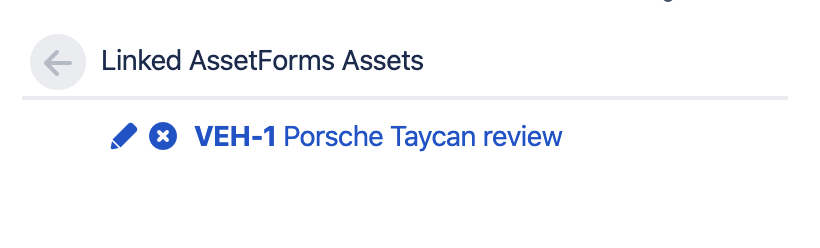With AssetForms for Jira you can link (or associate) assets with Jira issues.
This is done by adding
- Jira issue
- Jira issue (multi-select)
field types into your asset type.
For example
And when creating an asset and selecting the Jira issue key (or multiple) you can associate this asset with selected Jira issue
Browse to issue in Jira and go to a issue detailed view
Associated assets are visible on the Jira issue view on the right
And clicking to open this view you will see linked assets
This is how you can associate assets with Jira issues.
| Info |
|---|
And of course! You can easily modify the linked asset right from the presented panel! |