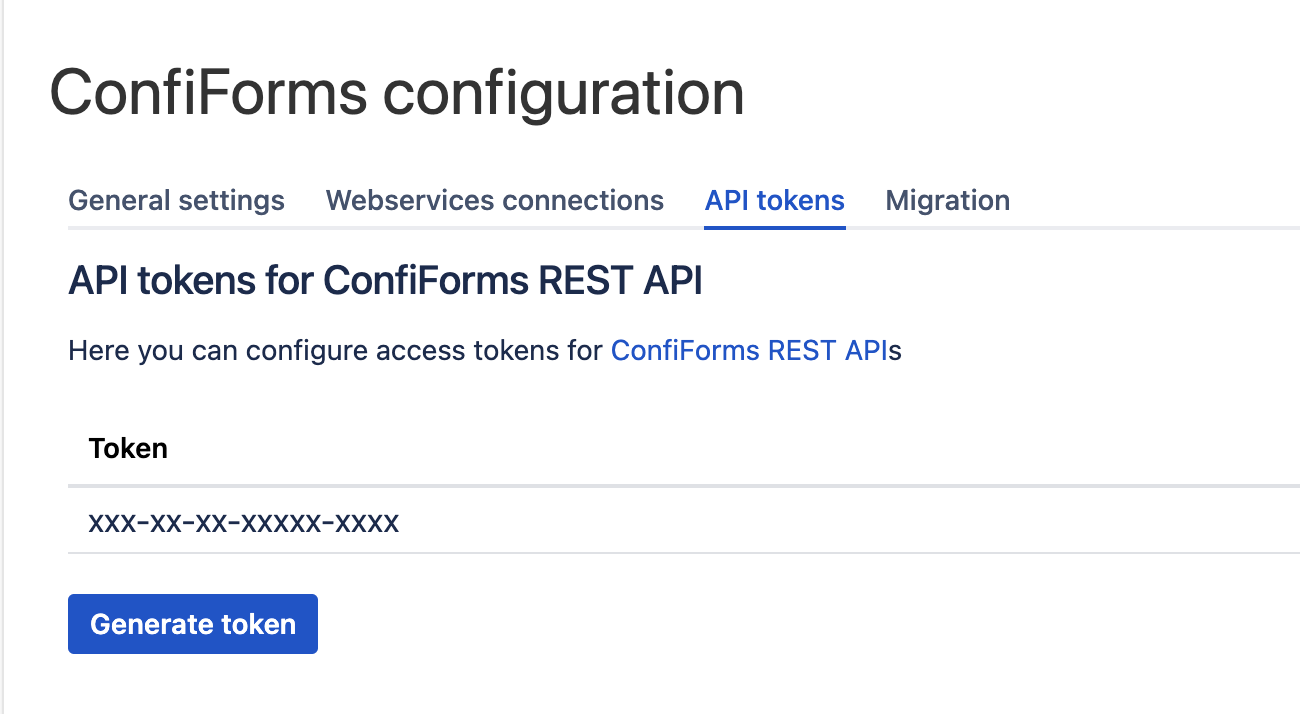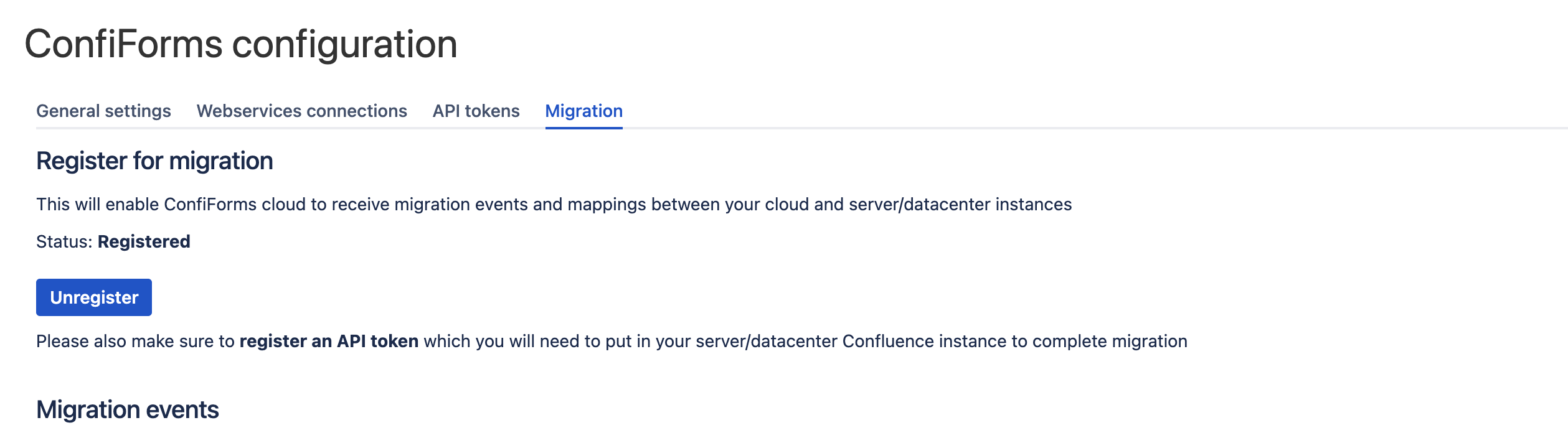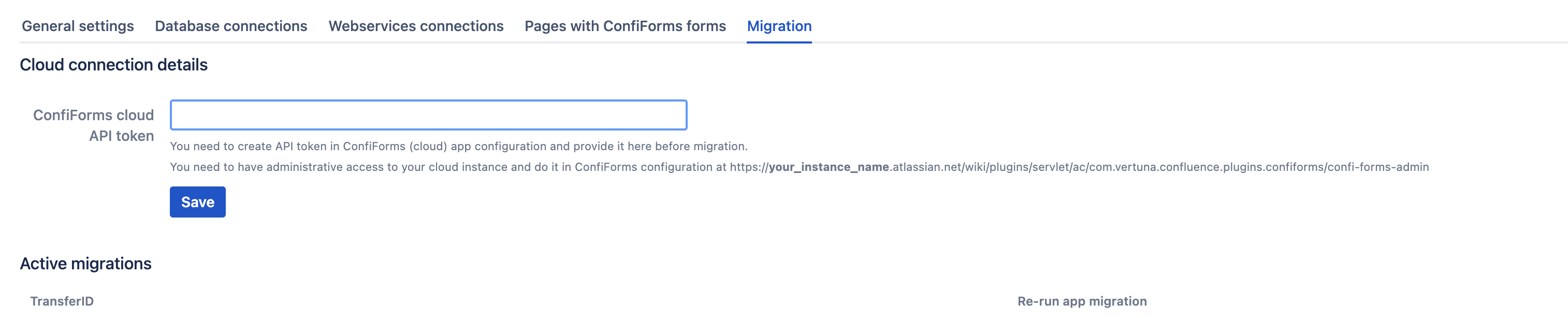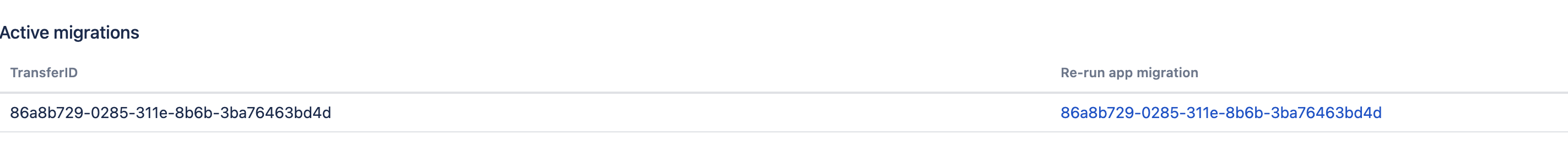...
Please see Differences between ConfiForms server/data center and ConfiForms cloud, as the functionality of cloud version differs from server/data center version
What to expect
...
- ConfiForms configuration is migrated automatically as it is part of Confluence pages
- ConfiForms (part of Confluence Cloud Migration Assistant) migrates your form's data to cloud, automatically fixing the page, attachments and user references
- ConfiForms migration process also fixes forms' configurations for smart fields and ConfiForms IFTTTs (page references, user/group references)
...
| ConfiForms (FormView) Registrations Control | ||||||
|---|---|---|---|---|---|---|
| ||||||
Migration process
1. You need to install ConfiForms on cloud instance and generate API token (ConfiForms app configuration - accessible through Confluence administration)
2. Register your cloud instance to receive migration events
3. This token needs to be registered in ConfiForms server app (ConfiForms app configuration, Manage apps → ConfiForms → Configure)
4. Make sure ConfiForms app user is set to be administrator of your Confluence instance for the time of migration at least
5. Start your migration process using Confluence Cloud Migration Assistant (CCMA)
6. ConfiForms migration process will start automatically by CCMA. But you can always re-run it if necessary through the ConfiForms app configuration / migration section