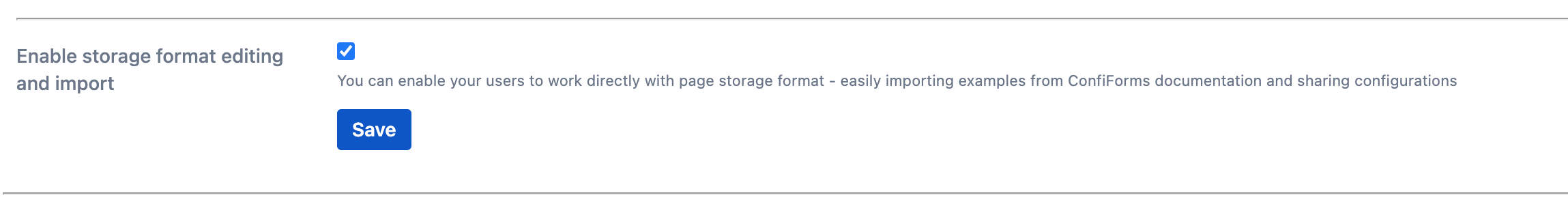
Most of our examples have a complete solution in a storage format. The format that is used by Atlassian Confluence for page (and blogposts) contents storage.
This is the best way to share form configurations and examples
On cloud however, no Source editor is available and we have enabled a feature in ConfiForms app that helps you to import examples we share directly into your page.
This is enabled by your Confluence administrators in ConfiForms app configuration
Direct link is (change <NAME> to your instance name)
https://<NAME>.atlassian.net/wiki/plugins/servlet/ac/com.vertuna.confluence.plugins.confiforms/confi-forms-admin |
The feature to enable looks like this
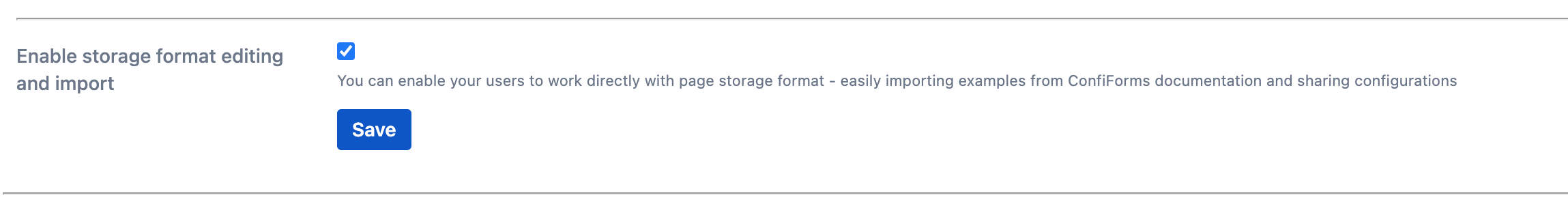
And on pages that your users have EDIT permissions on the feature will look like this
![]()
Clicking on this button will bring up the editor that helps you to work on the storage format directly - modifying it to your needs or replacing completely with an example you want to try out