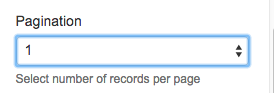
You can create a link to particular ConfiForms entry if you know it's internal ID (guid)
This could be done by configuring a pager property for one of the views macros: TableView, ListView or CardView
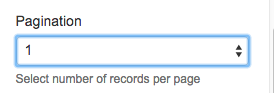
And this is how it looks like when pager is in-use (here we use CardView)
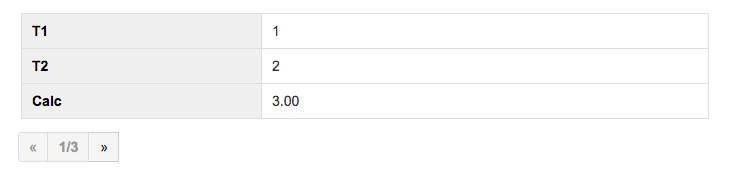
Now you can have links that reference this page and have "cf_id" request parameter which is set to ConfiForms entry id
In our case to reference (show) the second item we needed to have the following url
If you want to hide the Pager element you need this custom JavaScript to be added to the page:
<script type="text/javascript">
AJS.$(document).ready(function() {
AJS.$('#i_pager_button_f').hide();
});
</script> |
Important note: i_pager_button_f is a dynamic value and consist of static prefix ("i_pager_button_") followed by the name of the ConfiForms form. In this example the form name is "f" |
Or to remove the element completely from HTML document:
<script type="text/javascript">
AJS.$(document).ready(function() {
AJS.$('#i_pager_button_f').remove();
});
</script> |