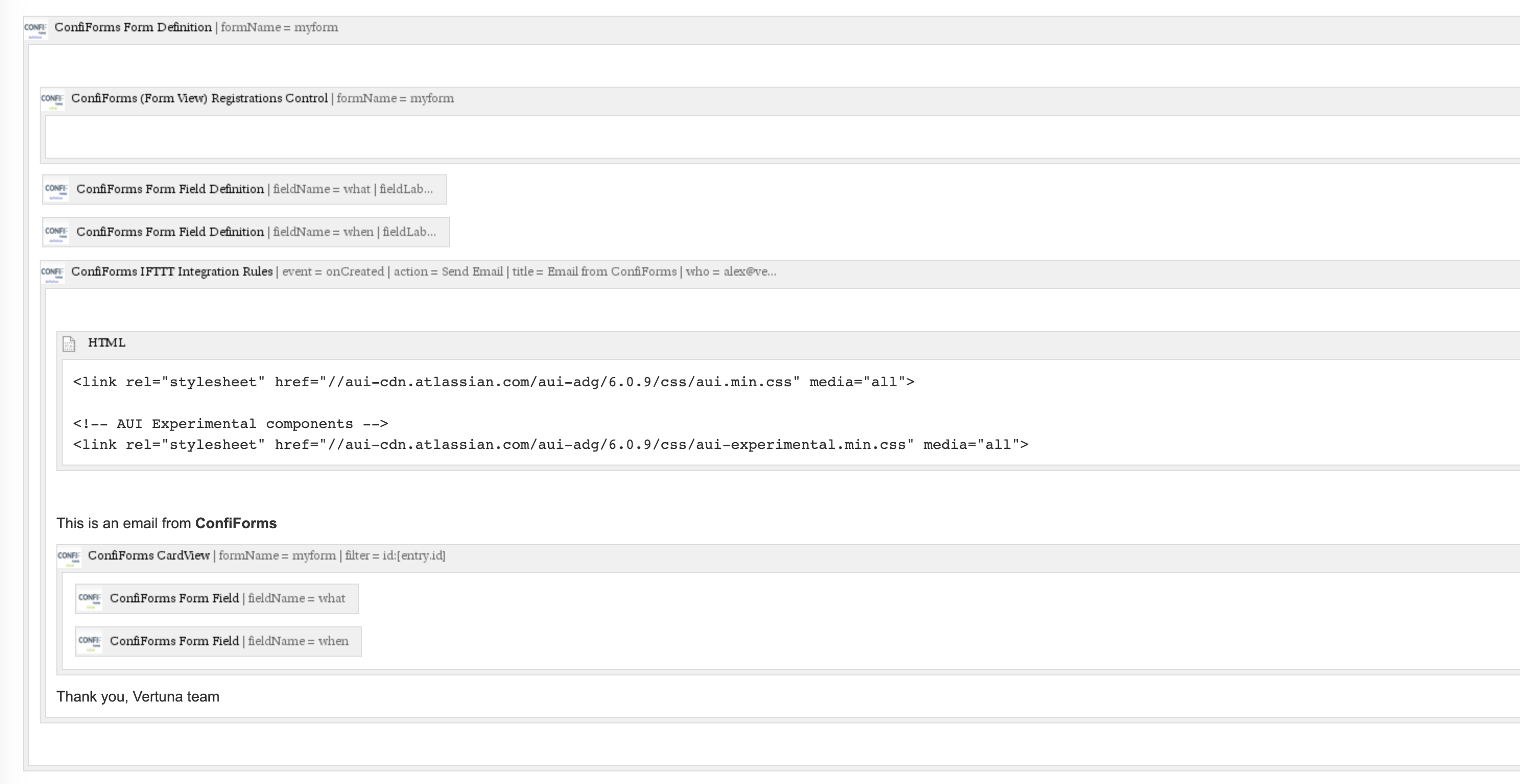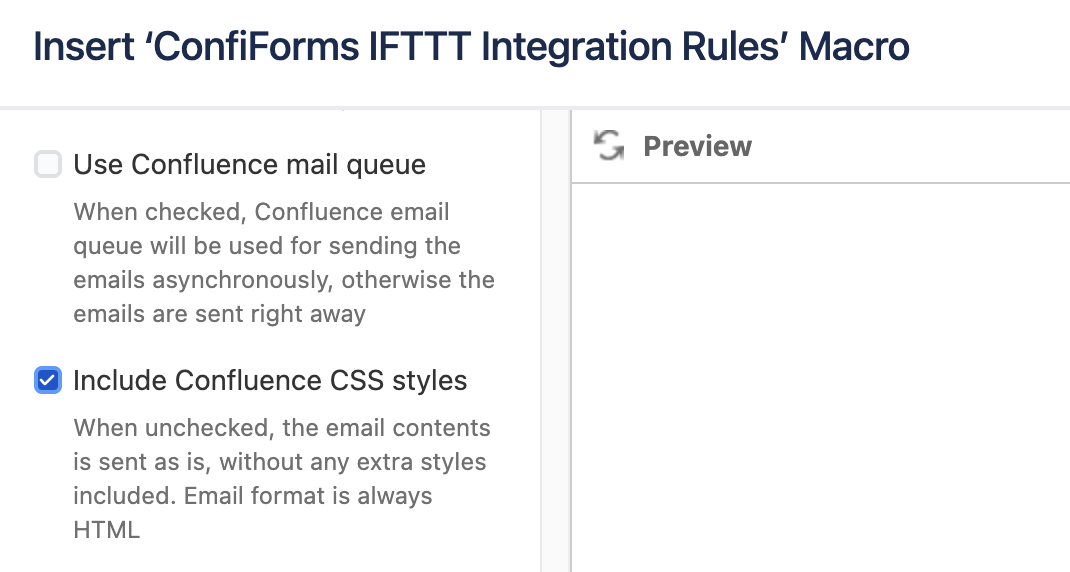<ac:structured-macro ac:macro-id="8b413be5-0cc2-4079-b7fa-b1d978c368d9" ac:name="confiform" ac:schema-version="1">
<ac:parameter ac:name="formName">myform</ac:parameter>
<ac:rich-text-body>
<ac:structured-macro ac:macro-id="8a4fd870-6a1d-4a7c-9536-b52e1ad2f337" ac:name="confiform-entry-register" ac:schema-version="1">
<ac:parameter ac:name="formName">myform</ac:parameter>
<ac:parameter ac:name="atlassian-macro-output-type">INLINE</ac:parameter>
<ac:rich-text-body>
<p>
<br/>
</p>
</ac:rich-text-body>
</ac:structured-macro>
<p>
<ac:structured-macro ac:macro-id="2c29ead4-2191-4db2-a55c-9bf2965bd5aa" ac:name="confiform-field-definition" ac:schema-version="1">
<ac:parameter ac:name="fieldName">what</ac:parameter>
<ac:parameter ac:name="fieldLabel">what</ac:parameter>
<ac:parameter ac:name="type">text</ac:parameter>
</ac:structured-macro>
</p>
<p>
<ac:structured-macro ac:macro-id="c396afcd-7b9d-45c3-9c1e-009b21f75caf" ac:name="confiform-field-definition" ac:schema-version="1">
<ac:parameter ac:name="fieldName">when</ac:parameter>
<ac:parameter ac:name="fieldLabel">When</ac:parameter>
<ac:parameter ac:name="type">datetime</ac:parameter>
</ac:structured-macro>
</p>
<ac:structured-macro ac:macro-id="54fe66b9-44a0-485f-b958-654b350904a4" ac:name="confiform-ifttt" ac:schema-version="1">
<ac:parameter ac:name="action">Send Email</ac:parameter>
<ac:parameter ac:name="event">onCreated</ac:parameter>
<ac:parameter ac:name="title">Email from ConfiForms</ac:parameter>
<ac:parameter ac:name="who">alex@vertuna.com</ac:parameter>
<ac:rich-text-body>
<ac:structured-macro ac:macro-id="778dbd46-9ef7-4ddf-8703-ffb7cc93ce82" ac:name="html" ac:schema-version="1">
<ac:plain-text-body><![CDATA[<link rel="stylesheet" href="//aui-cdn.atlassian.com/aui-adg/6.0.9/css/aui.min.css" media="all">
<!-- AUI Experimental components -->
<link rel="stylesheet" href="//aui-cdn.atlassian.com/aui-adg/6.0.9/css/aui-experimental.min.css" media="all">]]></ac:plain-text-body>
</ac:structured-macro>
<p>
<br/>
</p>
<p>This is an email from <strong>ConfiForms</strong>
</p>
<ac:structured-macro ac:macro-id="1889f4fe-628a-4c8d-b692-682dbbd54b97" ac:name="confiform-card" ac:schema-version="1">
<ac:parameter ac:name="filter">id:[entry.id]</ac:parameter>
<ac:parameter ac:name="formName">myform</ac:parameter>
<ac:rich-text-body>
<p>
<ac:structured-macro ac:macro-id="9e406849-b18c-4661-ac82-6228a55a0442" ac:name="confiform-field" ac:schema-version="1">
<ac:parameter ac:name="fieldName">what</ac:parameter>
</ac:structured-macro>
</p>
<p>
<ac:structured-macro ac:macro-id="990048d4-1163-490c-b05d-390d9e52f1f3" ac:name="confiform-field" ac:schema-version="1">
<ac:parameter ac:name="fieldName">when</ac:parameter>
</ac:structured-macro>
</p>
</ac:rich-text-body>
</ac:structured-macro>
<p>Thank you, Vertuna team</p>
</ac:rich-text-body>
</ac:structured-macro>
</ac:rich-text-body>
</ac:structured-macro>
<p>
<br/>
</p>
<p>
<br/>
</p>
|