
This is a quick demo on how you can use Page properties and ConfiForms macros together
So, we have a simple form with just 2 fields, one text field and another one is a page/blogpost field

For this field we will lookup it's page properties
For the demo, we have created a record that points at this page and we will get the value of "test field" page property
Page properties is actually defined using ValueView macro
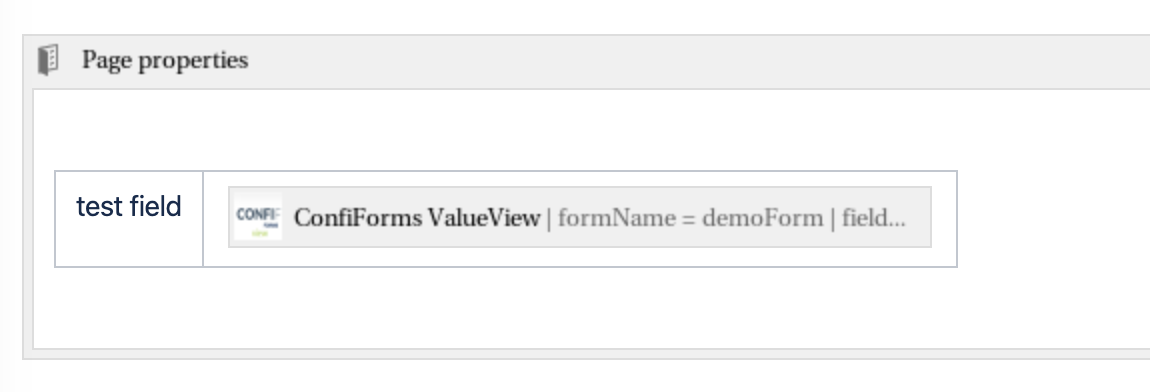
|
Reporting using page properties report
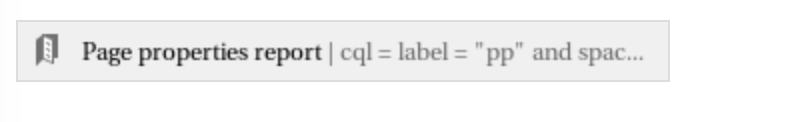
Show data from ConfiForms and page properties using ConfiForms TableView
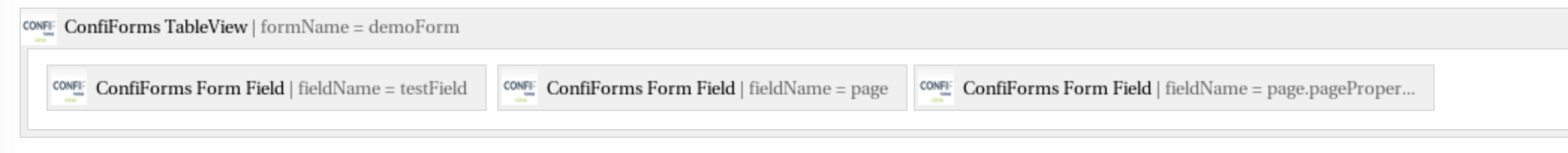
|
Storage format for the TableView:
<ac:structured-macro ac:macro-id="d6389b22-191b-4aa2-a1c5-7c7a02e550b7" ac:name="confiform-table" ac:schema-version="1">
<ac:parameter ac:name="formName">demoForm</ac:parameter>
<ac:rich-text-body>
<p>
<ac:structured-macro ac:macro-id="ea84b9c6-e3d1-4a97-8f13-5fb7c4cf64ff" ac:name="confiform-field" ac:schema-version="1">
<ac:parameter ac:name="fieldName">testField</ac:parameter>
</ac:structured-macro> <ac:structured-macro ac:macro-id="8b528074-606c-49ce-80a9-24c3689a3f02" ac:name="confiform-field" ac:schema-version="1">
<ac:parameter ac:name="fieldName">page</ac:parameter>
</ac:structured-macro>
<ac:structured-macro ac:macro-id="74ddf1a4-8e98-40cb-ba36-e7ffe246bd97" ac:name="confiform-field" ac:schema-version="1">
<ac:parameter ac:name="overrideLabel">page property "test field" value</ac:parameter>
<ac:parameter ac:name="fieldName">page.pageProperties(test field)</ac:parameter>
</ac:structured-macro>
</p>
</ac:rich-text-body>
</ac:structured-macro> |