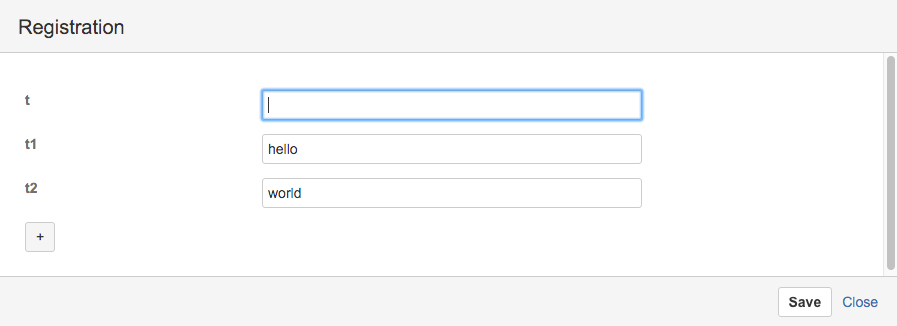In this tutorial you will learn how to override ConfiForms Register macro defaults using URL query parameters |
There is a way to override some defaults of ConfiForms Register macro. You can override form mode (embedded or dialog), as well as set default parameters from the URL (query string)
3 parameters are supported
Let's have a simple form of 3 fields (all are of text type), which uses default ConfiForms Register macro
Form name is "f". The form is created in space named MYTEST and page name is "Simple registration"
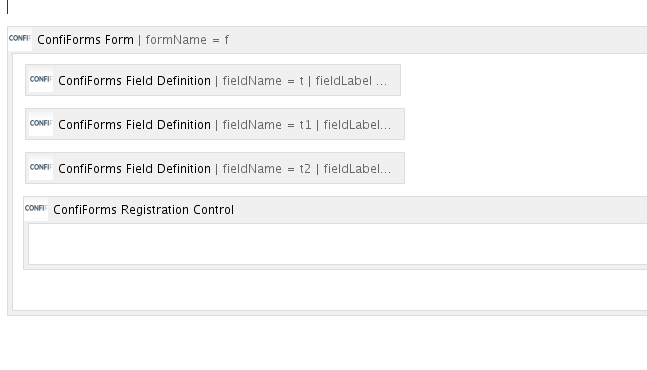
The form looks like this when in page view mode (admin user):
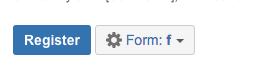
To override form mode, one will do the following:
http://wiki.vertuna.com/display/MYTEST/Simple+registration?cf_name=f&cf_embedded=true |
The form will be shown in embedded mode
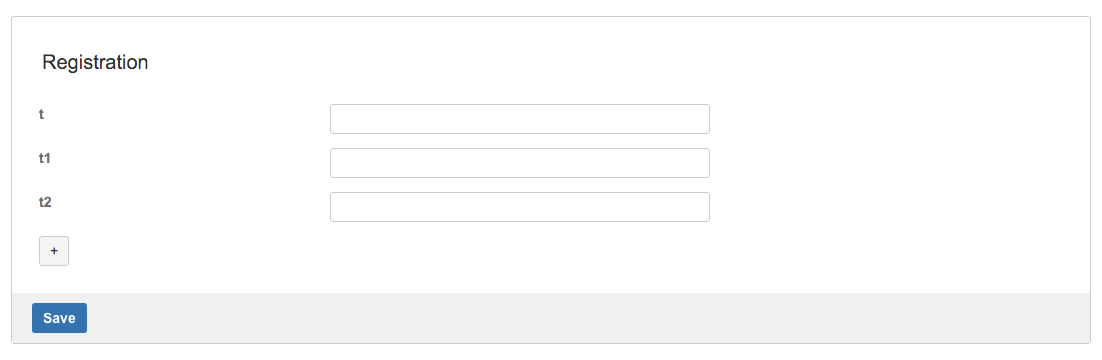
To set the default values for the form fields:
http://wiki.vertuna.com/display/MYTEST/Simple+registration?cf_name=f&cf_values=t1:hello;t2:world |
Here we set field t1 to Hello and field t2 to world