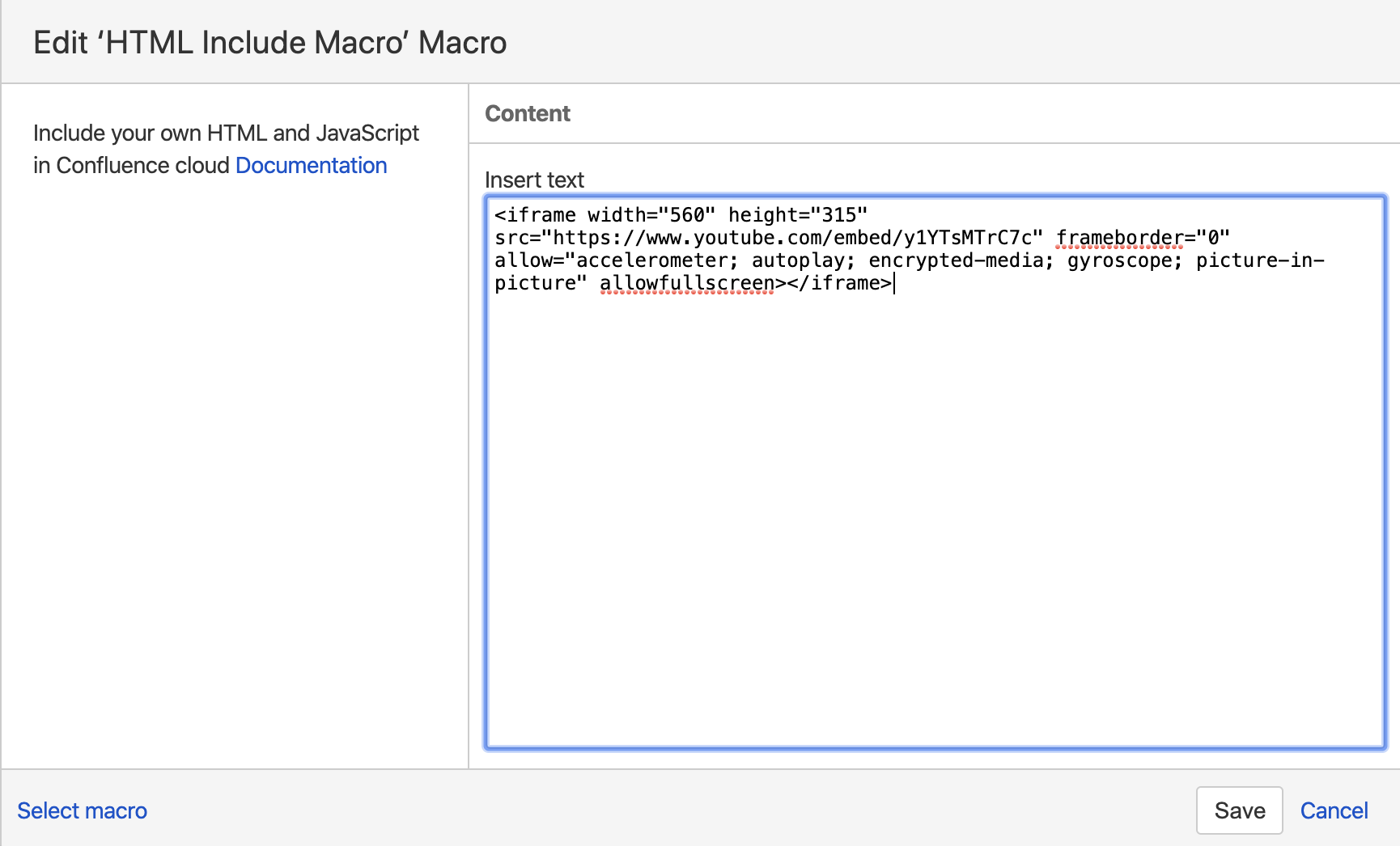Documentation for HTML Include macro for Confluence cloud
HTML Include macro brings your HTML into Atlassian Confluence cloud!
How to use
- Install the app form Atlassian marketplace
- Add the macro to your page
- If you are using old Confluence editor then type {HTML include
- If you are using new Confluence editor then type /HTML Include
- Click on the pencil (edit macro button) to edit macro properties and put the HTML you want to include on the page into the macro properties window
And click "Save" to include the contents on the page
- You can include the contents via iframe (as is shown in the screenshot) or just directly adding your HTML into the page
That is it!
Your own HTML contents is on your Confluence page