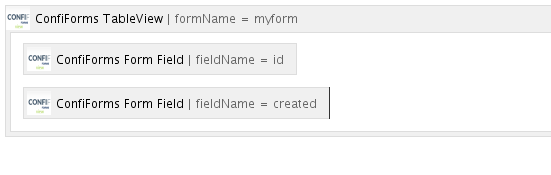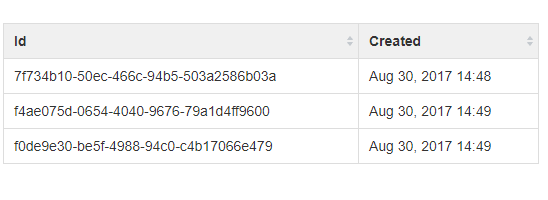This is the documentation for ConfiForms Server/Data Center app
However, this might also work for ConfiForms cloud and in most cases it does. But please see this page to understand the differences between server and cloud versions of the ConfiForms app.
Each record stored with ConfiForms has the following fields stored in addition
- id - record internal id (UUID), unique for every saved record within dataset
- ownedBy - the username(s) of the users who own the record (and can fully control it) - multi-value field! Multiple users can own a record!
ownedByName - the full name of the user who owns the recordUse ownedBy.transform(fullName).asList- createdBy - the username of the user who has created the record (admin users can create records for other users)
createdByName - the full name of the user who has created the recordUse createdBy.fullName- created - the timestamp when the record was created
- dateCreatedFormatted - a more readable way to see created timestamp (Uses "yyyy-MM-dd HH:mm" format, if you need "created" date in another format, use Virtual functions, created.formatDate(PATTERN) to get it in the format you want)
- recordId - numeric ID of the record, unique within the form. If you want to reference the record always use "id" field instead
Also, these synthetic properties are also available (in most cases the use case for these properties is in IFTTTs - you cannot access them directly in ConfiForms Field macro, but could use inside the ListView / CalendarView)
| [entry._user] | current user object (can access email, name, and fullname, see accessing properties for user fields) |
| [entry._now] | current timestamp, which can be converted to date using Virtual functions or used for comparison against other date/datetime fields |
| [entry._page] | current page (present in most cases, but not always) |
If we need to access a record's ID and the date of creation and would like to show it in a table we will have a ConfiForms TableView and will add the ConfiForms Field macros with names "id" and "created" as shown below
Which will render us something like (depending on the number of the records stored)