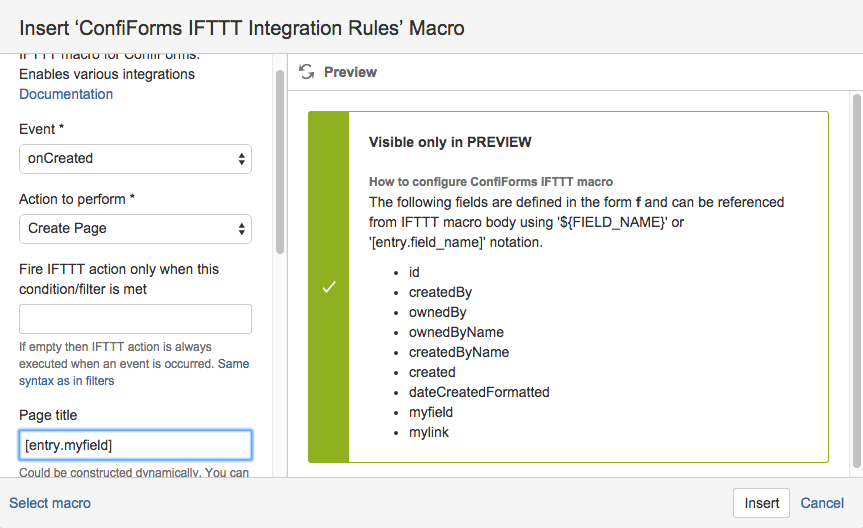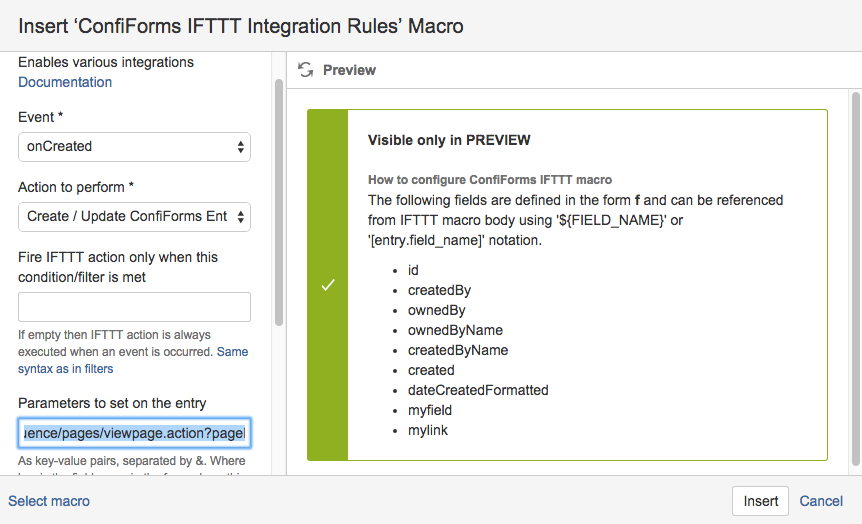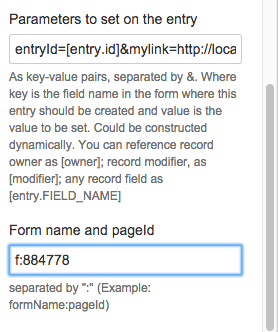...
| Excerpt Include | ||||||
|---|---|---|---|---|---|---|
|
Let's start with a very simple form which contains only 2 fields: one of type text and another of of type "hidden HTML" (so it would not be visible on entry form, but is visible in tables/lists/calendars)
...
In order to complete the task we need to have 2 IFTTT macros. Order of placing IFTTTs on the Form is IMPORTANT here. First should the be one which creates the page and second should be the one that uses the results of the first IFTTT macro execution and updates the original ConfiForms entry
- One to create a page
Another to update ConfiForms entry based on the result of first IFTTT macro
Parameters value is as follows:Code Block entryId=[entry.id]&mylink=<a href="http://localhost:1990/confluence/pages/viewpage.action?pageId=${iftttResult_0.id}">${iftttResult_0.displayTitle}</a>
we reference here an id of the page that was just created by the 1st IFTTT macro (this will be replaced in tuntime). You can reference any property of the page created, see https://docs.atlassian.com/confluence/latest/com/atlassian/confluence/pages/AbstractPage.html. See Documentation to get details about objects stored in IFTTT results after IFTTT macro execution.- You need also to set the form which you are trying to update
- In our case the form is named "f" and is stored on the page with id "884778"
...