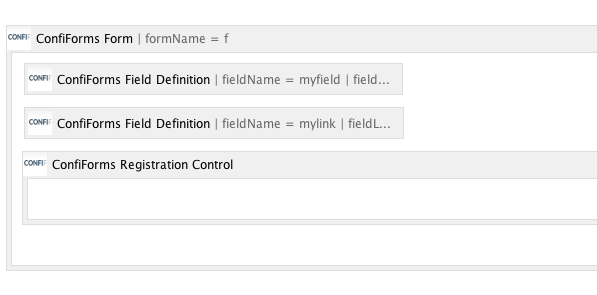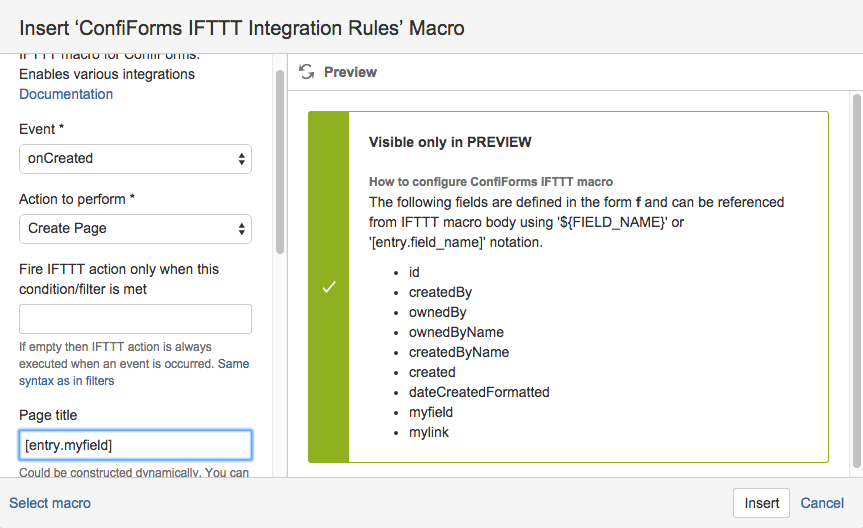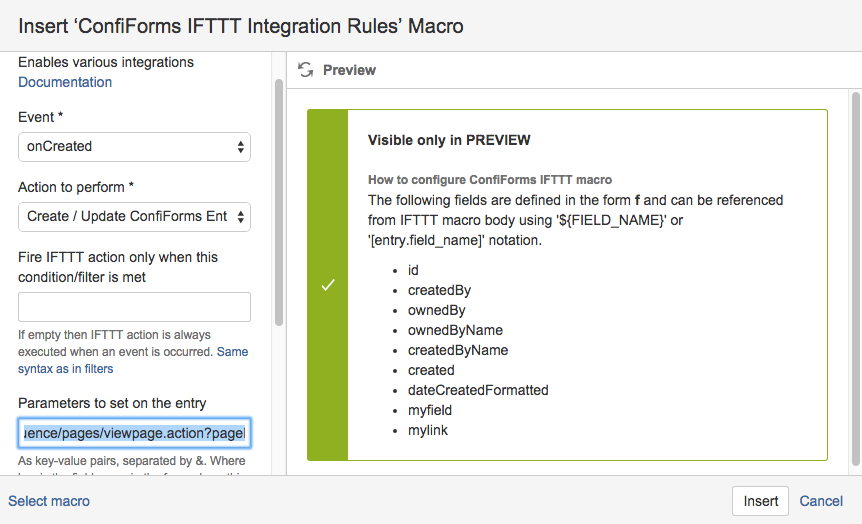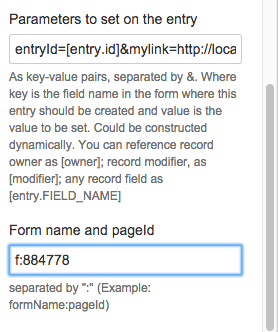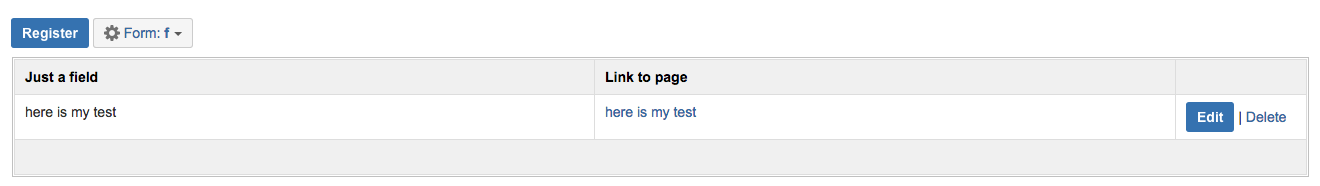This is the documentation for ConfiForms Server/Data Center app
However, this might also work for ConfiForms cloud and in most cases it does. But please see this page to understand the differences between server and cloud versions of the ConfiForms app.
In this tutorial we will create a Confluence page with IFTTT module and then update original ConfiForms entry with a page id of just created page.
This tutorial uses the concept of IFTTT results chaining, described here: Advanced integrations with IFTTT macros with ConfiForms
Let's start with a very simple form which contains only 2 fields: one of type text and another of of type "hidden HTML" (so it would not be visible on entry form, but is visible in tables/lists/calendars)
In order to complete the task we need to have 2 IFTTT macros
- One to create a page
Another to update ConfiForms entry based on the result of first IFTTT macro
Parameters value is as follows:entryId=[entry.id]&mylink=<a href="http://localhost:1990/confluence/pages/viewpage.action?pageId=${iftttResult_0.id}">${iftttResult_0.displayTitle}</a>
we reference here an id of the page that was just created by the 1st IFTTT macro (this will be replaced in tuntime). You can reference any property of the page created, see https://docs.atlassian.com/confluence/latest/com/atlassian/confluence/pages/AbstractPage.html. See Documentation to get details about objects stored in IFTTT results after IFTTT macro execution.- You need also to set the form which you are trying to update
- In our case the form is named "f" and is stored on the page with id "884778"
The final page will look like this:
A page with "here is my test" title was created with ConfiForms IFTTT macro when an an entry was created and a link to this page was added/updated in original ConfiForms entry.