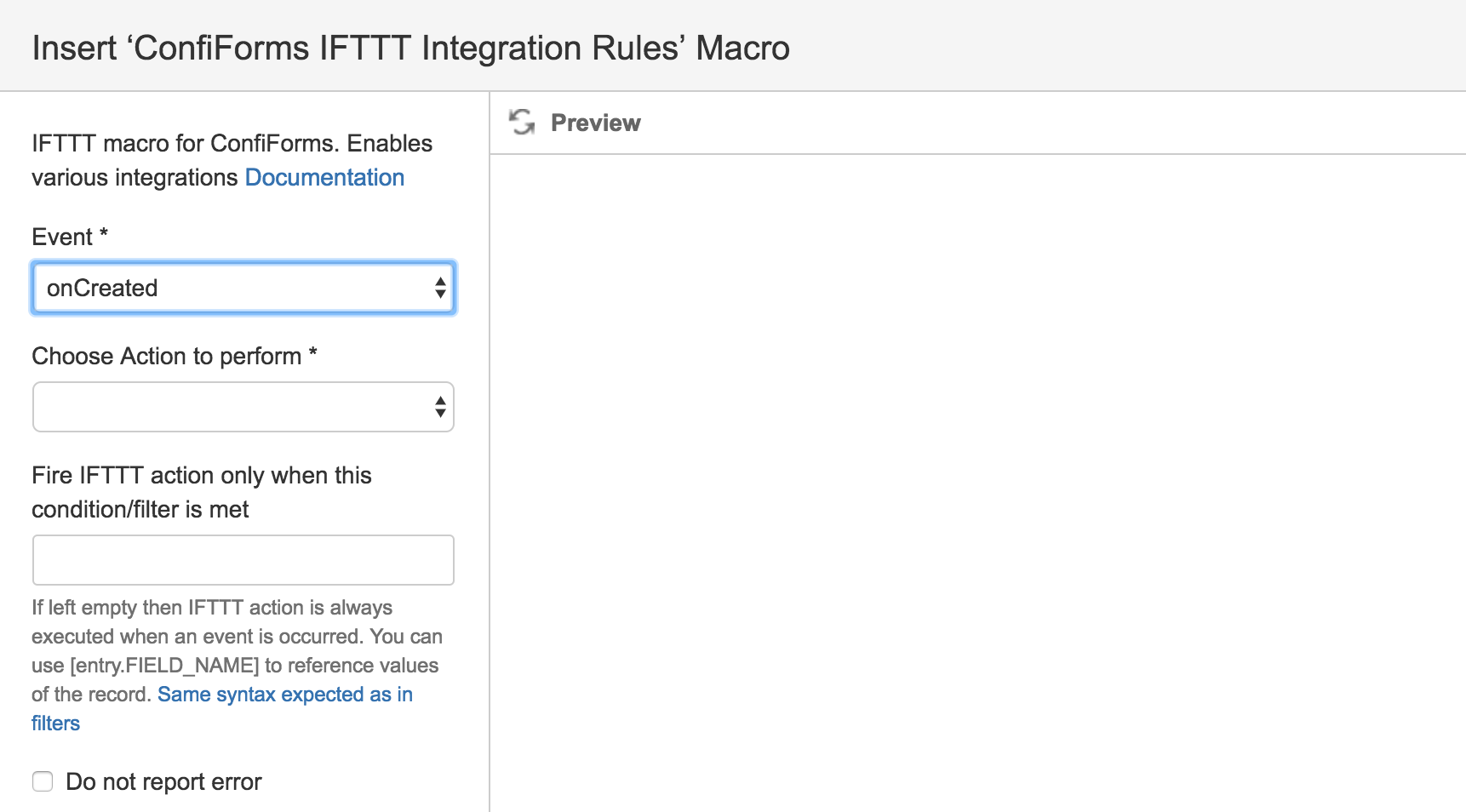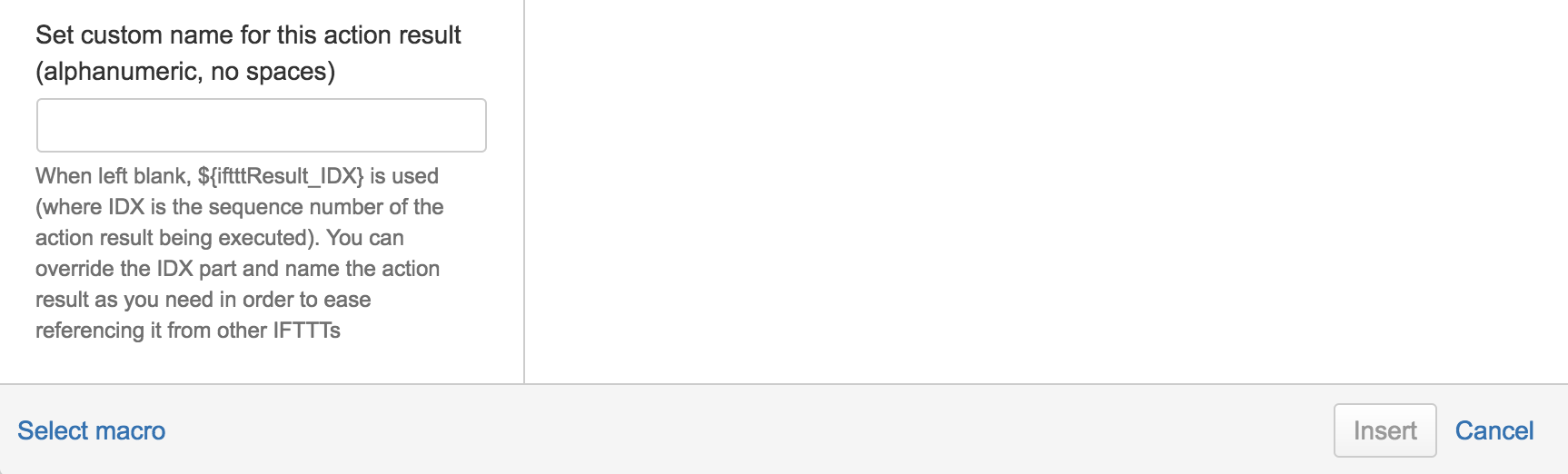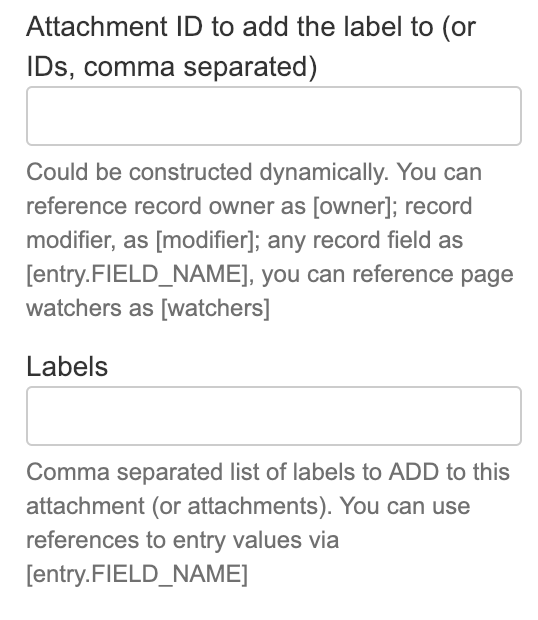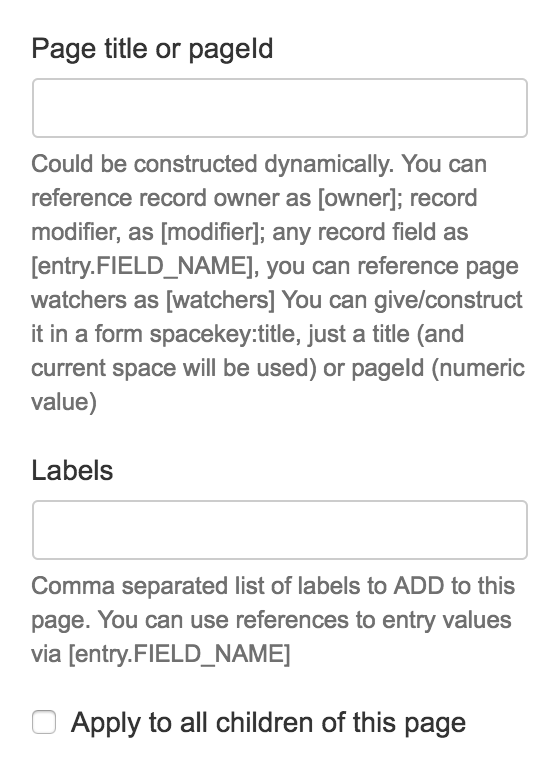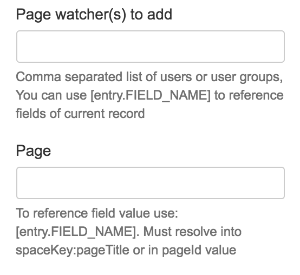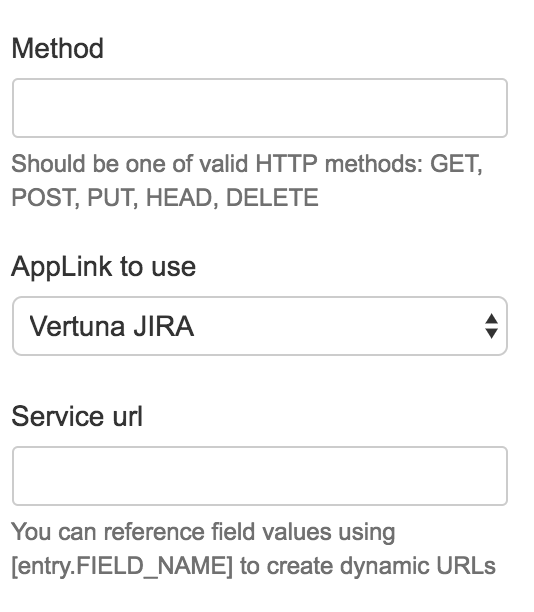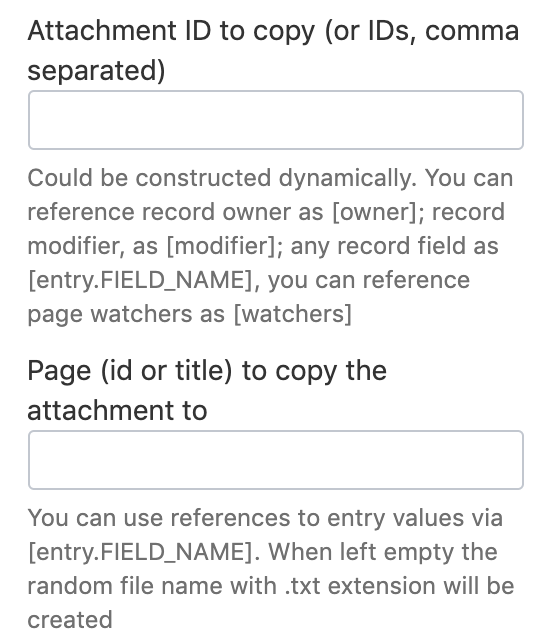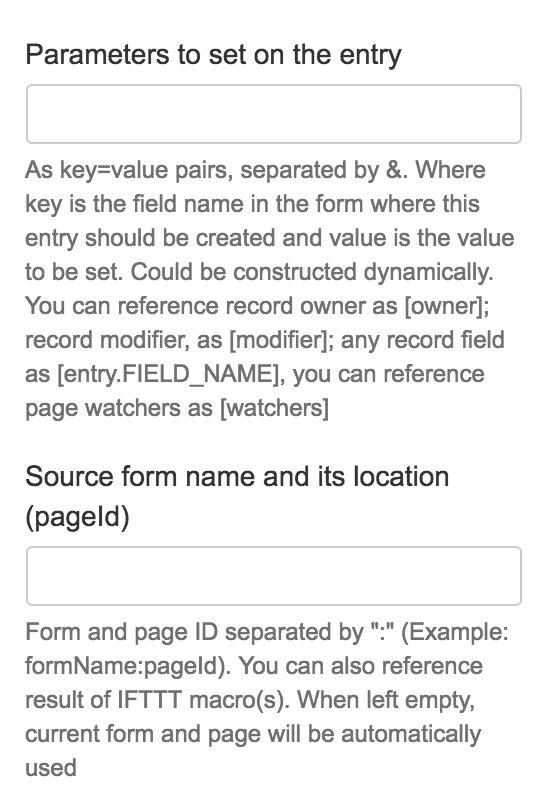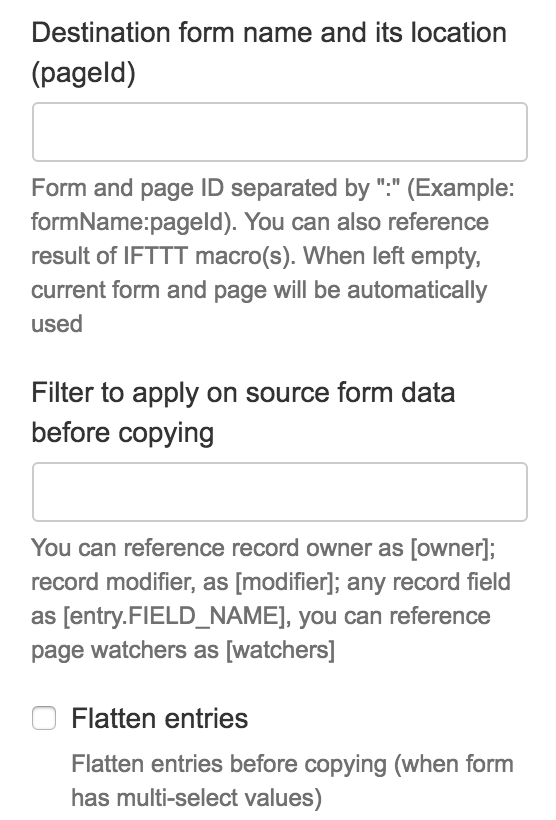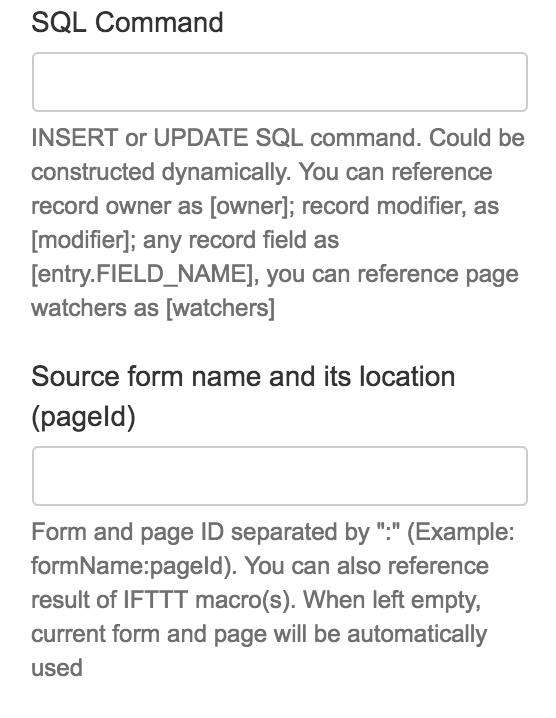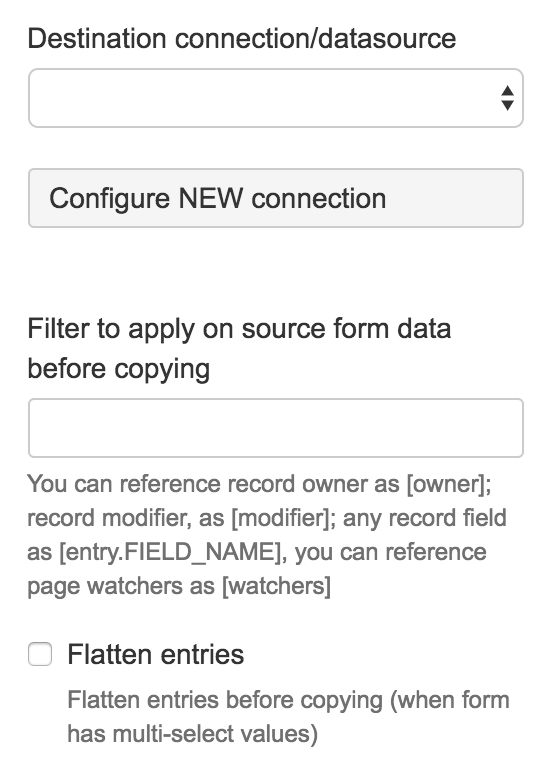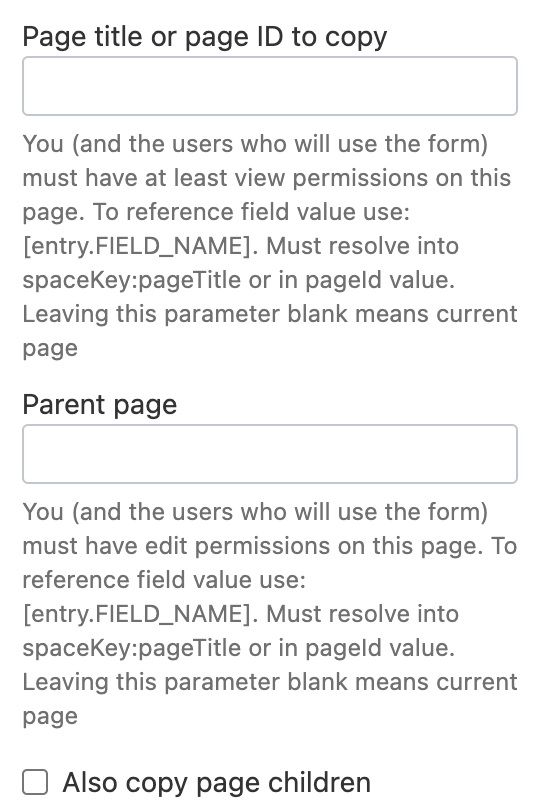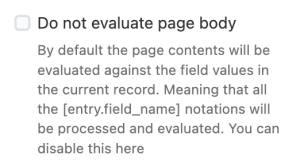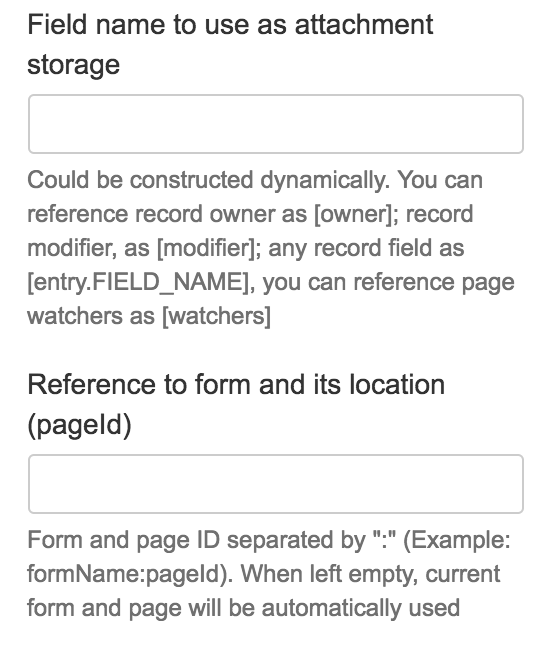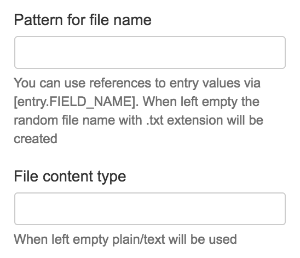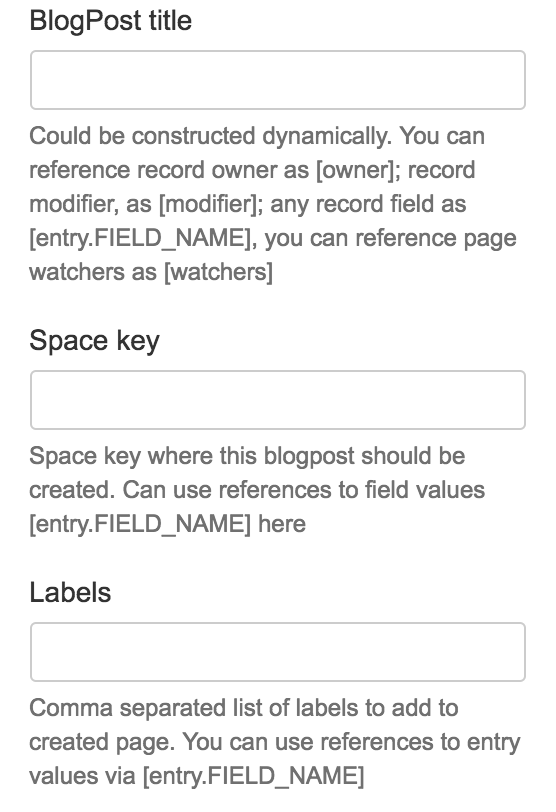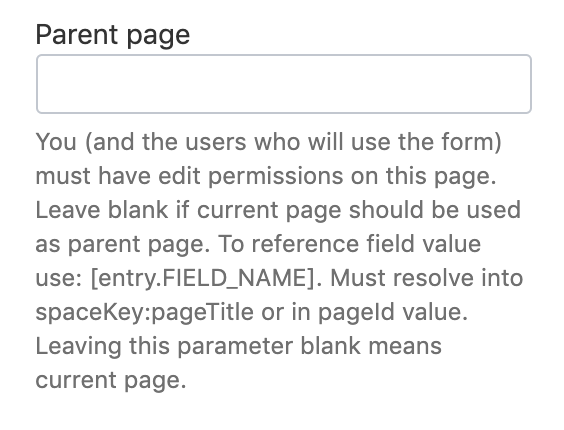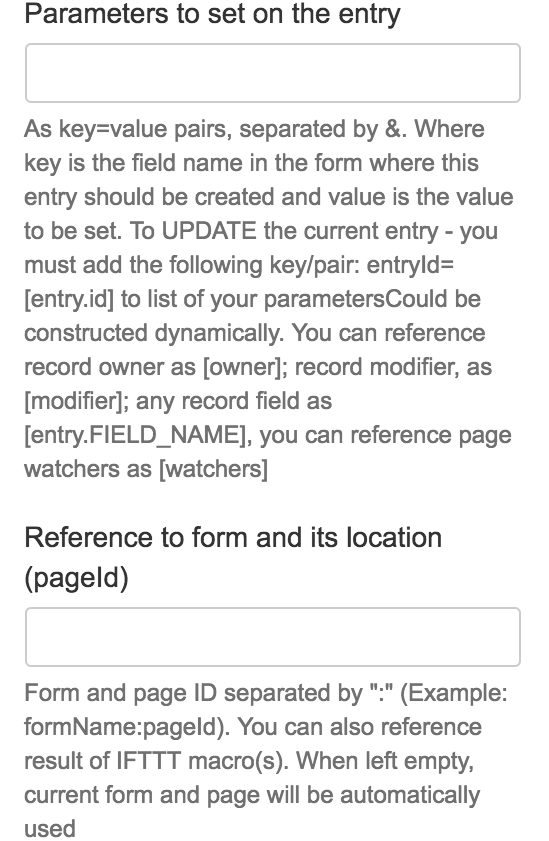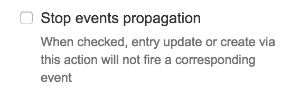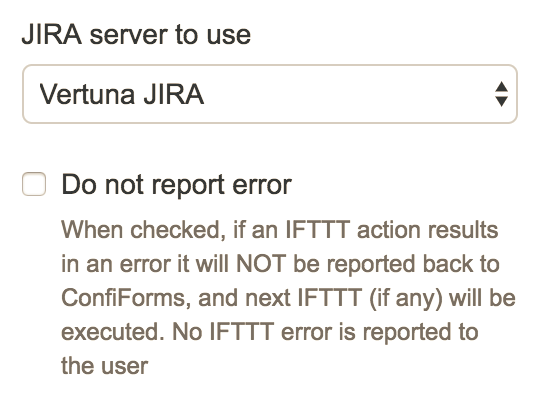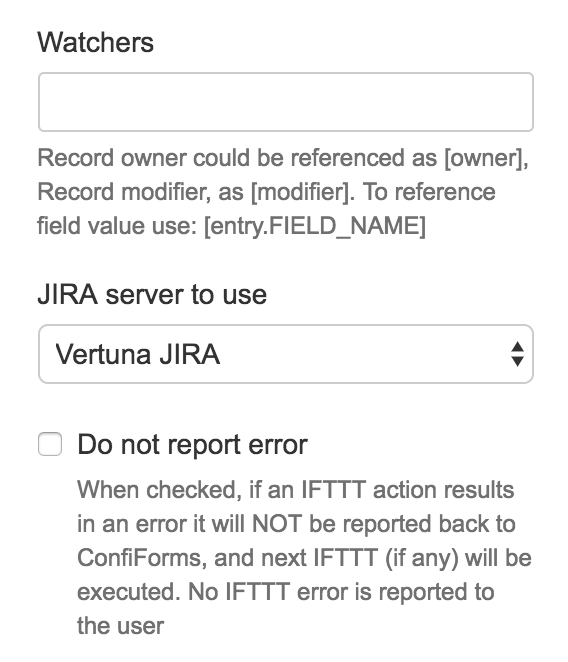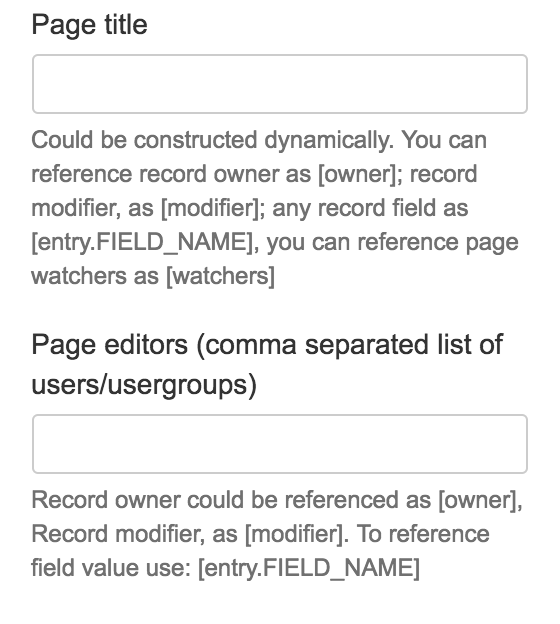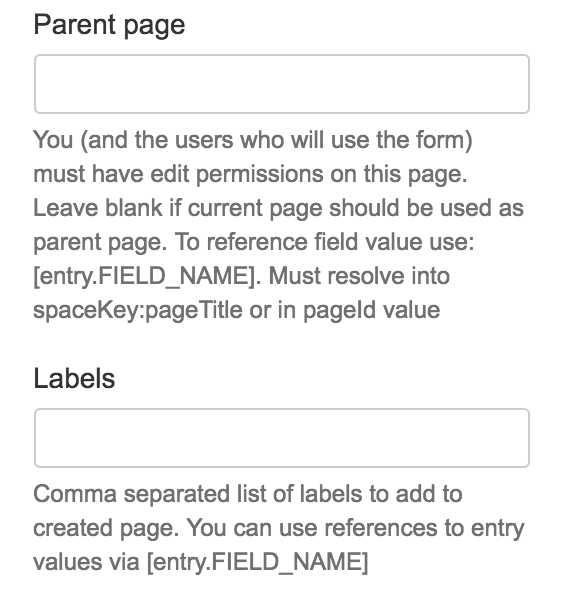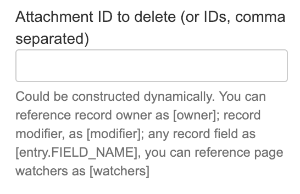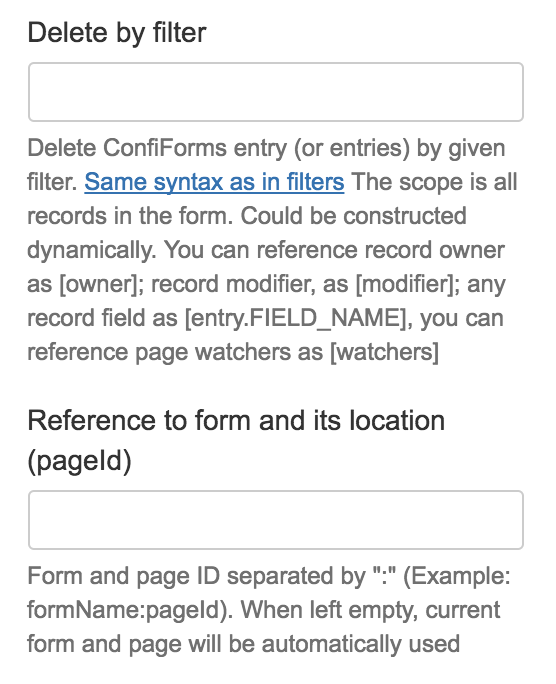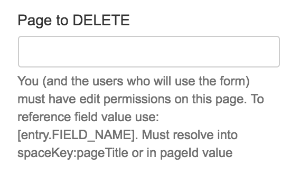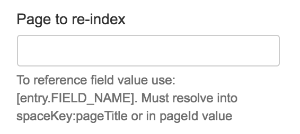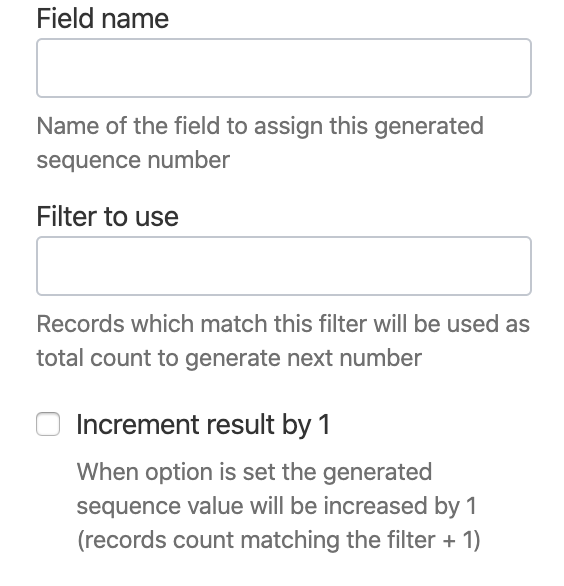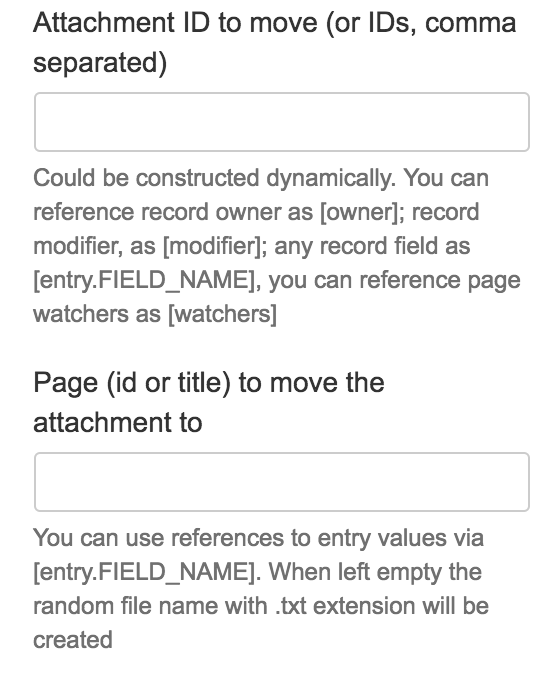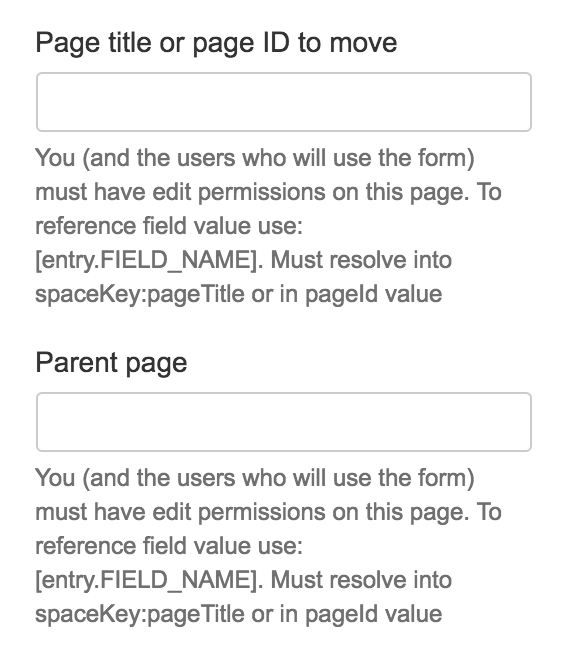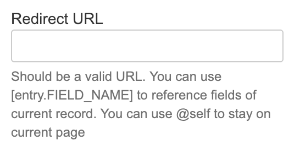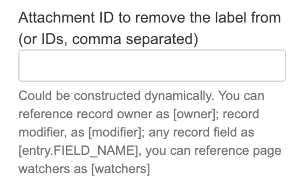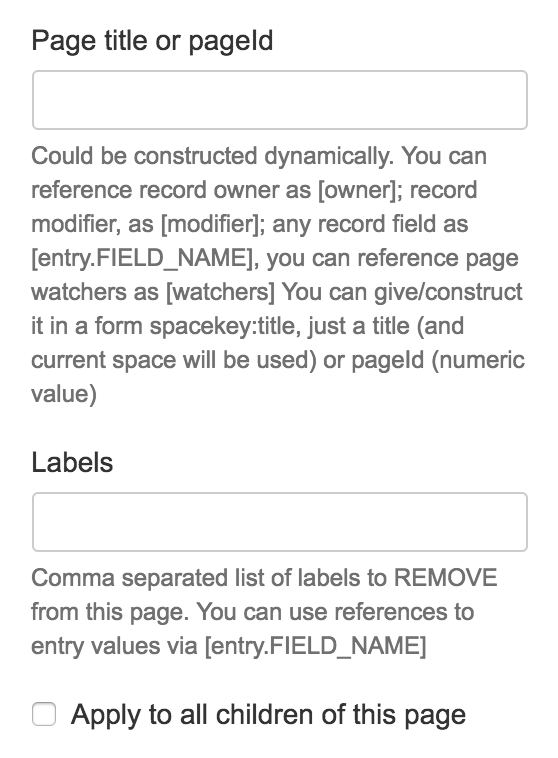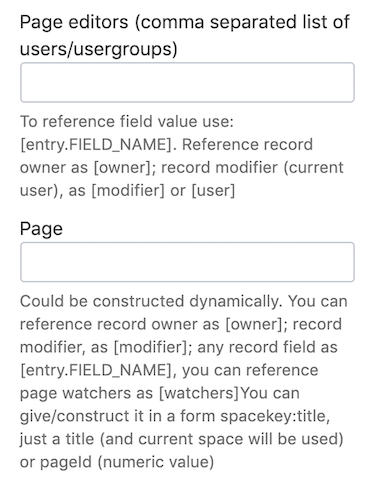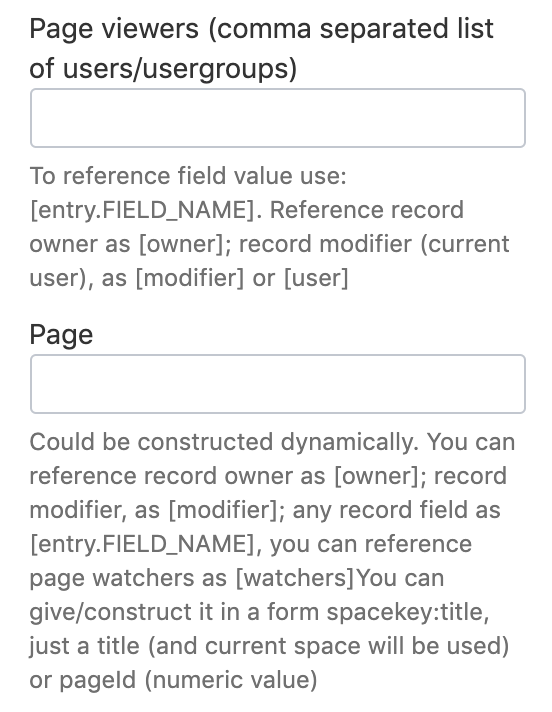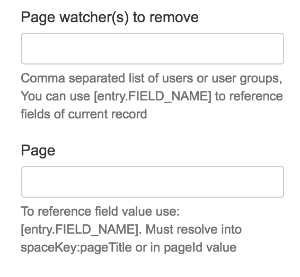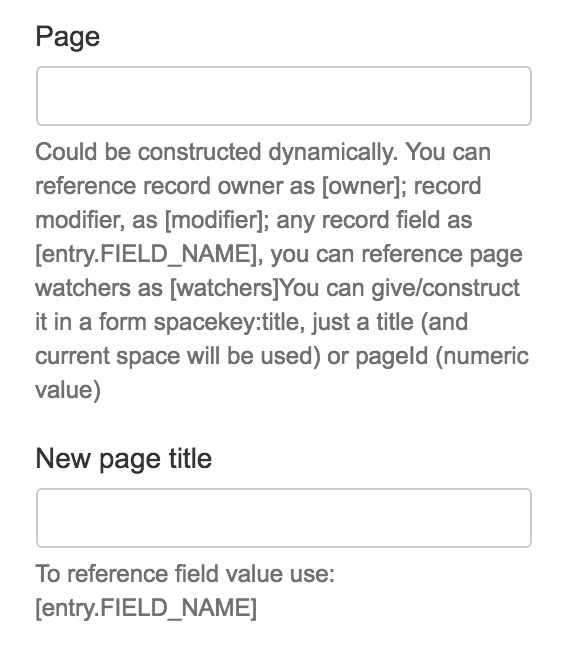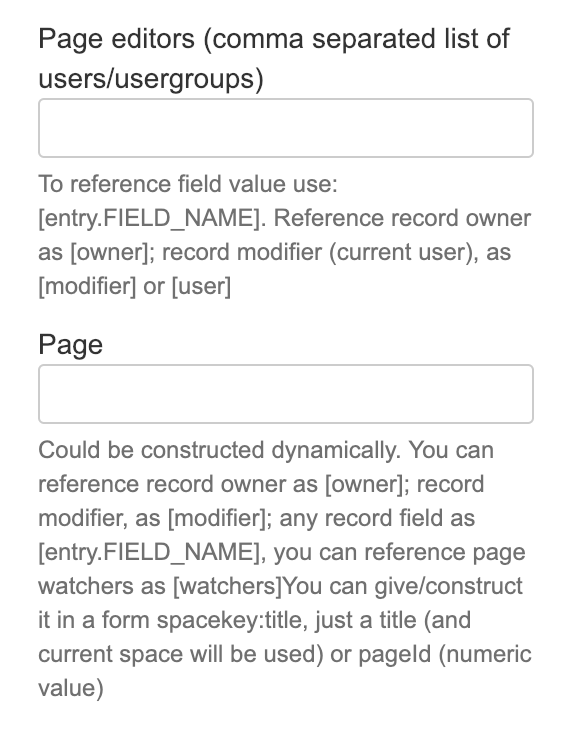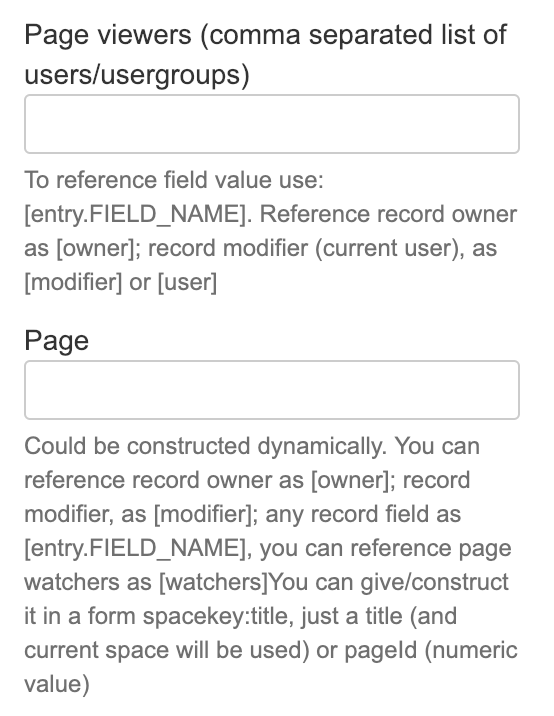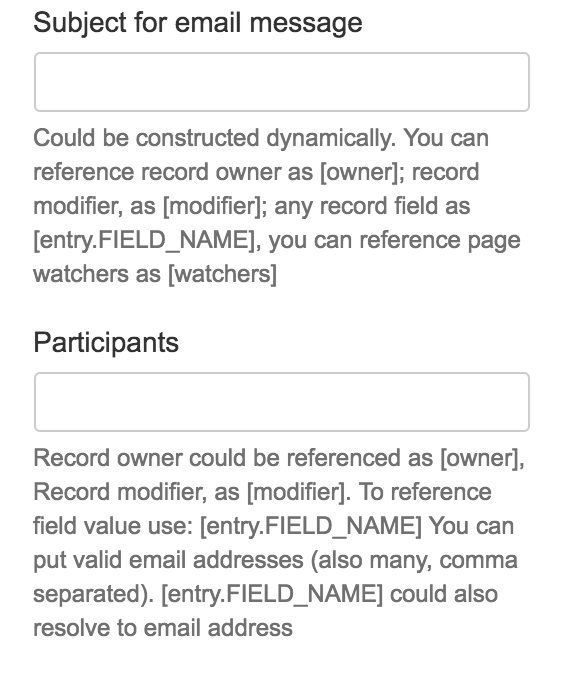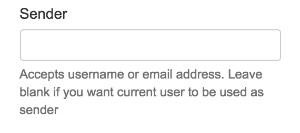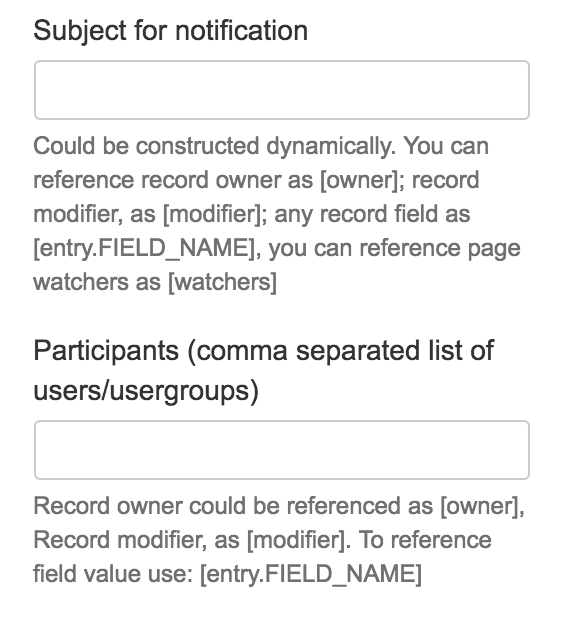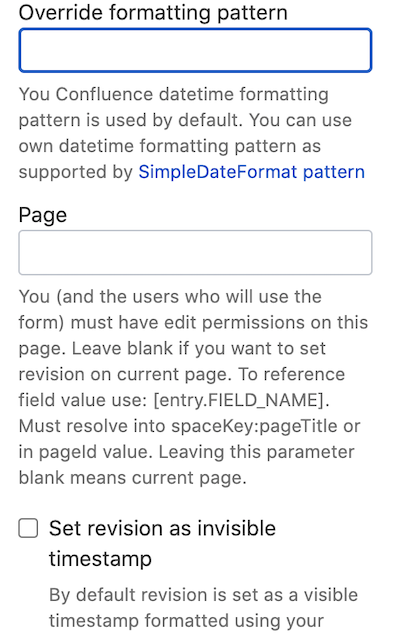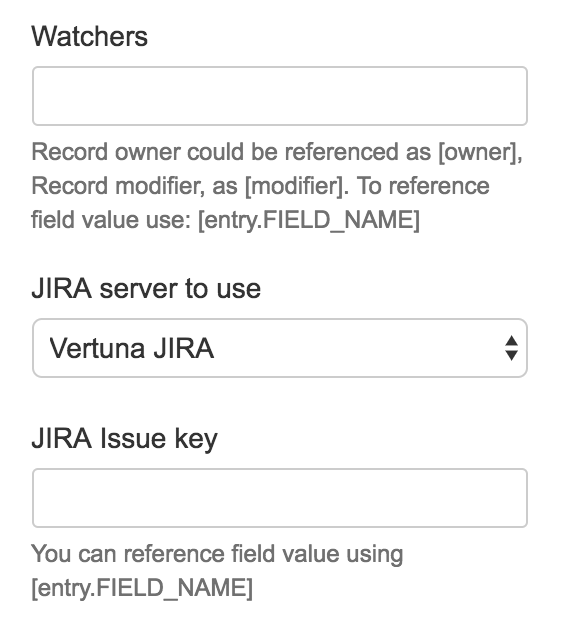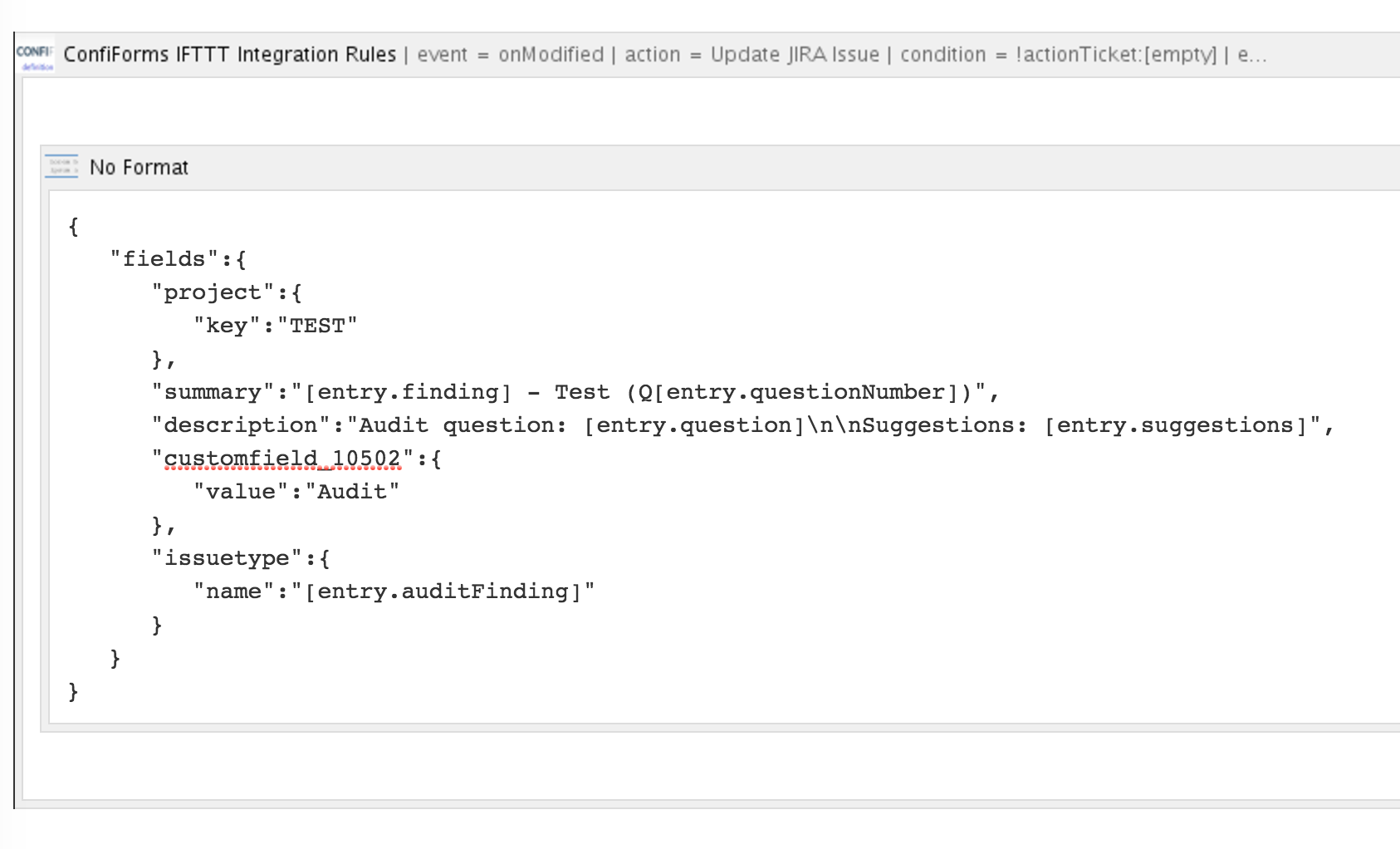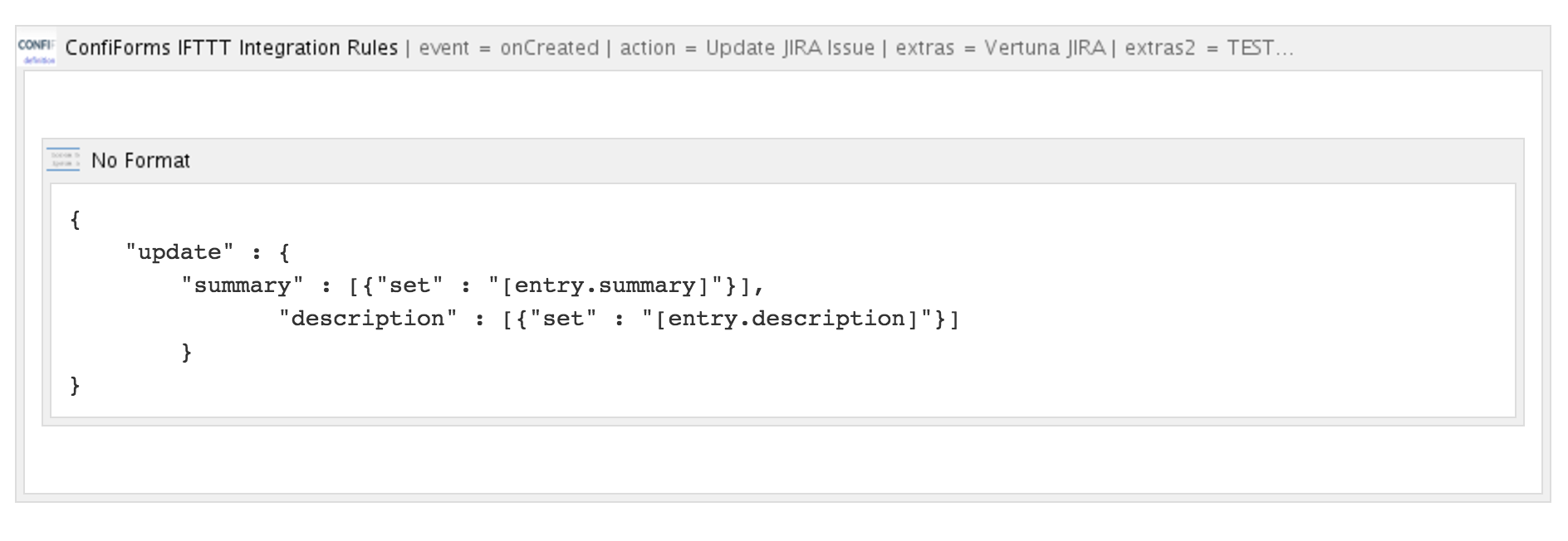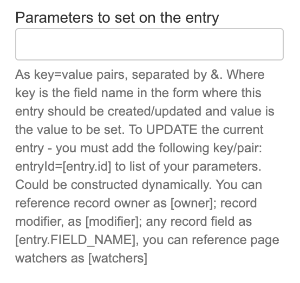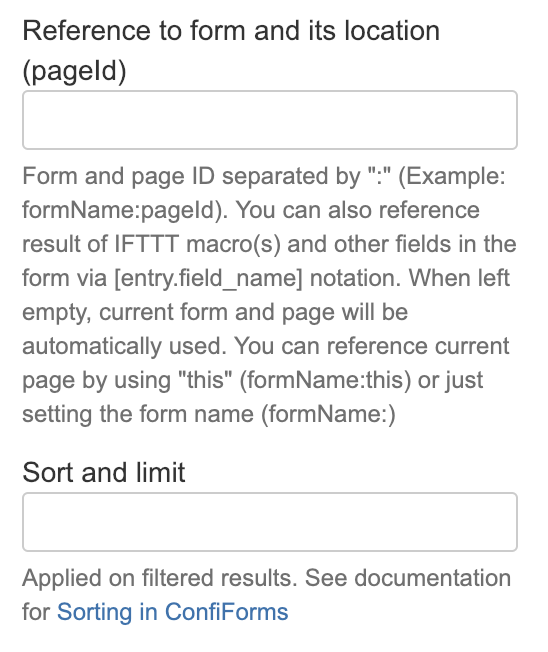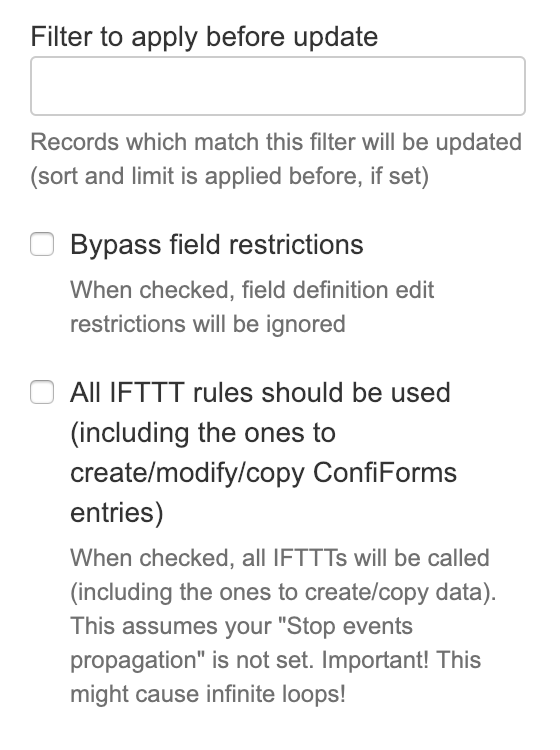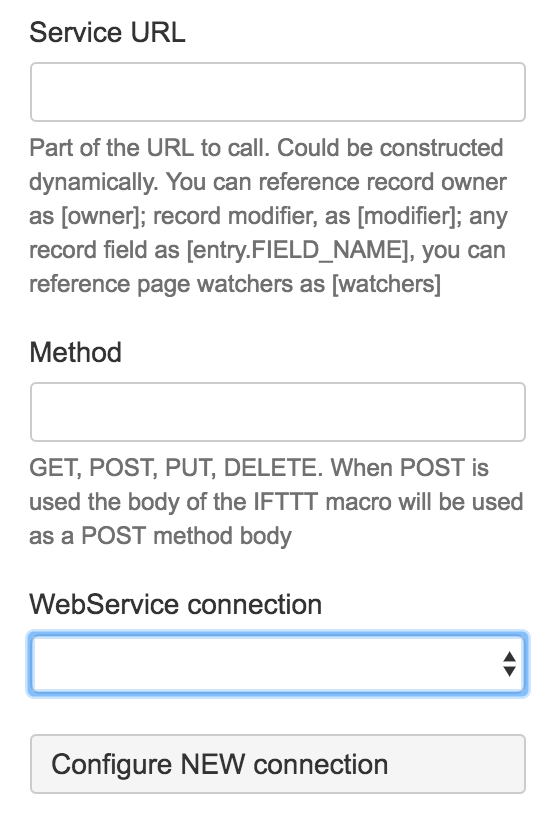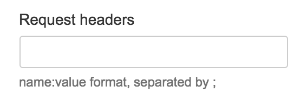| Action to be performed | action |
ConfiForms IFTTT macro is a part of ConfiForms Form definition and must be placed inside the ConfiForms Form macro body. You can place as many ConfiForms IFTTT macros as you want. Each macro has an event it is binded to. There are 4 types of events in ConfiForms: - onCreated - fires AFTER the record is created
- onModified - fires AFTER the record has been modified
- onDeleted - fires AFTER the record has been deleted
- onError - fires in case if any of the previously executed IFTTT rules failed / resulted in an error
You can define the "condition", to limit the scope when action is fired. Meaning that you can define to execute an action only when certain condition is met. Conditions macro parameter expects a filter, more about filters could be found here: ConfiForms Filters
ConfiForms IFTTTs generate results (type depends on the IFTTT type) These results could be used to created "chained" flows, when one IFTTT uses the results of the previous IFTTT(s). The easiest way is to set the name to the IFTTT result (see RESULTNAME), so you can reference it anytime via [iftttResult_RESULTNAME] Important to note that result chaining is PER EVENT. Which means you can reference results of previous IFTTTs only if the event is matching (onCreated, onModified, onDeleted and onError). Each event has own chain of results.
At the moment ConfiForms IFTTT macro has 38 action types to choose from.
Each action has different set of parameters to set. In most cases you can use references to your entry fields via [entry.FIELD_NAME] in macro parameters, so these will be replaced with actual values.
Below, you can find a list of integrations scenarios the macro can support and it's configuration details There are 38 different actions supported by IFTTT out-of-the-box (some actions are very generic, so the integration scenarios number is a lot bigger)
Each IFTTT action has own parameters, but the following parameters are supported by all actions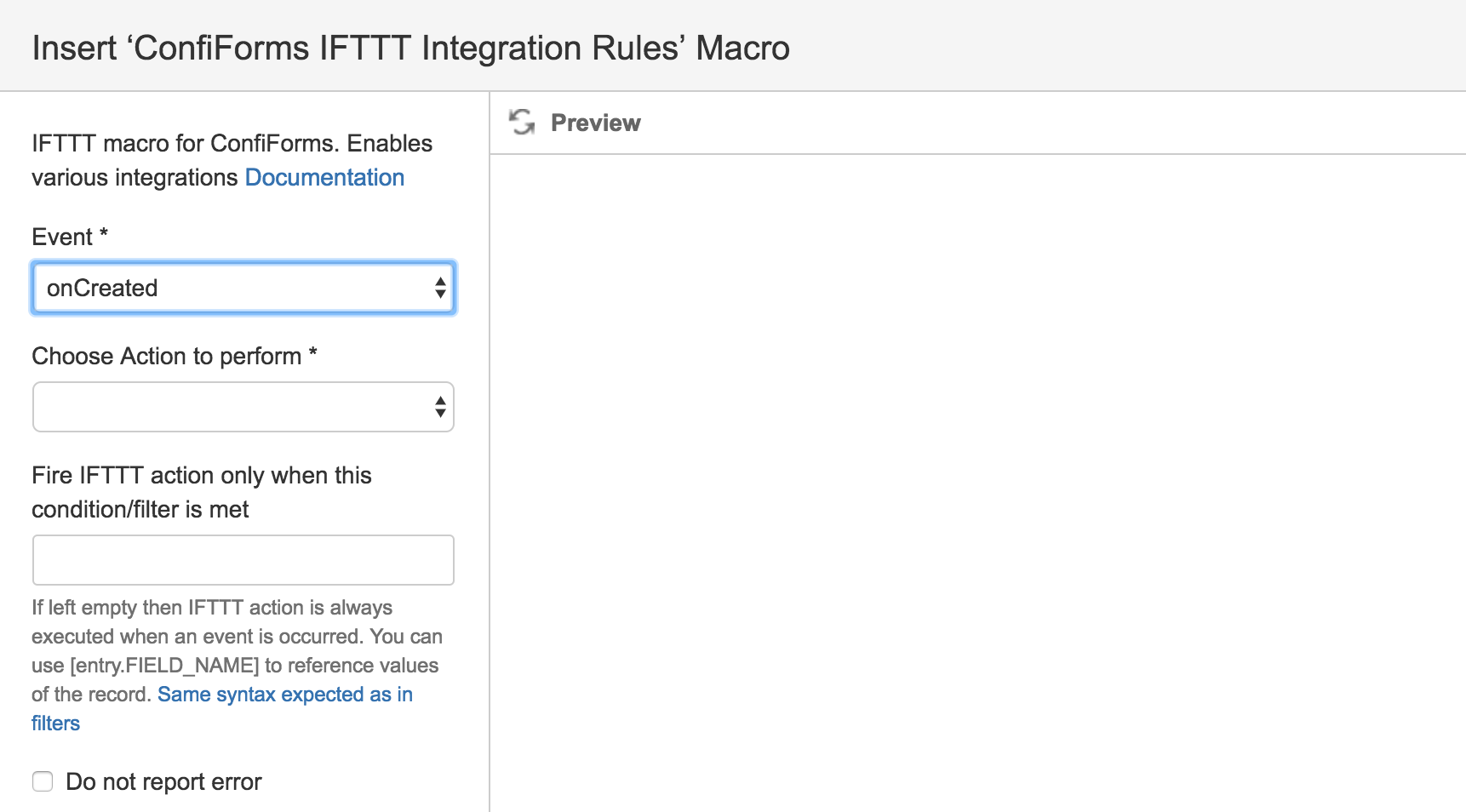
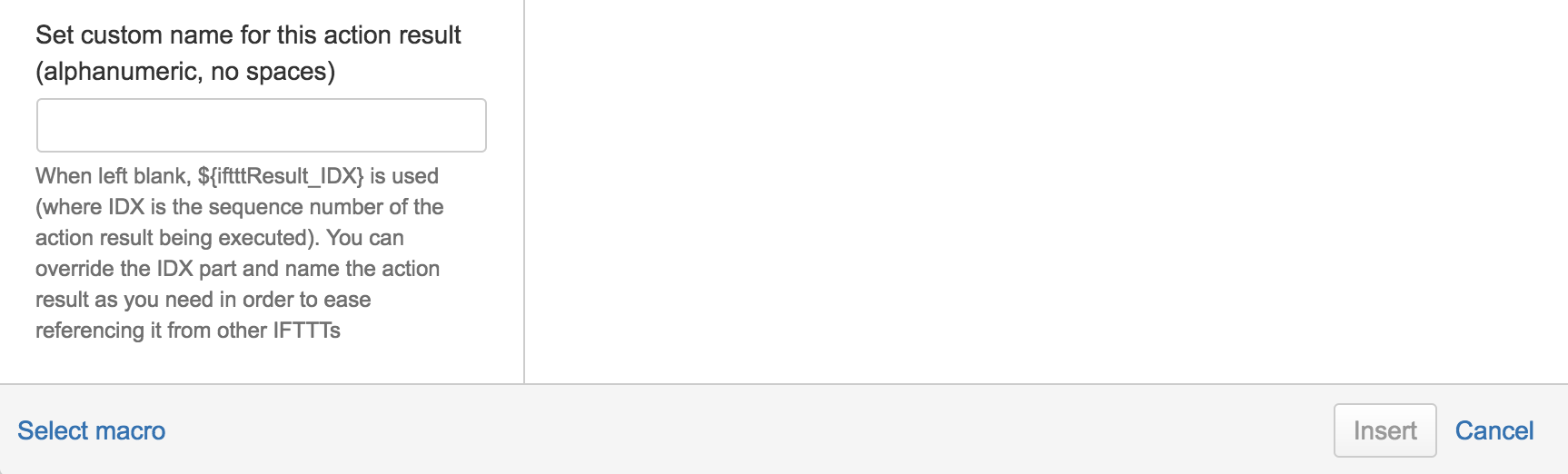
| Parameter name | Description |
|---|
| Event | Type of event in ConfiForms this IFTTT action should be fired on - On Created
- On Modified
- On Deleted
| | Action to perform | One of the actions to perform. See the list above | | Do not report error | A checkbox field to disable error reporting and continue with the workflow even if current macro has resulted in an error | | Custom name for the action result | This is used in advanced techniques, when you want to use the result of the IFTTT in next IFTTT or want to save the result of some IFTTT or some part of the result back into a ConfiForms record. See below the result types and the contents stored in the result for each IFTTT action.
A result (depending on the action type) is stored in the context in the variable prefixed by "iftttResult_" And is accessible using the Velocity notation via
${iftttResult_RESULTNAME}
or (see Velocity templates syntax for more on "!" operator)
$!{iftttResult_RESULTNAME}
Same can be archived with
[iftttResult_RESULTNAME]
since ConfiForms version 2.11
Where "RESULTNAME" is the value given in this macro parameter. Some results hold rich objects. See "Result type" section for exact IFTTT action below
| |
|---|
| | Add a label or labels to attachment | | Result type: |
| NO RESULT |
|
|
| Add Page Label |
|---|
| | Adds label to a page, you can apply a label (or labels) to page sub-pages as well | | Result type: |
| NO RESULT | Add Page Watcher |
|---|
| | Adds a user or group of users as a page watcher | | Result type: |
| Page object (page where the watcher's were added) Depending on the IFTTT result name you can access all of the properties available from Page object. For example (when result name is MYRESULT)
${iftttResult_MYRESULT.id}
${iftttResult_MYRESULT.spaceKey}
${iftttResult_MYRESULT.displayTitle}
Same can be archived with
[iftttResult_RESULTNAME.id]
[iftttResult_RESULTNAME.spaceKey]
[iftttResult_RESULTNAME.displayTitle]
since ConfiForms version 2.11
Any other property, which Page object provide (any "get" method) | |
|---|
| | Sends a request to configured Application link service A user specifies which HTTP method to use, which URL service to execute (url must be given as "relative" url, this means it is "concatenated" with the base url in your applink service) More about Application links in Confluence could be found here: https://confluence.atlassian.com/display/APPLINKS/Application+Links+Documentation | | Result type: |
| Response returned from a request to a service is returned and stored as result If response is a JSON then you can apply Virtual functions to work on a JSON object Please note that virtual functions could be applied only on ConfiForms fields, not the IFTTT result directly. This means you will need to save the response to some ConfiForms field temporarily in order to apply the functions and convert the response to JSON. | | | Nothing to configure: see Using new Audit IFTTT action | | Automatic audit for your form. Audit form with <form_name>_log is created for you automatically, with a field referencing your <form_name> | | Result type: |
| NO RESULT | | | | Copies attachment from one page to another. In contrast to "Move Attachment" action, the copy of an attachment created. Original attachment stays untouched | | Result type: |
| NO RESULT | |
|
|
|---|
| | Copies data from one ConfiForms form to another, can have custom mapping for fields and have a filter applied before copying the data Also, it can "flatten" the multi-select values to copy the data to a new form in an "expanded" view
Please note that if you leave the filter empty then ALL the records from a source form will be copied to a destination form. To copy just one, current record, you will need to apply the following filter Usage is very similar to what is shown here but allows you to copy multiple records at a time if necessary | | Result type: |
| Last created (copied) record as object. This means that you can access any property available in ConfiForms record. Please note that the values accessed using the Velocity notation (${}) return "raw" (internal) values. More on this Accessing field values and properties | |
|
|
|---|
| | Executes a SQL statement you specify on your database (on the database connection you have configured) You must specify a valid SQL statement - either INSERT or UPDATE Similar to "Copy ConfiForms Data" action you can filter records on original form before copying, as well as "flatten" records in order to have multi-value fields as separate rows (if necessary)
ConfiForms uses JDBC driver to connect to your database. See more on Some guidelines on using database fields in ConfiForms and Working with database fields in ConfiForms | | Result type: |
| NO RESULT | Copy Page |
|
|
|---|
| | Copies page from one location to another A user performing an operation should have enough permissions (to copy the page from source location to destination location (create page permission)) You can switch off the processing for the page body, but page title is always processed 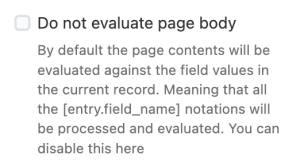
| | Result type: |
| Copied page as object. Any property a Page object has For example (when result name is MYRESULT)
${iftttResult_MYRESULT.id}
${iftttResult_MYRESULT.spaceKey}
${iftttResult_MYRESULT.displayTitle}
...
Same can be archived with
[iftttResult_MYRESULT.id]
[iftttResult_MYRESULT.spaceKey]
[iftttResult_MYRESULT.displayTitle]
since ConfiForms version 2.11
Any other property, which Page object provides (any "get" method) |
|
|
| |
|
|
|---|
| | Creates a file, based on the content you specify in macro body and uploads it as attachment. See more Creating a file with calendar invitation - ics file in Confluence and sending it via email with ConfiForms You need to specify field name to use to store the reference to a created attachment - ConfiForms field of type "File" is the preferred field type to store this
| | Macro body: |
| | | Result type: |
| File contents as text into the result | Create BlogPost |
|
|
|---|
| | Creates blog post based on the contents in macro body and the title given. Blog post will be created in a Confluence space specified. You can apply labels to a created blog post | | Macro body: |
|
Macro body is evaluated as Velocity Template! This allows you to use #if #end constructions around JSON mapping parts. Field values are stored in Velocity templates under field names! For multi-value holding fields and for the single choice fields, like dropdowns, radio group fields, etc the field is always present in the context and has the value, so you cannot check it with as it will always be evaluated to true, but you can check if it has any values
--- check if field has no values
#if(${somefield.isEmpty()})
#end
--- check if the field is NOT empty and has values
#if(!${somefield.isEmpty()})
#end
Single choice field
--- get id
#if(${somefield.id})
#end
--- get label
#if(${somefield.label})
#end
Checking if multi-value field has certain label or id
--- check if field has label (stored in values)
#if(${somefield.hasLabel("some_label")})
#end
--- check if field has id (stored in values)
#if(${somefield.hasId("some_id")})
#end
Also, there is standard set of objects inside the context
context.put("entry", entry); <- ConfiForms Entry (raw)
context.put("user", user); <- Confluence user object
context.put("page", contentObject); <- AbstractPage object
Since ConfiForms version 1.49.3 there are additional objects in the context:
context.put("generalUtil", new com.atlassian.confluence.util.GeneralUtil());
context.put("res", ServletActionContext.getResponse());
context.put("req", ServletActionContext.getRequest());
context.put("action", com.atlassian.confluence.renderer.radeox.macros.MacroUtils.getConfluenceActionSupport());
Since ConfiForms version 2.27.3
context.put("null", new NullTool()); // helper tool to check for nulls https://cwiki.apache.org/confluence/display/velocity/NullTool
context.put("esc", new EscapeTool()); // helper tool to escape values https://velocity.apache.org/tools/2.0/apidocs/org/apache/velocity/tools/generic/EscapeTool.html
context.put("list", new ListTool()); // helper tool to work on lists https://velocity.apache.org/tools/2.0/apidocs/org/apache/velocity/tools/generic/ListTool.html
context.put("iter", new IteratorTool()); // helper tool to work on lists https://velocity.apache.org/tools/2.0/apidocs/org/apache/velocity/tools/generic/IteratorTool.html
See Apache velocity tools for detailed documentation on these helper classes
Since ConfiForms version 3.10.0 New class that allows you to query other forms for data right inside your Velocity template Available under "dataLoader" and allows you to query other forms.
Returns a list of RegEntry (ConfiForms Entry (raw)) instances - findByFilter(long pageId, String formName)
- findByFilter(long pageId, String formName, String filter)
- findByFilter(long pageId, String formName, String filter, String sortedBy)
- findById(long pageId, String formName, String id)
Very similar to what is available in the context when you develop Confluence user macros: https://confluence.atlassian.com/doc/writing-user-macros-4485.html https://developer.atlassian.com/server/confluence/confluence-objects-accessible-from-velocity/ which you can reference as any other variable in Velocity using velocity syntax, for example: ${page.id} to reference page id of current page
Also, a helpful link from apache ---- copied from Apache https://wiki.apache.org/velocity/CheckingForNull Q: I want to check for null, something like this: #if ($car.fuel == null) A: There are several approaches. Select the one most suitable depending on what you really want to do. (Thanks, everybody, for all the feedback on the user list.) See also: Bugzilla #20999, Bugzilla #27741, VelocityNullSupport. Approach 1: Use the fact that null is evaluated as a false conditional. (cf. http://velocity.apache.org/engine/devel/user-guide.html#Conditionals) #if( ! $car.fuel ) Approach 2: Use the fact that null is evaluated as an empty string in quiet references. (cf. http://velocity.apache.org/engine/devel/user-guide.html#quietreferencenotation) #if( "$!car.fuel" == "" ) BTW, just checking for empty can be achieved by: #if( "$car.fuel" == "" ) Approach 3: Combine Approach 1 and 2. This will check for null and null only. #if ((! $car.fuel) && ("$!car.fuel" == ""))Note: The logic underlying here is that: "(null or false) and (null or > empty-string)" => if true, must be null. This is true because "false and empty-string and not null" is never true. IMHO, this makes the template too complicated to read.
Approach 4: Use a Tool that can check for null (NullTool,ViewNullTool). #if( $null.isNull($car.fuel) )
Approach 5: Don't check for null directly, use a self-explaining method. #if( $car.fuelEmpty )
public boolean isFuelEmpty()
{
// return true if fuel is empty.
}Approach 6: Use a custom directive. cf. IfNullDirective, IfNotNullDirective #ifnull( $car.fuel )
#ifnotnull( $car.fuel )
userdirective = org.apache.velocity.tools.generic.directive.Ifnull
userdirective = org.apache.velocity.tools.generic.directive.Ifnotnull
| | Result type: |
| Created Blog Post - complete object, as https://docs.atlassian.com/confluence/5.8.9/com/atlassian/confluence/pages/BlogPost.html Example:
${iftttResult_MYRESULT.id}
${iftttResult_MYRESULT.displayTitle}
other properties from BlogPost object
Same can be archived with
[iftttResult_MYRESULT.id]
[iftttResult_MYRESULT.spaceKey]
[iftttResult_MYRESULT.displayTitle]
since ConfiForms version 2.11
(if result was named "MYRESULT")
| |
|---|
| | Creates page comment. Comment contents will be take from IFTTT macro body | | Macro body: |
| Macro body is used as comment template
Macro body is evaluated as Velocity Template! This allows you to use #if #end constructions around JSON mapping parts. Field values are stored in Velocity templates under field names! For multi-value holding fields and for the single choice fields, like dropdowns, radio group fields, etc the field is always present in the context and has the value, so you cannot check it with as it will always be evaluated to true, but you can check if it has any values
--- check if field has no values
#if(${somefield.isEmpty()})
#end
--- check if the field is NOT empty and has values
#if(!${somefield.isEmpty()})
#end
Single choice field
--- get id
#if(${somefield.id})
#end
--- get label
#if(${somefield.label})
#end
Checking if multi-value field has certain label or id
--- check if field has label (stored in values)
#if(${somefield.hasLabel("some_label")})
#end
--- check if field has id (stored in values)
#if(${somefield.hasId("some_id")})
#end
Also, there is standard set of objects inside the context
context.put("entry", entry); <- ConfiForms Entry (raw)
context.put("user", user); <- Confluence user object
context.put("page", contentObject); <- AbstractPage object
Since ConfiForms version 1.49.3 there are additional objects in the context:
context.put("generalUtil", new com.atlassian.confluence.util.GeneralUtil());
context.put("res", ServletActionContext.getResponse());
context.put("req", ServletActionContext.getRequest());
context.put("action", com.atlassian.confluence.renderer.radeox.macros.MacroUtils.getConfluenceActionSupport());
Since ConfiForms version 2.27.3
context.put("null", new NullTool()); // helper tool to check for nulls https://cwiki.apache.org/confluence/display/velocity/NullTool
context.put("esc", new EscapeTool()); // helper tool to escape values https://velocity.apache.org/tools/2.0/apidocs/org/apache/velocity/tools/generic/EscapeTool.html
context.put("list", new ListTool()); // helper tool to work on lists https://velocity.apache.org/tools/2.0/apidocs/org/apache/velocity/tools/generic/ListTool.html
context.put("iter", new IteratorTool()); // helper tool to work on lists https://velocity.apache.org/tools/2.0/apidocs/org/apache/velocity/tools/generic/IteratorTool.html
See Apache velocity tools for detailed documentation on these helper classes
Since ConfiForms version 3.10.0 New class that allows you to query other forms for data right inside your Velocity template Available under "dataLoader" and allows you to query other forms.
Returns a list of RegEntry (ConfiForms Entry (raw)) instances - findByFilter(long pageId, String formName)
- findByFilter(long pageId, String formName, String filter)
- findByFilter(long pageId, String formName, String filter, String sortedBy)
- findById(long pageId, String formName, String id)
Very similar to what is available in the context when you develop Confluence user macros: https://confluence.atlassian.com/doc/writing-user-macros-4485.html https://developer.atlassian.com/server/confluence/confluence-objects-accessible-from-velocity/ which you can reference as any other variable in Velocity using velocity syntax, for example: ${page.id} to reference page id of current page
Also, a helpful link from apache ---- copied from Apache https://wiki.apache.org/velocity/CheckingForNull Q: I want to check for null, something like this: #if ($car.fuel == null) A: There are several approaches. Select the one most suitable depending on what you really want to do. (Thanks, everybody, for all the feedback on the user list.) See also: Bugzilla #20999, Bugzilla #27741, VelocityNullSupport. Approach 1: Use the fact that null is evaluated as a false conditional. (cf. http://velocity.apache.org/engine/devel/user-guide.html#Conditionals) #if( ! $car.fuel ) Approach 2: Use the fact that null is evaluated as an empty string in quiet references. (cf. http://velocity.apache.org/engine/devel/user-guide.html#quietreferencenotation) #if( "$!car.fuel" == "" ) BTW, just checking for empty can be achieved by: #if( "$car.fuel" == "" ) Approach 3: Combine Approach 1 and 2. This will check for null and null only. #if ((! $car.fuel) && ("$!car.fuel" == ""))Note: The logic underlying here is that: "(null or false) and (null or > empty-string)" => if true, must be null. This is true because "false and empty-string and not null" is never true. IMHO, this makes the template too complicated to read.
Approach 4: Use a Tool that can check for null (NullTool,ViewNullTool). #if( $null.isNull($car.fuel) )
Approach 5: Don't check for null directly, use a self-explaining method. #if( $car.fuelEmpty )
public boolean isFuelEmpty()
{
// return true if fuel is empty.
}Approach 6: Use a custom directive. cf. IfNullDirective, IfNotNullDirective #ifnull( $car.fuel )
#ifnotnull( $car.fuel )
userdirective = org.apache.velocity.tools.generic.directive.Ifnull
userdirective = org.apache.velocity.tools.generic.directive.Ifnotnull
|
|
|
| | Result type: |
| Created comment - complete object properties https://docs.atlassian.com/atlassian-confluence/6.0.1/com/atlassian/confluence/pages/Comment.html | Create (Update) ConfiForms Entry |
|
|
|---|
| | Creates (or updates) ConfiForms Entry in the specified form Additionally, you can stop the propagation of the "create/update" events completely.
To update the current ConfiForms record leave the "Reference to form and it's location" empty and in parameters to set specify: To target the current record
| | Result type: |
| Created entry object, same as in Copy ConfiForms Data
${iftttResult_MYRESULT.somefield}
Same can be archived with
[iftttResult_MYRESULT.somefield]
since ConfiForms version 2.11
Where "somefield" is the name of the field in ConfiForms form | | More details/examples: |
| This action helps you to create different types of update rules for your ConfiForms entries. You can create an audit for all changes, you can update entries in other forms or entries in the same form based on chosen criteria Same action type is used for creating new entries and updating existing and the parameter to indicate that is "entryId" So, to create record you will specify:
someparam=[entry.somefield]&anotherparam=[entry.another]
But to update existing record you will need to have something like this:
entryId=[entry.id]&someparam=[entry.somefield]&anotherparam=[entry.another]
You can also set constant values, does not have to be a reference to some field value
someparam=MY CONSTANT&anotherparam=[entry.another]
The above example will set "someparam" to constant value of "MY CONSTANT" and "anotherparam" will be set to a value found on the field named "another"
Other tutorials: |
|
|
| |
|
|
|---|
| | Creates Insight object based on the JSON mapping given See Creating Jira issue from Confluence with ConfiForms for a tutorial on Creating JIRA issues, the concept behind creating Insight objects is identical
Macro body is evaluated as Velocity Template! This allows you to use #if #end constructions around JSON mapping parts. Field values are stored in Velocity templates under field names! For multi-value holding fields and for the single choice fields, like dropdowns, radio group fields, etc the field is always present in the context and has the value, so you cannot check it with as it will always be evaluated to true, but you can check if it has any values
--- check if field has no values
#if(${somefield.isEmpty()})
#end
--- check if the field is NOT empty and has values
#if(!${somefield.isEmpty()})
#end
Single choice field
--- get id
#if(${somefield.id})
#end
--- get label
#if(${somefield.label})
#end
Checking if multi-value field has certain label or id
--- check if field has label (stored in values)
#if(${somefield.hasLabel("some_label")})
#end
--- check if field has id (stored in values)
#if(${somefield.hasId("some_id")})
#end
Also, there is standard set of objects inside the context
context.put("entry", entry); <- ConfiForms Entry (raw)
context.put("user", user); <- Confluence user object
context.put("page", contentObject); <- AbstractPage object
Since ConfiForms version 1.49.3 there are additional objects in the context:
context.put("generalUtil", new com.atlassian.confluence.util.GeneralUtil());
context.put("res", ServletActionContext.getResponse());
context.put("req", ServletActionContext.getRequest());
context.put("action", com.atlassian.confluence.renderer.radeox.macros.MacroUtils.getConfluenceActionSupport());
Since ConfiForms version 2.27.3
context.put("null", new NullTool()); // helper tool to check for nulls https://cwiki.apache.org/confluence/display/velocity/NullTool
context.put("esc", new EscapeTool()); // helper tool to escape values https://velocity.apache.org/tools/2.0/apidocs/org/apache/velocity/tools/generic/EscapeTool.html
context.put("list", new ListTool()); // helper tool to work on lists https://velocity.apache.org/tools/2.0/apidocs/org/apache/velocity/tools/generic/ListTool.html
context.put("iter", new IteratorTool()); // helper tool to work on lists https://velocity.apache.org/tools/2.0/apidocs/org/apache/velocity/tools/generic/IteratorTool.html
See Apache velocity tools for detailed documentation on these helper classes
Since ConfiForms version 3.10.0 New class that allows you to query other forms for data right inside your Velocity template Available under "dataLoader" and allows you to query other forms.
Returns a list of RegEntry (ConfiForms Entry (raw)) instances - findByFilter(long pageId, String formName)
- findByFilter(long pageId, String formName, String filter)
- findByFilter(long pageId, String formName, String filter, String sortedBy)
- findById(long pageId, String formName, String id)
Very similar to what is available in the context when you develop Confluence user macros: https://confluence.atlassian.com/doc/writing-user-macros-4485.html https://developer.atlassian.com/server/confluence/confluence-objects-accessible-from-velocity/ which you can reference as any other variable in Velocity using velocity syntax, for example: ${page.id} to reference page id of current page
Also, a helpful link from apache ---- copied from Apache https://wiki.apache.org/velocity/CheckingForNull Q: I want to check for null, something like this: #if ($car.fuel == null) A: There are several approaches. Select the one most suitable depending on what you really want to do. (Thanks, everybody, for all the feedback on the user list.) See also: Bugzilla #20999, Bugzilla #27741, VelocityNullSupport. Approach 1: Use the fact that null is evaluated as a false conditional. (cf. http://velocity.apache.org/engine/devel/user-guide.html#Conditionals) #if( ! $car.fuel ) Approach 2: Use the fact that null is evaluated as an empty string in quiet references. (cf. http://velocity.apache.org/engine/devel/user-guide.html#quietreferencenotation) #if( "$!car.fuel" == "" ) BTW, just checking for empty can be achieved by: #if( "$car.fuel" == "" ) Approach 3: Combine Approach 1 and 2. This will check for null and null only. #if ((! $car.fuel) && ("$!car.fuel" == ""))Note: The logic underlying here is that: "(null or false) and (null or > empty-string)" => if true, must be null. This is true because "false and empty-string and not null" is never true. IMHO, this makes the template too complicated to read.
Approach 4: Use a Tool that can check for null (NullTool,ViewNullTool). #if( $null.isNull($car.fuel) )
Approach 5: Don't check for null directly, use a self-explaining method. #if( $car.fuelEmpty )
public boolean isFuelEmpty()
{
// return true if fuel is empty.
}Approach 6: Use a custom directive. cf. IfNullDirective, IfNotNullDirective #ifnull( $car.fuel )
#ifnotnull( $car.fuel )
userdirective = org.apache.velocity.tools.generic.directive.Ifnull
userdirective = org.apache.velocity.tools.generic.directive.Ifnotnull
| | Macro body: |
| JSON mapping wrapped in "No Format" or in "Code" macro to have a raw text JSON mapping should be of structure specified in Insight REST API https://documentation.riada.se/display/ICV50/Version+1.0+documentation https://confluence.atlassian.com/servicemanagementserver050/insight-rest-api-documentation-1142253260.html /rest/insight/1.0/object/create service in particular | | Result type: |
| Created Object ID as text
${iftttResult_MYRESULT}
or (see Velocity templates syntax for more on "!" operator)
$!{iftttResult_MYRESULT}
Same can be archived with
[iftttResult_MYRESULT]
since ConfiForms version 2.11
(if result was named "MYRESULT") If IFTTT macro is set to ignore errors (execute in silent mode, then there might be NO RESULT in the variable, so accessing it with "!", like $!{iftttResult_MYRESULT} is safer) | | More details / examples: |
| You can create Insight Objects from ConfiForms entries. However, this is a bit technical to setup as the integration is done through the JSON document you will need to prepare. See tutorial below for more details and examples. Important: you must have a correctly configured Application link to JIRA Also, there are some helpers to help you with preparing correct JSON, see Virtual functions Tutorials: |
|
|
| |
|
|
|---|
| | Creates JIRA issue based on the JSON mapping given using https://docs.atlassian.com/software/jira/docs/api/REST/9.2.0/#api/2/issue-createIssue See Creating Jira issue from Confluence with ConfiForms You can add users as watchers to created JIRA issue. Must be a valid user (list of users) given
When you want to add an attachment to JIRA issue from ConfiForms file field - you will need to place the "ConfiForms Field" macro inside the ConfiForms IFTTT macro body. This way, you will tell ConfiForms, in addition to issue creation, to upload the file to JIRA. You can upload multiple files, just by placing additional ConfiForms Field macros referencing other file fields into the macro body
Macro body is evaluated as Velocity Template! This allows you to use #if #end constructions around JSON mapping parts. Field values are stored in Velocity templates under field names! For multi-value holding fields and for the single choice fields, like dropdowns, radio group fields, etc the field is always present in the context and has the value, so you cannot check it with as it will always be evaluated to true, but you can check if it has any values
--- check if field has no values
#if(${somefield.isEmpty()})
#end
--- check if the field is NOT empty and has values
#if(!${somefield.isEmpty()})
#end
Single choice field
--- get id
#if(${somefield.id})
#end
--- get label
#if(${somefield.label})
#end
Checking if multi-value field has certain label or id
--- check if field has label (stored in values)
#if(${somefield.hasLabel("some_label")})
#end
--- check if field has id (stored in values)
#if(${somefield.hasId("some_id")})
#end
Also, there is standard set of objects inside the context
context.put("entry", entry); <- ConfiForms Entry (raw)
context.put("user", user); <- Confluence user object
context.put("page", contentObject); <- AbstractPage object
Since ConfiForms version 1.49.3 there are additional objects in the context:
context.put("generalUtil", new com.atlassian.confluence.util.GeneralUtil());
context.put("res", ServletActionContext.getResponse());
context.put("req", ServletActionContext.getRequest());
context.put("action", com.atlassian.confluence.renderer.radeox.macros.MacroUtils.getConfluenceActionSupport());
Since ConfiForms version 2.27.3
context.put("null", new NullTool()); // helper tool to check for nulls https://cwiki.apache.org/confluence/display/velocity/NullTool
context.put("esc", new EscapeTool()); // helper tool to escape values https://velocity.apache.org/tools/2.0/apidocs/org/apache/velocity/tools/generic/EscapeTool.html
context.put("list", new ListTool()); // helper tool to work on lists https://velocity.apache.org/tools/2.0/apidocs/org/apache/velocity/tools/generic/ListTool.html
context.put("iter", new IteratorTool()); // helper tool to work on lists https://velocity.apache.org/tools/2.0/apidocs/org/apache/velocity/tools/generic/IteratorTool.html
See Apache velocity tools for detailed documentation on these helper classes
Since ConfiForms version 3.10.0 New class that allows you to query other forms for data right inside your Velocity template Available under "dataLoader" and allows you to query other forms.
Returns a list of RegEntry (ConfiForms Entry (raw)) instances - findByFilter(long pageId, String formName)
- findByFilter(long pageId, String formName, String filter)
- findByFilter(long pageId, String formName, String filter, String sortedBy)
- findById(long pageId, String formName, String id)
Very similar to what is available in the context when you develop Confluence user macros: https://confluence.atlassian.com/doc/writing-user-macros-4485.html https://developer.atlassian.com/server/confluence/confluence-objects-accessible-from-velocity/ which you can reference as any other variable in Velocity using velocity syntax, for example: ${page.id} to reference page id of current page
Also, a helpful link from apache ---- copied from Apache https://wiki.apache.org/velocity/CheckingForNull Q: I want to check for null, something like this: #if ($car.fuel == null) A: There are several approaches. Select the one most suitable depending on what you really want to do. (Thanks, everybody, for all the feedback on the user list.) See also: Bugzilla #20999, Bugzilla #27741, VelocityNullSupport. Approach 1: Use the fact that null is evaluated as a false conditional. (cf. http://velocity.apache.org/engine/devel/user-guide.html#Conditionals) #if( ! $car.fuel ) Approach 2: Use the fact that null is evaluated as an empty string in quiet references. (cf. http://velocity.apache.org/engine/devel/user-guide.html#quietreferencenotation) #if( "$!car.fuel" == "" ) BTW, just checking for empty can be achieved by: #if( "$car.fuel" == "" ) Approach 3: Combine Approach 1 and 2. This will check for null and null only. #if ((! $car.fuel) && ("$!car.fuel" == ""))Note: The logic underlying here is that: "(null or false) and (null or > empty-string)" => if true, must be null. This is true because "false and empty-string and not null" is never true. IMHO, this makes the template too complicated to read.
Approach 4: Use a Tool that can check for null (NullTool,ViewNullTool). #if( $null.isNull($car.fuel) )
Approach 5: Don't check for null directly, use a self-explaining method. #if( $car.fuelEmpty )
public boolean isFuelEmpty()
{
// return true if fuel is empty.
}Approach 6: Use a custom directive. cf. IfNullDirective, IfNotNullDirective #ifnull( $car.fuel )
#ifnotnull( $car.fuel )
userdirective = org.apache.velocity.tools.generic.directive.Ifnull
userdirective = org.apache.velocity.tools.generic.directive.Ifnotnull
| | Macro body: |
| JSON mapping wrapped in "No Format" or in "Code" macro to have a raw text JSON mapping should be of structure specified in JIRA REST API - https://developer.atlassian.com/jiradev/jira-apis/jira-rest-apis/jira-rest-api-tutorials/jira-rest-api-example-create-issue | | Result type: |
| Created issue KEY as text
${iftttResult_MYRESULT}
or (see Velocity templates syntax for more on "!" operator)
$!{iftttResult_MYRESULT}
Same can be archived with
[iftttResult_MYRESULT]
since ConfiForms version 2.11
(if result was named "MYRESULT") If IFTTT macro is set to ignore errors (execute in silent mode, then there might be NO RESULT in the variable, so accessing it with "!", like $!{iftttResult_MYRESULT} is safer) | | More details / examples: |
| You can create JIRA issues from ConfiForms entries. However, this is a bit technical to setup as the integration is done through the JSON document you will need to prepare. See tutorial below for more details and examples. Important: you must have a correctly configured Application link to JIRA Also, there are some helpers to help you with preparing correct JSON, see Virtual functions This action type supports uploading files to created JIRA ticket, an example is also available in the same tutorial. Important to note that currently this action selects a primary app link to JIRA, if you have more than 1 JIRA connected then you will be able to create JIRA issues only in your primary JIRA (the one set as primary in your application links) Tutorials: |
|
|
| Create Page |
|
|
|---|
| | Creates Confluence page based on the template given (in macro body) See Creating links in original ConfiForms entry to just created page Using ConfiForms app as template engine to create pages in Confluence
Macro body is evaluated as Velocity Template! This allows you to use #if #end constructions around JSON mapping parts. Field values are stored in Velocity templates under field names! For multi-value holding fields and for the single choice fields, like dropdowns, radio group fields, etc the field is always present in the context and has the value, so you cannot check it with as it will always be evaluated to true, but you can check if it has any values
--- check if field has no values
#if(${somefield.isEmpty()})
#end
--- check if the field is NOT empty and has values
#if(!${somefield.isEmpty()})
#end
Single choice field
--- get id
#if(${somefield.id})
#end
--- get label
#if(${somefield.label})
#end
Checking if multi-value field has certain label or id
--- check if field has label (stored in values)
#if(${somefield.hasLabel("some_label")})
#end
--- check if field has id (stored in values)
#if(${somefield.hasId("some_id")})
#end
Also, there is standard set of objects inside the context
context.put("entry", entry); <- ConfiForms Entry (raw)
context.put("user", user); <- Confluence user object
context.put("page", contentObject); <- AbstractPage object
Since ConfiForms version 1.49.3 there are additional objects in the context:
context.put("generalUtil", new com.atlassian.confluence.util.GeneralUtil());
context.put("res", ServletActionContext.getResponse());
context.put("req", ServletActionContext.getRequest());
context.put("action", com.atlassian.confluence.renderer.radeox.macros.MacroUtils.getConfluenceActionSupport());
Since ConfiForms version 2.27.3
context.put("null", new NullTool()); // helper tool to check for nulls https://cwiki.apache.org/confluence/display/velocity/NullTool
context.put("esc", new EscapeTool()); // helper tool to escape values https://velocity.apache.org/tools/2.0/apidocs/org/apache/velocity/tools/generic/EscapeTool.html
context.put("list", new ListTool()); // helper tool to work on lists https://velocity.apache.org/tools/2.0/apidocs/org/apache/velocity/tools/generic/ListTool.html
context.put("iter", new IteratorTool()); // helper tool to work on lists https://velocity.apache.org/tools/2.0/apidocs/org/apache/velocity/tools/generic/IteratorTool.html
See Apache velocity tools for detailed documentation on these helper classes
Since ConfiForms version 3.10.0 New class that allows you to query other forms for data right inside your Velocity template Available under "dataLoader" and allows you to query other forms.
Returns a list of RegEntry (ConfiForms Entry (raw)) instances - findByFilter(long pageId, String formName)
- findByFilter(long pageId, String formName, String filter)
- findByFilter(long pageId, String formName, String filter, String sortedBy)
- findById(long pageId, String formName, String id)
Very similar to what is available in the context when you develop Confluence user macros: https://confluence.atlassian.com/doc/writing-user-macros-4485.html https://developer.atlassian.com/server/confluence/confluence-objects-accessible-from-velocity/ which you can reference as any other variable in Velocity using velocity syntax, for example: ${page.id} to reference page id of current page
Also, a helpful link from apache ---- copied from Apache https://wiki.apache.org/velocity/CheckingForNull Q: I want to check for null, something like this: #if ($car.fuel == null) A: There are several approaches. Select the one most suitable depending on what you really want to do. (Thanks, everybody, for all the feedback on the user list.) See also: Bugzilla #20999, Bugzilla #27741, VelocityNullSupport. Approach 1: Use the fact that null is evaluated as a false conditional. (cf. http://velocity.apache.org/engine/devel/user-guide.html#Conditionals) #if( ! $car.fuel ) Approach 2: Use the fact that null is evaluated as an empty string in quiet references. (cf. http://velocity.apache.org/engine/devel/user-guide.html#quietreferencenotation) #if( "$!car.fuel" == "" ) BTW, just checking for empty can be achieved by: #if( "$car.fuel" == "" ) Approach 3: Combine Approach 1 and 2. This will check for null and null only. #if ((! $car.fuel) && ("$!car.fuel" == ""))Note: The logic underlying here is that: "(null or false) and (null or > empty-string)" => if true, must be null. This is true because "false and empty-string and not null" is never true. IMHO, this makes the template too complicated to read.
Approach 4: Use a Tool that can check for null (NullTool,ViewNullTool). #if( $null.isNull($car.fuel) )
Approach 5: Don't check for null directly, use a self-explaining method. #if( $car.fuelEmpty )
public boolean isFuelEmpty()
{
// return true if fuel is empty.
}Approach 6: Use a custom directive. cf. IfNullDirective, IfNotNullDirective #ifnull( $car.fuel )
#ifnotnull( $car.fuel )
userdirective = org.apache.velocity.tools.generic.directive.Ifnull
userdirective = org.apache.velocity.tools.generic.directive.Ifnotnull
| | Macro body: |
|
Macro body is evaluated as Velocity Template! This allows you to use #if #end constructions around JSON mapping parts. Field values are stored in Velocity templates under field names! For multi-value holding fields and for the single choice fields, like dropdowns, radio group fields, etc the field is always present in the context and has the value, so you cannot check it with as it will always be evaluated to true, but you can check if it has any values
--- check if field has no values
#if(${somefield.isEmpty()})
#end
--- check if the field is NOT empty and has values
#if(!${somefield.isEmpty()})
#end
Single choice field
--- get id
#if(${somefield.id})
#end
--- get label
#if(${somefield.label})
#end
Checking if multi-value field has certain label or id
--- check if field has label (stored in values)
#if(${somefield.hasLabel("some_label")})
#end
--- check if field has id (stored in values)
#if(${somefield.hasId("some_id")})
#end
Also, there is standard set of objects inside the context
context.put("entry", entry); <- ConfiForms Entry (raw)
context.put("user", user); <- Confluence user object
context.put("page", contentObject); <- AbstractPage object
Since ConfiForms version 1.49.3 there are additional objects in the context:
context.put("generalUtil", new com.atlassian.confluence.util.GeneralUtil());
context.put("res", ServletActionContext.getResponse());
context.put("req", ServletActionContext.getRequest());
context.put("action", com.atlassian.confluence.renderer.radeox.macros.MacroUtils.getConfluenceActionSupport());
Since ConfiForms version 2.27.3
context.put("null", new NullTool()); // helper tool to check for nulls https://cwiki.apache.org/confluence/display/velocity/NullTool
context.put("esc", new EscapeTool()); // helper tool to escape values https://velocity.apache.org/tools/2.0/apidocs/org/apache/velocity/tools/generic/EscapeTool.html
context.put("list", new ListTool()); // helper tool to work on lists https://velocity.apache.org/tools/2.0/apidocs/org/apache/velocity/tools/generic/ListTool.html
context.put("iter", new IteratorTool()); // helper tool to work on lists https://velocity.apache.org/tools/2.0/apidocs/org/apache/velocity/tools/generic/IteratorTool.html
See Apache velocity tools for detailed documentation on these helper classes
Since ConfiForms version 3.10.0 New class that allows you to query other forms for data right inside your Velocity template Available under "dataLoader" and allows you to query other forms.
Returns a list of RegEntry (ConfiForms Entry (raw)) instances - findByFilter(long pageId, String formName)
- findByFilter(long pageId, String formName, String filter)
- findByFilter(long pageId, String formName, String filter, String sortedBy)
- findById(long pageId, String formName, String id)
Very similar to what is available in the context when you develop Confluence user macros: https://confluence.atlassian.com/doc/writing-user-macros-4485.html https://developer.atlassian.com/server/confluence/confluence-objects-accessible-from-velocity/ which you can reference as any other variable in Velocity using velocity syntax, for example: ${page.id} to reference page id of current page
Also, a helpful link from apache ---- copied from Apache https://wiki.apache.org/velocity/CheckingForNull Q: I want to check for null, something like this: #if ($car.fuel == null) A: There are several approaches. Select the one most suitable depending on what you really want to do. (Thanks, everybody, for all the feedback on the user list.) See also: Bugzilla #20999, Bugzilla #27741, VelocityNullSupport. Approach 1: Use the fact that null is evaluated as a false conditional. (cf. http://velocity.apache.org/engine/devel/user-guide.html#Conditionals) #if( ! $car.fuel ) Approach 2: Use the fact that null is evaluated as an empty string in quiet references. (cf. http://velocity.apache.org/engine/devel/user-guide.html#quietreferencenotation) #if( "$!car.fuel" == "" ) BTW, just checking for empty can be achieved by: #if( "$car.fuel" == "" ) Approach 3: Combine Approach 1 and 2. This will check for null and null only. #if ((! $car.fuel) && ("$!car.fuel" == ""))Note: The logic underlying here is that: "(null or false) and (null or > empty-string)" => if true, must be null. This is true because "false and empty-string and not null" is never true. IMHO, this makes the template too complicated to read.
Approach 4: Use a Tool that can check for null (NullTool,ViewNullTool). #if( $null.isNull($car.fuel) )
Approach 5: Don't check for null directly, use a self-explaining method. #if( $car.fuelEmpty )
public boolean isFuelEmpty()
{
// return true if fuel is empty.
}Approach 6: Use a custom directive. cf. IfNullDirective, IfNotNullDirective #ifnull( $car.fuel )
#ifnotnull( $car.fuel )
userdirective = org.apache.velocity.tools.generic.directive.Ifnull
userdirective = org.apache.velocity.tools.generic.directive.Ifnotnull
| | Result type: |
| Page object (page created) Depending on the IFTTT result name you can access all of the properties available from Page object. For example (when result name is MYRESULT)
${iftttResult_MYRESULT.id}
${iftttResult_MYRESULT.spaceKey}
${iftttResult_MYRESULT.displayTitle}
...
Same can be archived with
[iftttResult_MYRESULT.id]
[iftttResult_MYRESULT.spaceKey]
[iftttResult_MYRESULT.displayTitle]
since ConfiForms version 2.11
Any other property, which Page object provides (any "get" method) | | More details / examples: |
| You can create a page based on the template in this IFTTT macro body. You can have a template embedded or you can reference Confluence template with Templates can reference field values using - [entry.FIELD_NAME] to embed the values statically
- using ConfiForms Field macro to have a dynamic reference to original form, so when the value is changed in the original form then it will get's changed in the page created
You can set your own root page (also dynamically based on the values in your entries, as usual... by referencing via [entry.FIELD_NAME]), you can enable custom permissions on newly created pages Additional tutorials:
Macro body is evaluated as Velocity Template! This allows you to use #if #end constructions around JSON mapping parts. Field values are stored in Velocity templates under field names! For multi-value holding fields and for the single choice fields, like dropdowns, radio group fields, etc the field is always present in the context and has the value, so you cannot check it with as it will always be evaluated to true, but you can check if it has any values
--- check if field has no values
#if(${somefield.isEmpty()})
#end
--- check if the field is NOT empty and has values
#if(!${somefield.isEmpty()})
#end
Single choice field
--- get id
#if(${somefield.id})
#end
--- get label
#if(${somefield.label})
#end
Checking if multi-value field has certain label or id
--- check if field has label (stored in values)
#if(${somefield.hasLabel("some_label")})
#end
--- check if field has id (stored in values)
#if(${somefield.hasId("some_id")})
#end
Also, there is standard set of objects inside the context
context.put("entry", entry); <- ConfiForms Entry (raw)
context.put("user", user); <- Confluence user object
context.put("page", contentObject); <- AbstractPage object
Since ConfiForms version 1.49.3 there are additional objects in the context:
context.put("generalUtil", new com.atlassian.confluence.util.GeneralUtil());
context.put("res", ServletActionContext.getResponse());
context.put("req", ServletActionContext.getRequest());
context.put("action", com.atlassian.confluence.renderer.radeox.macros.MacroUtils.getConfluenceActionSupport());
Since ConfiForms version 2.27.3
context.put("null", new NullTool()); // helper tool to check for nulls https://cwiki.apache.org/confluence/display/velocity/NullTool
context.put("esc", new EscapeTool()); // helper tool to escape values https://velocity.apache.org/tools/2.0/apidocs/org/apache/velocity/tools/generic/EscapeTool.html
context.put("list", new ListTool()); // helper tool to work on lists https://velocity.apache.org/tools/2.0/apidocs/org/apache/velocity/tools/generic/ListTool.html
context.put("iter", new IteratorTool()); // helper tool to work on lists https://velocity.apache.org/tools/2.0/apidocs/org/apache/velocity/tools/generic/IteratorTool.html
See Apache velocity tools for detailed documentation on these helper classes
Since ConfiForms version 3.10.0 New class that allows you to query other forms for data right inside your Velocity template Available under "dataLoader" and allows you to query other forms.
Returns a list of RegEntry (ConfiForms Entry (raw)) instances - findByFilter(long pageId, String formName)
- findByFilter(long pageId, String formName, String filter)
- findByFilter(long pageId, String formName, String filter, String sortedBy)
- findById(long pageId, String formName, String id)
Very similar to what is available in the context when you develop Confluence user macros: https://confluence.atlassian.com/doc/writing-user-macros-4485.html https://developer.atlassian.com/server/confluence/confluence-objects-accessible-from-velocity/ which you can reference as any other variable in Velocity using velocity syntax, for example: ${page.id} to reference page id of current page
Also, a helpful link from apache ---- copied from Apache https://wiki.apache.org/velocity/CheckingForNull Q: I want to check for null, something like this: #if ($car.fuel == null) A: There are several approaches. Select the one most suitable depending on what you really want to do. (Thanks, everybody, for all the feedback on the user list.) See also: Bugzilla #20999, Bugzilla #27741, VelocityNullSupport. Approach 1: Use the fact that null is evaluated as a false conditional. (cf. http://velocity.apache.org/engine/devel/user-guide.html#Conditionals) #if( ! $car.fuel ) Approach 2: Use the fact that null is evaluated as an empty string in quiet references. (cf. http://velocity.apache.org/engine/devel/user-guide.html#quietreferencenotation) #if( "$!car.fuel" == "" ) BTW, just checking for empty can be achieved by: #if( "$car.fuel" == "" ) Approach 3: Combine Approach 1 and 2. This will check for null and null only. #if ((! $car.fuel) && ("$!car.fuel" == ""))Note: The logic underlying here is that: "(null or false) and (null or > empty-string)" => if true, must be null. This is true because "false and empty-string and not null" is never true. IMHO, this makes the template too complicated to read.
Approach 4: Use a Tool that can check for null (NullTool,ViewNullTool). #if( $null.isNull($car.fuel) )
Approach 5: Don't check for null directly, use a self-explaining method. #if( $car.fuelEmpty )
public boolean isFuelEmpty()
{
// return true if fuel is empty.
}Approach 6: Use a custom directive. cf. IfNullDirective, IfNotNullDirective #ifnull( $car.fuel )
#ifnotnull( $car.fuel )
userdirective = org.apache.velocity.tools.generic.directive.Ifnull
userdirective = org.apache.velocity.tools.generic.directive.Ifnotnull
|
|
|
| |
|
|
|---|
| | Deletes attachments from Confluence. A user must have enough permissions to delete attachments Attachment ID could be extracted from a file/attachment field value in ConfiForms as follows - using Virtual functions (in case of ONE attachment)
[entry.myattachmentfield.asAttachment.id]
(in case if you field holds links to multiple attachments)
[entry.myattachmentfield.asAttachments.transform(id).asList]
Also, some user handy macro to see attachment IDs Attachments list | | Result type: |
| NO RESULT |
|
|
| Delete ConfiForms Entry |
|
|
|---|
| | Deletes the ConfiForms entries by a given filter
You can automatically delete entries, and this is done by specifying a filter. When you want to delete just a record created then the filter is by id: Important difference (between Creating and Deleting actions) here is the name of the field used to reference entry ID. In filters you need to specify it as "id" and in field parameters you will need to use "entryId" So, deleting entries happens by filter, more about filters ConfiForms Filters You will need also to specify explicitly which form to use and where it is located (pageId). See last parameter in Macro editor for ConfiForms IFTTT macro for this action type
Tutorials:
| | Result type: |
| NO RESULT |
|
|
| Delete Page |
|
|
|---|
|
| Deletes the page in Confluence A user must have enough permissions to delete the page | | Result type: |
| Page object to be deleted Depending on the IFTTT result name you can access all of the properties available from Page object. For example (when result name is MYRESULT)
${iftttResult_MYRESULT.id}
${iftttResult_MYRESULT.spaceKey}
${iftttResult_MYRESULT.displayTitle}
...
Same can be archived with
[iftttResult_MYRESULT.id]
[iftttResult_MYRESULT.spaceKey]
[iftttResult_MYRESULT.displayTitle]
since ConfiForms version 2.11
Any other property, which Page object provides (any "get" method) |
|
|
| Force Page Re-index |
|
|
|---|
| | Forces page re-index Sometimes you want a particular page to be re-indexed when a ConfiForms entry get's created/updated or deleted. This action type helps you to achieve that. | | Result type: |
| Resolved Page object to re-index Depending on the IFTTT result name you can access all of the properties available from Page object. For example (when result name is MYRESULT)
${iftttResult_MYRESULT.id}
${iftttResult_MYRESULT.spaceKey}
${iftttResult_MYRESULT.displayTitle}
...
Same can be archived with
[iftttResult_MYRESULT.id]
[iftttResult_MYRESULT.spaceKey]
[iftttResult_MYRESULT.displayTitle]
since ConfiForms version 2.11
Any other property, which Page object provides (any "get" method) | |
| (experimental) |
|---|
| | Generates (based on the filtering criteria) and sets next number on the configured field See quick tutorial on this here: Using generate next number IFTTT rule and Using generate next number IFTTT rule to have sequence numbers per day | | Result type: |
| |
|
|
| |
|
|
|---|
| | Moves attachment from one page to another You should specify the attachment ID to be moved and the page destination it should be moved to. A user must have enough permissions to attach the file to a destination page and enough permissions to read the configured attachment. Can move multiple attachments in one go, See Virtual functions for "asAttachment" function to see how | | Result type: |
| NO RESULT |
|
|
| Move Page |
|
|
|---|
| | Moves page from one location to another A user performing an operation should have enough permissions (to move the page from source location to destination location) | | Result type: |
| Moved page as object. Any property a Page object has For example (when result name is MYRESULT)
${iftttResult_MYRESULT.id}
${iftttResult_MYRESULT.spaceKey}
${iftttResult_MYRESULT.displayTitle}
...
Same can be archived with
[iftttResult_MYRESULT.id]
[iftttResult_MYRESULT.spaceKey]
[iftttResult_MYRESULT.displayTitle]
since ConfiForms version 2.11
Any other property, which Page object provides (any "get" method) |
|
|
| |
|
|
|---|
| | Redirects to given URL (server side forward if no timeout is given and if timeout is given then via JavaScript) You can give timeout in a way: url|timeout (in milliseconds) | | Result type |
| NO RESULT |
|
|
| |
|
|
|---|
| | Removes a label from attachment or attachments | | Result type: |
| NO RESULT |
|
|
| Remove Page Label |
|
|
|---|
| | Removes page label(s). Silently ignores if a page does not have a requested label to be removed | | Result type: |
| Page object, Any property a Page object via
${iftttResult_MYRESULT.<PAGE_OBJECT_PROPERTY>}
Same can be archived with
[iftttResult_MYRESULT.<PAGE_OBJECT_PROPERTY>]
since ConfiForms version 2.11
|
|
|
| Remove Page Edit Restrictions |
|
| | | Action to help you to remove page edit restrictions. It is safe to attempt to remove page restrictions for a user, even if this user has no restrictions set | | Result type: |
| Page object, Any property a Page object via
${iftttResult_MYRESULT.<PAGE_OBJECT_PROPERTY>}
Same can be archived with
[iftttResult_MYRESULT.<PAGE_OBJECT_PROPERTY>]
since ConfiForms version 2.11
| Remove Page View Restrictions |
|
| | | Action to help you to remove page view restrictions. It is safe to attempt to remove page restrictions for a user, even if this user has no restrictions set | | Result type: |
| Page object, Any property a Page object via
${iftttResult_MYRESULT.<PAGE_OBJECT_PROPERTY>}
Same can be archived with
[iftttResult_MYRESULT.<PAGE_OBJECT_PROPERTY>]
since ConfiForms version 2.11
| Remove Page Watcher |
|
|
|---|
| | Removes page watcher or watchers from the page Silently ignores if a page does not have a requested watcher to be removed. | | Result type: |
| Page object, Any property a Page object via
${iftttResult_MYRESULT.<PAGE_OBJECT_PROPERTY>}
Same can be archived with
[iftttResult_MYRESULT.<PAGE_OBJECT_PROPERTY>]
since ConfiForms version 2.11
|
|
|
| Rename Page |
|
|
|---|
| | Renames a page A user performing an operation should have enough permissions to modify the page | | Result type: |
| Page object, Any property a Page object via
${iftttResult_MYRESULT.<PAGE_OBJECT_PROPERTY>}
Same can be archived with
[iftttResult_MYRESULT.<PAGE_OBJECT_PROPERTY>]
since ConfiForms version 2.11
|
|
|
| Restrict Page Edit |
|
|
|---|
| | Restricts page edit permissions to certain users / editors | | Result type: |
| Page object, Any property a Page object via
${iftttResult_MYRESULT.<PAGE_OBJECT_PROPERTY>}
Same can be archived with
[iftttResult_MYRESULT.<PAGE_OBJECT_PROPERTY>]
since ConfiForms version 2.11
|
|
|
| Restrict Page View |
|
|
|---|
| | Restricts page view permissions to certain users only | | Result type: |
| Page object, Any property a Page object via
${iftttResult_MYRESULT.<PAGE_OBJECT_PROPERTY>}
Same can be archived with
[iftttResult_MYRESULT.<PAGE_OBJECT_PROPERTY>]
since ConfiForms version 2.11
|
|
|
| |
|
|
|---|
| | Renders a contents of it's body and adds the result of a render into a result chain | | Result type: |
| What render macro renders, as string
${iftttResult_MYRESULT}
Same can be archived with
[iftttResult_MYRESULT]
since ConfiForms version 2.11
|
|
|
| |
|
|
|---|
| | Executes a JavaScript snippet given in the IFTTT macro body Code snippet is executed in the "init" block
<script type="text/javascript">
AJS.toInit(function() {
...
YOUR CODE WILL BE HERE
...
});
</script>
And will be executed on a page load. Administrators could restrict this in ConfiForms general settings! | | Macro body: |
| JSON mapping wrapped in "No Format" or in "Code" macro to have a raw text | | Result type: |
| An internal object holding a JavaScript snippet You can access script value (as text)
${iftttResult_MYRESULT.script}or${iftttResult_MYRESULT}
Same can be archived with
[iftttResult_MYRESULT]
since ConfiForms version 2.11
(when IFTTT result is called "MYRESULT") |
|
|
| |
|
|
|---|
| | Send email to a recipient or a group of recipients Each email is sent individually To add ConfiForms file field to an email as attachment - place ConfiForms Field macro into the IFTTT macro body
Email server configured in your Confluence server is used for sending the emails Emails sent by ConfiForms are NOT queued and sent immediately (to avoid "bulk" message flags, and sent "individual and personal" direct messages) | | Macro body: |
| Is the template to be used to construct an email message body See more on Sending an email with attachments from Confluence with ConfiForms app
Macro body is evaluated as Velocity Template! This allows you to use #if #end constructions around JSON mapping parts. Field values are stored in Velocity templates under field names! For multi-value holding fields and for the single choice fields, like dropdowns, radio group fields, etc the field is always present in the context and has the value, so you cannot check it with as it will always be evaluated to true, but you can check if it has any values
--- check if field has no values
#if(${somefield.isEmpty()})
#end
--- check if the field is NOT empty and has values
#if(!${somefield.isEmpty()})
#end
Single choice field
--- get id
#if(${somefield.id})
#end
--- get label
#if(${somefield.label})
#end
Checking if multi-value field has certain label or id
--- check if field has label (stored in values)
#if(${somefield.hasLabel("some_label")})
#end
--- check if field has id (stored in values)
#if(${somefield.hasId("some_id")})
#end
Also, there is standard set of objects inside the context
context.put("entry", entry); <- ConfiForms Entry (raw)
context.put("user", user); <- Confluence user object
context.put("page", contentObject); <- AbstractPage object
Since ConfiForms version 1.49.3 there are additional objects in the context:
context.put("generalUtil", new com.atlassian.confluence.util.GeneralUtil());
context.put("res", ServletActionContext.getResponse());
context.put("req", ServletActionContext.getRequest());
context.put("action", com.atlassian.confluence.renderer.radeox.macros.MacroUtils.getConfluenceActionSupport());
Since ConfiForms version 2.27.3
context.put("null", new NullTool()); // helper tool to check for nulls https://cwiki.apache.org/confluence/display/velocity/NullTool
context.put("esc", new EscapeTool()); // helper tool to escape values https://velocity.apache.org/tools/2.0/apidocs/org/apache/velocity/tools/generic/EscapeTool.html
context.put("list", new ListTool()); // helper tool to work on lists https://velocity.apache.org/tools/2.0/apidocs/org/apache/velocity/tools/generic/ListTool.html
context.put("iter", new IteratorTool()); // helper tool to work on lists https://velocity.apache.org/tools/2.0/apidocs/org/apache/velocity/tools/generic/IteratorTool.html
See Apache velocity tools for detailed documentation on these helper classes
Since ConfiForms version 3.10.0 New class that allows you to query other forms for data right inside your Velocity template Available under "dataLoader" and allows you to query other forms.
Returns a list of RegEntry (ConfiForms Entry (raw)) instances - findByFilter(long pageId, String formName)
- findByFilter(long pageId, String formName, String filter)
- findByFilter(long pageId, String formName, String filter, String sortedBy)
- findById(long pageId, String formName, String id)
Very similar to what is available in the context when you develop Confluence user macros: https://confluence.atlassian.com/doc/writing-user-macros-4485.html https://developer.atlassian.com/server/confluence/confluence-objects-accessible-from-velocity/ which you can reference as any other variable in Velocity using velocity syntax, for example: ${page.id} to reference page id of current page
Also, a helpful link from apache ---- copied from Apache https://wiki.apache.org/velocity/CheckingForNull Q: I want to check for null, something like this: #if ($car.fuel == null) A: There are several approaches. Select the one most suitable depending on what you really want to do. (Thanks, everybody, for all the feedback on the user list.) See also: Bugzilla #20999, Bugzilla #27741, VelocityNullSupport. Approach 1: Use the fact that null is evaluated as a false conditional. (cf. http://velocity.apache.org/engine/devel/user-guide.html#Conditionals) #if( ! $car.fuel ) Approach 2: Use the fact that null is evaluated as an empty string in quiet references. (cf. http://velocity.apache.org/engine/devel/user-guide.html#quietreferencenotation) #if( "$!car.fuel" == "" ) BTW, just checking for empty can be achieved by: #if( "$car.fuel" == "" ) Approach 3: Combine Approach 1 and 2. This will check for null and null only. #if ((! $car.fuel) && ("$!car.fuel" == ""))Note: The logic underlying here is that: "(null or false) and (null or > empty-string)" => if true, must be null. This is true because "false and empty-string and not null" is never true. IMHO, this makes the template too complicated to read.
Approach 4: Use a Tool that can check for null (NullTool,ViewNullTool). #if( $null.isNull($car.fuel) )
Approach 5: Don't check for null directly, use a self-explaining method. #if( $car.fuelEmpty )
public boolean isFuelEmpty()
{
// return true if fuel is empty.
}Approach 6: Use a custom directive. cf. IfNullDirective, IfNotNullDirective #ifnull( $car.fuel )
#ifnotnull( $car.fuel )
userdirective = org.apache.velocity.tools.generic.directive.Ifnull
userdirective = org.apache.velocity.tools.generic.directive.Ifnotnull
| | Result type: |
| NO RESULT (for versions of ConfiForms prior to 1.39.2) FROM VERSION 1.39.2 The following properties are supported from version 1.39.2
subject
body
recipientsCount
This means, you can access it with
${iftttResult_MYRESULT.subject}
${iftttResult_MYRESULT.body}
${iftttResult_MYRESULT.recipientsCount}
Same can be archived with
[iftttResult_MYRESULT.subject]
[iftttResult_MYRESULT.body]
[iftttResult_MYRESULT.recipientsCount]
since ConfiForms version 2.11
| | More details / examples: |
| There is a number of tutorials on using this action type: |
|
|
| |
|
|
|---|
| | Sends internal notification to a user (or users) in Confluence Notification will appear in the top-right corner. The message body is configured using the ConfiForms macro body
This action type send internal Confluence notification to the user specified, the notification will be visible in the "workbox", in the right top corner of Confluence toolbar. Sending this type of notifications is very similar to Sending email, the difference is only in where the notification ends up. And what you can use for notification message body (defined through the ConfiForms IFTTT macro body) - free to use Confluence formatting macros, as they are correctly shown inside the Confluence notifications workbox. Confluence Notification could be sent only to a registered user (email notification can be sent to any external email address, unless your email server does not support that)
Macro body is evaluated as Velocity Template! This allows you to use #if #end constructions around JSON mapping parts. Field values are stored in Velocity templates under field names! For multi-value holding fields and for the single choice fields, like dropdowns, radio group fields, etc the field is always present in the context and has the value, so you cannot check it with as it will always be evaluated to true, but you can check if it has any values
--- check if field has no values
#if(${somefield.isEmpty()})
#end
--- check if the field is NOT empty and has values
#if(!${somefield.isEmpty()})
#end
Single choice field
--- get id
#if(${somefield.id})
#end
--- get label
#if(${somefield.label})
#end
Checking if multi-value field has certain label or id
--- check if field has label (stored in values)
#if(${somefield.hasLabel("some_label")})
#end
--- check if field has id (stored in values)
#if(${somefield.hasId("some_id")})
#end
Also, there is standard set of objects inside the context
context.put("entry", entry); <- ConfiForms Entry (raw)
context.put("user", user); <- Confluence user object
context.put("page", contentObject); <- AbstractPage object
Since ConfiForms version 1.49.3 there are additional objects in the context:
context.put("generalUtil", new com.atlassian.confluence.util.GeneralUtil());
context.put("res", ServletActionContext.getResponse());
context.put("req", ServletActionContext.getRequest());
context.put("action", com.atlassian.confluence.renderer.radeox.macros.MacroUtils.getConfluenceActionSupport());
Since ConfiForms version 2.27.3
context.put("null", new NullTool()); // helper tool to check for nulls https://cwiki.apache.org/confluence/display/velocity/NullTool
context.put("esc", new EscapeTool()); // helper tool to escape values https://velocity.apache.org/tools/2.0/apidocs/org/apache/velocity/tools/generic/EscapeTool.html
context.put("list", new ListTool()); // helper tool to work on lists https://velocity.apache.org/tools/2.0/apidocs/org/apache/velocity/tools/generic/ListTool.html
context.put("iter", new IteratorTool()); // helper tool to work on lists https://velocity.apache.org/tools/2.0/apidocs/org/apache/velocity/tools/generic/IteratorTool.html
See Apache velocity tools for detailed documentation on these helper classes
Since ConfiForms version 3.10.0 New class that allows you to query other forms for data right inside your Velocity template Available under "dataLoader" and allows you to query other forms.
Returns a list of RegEntry (ConfiForms Entry (raw)) instances - findByFilter(long pageId, String formName)
- findByFilter(long pageId, String formName, String filter)
- findByFilter(long pageId, String formName, String filter, String sortedBy)
- findById(long pageId, String formName, String id)
Very similar to what is available in the context when you develop Confluence user macros: https://confluence.atlassian.com/doc/writing-user-macros-4485.html https://developer.atlassian.com/server/confluence/confluence-objects-accessible-from-velocity/ which you can reference as any other variable in Velocity using velocity syntax, for example: ${page.id} to reference page id of current page
Also, a helpful link from apache ---- copied from Apache https://wiki.apache.org/velocity/CheckingForNull Q: I want to check for null, something like this: #if ($car.fuel == null) A: There are several approaches. Select the one most suitable depending on what you really want to do. (Thanks, everybody, for all the feedback on the user list.) See also: Bugzilla #20999, Bugzilla #27741, VelocityNullSupport. Approach 1: Use the fact that null is evaluated as a false conditional. (cf. http://velocity.apache.org/engine/devel/user-guide.html#Conditionals) #if( ! $car.fuel ) Approach 2: Use the fact that null is evaluated as an empty string in quiet references. (cf. http://velocity.apache.org/engine/devel/user-guide.html#quietreferencenotation) #if( "$!car.fuel" == "" ) BTW, just checking for empty can be achieved by: #if( "$car.fuel" == "" ) Approach 3: Combine Approach 1 and 2. This will check for null and null only. #if ((! $car.fuel) && ("$!car.fuel" == ""))Note: The logic underlying here is that: "(null or false) and (null or > empty-string)" => if true, must be null. This is true because "false and empty-string and not null" is never true. IMHO, this makes the template too complicated to read.
Approach 4: Use a Tool that can check for null (NullTool,ViewNullTool). #if( $null.isNull($car.fuel) )
Approach 5: Don't check for null directly, use a self-explaining method. #if( $car.fuelEmpty )
public boolean isFuelEmpty()
{
// return true if fuel is empty.
}Approach 6: Use a custom directive. cf. IfNullDirective, IfNotNullDirective #ifnull( $car.fuel )
#ifnotnull( $car.fuel )
userdirective = org.apache.velocity.tools.generic.directive.Ifnull
userdirective = org.apache.velocity.tools.generic.directive.Ifnotnull
| | Macro body: |
|
Macro body is evaluated as Velocity Template! This allows you to use #if #end constructions around JSON mapping parts. Field values are stored in Velocity templates under field names! For multi-value holding fields and for the single choice fields, like dropdowns, radio group fields, etc the field is always present in the context and has the value, so you cannot check it with as it will always be evaluated to true, but you can check if it has any values
--- check if field has no values
#if(${somefield.isEmpty()})
#end
--- check if the field is NOT empty and has values
#if(!${somefield.isEmpty()})
#end
Single choice field
--- get id
#if(${somefield.id})
#end
--- get label
#if(${somefield.label})
#end
Checking if multi-value field has certain label or id
--- check if field has label (stored in values)
#if(${somefield.hasLabel("some_label")})
#end
--- check if field has id (stored in values)
#if(${somefield.hasId("some_id")})
#end
Also, there is standard set of objects inside the context
context.put("entry", entry); <- ConfiForms Entry (raw)
context.put("user", user); <- Confluence user object
context.put("page", contentObject); <- AbstractPage object
Since ConfiForms version 1.49.3 there are additional objects in the context:
context.put("generalUtil", new com.atlassian.confluence.util.GeneralUtil());
context.put("res", ServletActionContext.getResponse());
context.put("req", ServletActionContext.getRequest());
context.put("action", com.atlassian.confluence.renderer.radeox.macros.MacroUtils.getConfluenceActionSupport());
Since ConfiForms version 2.27.3
context.put("null", new NullTool()); // helper tool to check for nulls https://cwiki.apache.org/confluence/display/velocity/NullTool
context.put("esc", new EscapeTool()); // helper tool to escape values https://velocity.apache.org/tools/2.0/apidocs/org/apache/velocity/tools/generic/EscapeTool.html
context.put("list", new ListTool()); // helper tool to work on lists https://velocity.apache.org/tools/2.0/apidocs/org/apache/velocity/tools/generic/ListTool.html
context.put("iter", new IteratorTool()); // helper tool to work on lists https://velocity.apache.org/tools/2.0/apidocs/org/apache/velocity/tools/generic/IteratorTool.html
See Apache velocity tools for detailed documentation on these helper classes
Since ConfiForms version 3.10.0 New class that allows you to query other forms for data right inside your Velocity template Available under "dataLoader" and allows you to query other forms.
Returns a list of RegEntry (ConfiForms Entry (raw)) instances - findByFilter(long pageId, String formName)
- findByFilter(long pageId, String formName, String filter)
- findByFilter(long pageId, String formName, String filter, String sortedBy)
- findById(long pageId, String formName, String id)
Very similar to what is available in the context when you develop Confluence user macros: https://confluence.atlassian.com/doc/writing-user-macros-4485.html https://developer.atlassian.com/server/confluence/confluence-objects-accessible-from-velocity/ which you can reference as any other variable in Velocity using velocity syntax, for example: ${page.id} to reference page id of current page
Also, a helpful link from apache ---- copied from Apache https://wiki.apache.org/velocity/CheckingForNull Q: I want to check for null, something like this: #if ($car.fuel == null) A: There are several approaches. Select the one most suitable depending on what you really want to do. (Thanks, everybody, for all the feedback on the user list.) See also: Bugzilla #20999, Bugzilla #27741, VelocityNullSupport. Approach 1: Use the fact that null is evaluated as a false conditional. (cf. http://velocity.apache.org/engine/devel/user-guide.html#Conditionals) #if( ! $car.fuel ) Approach 2: Use the fact that null is evaluated as an empty string in quiet references. (cf. http://velocity.apache.org/engine/devel/user-guide.html#quietreferencenotation) #if( "$!car.fuel" == "" ) BTW, just checking for empty can be achieved by: #if( "$car.fuel" == "" ) Approach 3: Combine Approach 1 and 2. This will check for null and null only. #if ((! $car.fuel) && ("$!car.fuel" == ""))Note: The logic underlying here is that: "(null or false) and (null or > empty-string)" => if true, must be null. This is true because "false and empty-string and not null" is never true. IMHO, this makes the template too complicated to read.
Approach 4: Use a Tool that can check for null (NullTool,ViewNullTool). #if( $null.isNull($car.fuel) )
Approach 5: Don't check for null directly, use a self-explaining method. #if( $car.fuelEmpty )
public boolean isFuelEmpty()
{
// return true if fuel is empty.
}Approach 6: Use a custom directive. cf. IfNullDirective, IfNotNullDirective #ifnull( $car.fuel )
#ifnotnull( $car.fuel )
userdirective = org.apache.velocity.tools.generic.directive.Ifnull
userdirective = org.apache.velocity.tools.generic.directive.Ifnotnull
| | Result type: |
| NO RESULT |
|
|
| Set Page Revision |
|
|
|---|
| | Updates page with a revision information (timestamp and version) Revision is inserted into the page storage and that increases the page version and generates all related events (page modified event, etc) This comes handy when you have other plugins that rely on the page versioning and could trigger corresponding actions when it's changes | | Macro body: |
| | | Result type: |
| NO RESULT |
|
|
| |
|
|
|---|
| | Updates JIRA issue using given JSON object by calling to https://docs.atlassian.com/software/jira/docs/api/REST/9.2.0/#api/2/issue-editIssue JIRA issue key must be set as macro parameter, could be looked up dynamically from ConfiForms field It is a wrapper action to ease the setup of updates to JIRA issue from ConfiForms. Same could be achieved with the help of "Applink service" action IFTTT macro body should hold a JSON structure to update the JIRA issue (use "No Format" macro to construct JSON structure as-is) Example: 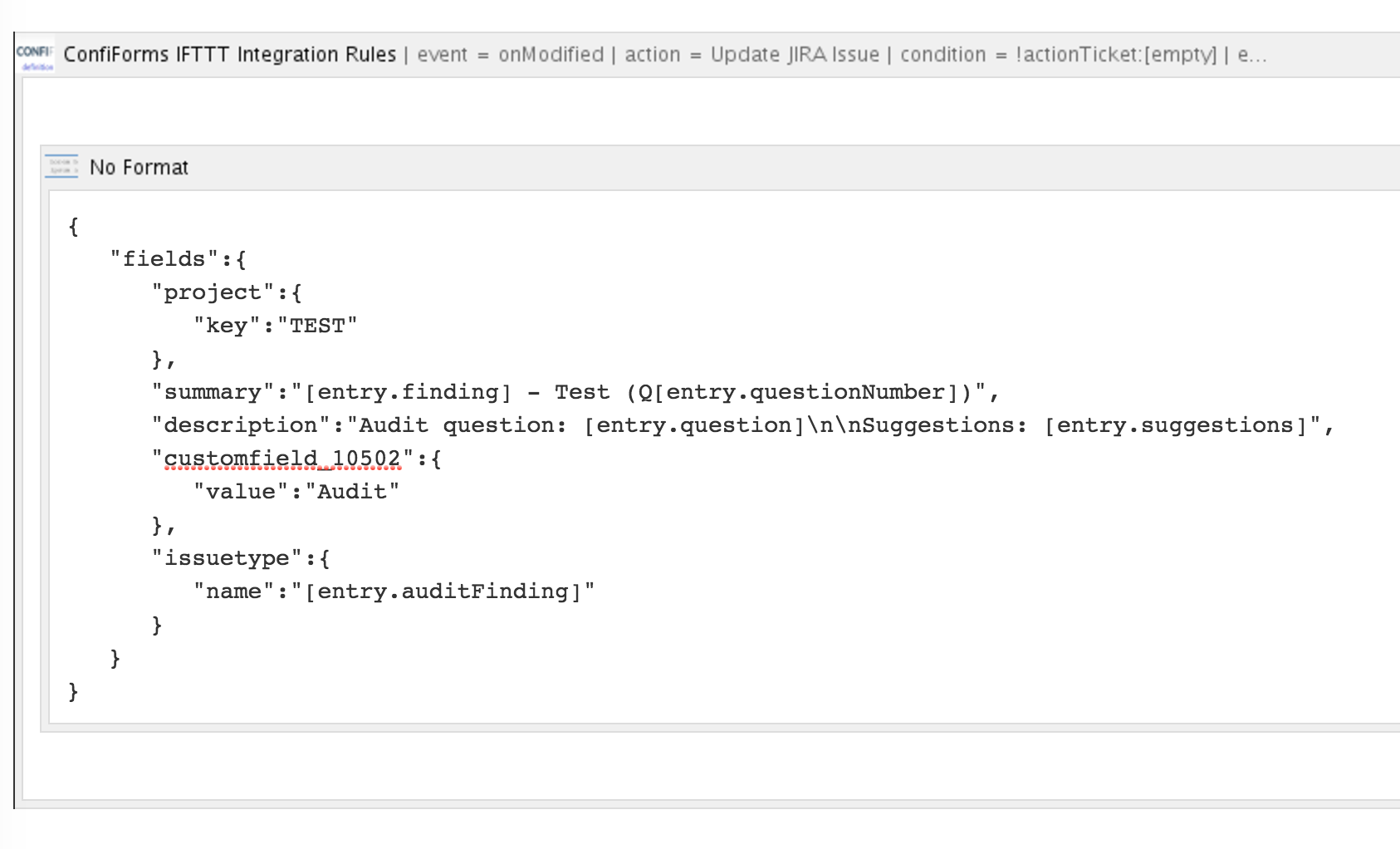
Another example: 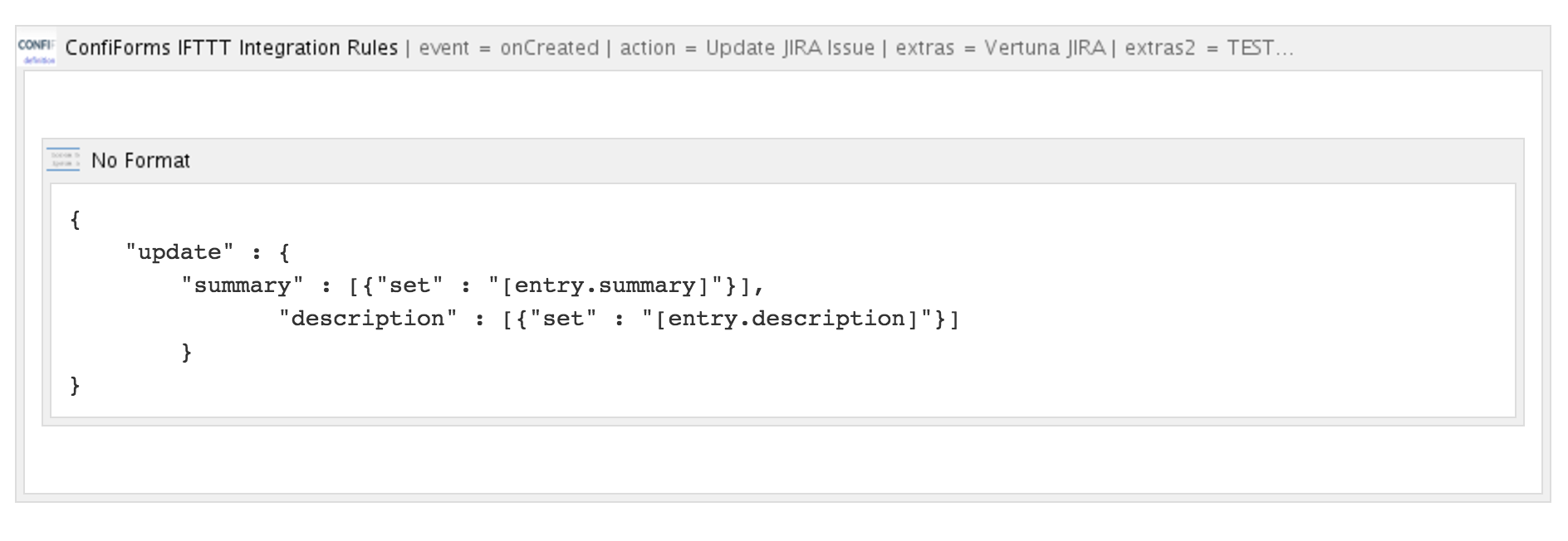
See more on JSON structure the "update JIRA issue" API expects https://developer.atlassian.com/jiradev/jira-apis/jira-rest-apis/jira-rest-api-tutorials/updating-an-issue-via-the-jira-rest-apis
Macro body is evaluated as Velocity Template! This allows you to use #if #end constructions around JSON mapping parts. Field values are stored in Velocity templates under field names! For multi-value holding fields and for the single choice fields, like dropdowns, radio group fields, etc the field is always present in the context and has the value, so you cannot check it with as it will always be evaluated to true, but you can check if it has any values
--- check if field has no values
#if(${somefield.isEmpty()})
#end
--- check if the field is NOT empty and has values
#if(!${somefield.isEmpty()})
#end
Single choice field
--- get id
#if(${somefield.id})
#end
--- get label
#if(${somefield.label})
#end
Checking if multi-value field has certain label or id
--- check if field has label (stored in values)
#if(${somefield.hasLabel("some_label")})
#end
--- check if field has id (stored in values)
#if(${somefield.hasId("some_id")})
#end
Also, there is standard set of objects inside the context
context.put("entry", entry); <- ConfiForms Entry (raw)
context.put("user", user); <- Confluence user object
context.put("page", contentObject); <- AbstractPage object
Since ConfiForms version 1.49.3 there are additional objects in the context:
context.put("generalUtil", new com.atlassian.confluence.util.GeneralUtil());
context.put("res", ServletActionContext.getResponse());
context.put("req", ServletActionContext.getRequest());
context.put("action", com.atlassian.confluence.renderer.radeox.macros.MacroUtils.getConfluenceActionSupport());
Since ConfiForms version 2.27.3
context.put("null", new NullTool()); // helper tool to check for nulls https://cwiki.apache.org/confluence/display/velocity/NullTool
context.put("esc", new EscapeTool()); // helper tool to escape values https://velocity.apache.org/tools/2.0/apidocs/org/apache/velocity/tools/generic/EscapeTool.html
context.put("list", new ListTool()); // helper tool to work on lists https://velocity.apache.org/tools/2.0/apidocs/org/apache/velocity/tools/generic/ListTool.html
context.put("iter", new IteratorTool()); // helper tool to work on lists https://velocity.apache.org/tools/2.0/apidocs/org/apache/velocity/tools/generic/IteratorTool.html
See Apache velocity tools for detailed documentation on these helper classes
Since ConfiForms version 3.10.0 New class that allows you to query other forms for data right inside your Velocity template Available under "dataLoader" and allows you to query other forms.
Returns a list of RegEntry (ConfiForms Entry (raw)) instances - findByFilter(long pageId, String formName)
- findByFilter(long pageId, String formName, String filter)
- findByFilter(long pageId, String formName, String filter, String sortedBy)
- findById(long pageId, String formName, String id)
Very similar to what is available in the context when you develop Confluence user macros: https://confluence.atlassian.com/doc/writing-user-macros-4485.html https://developer.atlassian.com/server/confluence/confluence-objects-accessible-from-velocity/ which you can reference as any other variable in Velocity using velocity syntax, for example: ${page.id} to reference page id of current page
Also, a helpful link from apache ---- copied from Apache https://wiki.apache.org/velocity/CheckingForNull Q: I want to check for null, something like this: #if ($car.fuel == null) A: There are several approaches. Select the one most suitable depending on what you really want to do. (Thanks, everybody, for all the feedback on the user list.) See also: Bugzilla #20999, Bugzilla #27741, VelocityNullSupport. Approach 1: Use the fact that null is evaluated as a false conditional. (cf. http://velocity.apache.org/engine/devel/user-guide.html#Conditionals) #if( ! $car.fuel ) Approach 2: Use the fact that null is evaluated as an empty string in quiet references. (cf. http://velocity.apache.org/engine/devel/user-guide.html#quietreferencenotation) #if( "$!car.fuel" == "" ) BTW, just checking for empty can be achieved by: #if( "$car.fuel" == "" ) Approach 3: Combine Approach 1 and 2. This will check for null and null only. #if ((! $car.fuel) && ("$!car.fuel" == ""))Note: The logic underlying here is that: "(null or false) and (null or > empty-string)" => if true, must be null. This is true because "false and empty-string and not null" is never true. IMHO, this makes the template too complicated to read.
Approach 4: Use a Tool that can check for null (NullTool,ViewNullTool). #if( $null.isNull($car.fuel) )
Approach 5: Don't check for null directly, use a self-explaining method. #if( $car.fuelEmpty )
public boolean isFuelEmpty()
{
// return true if fuel is empty.
}Approach 6: Use a custom directive. cf. IfNullDirective, IfNotNullDirective #ifnull( $car.fuel )
#ifnotnull( $car.fuel )
userdirective = org.apache.velocity.tools.generic.directive.Ifnull
userdirective = org.apache.velocity.tools.generic.directive.Ifnotnull
| | Macro body: |
|
Macro body is evaluated as Velocity Template! This allows you to use #if #end constructions around JSON mapping parts. Field values are stored in Velocity templates under field names! For multi-value holding fields and for the single choice fields, like dropdowns, radio group fields, etc the field is always present in the context and has the value, so you cannot check it with as it will always be evaluated to true, but you can check if it has any values
--- check if field has no values
#if(${somefield.isEmpty()})
#end
--- check if the field is NOT empty and has values
#if(!${somefield.isEmpty()})
#end
Single choice field
--- get id
#if(${somefield.id})
#end
--- get label
#if(${somefield.label})
#end
Checking if multi-value field has certain label or id
--- check if field has label (stored in values)
#if(${somefield.hasLabel("some_label")})
#end
--- check if field has id (stored in values)
#if(${somefield.hasId("some_id")})
#end
Also, there is standard set of objects inside the context
context.put("entry", entry); <- ConfiForms Entry (raw)
context.put("user", user); <- Confluence user object
context.put("page", contentObject); <- AbstractPage object
Since ConfiForms version 1.49.3 there are additional objects in the context:
context.put("generalUtil", new com.atlassian.confluence.util.GeneralUtil());
context.put("res", ServletActionContext.getResponse());
context.put("req", ServletActionContext.getRequest());
context.put("action", com.atlassian.confluence.renderer.radeox.macros.MacroUtils.getConfluenceActionSupport());
Since ConfiForms version 2.27.3
context.put("null", new NullTool()); // helper tool to check for nulls https://cwiki.apache.org/confluence/display/velocity/NullTool
context.put("esc", new EscapeTool()); // helper tool to escape values https://velocity.apache.org/tools/2.0/apidocs/org/apache/velocity/tools/generic/EscapeTool.html
context.put("list", new ListTool()); // helper tool to work on lists https://velocity.apache.org/tools/2.0/apidocs/org/apache/velocity/tools/generic/ListTool.html
context.put("iter", new IteratorTool()); // helper tool to work on lists https://velocity.apache.org/tools/2.0/apidocs/org/apache/velocity/tools/generic/IteratorTool.html
See Apache velocity tools for detailed documentation on these helper classes
Since ConfiForms version 3.10.0 New class that allows you to query other forms for data right inside your Velocity template Available under "dataLoader" and allows you to query other forms.
Returns a list of RegEntry (ConfiForms Entry (raw)) instances - findByFilter(long pageId, String formName)
- findByFilter(long pageId, String formName, String filter)
- findByFilter(long pageId, String formName, String filter, String sortedBy)
- findById(long pageId, String formName, String id)
Very similar to what is available in the context when you develop Confluence user macros: https://confluence.atlassian.com/doc/writing-user-macros-4485.html https://developer.atlassian.com/server/confluence/confluence-objects-accessible-from-velocity/ which you can reference as any other variable in Velocity using velocity syntax, for example: ${page.id} to reference page id of current page
Also, a helpful link from apache ---- copied from Apache https://wiki.apache.org/velocity/CheckingForNull Q: I want to check for null, something like this: #if ($car.fuel == null) A: There are several approaches. Select the one most suitable depending on what you really want to do. (Thanks, everybody, for all the feedback on the user list.) See also: Bugzilla #20999, Bugzilla #27741, VelocityNullSupport. Approach 1: Use the fact that null is evaluated as a false conditional. (cf. http://velocity.apache.org/engine/devel/user-guide.html#Conditionals) #if( ! $car.fuel ) Approach 2: Use the fact that null is evaluated as an empty string in quiet references. (cf. http://velocity.apache.org/engine/devel/user-guide.html#quietreferencenotation) #if( "$!car.fuel" == "" ) BTW, just checking for empty can be achieved by: #if( "$car.fuel" == "" ) Approach 3: Combine Approach 1 and 2. This will check for null and null only. #if ((! $car.fuel) && ("$!car.fuel" == ""))Note: The logic underlying here is that: "(null or false) and (null or > empty-string)" => if true, must be null. This is true because "false and empty-string and not null" is never true. IMHO, this makes the template too complicated to read.
Approach 4: Use a Tool that can check for null (NullTool,ViewNullTool). #if( $null.isNull($car.fuel) )
Approach 5: Don't check for null directly, use a self-explaining method. #if( $car.fuelEmpty )
public boolean isFuelEmpty()
{
// return true if fuel is empty.
}Approach 6: Use a custom directive. cf. IfNullDirective, IfNotNullDirective #ifnull( $car.fuel )
#ifnotnull( $car.fuel )
userdirective = org.apache.velocity.tools.generic.directive.Ifnull
userdirective = org.apache.velocity.tools.generic.directive.Ifnotnull
| | Result type: |
| Issue key as text, accessible directly via result name (for example, if result name is "MYRESULT")
${iftttResult_MYRESULT}
or (see Velocity templates syntax for more on "!" operator)
$!{iftttResult_MYRESULT}
Same can be archived with
[iftttResult_MYRESULT]
since ConfiForms version 2.11
|
|
|
| |
|
|
|---|
| | Updates ConfiForms entries according to the pattern given by filter
Parameters could be set as expressions (similarly to "Create/Update ConfiForms Entry") | | Result type: |
| NO RESULT |
|
|
| |
|
|
|---|
| |
Fires a request to a webservice
Some examples on Jira intergation | | Macro body: |
| JSON mapping wrapped in "No Format" or in "Code" macro to have a raw text (when you want to send POST/PUT requests with body)
Macro body is evaluated as Velocity Template! This allows you to use #if #end constructions around JSON mapping parts. Field values are stored in Velocity templates under field names! For multi-value holding fields and for the single choice fields, like dropdowns, radio group fields, etc the field is always present in the context and has the value, so you cannot check it with as it will always be evaluated to true, but you can check if it has any values
--- check if field has no values
#if(${somefield.isEmpty()})
#end
--- check if the field is NOT empty and has values
#if(!${somefield.isEmpty()})
#end
Single choice field
--- get id
#if(${somefield.id})
#end
--- get label
#if(${somefield.label})
#end
Checking if multi-value field has certain label or id
--- check if field has label (stored in values)
#if(${somefield.hasLabel("some_label")})
#end
--- check if field has id (stored in values)
#if(${somefield.hasId("some_id")})
#end
Also, there is standard set of objects inside the context
context.put("entry", entry); <- ConfiForms Entry (raw)
context.put("user", user); <- Confluence user object
context.put("page", contentObject); <- AbstractPage object
Since ConfiForms version 1.49.3 there are additional objects in the context:
context.put("generalUtil", new com.atlassian.confluence.util.GeneralUtil());
context.put("res", ServletActionContext.getResponse());
context.put("req", ServletActionContext.getRequest());
context.put("action", com.atlassian.confluence.renderer.radeox.macros.MacroUtils.getConfluenceActionSupport());
Since ConfiForms version 2.27.3
context.put("null", new NullTool()); // helper tool to check for nulls https://cwiki.apache.org/confluence/display/velocity/NullTool
context.put("esc", new EscapeTool()); // helper tool to escape values https://velocity.apache.org/tools/2.0/apidocs/org/apache/velocity/tools/generic/EscapeTool.html
context.put("list", new ListTool()); // helper tool to work on lists https://velocity.apache.org/tools/2.0/apidocs/org/apache/velocity/tools/generic/ListTool.html
context.put("iter", new IteratorTool()); // helper tool to work on lists https://velocity.apache.org/tools/2.0/apidocs/org/apache/velocity/tools/generic/IteratorTool.html
See Apache velocity tools for detailed documentation on these helper classes
Since ConfiForms version 3.10.0 New class that allows you to query other forms for data right inside your Velocity template Available under "dataLoader" and allows you to query other forms.
Returns a list of RegEntry (ConfiForms Entry (raw)) instances - findByFilter(long pageId, String formName)
- findByFilter(long pageId, String formName, String filter)
- findByFilter(long pageId, String formName, String filter, String sortedBy)
- findById(long pageId, String formName, String id)
Very similar to what is available in the context when you develop Confluence user macros: https://confluence.atlassian.com/doc/writing-user-macros-4485.html https://developer.atlassian.com/server/confluence/confluence-objects-accessible-from-velocity/ which you can reference as any other variable in Velocity using velocity syntax, for example: ${page.id} to reference page id of current page
Also, a helpful link from apache ---- copied from Apache https://wiki.apache.org/velocity/CheckingForNull Q: I want to check for null, something like this: #if ($car.fuel == null) A: There are several approaches. Select the one most suitable depending on what you really want to do. (Thanks, everybody, for all the feedback on the user list.) See also: Bugzilla #20999, Bugzilla #27741, VelocityNullSupport. Approach 1: Use the fact that null is evaluated as a false conditional. (cf. http://velocity.apache.org/engine/devel/user-guide.html#Conditionals) #if( ! $car.fuel ) Approach 2: Use the fact that null is evaluated as an empty string in quiet references. (cf. http://velocity.apache.org/engine/devel/user-guide.html#quietreferencenotation) #if( "$!car.fuel" == "" ) BTW, just checking for empty can be achieved by: #if( "$car.fuel" == "" ) Approach 3: Combine Approach 1 and 2. This will check for null and null only. #if ((! $car.fuel) && ("$!car.fuel" == ""))Note: The logic underlying here is that: "(null or false) and (null or > empty-string)" => if true, must be null. This is true because "false and empty-string and not null" is never true. IMHO, this makes the template too complicated to read.
Approach 4: Use a Tool that can check for null (NullTool,ViewNullTool). #if( $null.isNull($car.fuel) )
Approach 5: Don't check for null directly, use a self-explaining method. #if( $car.fuelEmpty )
public boolean isFuelEmpty()
{
// return true if fuel is empty.
}Approach 6: Use a custom directive. cf. IfNullDirective, IfNotNullDirective #ifnull( $car.fuel )
#ifnotnull( $car.fuel )
userdirective = org.apache.velocity.tools.generic.directive.Ifnull
userdirective = org.apache.velocity.tools.generic.directive.Ifnotnull
| | Result type: |
| Response returned by a call to webservice is accessible directly via result name (for example, if result name is "MYRESULT")
${iftttResult_MYRESULT}
Same can be archived with
[iftttResult_MYRESULT]
since ConfiForms version 2.11
|
|
|---|