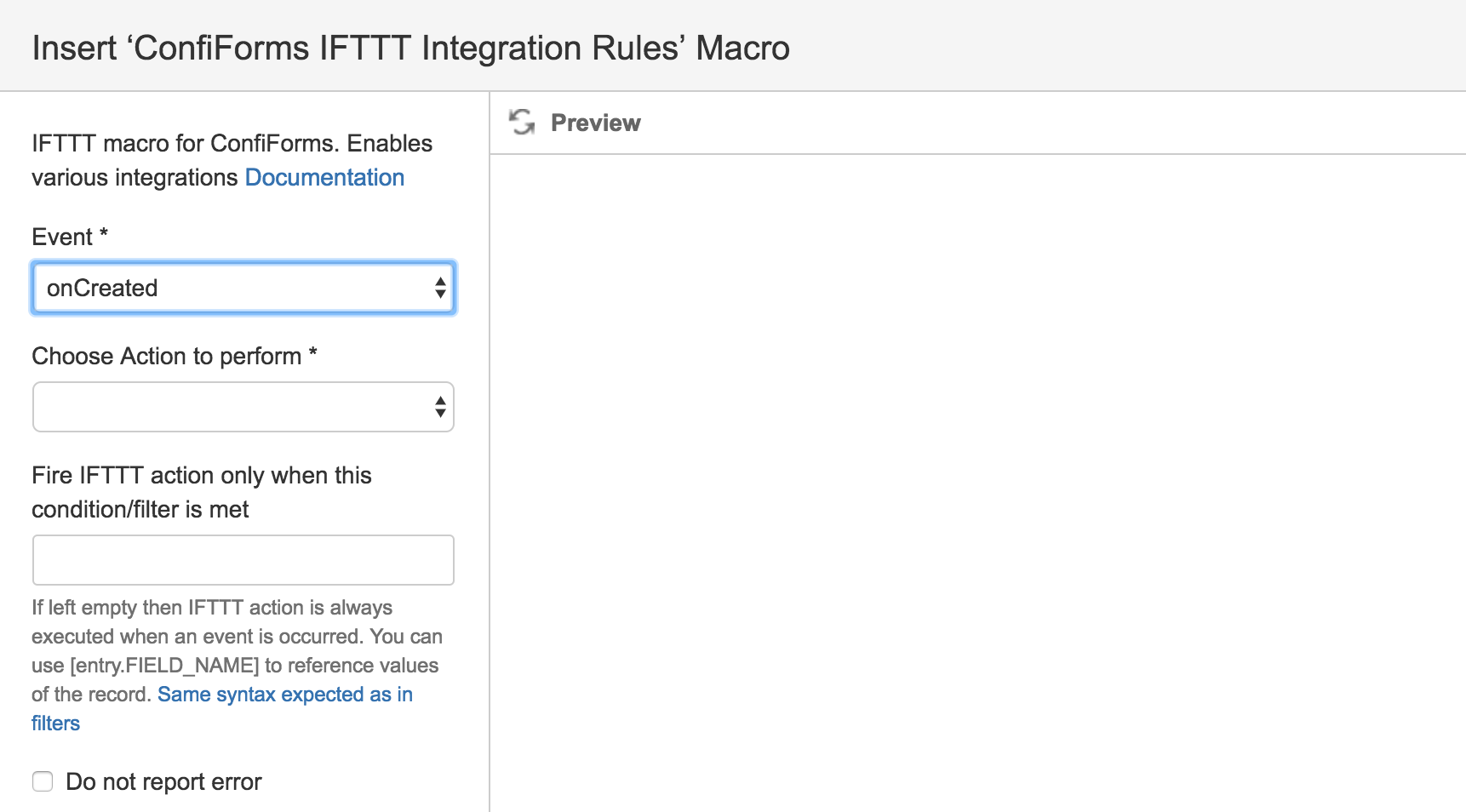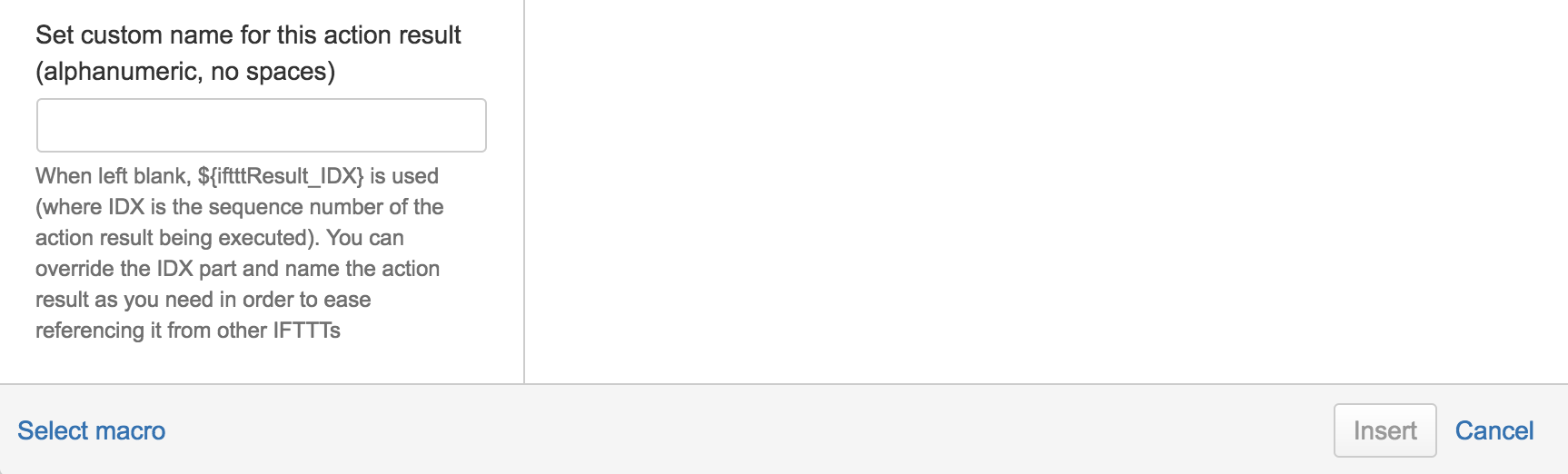This is the documentation for ConfiForms Server/Data Center app
However, this might also work for ConfiForms cloud and in most cases it does. But please see this page to understand the differences between server and cloud versions of the ConfiForms app.
ConfiForms add-on has a macro called ConfiForms IFTTT to enable integrations with external systems or with Confluence itself.
Below, you can find a list of integrations scenarios the macro can support and it's configuration details
There are 24 actions supported by IFTTT out-of-the-box (some actions are very generic, so the integration scenarios number is a lot bigger)
- Add Page Label
- Add Page Watcher
- AppLink service
- Copy ConfiForms Data
- Copy ConfiForms Data to DB
- Create Attachment
- Create BlogPost
- Create ConfiForms Entry
- Create JIRA Issue
- Create Page
- Create Task
- Delete ConfiForms Entry
- Delete Page
- Force Page Re-index
- Make request
- Move Attachment
- Move Page
- Remove Page Label
- Remove Page Watcher
- Rename Page
- Run JavaScript
- Send Email
- Send Notification
- Update JIRA Issue
Each IFTTT action has own parameters, but the following parameters are supported by all actions
| Parameter name | Description |
|---|---|
| Event | Type of event in ConfiForms this IFTTT action should be fired on
|
| Action to perform | One of the actions to perform. See the list above |
| Do not report error | A checkbox field to disable error reporting and continue with the workflow even if current macro has resulted in an error |
| Custom name for the action result | This is used in advanced techniques, when you want to use the result of the IFTTT in next IFTTT or want to save the result of some IFTTT or some part of the result back into a ConfiForms record. See below the result types and the contents stored in the result for each IFTTT action. |
More tutorials on ConfiForms IFTTT macro
Advanced integrations with IFTTT macros with ConfiForms
Redirect to a created with IFTTT page
Conditional statements in IFTTT macro body