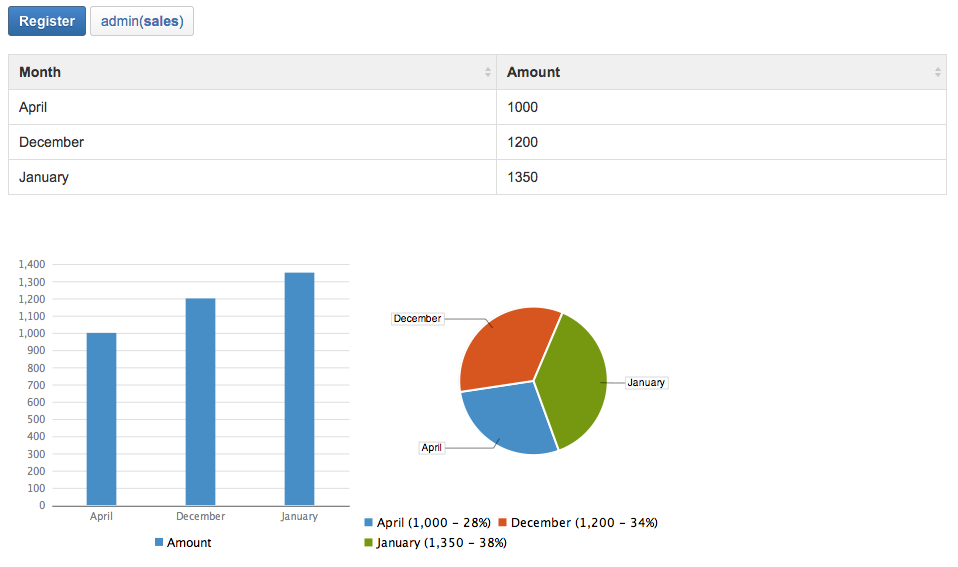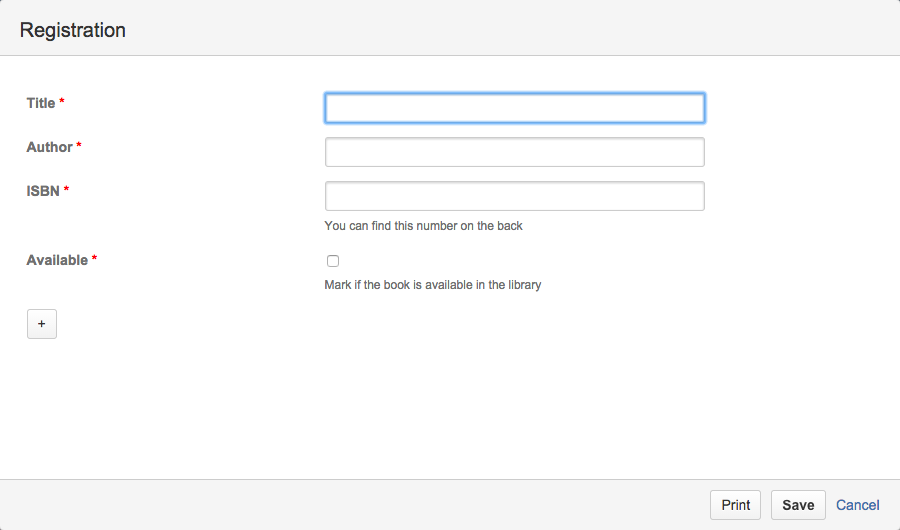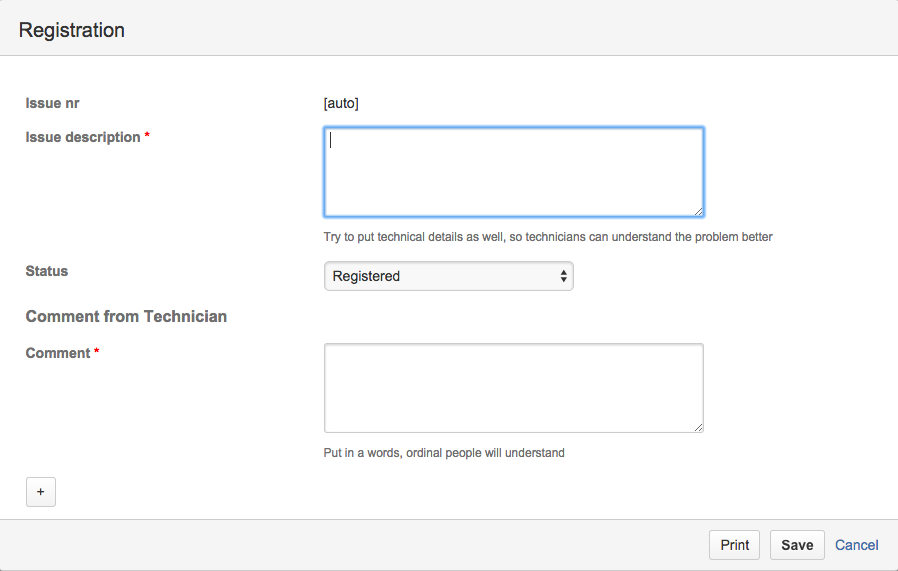This is the documentation for ConfiForms Server/Data Center app
However, this might also work for ConfiForms cloud and in most cases it does. But please see this page to understand the differences between server and cloud versions of the ConfiForms app.
- advanced
- api
- audit
- basics
- calendar
- checklist
- confiforms
- confluence
- core
- css
- dbfields
- debug
- easy_enroll
- excel
- export
- feedback_forms
- filters
- forms
- functions
- ifttt
- jira
- links_and_presets
- pp
- properties
- redirect
- releases
- rest-api
- rules
- tableview-merger
- templates
- unrestored-unknown-attachment
- various_forms
- views
- voting
- webservices
Search documentation and tutorials
Key features
Custom data entry forms
You can quickly build customized data entry forms for various business needs with no programming skills. ConfiForms provides over 30 field types to choose from and these can be Modal or embedded, simple or complex. You can even design custom layouts!
A flexible way to see your stored data
Your business data can be viewed in tables, as lists, as cards or in combinations. Data can be merged and aggregated, and views can be customized with CSS as needed.
Filters, Ordering and Sorting
In addition to sorting and organizing your data, you can also display subsets of stored data for designated user groups.
Audit and Control
ConfiForms tracks changes for your stored data in form-specific ChangeLogs and provides a powerful Admininstrative Interface to manage that data. Data cab be easily exported in JSON, XML, Excel or CSV formats for future use and analysis.
Secure and safe
ConfiForms is completely integrated with the Confluence security system, using its permissions and access restrictions. You control who can access and edit your ConfiForms data, with fine-grained control for each form field when you need it.
REST, Import and Migration API
ConfiForms offers an extensive REST API to support integration with other systems. In addition, ConfiForms includes a Migration API when you want to transfer data as-is from one Confluence server to another, and an Import API to bring external data into a ConfiForms database using the CSV format.
Customer driven development
We listen to our customers. We use your feature requests to improve the ConfiForms plugin.
Integration with Confluence workflows
ConfiForms is not only about forms and data, but also integrates smoothly with Confluence workflows and notifications. Our IFTTT macro makes it easy to create your own workflows and even to build small web applications within Confluence.
Screenshots
Tutorials
- Basic concepts
- ConfiForms app detailed view over the plugin macros
- ConfiForms app simplified view of macros
- ConfiForms Backlog
- ConfiForms Field Definition Rules
- ConfiForms Field Types
- Cookbook
- Accessing Jira issue fields directly from ConfiForms using Jira issue field
- Advanced aggregations and calculations with TableView Merger
- Another example of TableView Merger usage
- Changing look and feel of the fields in views and in the form
- Conditional statements in IFTTT macro body
- ConfiForms Form to allow only one entry per user per month
- ConfiForms MatrixView and what it does
- Configuration snippets
- Confluence page permissions and ConfiForms
- Creating auto-enroll links to submit forms via links in Confluence
- Creating form with star based ratings table view
- Creating links to ConfiForms Entry Viewer to fire an action
- Creating links to filter views from request parameters - url
- Creating links to particular ConfiForms entry
- Creating simple form with parametrised redirect URL
- Custom feedback form with ConfiForms and some JavaScript
- Data Export tricks and hints
- Define form once and use it anywhere you need
- Different videos and demos
- Easy and quick way to make your ConfiForms faster
- Extending form submit routine with custom scripts
- Hacking ConfiForms ListView macro to show the forms data in Confluence the way you want
- Hacking ConfiForms ListView macro to show the forms data in Confluence the way you want 2
- Handling Confluence auto-watch when the form has file fields
- How to access ConfiForms metadata fields
- How to configure and use restrictions on ConfiForms fields
- How to copy the data from one form to another with the same structure
- How to create a page with ConfiForms IFTTT that has a ConfiForms Form with smart fields configured dynamically
- How to enable debug logging for ConfiForms app
- How to get UUID or record internal id in ConfiForms
- How to make labels align correctly when custom layout is used and fields are used with their corresponding labels
- How to reference a multi-select user values in IFTTT macro body
- How to style the email messages you send with ConfiForms
- How to troubleshoot and debug ConfiForms IFTTT rules execution
- How to use page properties and ConfiForms together
- IFTTT macro body evaluates as Velocity template
- Is it possible to run ConfiForms IFTTT macro on field transition
- Merging the data from forms with different structure sharing a common key
- Redirect to a created with IFTTT page
- Resetting form data
- Sending the change log via email
- Shows row details of a selected item
- Smart classifiers and field definition rules
- Smart classifiers and using complex properties
- Some guidelines on using database fields in ConfiForms
- TableViewMerger macro to help us to count registrations by user
- The format for Date and Datetime picker is weird
- Tracking last updater
- Using ConfiForms Field Definition Rule to lookup value from another form
- Using ConfiForms ListView with Confluence Content by Label macro
- Using ConfiForms ListView with Confluence Table of Contents macro
- Using ConfiForms PlainView to render a custom html table
- Using Confluence templates from ConfiForms with dynamic names
- Using Field Definition Rule to filter choices in another field
- Using Lookup and set a DB value action
- Using PlainView to debug ConfiForms expressions, Velocity templates and more
- Using Table Enhancer plugin together with ConfiForms TableView to render sticky header for the table
- Using TableView merger to find duplicate records
- Using transform function with smart fields
- Using URLs in IFTTT macro body
- Using web-service backed fields
- What does the error - You do not have an authorized access token for remote resource means
- Why do I see an extra button with + sign on my form and ownedBy field
- Working with Dependent DB dropdowns
- Documentation
- Release Notes
- Storage Format Editor with Confluence server or data center
- Tutorials
- Accessing Insight object properties
- Advanced integrations with IFTTT macros with ConfiForms
- Audit log has been deprecated - what to do
- Best practices on how to set up pages with ConfiForms
- Conditional validation for required field
- Conditional validation rules against dataset
- Conditional validation rules and date fields
- ConfiForms Form with custom layout
- ConfiForms IFTTT macro actions for creating rich integrations in Confluence
- ConfiForms Smart Multi-row - what it offers and how to use it
- ConfiForms with Smart Templates - true way to build absolutely dynamic pages
- Configuring ConfiForms IFTTT actions
- Configuring ConfiForms IFTTT actions and rules
- Create a form with ConfiForms which sends internal notification but does not keep/store the data
- Creating a file with calendar invitation - ics file in Confluence and sending it via email with ConfiForms
- Creating and implementing own audit rules for ConfiForms forms
- Creating anonymous forms in Confluence with ConfiForms
- Creating a simple form in Confluence with ConfiForms
- Creating conditional validation rules against the dataset
- Creating dynamic and interactive forms in Confluence. How to create dependent fields in ConfiForms
- Creating embedded form with ConfiForms to send emails directly from Confluence
- Creating feedback form with captcha in Confluence
- Creating form with sequential approvals workflow in Confluence with ConfiForms
- Creating Jira issue from Confluence with ConfiForms
- Creating links in original ConfiForms entry to just created page
- Creating quick feedback forms with ConfiForms
- Creating tabbed form with ConfiForms and Refined UI toolkit UI tab
- Easy employee checklists in Confluence with ConfiForms
- Filtration aggregation and visualization of data collected with ConfiForms
- Form with sequential approvals workflow which uses IFTTT macro instead of Formula field
- How to configure and use the Jira Select Field in ConfiForms
- How to configure ConfiForms fields with conditional validation rules
- How to create a table with fixed width columns in Confluence with ConfiForms
- How to secure form data and set it visible only to form administrators
- How to setup a form which copies (backups) it's content to another form (with files)
- How to show and hide fields in the form conditionally
- How to show or hide blocks of fields in ConfiForms conditionally
- How to use ConfiForms ValueView macro to show field values
- How to use the "Synchronize smart field references" ConfiForms IFTTT action
- Master Detail forms or how to show data from 2 forms which are referenced using ConfiForms smart fields
- Multiple ways to show your form data in Confluence with ConfiForms
- Navigating through JSON properties
- Overriding defaults of ConfiForms Register macro
- Quickly capturing employee votes on things that matter
- Quickstart with ConfiForms
- Sending an email with attachments from Confluence with ConfiForms app
- Sending email from Confluence with ConfiForms IFTTT macro conditionally
- Simple way to showing your ConfiForms data with TableView macro in Confluence
- The power of ConfiForms smart classifiers - creating automatically filtered fields
- Using and configuring ConfiForms Dynamic Filter Control
- Using CalendarView with date time intervals with custom validation for intervals
- Using ConfiForms app as template engine to create pages in Confluence
- Using ConfiForms apply filter rules with Insight objects
- Using ConfiForms CalendarView to display data in Calendar in Confluence
- Using ConfiForms Field Definition Rules macro to reduce number of choices in a dropdown field based on the value selected in another field
- Using ConfiForms ListView with Confluence User Macros
- Using ConfiForms LiveView macro
- Using Confluence Excel macro with pages created by ConfiForms app
- Using Confluence templates with ConfiForms and avoid configuration duplication
- Using Excel files as sources for ConfiForms fields
- Using Field Definition Rule to request data from JIRA and set it to ConfiForms fields
- Using Field Definition Rule to validate the data across different forms
- Using filter based on criteria rule
- Using generate next number IFTTT rule
- Using generate next number IFTTT rule to have sequence numbers per day
- Using new Audit IFTTT action
- Using use proxy setting in dynamic dropdowns
- Using values from ConfiForms in custom Javascript in Confluence
- Using Webservice Object Referencing Field
- Visual customisations in ConfiForms views based on the data stored in the fields with CSS rules
- Working with database fields in ConfiForms