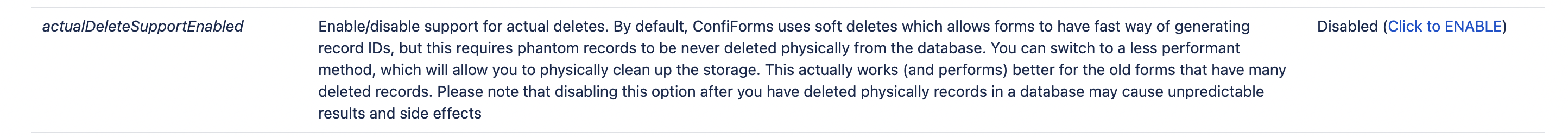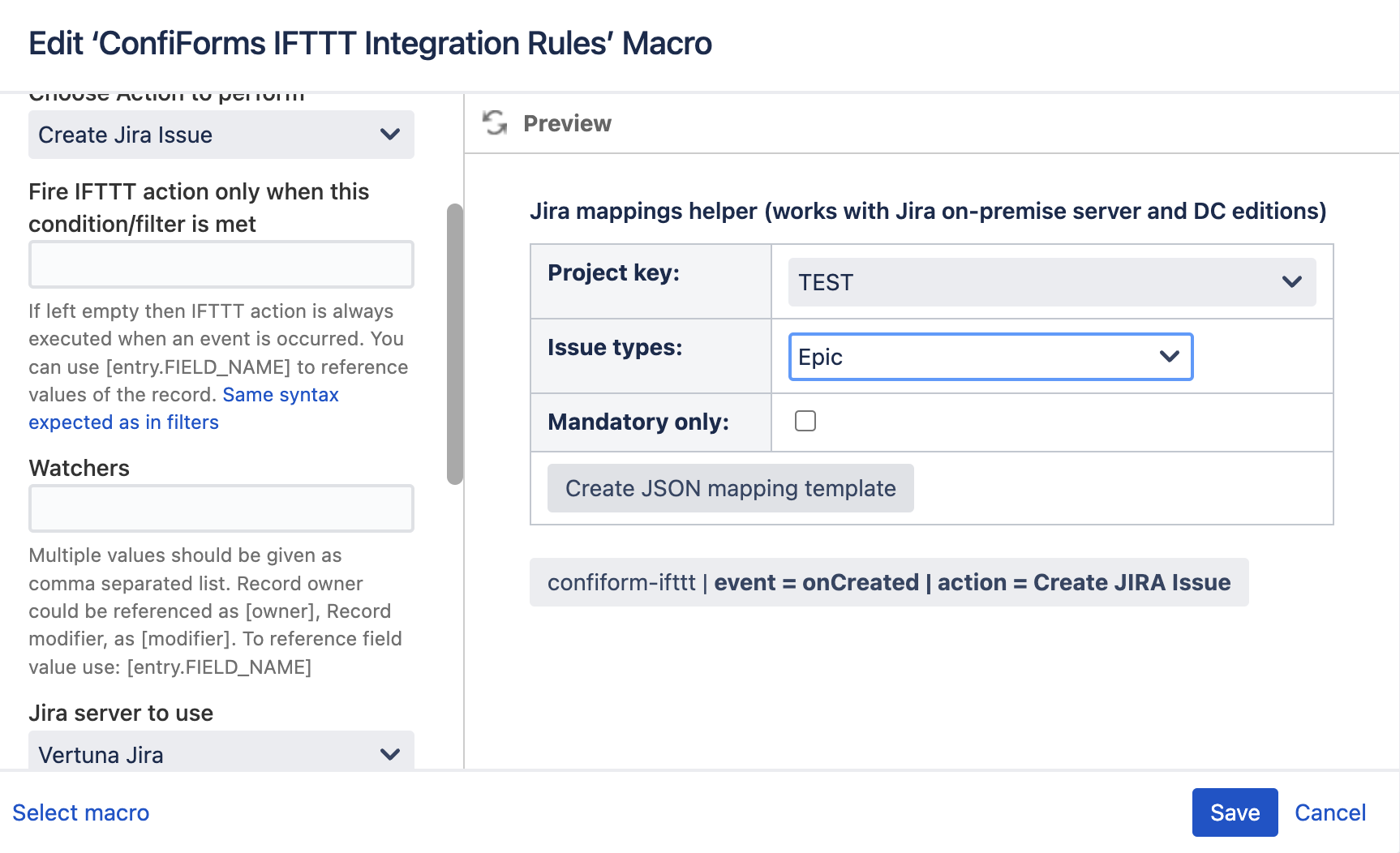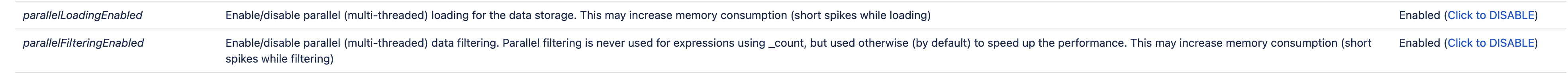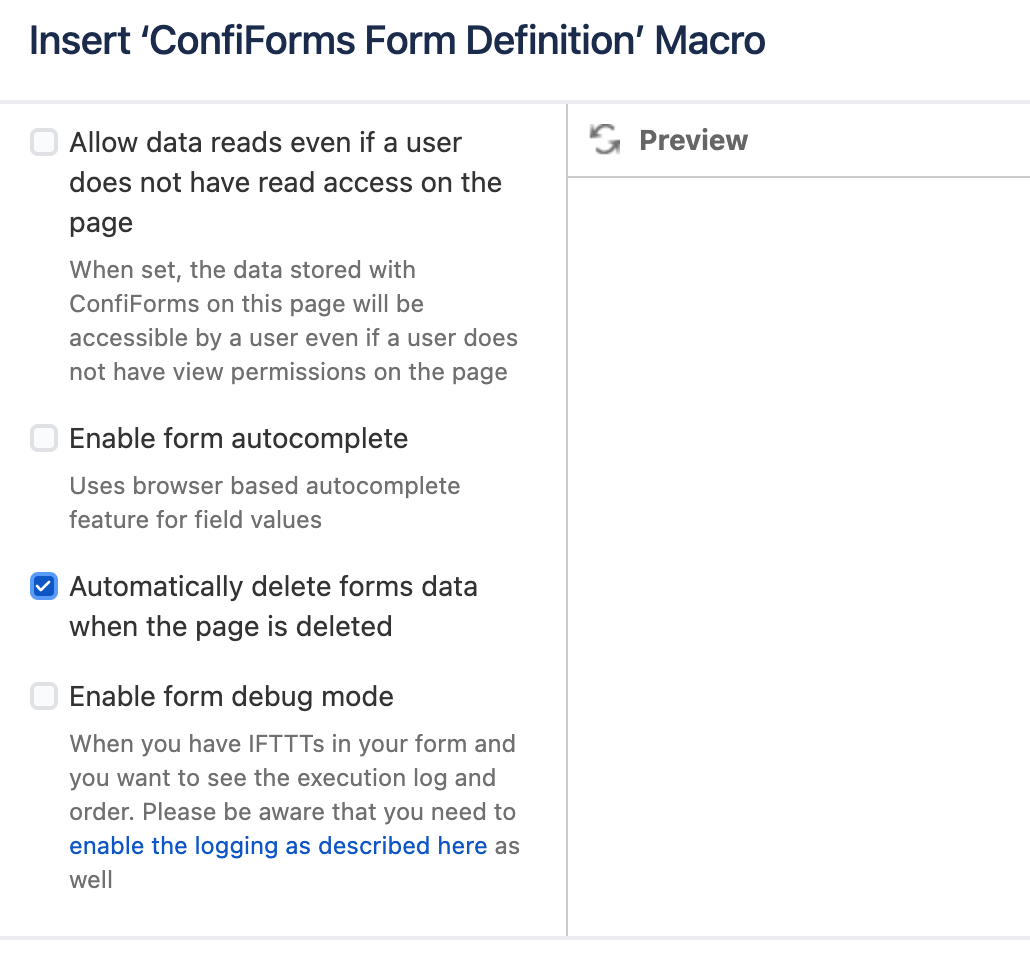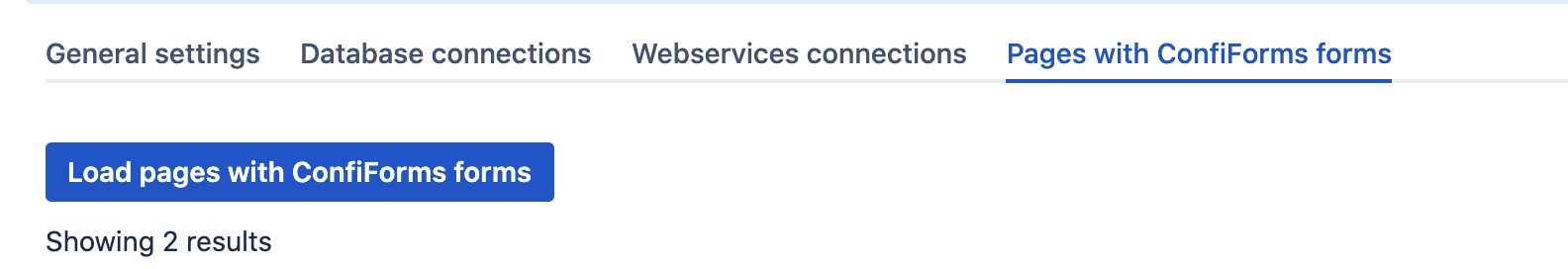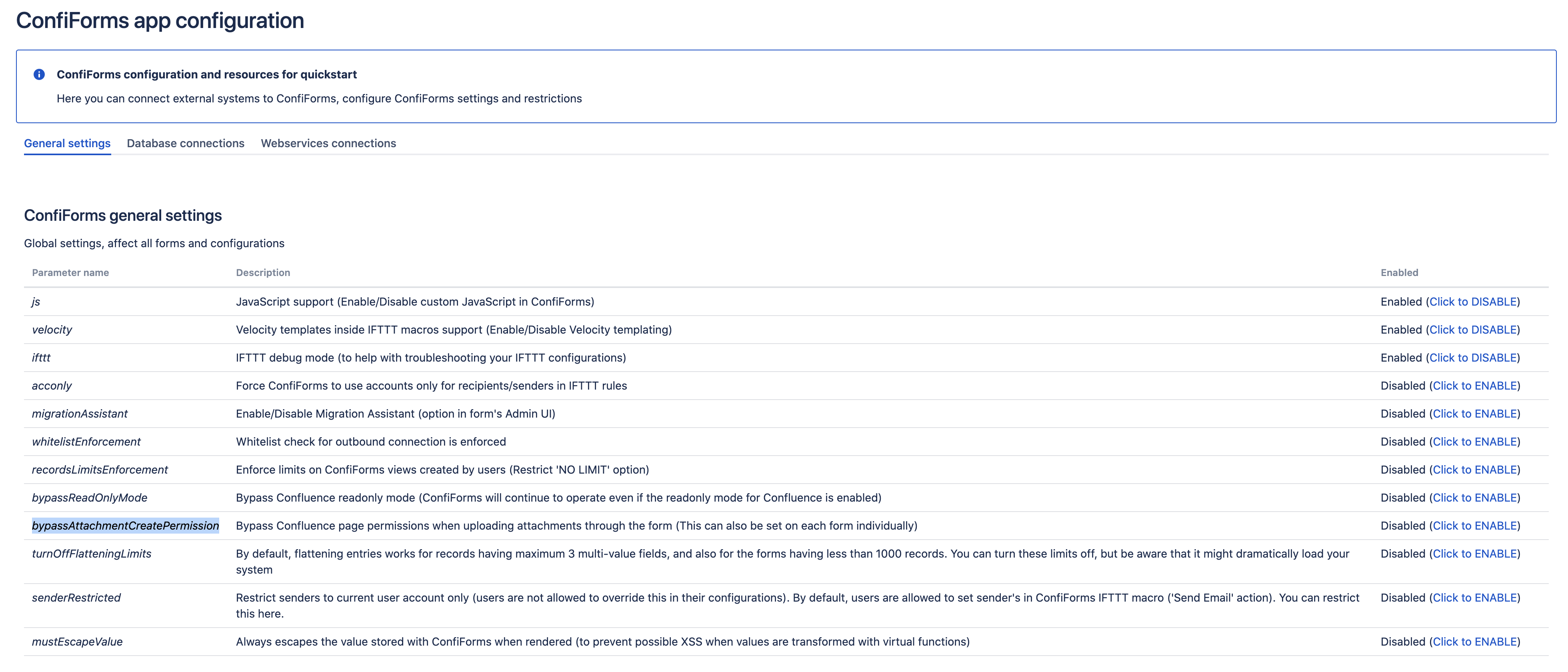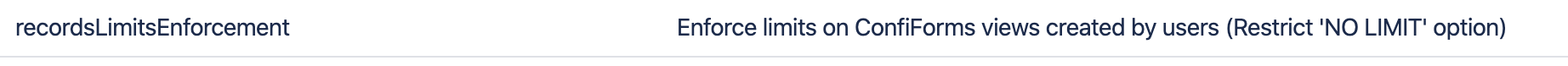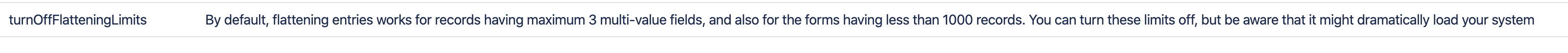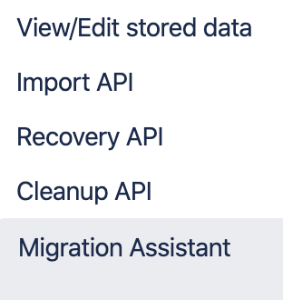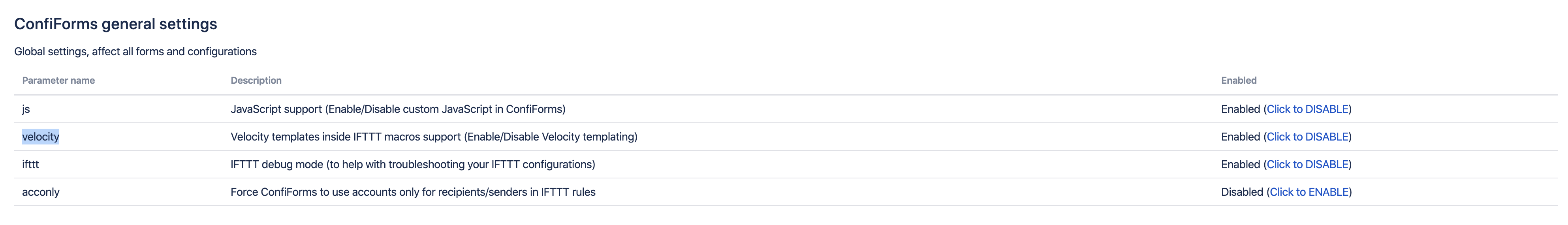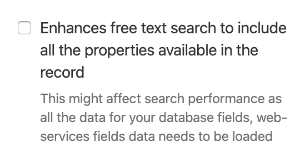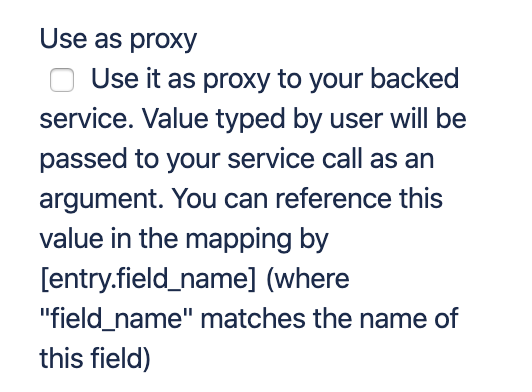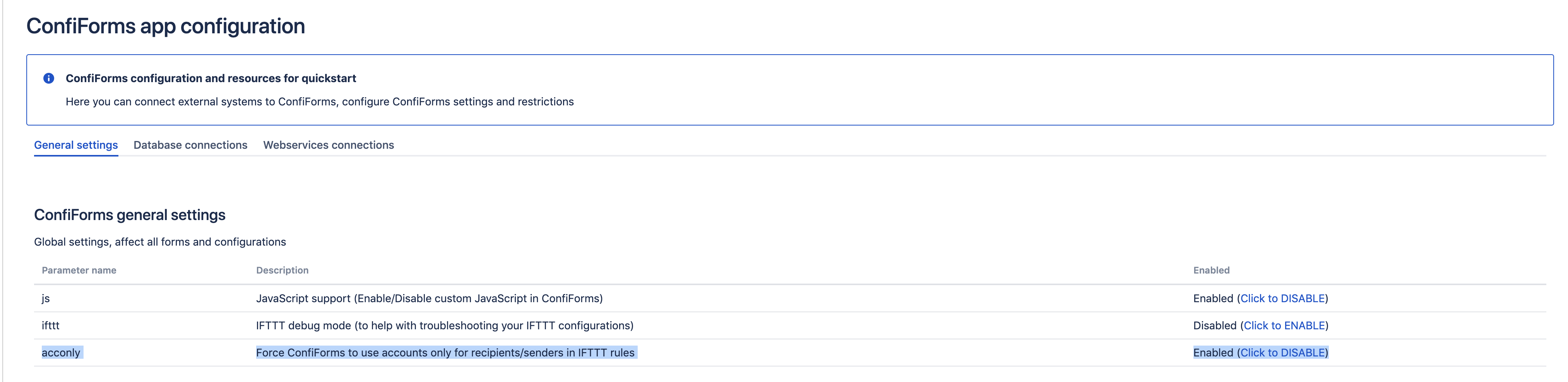- fix to address regression issue with edit of "checkbox" type fields
Version 2.19.1- Fixed "Redirect to URL" IFTTT (Configuring ConfiForms IFTTT actions and rules#RedirecttoURL) action to work correctly onDelete
- Fixed Import API to work correctly on "empty cells" in Excel files
- Improved support for importing "date formatted" values from Excel files (now ConfiForms attempts to convert these values to timestamps to import)
- Fixed regression issue with "broken" export links
- Improved "sort" function in Virtual functions to work correctly on ConfiForms entries as well
Version 2.19- Improved rendering performance for views using Edit Controls macro (when rendered for form's non administrators)
- Fixed issue with supporting 0, and 0. values in formulas
- Fixed ConfiForms Field Definition Rule to set the value on "Jira" field
- Support for sort and limit parameters in export - Data Export tricks and hints
- Fixed issue with multiple change handlers set on the form's fields which resulted in multiple rules check invocations
- Fixed issue on inline edits (whole record) when a view has complex fields and expressions that use the same field (like fields that expose referenced records, when we talk about smart fields or fields with functions and transformations (applied on the same field in one view))
- Improved rendering of restricted fields. Overall improvements in rendering performance (our tests show 15% quicker results on the same datasets)
Version 2.18.16Version 2.18.15Version 2.18.14 - Improvements in formula calculations (Supported math operators, formulas and functions) to allow numeric values separated both, by comma and by dot
- Improvements in memory/resources clean up after processing ConfiForms rendering operations
- ConfiForms Field Definition Rules#ApplyFilteronafield works correctly on web-service fields backed by "array of values"
- Fixed issue when ConfiForms was looking for the form's configuration page by it's title and was wrongly taking the blog post (when the blogpost had the same title)
- Support for tooltips in fields (values) - new parameter on ConfiForms Field to enable field descriptions to be rendered as tooltips
- ConfiForms contents indexer is improved to avoid initiation of transaction rollback on minor cases
- Fixed bugs with loading and caching of loaded Jira issues
- Add/Remove page watcher (IFTTT - Configuring ConfiForms IFTTT actions and rules#AddPageWatcher) can work also on pages that have ConfiForms that "allow reads" for users without proper view permissions on the page
- Fixed issue with DateTimeInterval field when used is sorting, without specifying property (startDate/endDate) to sort on
Version 2.18.13- Using new Audit IFTTT action has been fixed to correctly set the "creator" of the audit log entry to be the user who made the auditable change
- Support for arrays of values in Web-service backed fields (not required to have JSON object as a mappable option, but supports "strings" as well)
- Fixed bug with filtering by file name when file name contains a comma (,)
- Fixed bug with ConfiForms Filer Control macro with option set to use date ranges and when a date/datetime field uses custom formatting pattern in the form
- Bugfix to preserve the "required" attribute on field label when the ConfiForms Field Definition Rules#Setfieldlabel rule is used on required fields
- Support for [entry.field_name] parameters when contents in referenced through ConfiTemplates https://wiki.vertuna.com/display/ST
Version 2.18.12- Fixed ConfiForms CSS Rules macro when applied on the TableViewMerger which is used in "aggregation mode"
- Improved Import API to support "updates". Select "entryId" as a mapping for your column containing ConfiForms's record internal ID to perform an update on record
- Making sure the plain view is returned when using "evaluateFormula" formula from Virtual functions
- Improving rendering performance of page properties - using lazy loading and optimizations for non rich-text values to render quicker
Version 2.18.11- Fixed issue with extracting ConfiForms contents via Confluence search extractor when Smart templates and LiveTemplates are used with ConfiForms for contents reuse
- Fixed double escaping of options in Dynamic dropdown fields (+DB/WS) - when & was escaped and shown and & and so on
- Fixed issue with updating of radio/checkbox fields that are set read-only via ConfiForms Field Definition Rules
Version 2.18.10- Fixed issue: An internal label for EntryViewer was rendered in the TableView/CardView/TableViewMerger macros
- Fixed issue with custom layouts for EntryViewers
- Fixed issue with read-only fields (set via Field Definition Rules) and record updates
Version 2.18.9- Fixed issue re-saving data in forms having a file field (looses reference to file on re-save)
- Improved support for Confluence search extractor when Smart templates and LiveTemplates are used with ConfiForms for contents reuse
- TableViewMerger macro now has a mechanism to safely merge the forms with different structures sharing the same key and when certain fields are of formula field type are used in the result
Version 2.18.8- Hotfix to address an issue with individual updates (for fields)
Version 2.18.7- Fixed issue with Virtual functions trim/trimLeft/trimRight
- Fixed issue with rendering an empty option for radio/checkbox group fields backed by the web-service call
- New option in Formula field to disable formula recalculation on "view" (formula will be recalculated ONLY on record update)
- Improving caching of WebService field values to improve rendering performance
- Fixed issues with using Virtual functions on Attachment picker field
- We have extended ConfiForms Server REST API version 1 to include an endpoint to export RAW datasets
- Fixed issue with update REST API call in ConfiForms Server REST API version 1 not taking correctly the ID of the entry (+ added support to specify "id" parameter in the JSON payload as "id" (as alias), and not necessarily as "entryId")
- Performance optimizations in TableViewMerger rendering (specifically when expressions are used and the data is aggregated)
- Improved support for TableViewMerger macros used inside the ListViews with sources given using dynamically filtered TableViews
Version 2.18.6 - Added new feature to "disable page evaluation" against the current record values when using Configuring ConfiForms IFTTT actions and rules#CopyPage
- New option for ConfiForms Registrations Control (FormView) for "hideIfMatches" parameter to force using the form's dataset with this parameter (even when the macro is used within the other container "view" macro, such as ListView, CleanView, CalendarView)
- Fixed issue with "Inline add" feature in TableView/CardView when a form has ConfiForms Field Definition Rules
- Fixed issue with "hideIfMatches" parameter in ConfiForms Registrations Control (FormView) to take correct "record" for matching when used in nested macros (other ConfiForms views). Also improved performance to verify this parameter earlier which results in a better rendering performance
- Fixed issue with [watchers] keyword that can be used to get form's page watchers and send them email or notification. Also fixed issue with loading "space watchers" into the list of recipients - now space watchers will receive a notification as well when referenced through [watchers] in the ConfiForms IFTTT macro configuration
Version 2.18.5- Fixed regression issue with ConfiForms field of "file" type when "fancy input" parameter is selected - now selected file/files are correctly rendered / shown
- Optimized rendering and loading of Attachment picker field values when used on the view that uses free text search
Version 2.18.4Version 2.18.3Version 2.18.1- Fixed issue with "hiding the Insight key" parameter not working when used on multi-select Insight field
- Comment field with "inline comments" mode enabled now respects correctly the "edit restrictions" parameter
- ConfiForms IFTTT to send emails now support an option to automatically include Confluence CSS styles into the email template
- Fixed issue with "Copy Page" IFTTT where not a copied page was added to the IFTTT result
- Fixed issue with applying virtual functions on formula fields (values), on recordId property and on certain cases on hidden fields
- Performance optimizations for "pageProperties" Virtual functions (especially when multiple page properties are requested from the same page)
Version 2.18- Fixed compatibility issues with Confluence 7.4 and lower (Now ConfiForms is again compatible with Confluence version as old as 6.3)
- Support for PAT tokens in ConfiForms REST API. New version of ConfiForms REST API
- Fixed CSS styling for CalendarView in Confluence 7.11
- Fixed use of [unique] as validation parameter in ConfiForms Field Definition macro for formula/calculated field type
- Experimental support for Import API to perform a lookup by label, when the label is given instead of an ID for key-value fields (dropdowns, checkbox groups, radio group fields, etc)
- Fixed form definition rules processing error (404) when used within the ListView on a different page (not the same page where the form is defined)
Version 2.17.1- Fixed copy the record functionality when the form (with files) is set to use secure storage
- Confluence 7.10 and 7.11 have introduced incompatibilities with ConfiForms CalendarView which we are trying to solve...
- Fixed issue with classes conflicts in proxies (affects Jira issue lookups and other)
Version 2.17- Fixed issue with setting view permissions via ConfiForms IFTTT to correctly set the inherited permissions on child pages
- ConfiForms IFTTTs to Update ConfiForms Entry and Update ConfiForms Entries by filter now correctly handle attachments, copying them (creating new versions)
- New Virtual functions to evaluate formulas and calculating expressions - evaluateFormula
- queryAndSet function now supports aggregations and expressions
- Copy entry functionality to copy correctly the fields with attachments (new versions of attachments created now)
- Fixed issue with configuration of Dynamic multi label fields
- Fixed issue with Dynamic multi label fields used in ConfiForms Filter macro and when multiple labels were selected to filter
- Delete attachment IFTTT now respects the settings you can set on ConfiForms Form Definition macro to bypass a requirement for page edit permission when used to upload files (and can delete the attached file, even when is invoked by the user who has no permissions to do so)
- Compatibility with Confluence 7.11
- Fixed regression issue with Smart Classifier / DB Smart Classifier not firing "change" event when the selection is made by the user which breaks field definition rules that bound to this field's change events
Version 2.16.10- Fixed issue with extracting properties of file/attachment fields (affected also the filters)
- Added support for setting placeholders on fields
Version 2.16.9- Improved experimental Import API to avoid data double parsing, fixed issues with XLS/XLSX parsing and, as a result, improved performance when importing XLS/XLSX files
- New virtual function to help with value lookups on ConfiForms IFTTT macros - queryAndSet (Virtual functions)
- New: support for removing the comments (ConfiForms comment field). And owner of the comment or form's admin now can remove the comment if necessary
- Fixed issue with WYSIWYG field not firing correctly "change" events that prevented users from setting up ConfiForms Field Definition Rules macros on the field of this type
- Fixed possible XSS issue when IFTTT executions are set to report in debug mode
- Improved compatibility with ToC macro and ConfiForms form headers
- Fixed issue with DB connections configuration exposing database password to admin users unencrypted
Version 2.16.8Version 2.16.7- Fixed issue with setting up the ConfiForms Field Definition Rules macro to react on the change on the Jira field (+ Jira multi-select, Insight field and Insight multi-select fields)
- Fixed issue with incorrect rendering of the contents when action button having a "success message" set is used within the ConfiForms ListView (affects CleanView and CalendarView as well)
Version 2.16.6- Fixed NPE with xsrf token generation
- New feature: you can enable labels "auto align" when form uses custom layout. Same thing described here is done for you automatically
Version 2.16.5- Fixed issue with incorrect rendering of Jira fields when used with expressions
- Fixed issue with rendering of smart fields that reference rich fields via expressions
Version 2.16.2- Fixed "Hide if matches" (and "reverse" option) on the ConfiForms Field macro when used in ConfiForms ListView/CalendarView/CleanView. As current workaround for this issue users may use ConfiForms IfMatches macro to have the same rendering result
- Attachment picker now supports @parent and @self in it's configuration for the page with attachments
- Fixed issue with ConfiForms CSS Rules macro when used in ConfiForms ListView/CalendarView/CleanView macro
- Hotfix to address an issue with Smart classifier field values rendering
Version 2.16.1- Fixed issue when ConfiForms Field Definition Rules use [entry._page] in the filters / lookups and that points at the form's storage page, not at the page where the "form view" macro is located
- Fixed issue with incorrect rendering of non-latin symbols in user multi field
- Fixed rendering issue with TableView/CardView where certain fields have dynamically applied view restrictions and views were rendering with gaps
- Support for Scaffolding Live Templates as a possible source for ConfiForms macros (can load contents from the configured via LiveTemplates target page/template)
- Improved support for rendering rich contents fields when they are referenced through the smart fields. For example: that means we can render correctly a multi-page field that is referenced through the multi-select smart field (or any other type of smart field) as a nicely looking links to pages referenced
Version 2.16- We are starting to implement protection mechanisms agains the XSRF attacks where possible and appropriate (https://developer.atlassian.com/server/confluence/form-token-handling/)
- Support for variables (via [entry.field_name] notations) in trunc/trim, truncLeft/truncRight and trimLeft/trimRight Virtual functions. Fixed trim*/trunc* functions to work and cut the value correctly
- Fixed issue with incorrect message encoding when record was updated from "inline edit"
- Improved support for field definition rules when used in inline modes (including a fix for field's re-initialization after "apply filter" rule was applied)
- ConfiForms IFTTT to delete entry (and update entries by filter) now supports dynamic parameters for form name and form's page location parameter
- Fixed issue with transformation of DB- and WS-backed dynamic multi-label fields
- Fixed issue with complicated expressions involving dynamic parameters referencing other field's value also dynamically. Something like:
| Code Block |
|---|
[entry.date.startDate.timestamp.add([entry.periodicy.multiply(86400000)])]-[entry.date.endDate.timestamp.add([entry.periodicy.multiply(86400000)])] |
- Extracting page properties now supports when page property names are given as table headers (not only as 1st table column within TD element, but also could be given as a header, via TH element)
- Fixed issue with calculation of averages in TableViewMerger
- Fixed UI glitch when "use as proxy" parameter was not correctly rendered in macro browser in "Webservice Object Referencing Field"
Version 2.15.8- Fixed issue with incorrect encoding and escaping of cyrillic/umlauts in validation messages (affects custom validation rules, field definition validation rules/messages)
- Now explicitly using UTF-8 encoding when serving pages lookups in the results provided by connected web-services (when used via ConfiForms proxy, affects fields that have "proxy" mode)
Version 2.15.7- Fixed issue with incorrect rendering of Cyrillic and/or umlauts in form's titles
- Improved CalendarView to support custom layouts for the dialogs when used to show a "dialog" as "body placement" option (via CalendarView's macro body)
- Fixed "index out of bounds" issue when form:pageId location is given without "pageId"
Version 2.15.6- Now it is possible to override web-service connections timeouts (ConfiForms app general settings)
- Fixed regression issue in ConfiForms Field labels rendering when used to render field's value with a label i Cyrillic or with umlauts
- split function from ConfiForms Virtual functions now correctly takes splitting parameter as a parameter and not as a regular expression
Version 2.15.5- Fixed issue with use of LIMIT functionality on the view and the restrictions set by Confluence administrators on the max number of records rendered in a view (when the limit is lower than the configured maximum ConfiForms should not report the error)
- Improved Web-service and database query backed field types to support "proxy" modes and perform dynamic requests to underlying services when necessary
- Improved support for "Apply Filter on field" action when it is applied on a smart field which references a "choice-based" field, but is set not to have "reference to records"
 - Fixed double-escaping for field labels (affects field labels having &, umlauts and other non-latin symbols in their values)
- Fixed issue with rendering of an auto-number field value when configured to render through a smart field. Now renders correctly the number with configured pattern, not an internal value
- Improved support of Velocity templates in ConfiForms IFTTT actions to send email/notification and the handling of an inner macros, such as PlainView (with enabled Velocity rendering).
- Fixed issue with CSS not applied correctly when defined in ConfiForms Field macro and used via TableView/CardView macro
- Enhanced support for @parent in parameters that reference form's page
Version 2.15.4- Fixed issue with "Lookup and set" action in ConfiForms Field Definition Rules macro that uses "[entry._count]" in parameters
- Fixed regression issue with Velocity templating evaluation and the field values available context in particular (for empty single-value holding fields (choice based like dropdown))
- Fixing possible XSS issues in form confirmation and success messages, in field descriptions
- Improved our internal parser/templating engine when you reference field values via [entry.field_name] notations and when you use functions that involve [ or ] in the parameters
Version 2.15.3- Fixed compatibility with Confluence ToC (Table of Contents) macro when used on the page with a ConfiForms FormView (in embedded mode) and H2 is used as a header that constructs the ToC
- New filed type: Dynamic multi-label backed by a webservice call - allows you to have value lookups against your backend systems and store multiple matching results (supports "as proxy" mode, allowing you to query your backend service dynamically)
- Unlimited number of pages can be used for TableViewMerger macro sources (when discovered dynamically via CQL)
- New configuration panel to help you to overview the number of pages having ConfiForms Form macros (form configurations)
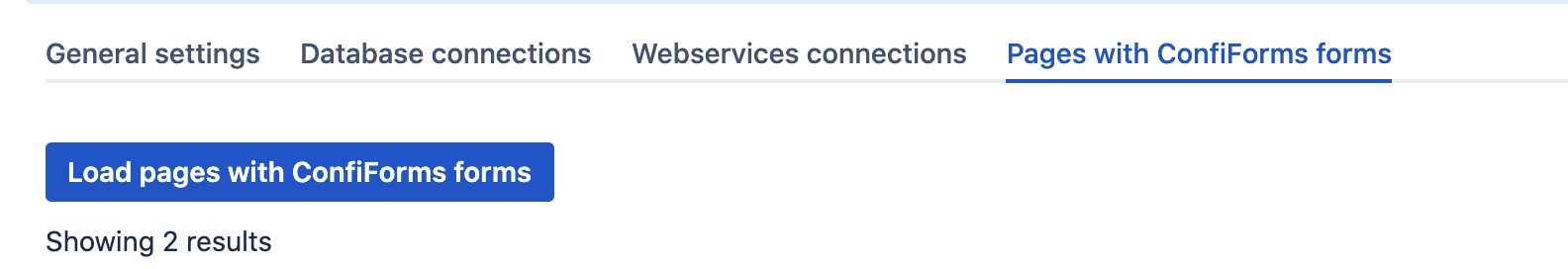 Image Modified Image Modified
- Fixed context filling logic when PlainView is used to evaluate own macro body as a Velocity template
- Enhanced support for ConfiForms Field macro's "filter" parameter to work in inline mode (inline edit and inline individual edit)
- Fixed security issue with Markdown field when rendering a markup that contains links (now sanitising links that are considered harmful (executing JavaScript, for example))
- Improved export functionality to support custom "headers" in exported CSV/Excel files - see more on Data Export tricks and hints ("headers" parameter)
- Fixed issue with rendering of certain ConfiForms views (MatrixView at the moment) that dont support "paging", and the paging limit was set by the administrator (and records number per view exceeds the limit)
- Added support for paging in PlainView and in CleanView macros
- Improved support for [entry.fieldname] notations that use functions that have [ or ] as parameters (For example: [entry.f1.replaceWith([,”).replaceWith(],”)])
Version 2.15.2- Fixed inline search for ListView
- Implemented a workaround for the issue with ConfiForms content extractor on Confluence 7.x. The issue seems to be with Confluence itself, as when ConfiForms extractor is enabled the text files stop being indexed and searchable.
- Fixed issue with ConfiForms IFTTT to create new entry and transfer record "ownership" to new owners
- Fixed issue with auto-focusing on the 1st form's field when ConfiForms FormView (in embedded mode) is used no matter if the option to set "auto-focus" is used or not
- Fixed JS issue with initialization of "Copy record" function when Edit Controls are used in compact mode and with dialog mode
- Fixed issue with ValueView when it is set to aggregate values with defined custom field label and "show with label" parameter is enabled
- New "view" macro for ConfiForms - MatrixView. Convenient way to show grouped and filterable data to your users.
- Fixed issue with file preview when attempted to open from the ConfiForms dialog window. Now the file is downloaded instead (as Confluence file preview functionality seems to be not working correctly for consecutive openings, and fails to open a file for preview on second and further attempt)
- ConfiForms IFTTTs to add/remove the watcher, add/remove restrictions and "page reindex", now correctly take the "form's content page" when no page is set in parameters
- Fixed NPE in TableViewMerger macro when flatting is used on smart fields that reference deleted records
- Fixed styling of a "required" attribute on fields when used in custom layouts
Version 2.15.1- Quick fix to address the issue of rendering <div> wrapped field values to be rendered as inline <span>, so it works nicely with customer templates using ConfiForms data
- Fixed issue with inline edit when the result of the edit should run a custom user JavaScript (defined via ConfiForms IFTTT handler). This is now supported
Version 2.15- New IFTTT action to "Copy Page" and that includes the whole hierarchy if necessary! Created pages can be dynamically named and processed through the "record" they were created from. That allows you to create a truly dynamic copy of pages from a given page tree or single page
- Parameter "_skipIfParamIsEmpty" in ConfiForms REST API now works this way that if the field is not supplied as parameter it takes the default (or existing value for the field, in case of update)... but if it is present then it takes the value given in the parameter for this field
- Fixed inline edit for WYSIWYG field when it contains certain "HTML" tags. This required us to change the values output from wrapping it in "<span>" into wrapping it in "<div>". So, you have some very custom scripts that were relying on something like span[id^='i_holdingrow_'] you will be required to update those to be something like div[id^='i_holdingrow_'] . This only affects you if you have a lot of custom scripting and customizations around the output generated by ConfiForms
- Fixed issue with "comments" field incorrect value escaping
- Fixed avatar CSS styling when user/multi-user field value is shown in ConfiForms views
- Fixed issue with TableViewMerger counting incorrectly on configurations where "count_" is used and fields used as parameters for calculation expressions
- Improved support for Jira/Jira (multi-select) in ConfiForms Filter macro
- Improved rule "Apply filter based on criteria" to support matching against multi-value fields
- Fixed issue with web-service backed fields which use JSON which has field names with underscores (like "sys_id", "account_id", etc). This has resulted in incorrect value lookup for "empty" fields via [entry.field_name]
- Fixed export to Excel to truncate field values that are larger than 32K (string cell in Excel can store the value of 32767 characters max)
Version 2.14.4Version 2.14.3- Inline edit for fields improvements, including the fix for the inline editor rendering for edit restricted fields + fixed rendering of the fields with labels with enabled individual edits
- Fixed issue with "comments" field not updating UI after the comment has been added by the user
- Fixed security issue exposing passwords to hidden HTML element in plugin administration UI when configuring connections to external systems and databases
- Improved support for printing the forms when custom layout is used for the form and a user has multiple views over the same form using custom layouts for "edits"
- Fixed issue with detailed panel rendering in a CalendarView when used [entry.field_name] notations
- Fixed ConfiForms IFTTT to add/remove page watchers to support "silent mode" and not to report and error when the option is set and the error occurs (most often a user permission error occurs)
- Now the parameter "Reply-To" in ConfiForms IFTTT with action set to "Send email" supports dynamic variables (via [entry.field_name] notations)
- ConfiForms IFTTT macro with an action set to "Update entries by filter" now supports and option to "not to trigger" update events on the updated entries/records
- Improved "hasChanged" function to work correctly on new records. Now a property that has other than null/empty value is reported as a changed value for new records
Version 2.14.2- Improved Formula re-calculation on "view" when it uses reference to [entry._now], [now] or [entry._today]
- ConfiForms IFTTT to remove labels now accepts a wildcard to support removing all page labels at once
- ConfiForms IFTTT to copy attachments now supports associating the field with it and associating copied attachments with this field (supports file/attachment picker fields as storage)
- Fixed issue with AUI tabs rendering in ConfiForms configuration screens in Confluence 7+, https://confluence.atlassian.com/confkb/aui-tabs-do-not-render-properly-on-confluence-pages-1021236940.html
- Fixed issue with ConfiForms TableViewMerger and pure "count" operations. When [count] or [total] is used solely, without any other field reference / formula
- Fixed issue with rendering the empty value for the attachments field
- New: support for "pre-setting values" when "inline add" for the view is enabled. This allows to add new records to the "inner view" inline with a preset references for fields connecting it to outer view
- ConfiForms IFTTT to send emails now supports setting "Reply-To" header
Version 2.14.1- Fixed export for "audit" forms (Using new Audit IFTTT action)
- Fixed issue with "double dashes" in the responses or templates (when Velocity templating is enabled)
- Improved virtual functions: "replaceWith" and "asFilteredBy" to support dynamically looked up parameters (via [entry.field_name])
- Fixed issue with attachment deletion when ConfiForms dataset has incomplete reference to the Confluence attachment or attachment was removed earlier (by user, using Confluence built-in functionality)
- Fixed issue when showing a smart multi-select field is used to reference another multi-value holding (such as "File/Attachment")
- Function to "replaceWith" supports now dynamic parameters (given via [entry.field_name])
- Function to "asFilteredBy" supports now dynamic parameters (given via [entry.field_name])
- ConfiForms Registrations Control (FormView) macro could be set to hide the "metadata fields section" by default (Why do I see an extra button with + sign on my form and ownedBy field), via macro parameter
- Improved support for rendering PlainView macro contents as Velocity template in the area of the available context variables
- Improved calculations of totals and formulas involving "[count]" when used in TableViewMerger
Version 2.14- New function to help with customization of the output for multi-value holding fields - iterateAndPrint . See more on Virtual functions
- Added configuration option to hide the key when showing options for Insight objects
- Added global setting to "disable" the option to "Allow data reads even if a user does not have read access on the page". This allows you to ensure that the forms follow Confluence permissions model very strictly, with no exceptions
- Comments field now reports errors in a more user friendly way (if any)
- Fixed content type to JSON when REST API to save/update entry is used REST API#Createentry
- Fixed bug with "Reset value" rule when applied on Datetime interval field
- Added virtual function to support formatting with regular expressions: formatToPattern . Useful for formatting numeric values as phone numbers: Virtual functions
- Fixed issue with _count variable when used in IFTTT/Field Definition Rule in a condition (was incorrectly set to 1, instead of actual records count in the filter)
- Fixed issue with double quotes in values when used in ConfiForms Filter macro or in dynamic dropdown field
- New virtual function to help with content rendering (when the value is actually a storage format) - storageToHtml
Version 2.13.9- Fixed issue with dynamic dropdown field lookups (this includes text fields when used in a ConfiForms Filter Control macro)
- Fixed issue with multi-select fields that return IDs when used through the smart fields or have been updated through the "asList" functions (IFTTT updates)
- Fixed small UI bug with setting up the "date" field type in user's timezone (an option remained unchecked when edited again)
- Improved Import API support for CSV files having the quotes around values having commas
- Support for Velocity templating in PlainView macro (if is enabled by your Confluence administrators)
Version 2.13.8- Fixed issue with a missing conversion of a date/date time value when used through the timezoneAware* function with formatting pattern
- Fixed issue with applying filter on a web-service backed dropdown (or other choice enabled) field when the field definition sets something else that "id" column as a mapping for the "id" field
- Fixed issue with setting multi-select fields from another multi-select fields value (using transform.asList and functions alike)
- Improved support for CSV files import when data in CSV has quotes
- Added option to bypass the page restrictions when a form attempts to upload files on secure pages by the user who has no permissions
- Fixed issue with configurations of the options for choice-based fields where the options were incorrectly sorted alphabetically each time you are editing them
- You can now configure the app to bypass page restrictions and allow attachments (including IFTTT to "create attachments") to work for users who have no edit permissions on the page. This is a global setting. You can always leave defaults as is and set the same option on the form directly.
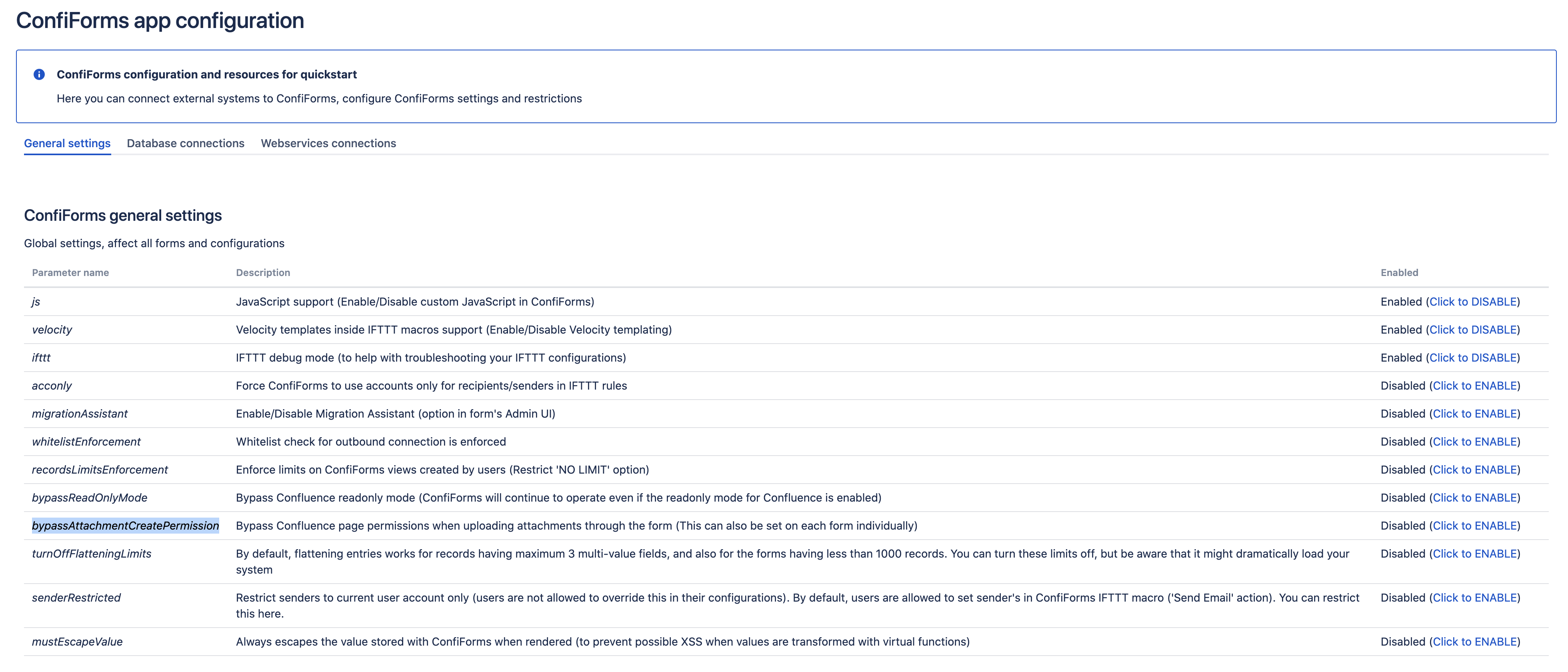 Image Modified Image Modified
Version 2.13.7- Fixed issue with IFTTT to move/copy attachments when attachments to copy/move has been given as an expression using transform(id).asList
- Default character in Import API for "quote char" is now ", to make imports from CSV easier (and work with defaults)
- timezoneAware* functions now accept formatting patterns Virtual functions
Version 2.13.6- Fixed "Update specific field" REST API (REST API#Updatespecificfield) to correctly handle dynamically set restrictions (when a restriction is set based on the value of other field)
- New ConfiForms IFTTT rule to set revision tag on a page. Sometimes it is necessary to update the page's storage format when the data in ConfiForms changes in order to trigger other processes that might be bound to the page change/update events
- Improved support for _count in the filters (now dynamically recalculated each time the condition is applied to the dataset being filtered)
- Fixed issue with processing of collections operations (asArrayMultiSelect, asArrayMultiUserPicker and others)
- Fixed issue with incorrect escaping of the values (HTML escape)
- Fixed issue with "Apply filter on field" action to correctly process values with &
- Possible to change the number of IFTTT actions executed per request (ConfiForms app configuration)
- Fixed minor issue with incorrectly outputting the mapping for the WS service
- ConfiForms Form Definition macro now supports the setting to bypass a requirement for page edit permission when used to upload files (you can set the page to have view permissions only + the users should be allowed to add attachments (in general))
- Improved Import API to better handle numeric values when imported from Excel
- ConfiForms fields for date/datetime, datetime interval and timestamp now support entering the value in user's timezone (with auto-conversion to server time)
Version 2.13.5- Fixed issue with comment field with enabled inline adding mode reporting a permissions error when used by form's non admin users
- Fixed issue with "apply filter on field" action when used on smart fields and on database fields
- Better discoverability of the forms when used in Confluence templates (editing in Confluence editor)
- Strong verification of user permissions when a file is to be attached - a user must have permissions to attach files and must have view permissions on the page where the form is defined
- ConfiForms now publishes internal ConfiFormsDataChangeEvent that can be "listened" by other plugins to receive information about data changes in the forms
- Adding special styles to hide the contents when it should be hidden when sent via email and opened in Microsoft Outlook
- Improved rendering performance of fields that are using complex expressions / transformations (short time caching)
- Improved rendering performance of field values in read-only mode (in views, especially CardView and TableView)
- Fixed issue with ConfiForms Edit Controls used in Card/TableView by non admins but with enabled "copy entry" mode
- Improved Jira issues lookup to search by project and by key (any Jira issue key is supported, not only the standard)
- Fixed silent mode support for delete/copy/move attachment IFTTT actions
- New virtual function to help with datetime conversion between timezones - see Virtual functions and convertDate function
- Fixed issue with IFTTT that send emails and the view having a field of "comment" type with enabled inline comments (no extra buttons are rendered)
- Grouping key parameter support for ValueView macro (same usage as in TableViewMerger where you define keys and expressions, to group and to calculate)
- Fixed issue with ConfiForms Filter macro not resetting selection from radio/checkbox group fields
Version 2.13.4- Fixed issue with filtering of multi-select fields for pages, Jira issues and Insight objects
- Fixed issue with "Apply Filter on Field" action when it is applied on a web-service backed field which has custom mapping for ID field
- Fixed issue to render HTML correctly when used through the smart fields as a labels to choices (checkbox / radio group fields)
Version 2.13.3- Fixed issue when ConfiForms Field Definition Rules macro with action to "apply filter on field" was incorrectly filtering options that reference a smart field but with an option to "reference to records" left unchecked (when referencing values)
- Fixed issue with showing HTML rendering fields through smart fields in views (incorrect escaping)
- Fixed inline edit for ConfiForms Jira fields
- Improved rendering of Jira, Insight and multi-select fields (easier to style with unified CSS now)
- Loading Insight objects can now be set to load in up to 5000 objects per request
- Fixed regression issue with functions applied on multi-select fields
- Fixed issue with incorrect sorting of fields to load in Smart Classifier field editor
Version 2.13.2- Fixed issue with virtual functions transforming values as user objects
- Fixed issue with rendering complex expression on a non-text fields
- Support for evaluating email subject as Velocity template (in IFTTT macro that send email), if velocity templating is enabled in global configuration for ConfiForms app
- Fixed support for presenting the date/datetime values in a specific timezone (Virtual functions for formatDate / jiraDatetime)
- Adde "timezoneOffset" virtual function to determine the offset between user's time and server time
- Added "htmlToWiki" virtual function to convert HTML into an Atlassian wiki markup
- Fixed possible security issue with using #evaluate with Velocity templates (if velocity templating is enabled in global configuration for ConfiForms app)
Version 2.13.1- Fixed issue with "Move Page" IFTTT when moved from "under a restricted parent page"
- Fixed issue with incorrectly escaping non-latin symbols in checkbox/radio group labels
- Improved support for HTML producing Virtual functions (to avoid escaping and double escaping)
Version 2.13- Support for timezones in formatDate and jiraDate/jiraDateTime functions. See more Virtual functions
- Fixed issue with calculations of currency fields
- Fixed regression issue with file name validation (regular expression)
- Fixed possible XSS issue with value transformed with a non-html producing function(s)
- User key is now available as user object property Accessing field values and properties
- Support for setting up default sender for ConfiForms IFTTT that sends emails (in app configuration for all emails sent via ConfiForms)
- You can now restrict the sender in ConfiForms IFTTT emails to be only the current user (unless this is overidden by default sender, see above)
- You can setup ConfiForms (app configuration) to ensure the values are always escaped (after transformation) to prevent possible XSS issues
- Fixed issue with setting datetime interval field values in IFTTTs that copy/create records
- Improved WebService request IFTTT action to handle better POST/PUT and PATCH methods that have no body
- Improved support for setting up field definition rules for datetime interval fields
- Support for "limitFields" parameter in REST API when searching for ConfiForms records
- Fixed issue with inline edit / quick action when the modified row was by a mistake rendered in a wrong place (inside the success message)
Version 2.12.4- Fixed regression issue with attachments storing when use secure storage
- Improved support for conversions between user's timezone and server timezone - using new Virtual functions called "asUserTimezone"
Version 2.12.3- More fixes for ConfiForms rendering when forms are rendered through/by Comala plugin
- Fixed regression issue with value auto-transformation to JSON (when the value was detected as JSON).
Version 2.12.2- Workaround for incorrect rendering of ConfiForms forms by Comala plugin, when rendered via "public/" url
- Improved support for merging action buttons in views (table/card)
- Auto renaming of uploaded files (new option for File field type)
- Fixed issue with ConfiForms Entry Viewer macro when used stand alone (without ConfiForms Edit Controls macro) on TableViewMerger
Version 2.12.1- Fixed regression issue with dynamic filter macro not properly finding the appropriate view on certain conditions
Version 2.12- Experimental service for Jira issue fields discovery to help you with ConfiForms to Jira mappings to create Jira issues
For discovery service documentation | Code Block |
|---|
/ajax/confiforms/rest/jira-issue-mapping.action |
Examples: For web service connection | Code Block |
|---|
/ajax/confiforms/rest/jira-issue-mapping.action?webServiceId=a4c253e1cc9d7534f136279e03de444d&projectKey=JTEST&issueType=Story |
For applink | Code Block |
|---|
/ajax/confiforms/rest/jira-issue-mapping.action?applinkName=MyJira&projectKey=JTEST&issueType=Task |
- Extending ConfiForms REST API to create/update the record to accept field values as a JSON payload
| Code Block |
|---|
"fields": {
"field1":"field value",
"field2": "2020-04-25"
} |
- Fixed issue with comment field tracking the user when the form is set to capture input in anonymous mode
- Support for "code" macro in IFTTT that create/update Jira issue or make web service requests or requests through the applink service (in addition to "no format" macro you can have your JSON/XML payload in "code" macro)
- Support for "sort" Virtual functions to sort the collections if necessary
- Support for "add" function in collections (when applied on values of a multi-value field)
- Fixed issue with paged view in TableViewMerger when data is also aggregated (the feature was working only when the data was aggregated, not merged)
- Integration with Riada Insight is redesigned and has an optimized performance. Support fro lookups in Insight multi-select field
- Issues and insight objects are now loaded in batches and you can control the size of a batch (request) in ConfiForms app configuration
- Reduced caching time in content extractor for ConfiForms data used by Confluence search to build a search index
Version 2.11.2- Improved performance of ConfiForms content extractor even further to skip faster pages that dont have ConfiForms data to index
- Improved logging to reduce false "error" level logging when a log entry is supposed to be a "warning" or even a "debug"
- Fixed concurrent modification error in content extractor (Confluence search for ConfiForms)
Version 2.11.1- Fixed security issue with Velocity templates evaluation when using a specifically crafted instruction you were able to get to JVM runtime object
- Fixed security issue with IfMatches macro, when a filter set as velocity expression was not verified as it should be and could be made harmful
- Support for [iftttResult_] expressions to access the result of an IFTTT action (meaning that ${iftttResult_0.id} can be safely replaced with [iftttResult_0.id]). This also works when Velocity templating is completely disabled in the plugin settings
Version 2.11- More fixes on Mindville Insight integration and compatibility with latest Insight version. Now objects by object type are correctly and successfully loaded
- Fixed minor issue with Import API when importing from Excel files (quoting char parameter shall be ignored, as this makes no sense when importing from Excel files and is only for CSV)
- When a secure storage is used in a ConfiForms Form then on record delete we now attempt to remove the associated "secure storage" page
- Fixed issue when evaluation message was also shown for properly licenses app with demonstration/open source license
- Fixed issue with import from Excel 2007+ (incorrectly reading input file on certain cases)
- Fixed issue with Add/Remove page label and setting up the result into "IFTTT result", as per documentation Configuring ConfiForms IFTTT actions and rules
- Fixed IFTTT to move page to another space when the page has the same title as existing page the destination space
- Improved performance for ConfiForms search indexer (allowing ConfiForms contents to be searchable via Confluence API)
Version 2.10.15 - Compatibility with Mindville Insight version 8.4 for the REST APIs they have silently removed (even though it is versioned...)
- Case insensitive option support for filtering for "Validate uniqueness" rule
- Autonumber fields are removed from audit forms as they show a totally incorrect information - not related to the actual form's field (see more on audit forms Using new Audit IFTTT action)
- Fixed issue with form's admin view when Confluence administrator has set limit on views
- Improved free text search on multi-select user fields to include search by full name when a parameter to enhance free text search is set on views macros
Version 2.10.14- Quickfix to address issues with JavaScript disabling the submit button on forms with rules
Version 2.10.13- Fixed issue with incorrect logic applied on pager when an administrator has set limits on the views in ConfiForms configuration
Version 2.10.12- Fixed NPE when a notification is to be sent for the page with a form created via another another ConfiForms form
 - Fixed issue with multi-user field not correctly working in notifications for accounts having an email as a user name
- Improved reliability of this experimental service Using Excel files as sources for ConfiForms fields
- Fixed "autofocus" on forms having "on load" rules
Version 2.10.11- Fixed issue with ConfiForms Registrations Control macro's confirmation message braking the script flow when it has some unescaped characters
Version 2.10.10- Fixed issue with ValueView macro showing internal data into the output
Version 2.10.9- Regression issue with "Apply filter on field" rules when complex filters are used (rich text fields involved)
Version 2.10.8- Possibility (for administrators) to enforce limits on views created by users
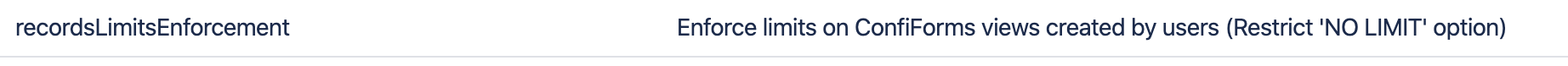 Image Modified Image Modified
- New flag to bypass the read-only setting in Confluence and force ConfiForms to work
 Image Modified Image Modified
- You can now turn off the limits on "records flattening". We strongly advise you not to turn this off, as this may impact your server performance drastically.
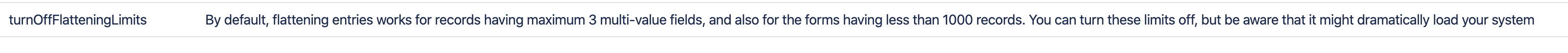 Image Modified Image Modified
- All macros are now streamable and designed to buffer as less as possible - reducing memory footprint when rendering
- Experimental API to help with creation of mockup views for the forms with lots of fields. You can create the following views automatically (all field definitions will be added as fields into the created view)
- ListView
- CardView
- TableView
- PlainView
- CleanView
- FormView (Registrations Control)
| Code Block |
|---|
http://YOUR-CONFLUENCE-SERVER/ajax/confiforms/rest/create-page-with-view.action?pageId=<PAGE_ID>&formName=<FORM_NAME>&viewType=form-view
pageId - where the form is located
formName - name of the form
viewType - type of view to create (list-view, card-view, table-view, form-view, plain-view, clean-view)
Optional parameter:
withLabel - true or false, to tell the service to render the field with a label
parentPageId - custom page to use as parent page (by default the page is created under the page were the ConfiForms form is) |
- Fixed issue with form printing when "print editable fields" option is enabled on the form.
Version 2.10.7- Enhanced support for "grouping field" in the CalendarView - much more flexible and does not require to be "date/datetime/timestamp". Enough is to have a field value that can be "translated" into a timestamp
- Support for accessing "Page Properties" through "pageProperties" virtual function Virtual functions
- Enhanced configuration for checkbox fields behaviour in ConfiForms Dynamic Filter (allowing you to set the filter to work only on "inclusion" when checkbox is set)
- parseDate now can be set to work with default format (configured in your Confluence instance)
- [watchers] now take also space watchers into account (not only page watchers)
- Fixed issue with ConfiForms Field Definition Rules with parameter "on user action only" set was applied incorrectly on form load
Version 2.10.6- Fixed issue with incorrect result set into IFTTT when the IFTTT to create an entry is used
- Fixed import of multi-value fields in import API for multi-select field
- Fixed issue with sorting of a smart field choices after the rule with action "apply filter" has been used
Version 2.10.5- Filtering of SimpleDate fields fixed
- Ensuring support for "whitelisting" - https://developer.atlassian.com/server/confluence/secure-your-macro/ (you have to enable whitelisting enforcement in the ConfiForms app settings)
- Fixed regression issue with a pager in views when a view has default filter set
Experimental support for stored procedures in ConfiForms IFTTT / Copy to DB action | Code Block |
|---|
{call procedurename([entry.field1], [entry.field2])} |
Note that stored procedures in PostgreSQL shall be called via CALL, and without wrapping into {}. As input parameters we support only string types (CHAR, VARCHAR) at this point
Version 2.10.4- Fixed issue with inline edits and forms having the default / preset values configured
- Fixed issue with ConfiForms Edit Controls ignoring the "reverse" criteria when used in TableView/CardView macros
- Improved form UI initialization when show/hide container rules are present in form's configuration
- Improved UI and performance in Import API
Version 2.10.3- Fixed regression issue with missing "_previousState" in "ConfiForms Rules for Field Definition" processing
- Fixed issues with IFTTTs involving work with user accounts which match the emails
- API level compatibility fixed to support Confluence 6.0.x/6.1.x
- Fixed issue with ConfiForms PlainView rendering "escaped" opening and closing tags (when set)
- Quickfix to address regression issue with inline edits
Version 2.10.2- Added new field type - "Database Dynamic Multilabel". Also supports proxy mode to allow online lookups as the user types. See related Using use proxy setting in dynamic dropdowns (but consider having an SQL query that returns only unique labels, as only this (label value) will be stored in ConfiForms)
- Fixed bug with ConfiForms IFTTT macro that creates new records and the form has defaults set for "new records" (which were interfering with "create entry" action)
- Fixed issue with incorrect reporting of IFTTTs execution order with IFTTTs that create/update other forms and those in order do some other IFTTT actions. Now the execution order shall be correctly reported. Please note that incorrect was only the reporting, not the actual actions execution order
- Fixed issue with "Action buttons" and CSS Rules macro (was not able to style this field type with the mentioned macro)
- Now form views dont steal the focus when used in embedded mode (this is configurable now with "autofocus" parameter in ConfiForms Registrations Control / FormView macro)
- Fixed issue with comments rendering in the email (to not to render "+" button when the field has inline comments enabled)
Version 2.10.1- Rendering performance improvements for restricted fields
- Removed "flattened" export due to the risks of producing OOM errors on the forms that have multiple multi-value fields and many records
- Improvements in export data functionality to use streaming and less buffering
- Improved rendering performance of ConfiForms Edit Controls when used with parameter "hide if matches"
Version 2.10- Fixed bug with ConfiForms Rules for Field Definition macro when "Apply filter based on criteria" action is used
- Fixed issue with ConfiForms Filter macro applied on a view having a default/initial filter set (and filter does a search with an empty filter)
- Add/Remove watcher IFTTT is now more robust and handles correctly misconfigurations (missing pages / incomplete parameters)
- New Virtual functions to help you with rendering of a contents from another form inside the view of your form. The function to do that is called queryAndRender
Version 2.9.6- Fixed permissions checking for the IFTTTs that work with attachments
- Improved support for parameters in database statements when executed through IFTTT (correctly handling empty/null values, fixed issue with incorrect types)
- Fixed issue with versioning in IFTTT to copy attachments
- ConfiForms FormView can be rendered as link now (in addition to "Button" and "Embedded" modes)
- Fixed NPE when ConfiForms Forms macros are used on Confluence templates (in preview)
Version 2.9.5- Fixed issue with ordering of items when used through the smart field and "reference to records" is unchecked (and no sorting is selected)
- Fixed issue with incorrect rendering of the comment's content when it has new lines
- Fixed issue with ConfiForms EntryViewer when rendered as link to avoid "jumping" to page's top on click
- New Virtual functions to help with SQL parameters escaping if you ever need that - escapeSQL. And 2 functions to help with showing the choices registered in the options-based field, such as dropdown, radio/checkbox groups and other single and multi-select fields: getOptions and getUnselectedOptions
- Improved support for parameters in Copy to database IFTTT rules, see CRUD - Simple demo to show how to setup ConfiForms to save data to database table (alternative storage)
- Fixed regression issue with _count variable when checking in IFTTT conditions
- Fixed security issue with IFTTT actions to remove/add page permission not checking current user's own permissions for the operation
Version 2.9.4Version 2.9.3- Compatibility issue with file preview when used to point at a file in a secure storage (in recent version of Confluence only (7.x))
- Improved support for datetime interval fields in Import API (now accepting dates given in the format that contains "-", and " - " shall be used as separator for such values)
- Fixed regression issue with content indexing of ConfiForms data
Version 2.9.2- Flatten records in TableViewMerger macro will work now for all the fields, not only when given in a simple form
- Improving expression evaluations to work correctly with inputs given with "0" prefixes (not to take these as numbers for any function supported loosing the leading zeros)
- Usability improvements in how the resources requiring oAuth authorization from the user are handled
- Improvements in filtering to support complicated expressions and transformations on the "left side" of the filter expression
- Support for [contributors] expression to get the list of page contributors to send emails / notifications with ConfiForms IFTTT
- Fixed issue with attachment(s) copy when used through ConfiForms IFTTT action to copy ConfiForms entries
- Improved support for ws/db backed dynamic dropdowns using proxy mode and ConfiForms Field Definition Rules with action to "set value"
Version 2.9.1- Transposed view for TableViewMerger macro
- Fixed issue with "Hide if matches" parameter when used on a ConfiForms Field inside the TableViewMerger macro
- Fixed regression issue with ConfiForms Filter macro rendering
Version 2.9.0- Fixed performance issue with Confluence indexing when forms using web-service and/or database based fields
- Rendering performance and memory consumption improvements. Less buffering while rendering, results are now streamed to clients a lot faster and earlier
- Fixed issues with import API used with XLS/XLSX files
- Improved export to Excel to export non-numeric data stored in "numeric" fields as text values
- Fixed issue with inline edits when the view macro is set to reference a form on a parent page via @parent
- ConfiForms EntryView now support a parameter to allow JavaScript function to be called on "view" for deeper integrations
- Improved extensibility of ConfiForms to customize printed form's UI
| Code Block |
|---|
function onCFBeforePrint(content) {
} |
You can override it for example like this | Code Block |
|---|
onCFBeforePrint = function(content) {
alert('The form is about to be printed with the following contents: ' + content.html());
} |
Version 2.8.3- Fixed issue with incorrect focus on the form when form has rules
- New service to help with data migration (part of Migration Assistant). Helps to analyze what is stored under page/multi-page/attachment picker and file field types in ConfiForms
Helps you to see what version of the attachment is used by ConfiForms record, what page is referenced and it's internal IDs and attributes | Code Block |
|---|
/ajax/confiforms/rest/storage-details.action?pageId=819201&formName=f&fieldName=mypage
- pageId: where the form is defined
- formName: name of the form
- fieldName: (optional) to limit the output to analyze only the specific field and it's data
|
- Improved support for form's having their names in non-latin characters (not recommended, please try naming your forms using latin characters with (or without) numbers)
- Introducing "Migration Assistant" - experimental feature to help you with data migration between different servers, and fixing the "broken" references to external resources (pages/blogposts) and files
Option needs to be enabled in the app's general settings first and then can be accessed from any form's Admin UI  Image Modified Image Modified | 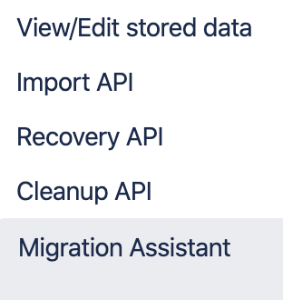 Image Modified Image Modified | Version 2.8.2Version 2.8.1- Performance optimizations to render "link", "attachment" and autonumber fields quicker
- More strict validations of IFTTT configurations (not allowing certain IFTTTs to have inner IFTTTs, as it is simply incorrect)
- An option to disable ConfiForms IFTTT macro body parsing as Velocity template (ConfiForms plugin configuration)
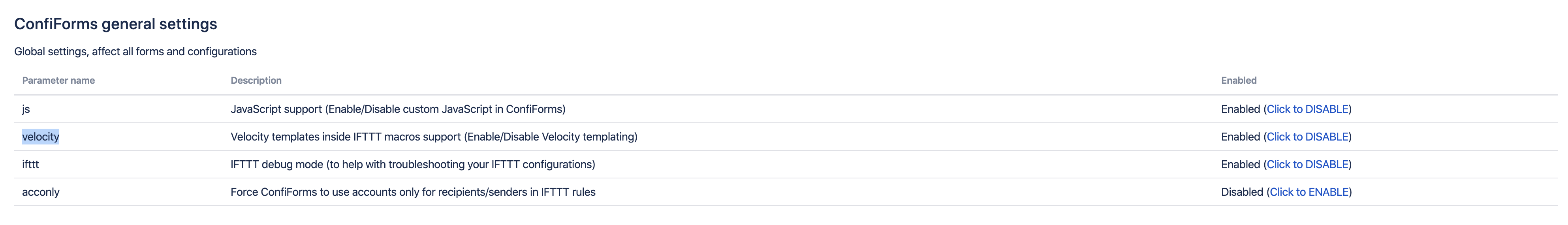 Image Modified Image Modified
Version 2.8.0- Fixed issue with missing auto-number field value when exported to CSV
- Improved export to non to include "action button" field into the output
- ConfiForms IFTTT Integration Rules macro with action to "Delete ConfiForms entry" (by filter) now supports the parameter to bypass record ownership and permissions and still delete the record
- Improved free text search for autonumber fields
- Fixed issue with showing "view restricted" fields of certain types under certain configurations
- Fixed issue with not working "inline add" enabled for CardView
- Improved inline edit for the views when incorrect (non existing) field names are configured in the views
- Fixed issue with ConfiForms IFTTT rule to remove View/Edit permissions on the page
- Fixed issue with TableViewMerger and inline search, when TableViewMerger has own filter initially set
- Fixed NPE in wiki-markup version of ConfiForms Registrations Control (FormView) when used with evaluation license
Version 2.7.5- Backported support for ConfiForms version 1.x syntax when setting field's values to support spaces around & (like field1=value1 & field2=value2) ← strongly not recommended to use, but is supported for backward compatibility
Version 2.7.4- Enhanced ConfiForms free text search to include "rich properties" into the index. This needs to be enabled in the corresponding "view" via the following parameter
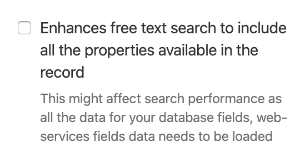 Image Modified Image Modified
- Fixed issue with "inline add" for form's non-admin users
- Fixed issue with links to images inside IFTTT macro body when link is given to embedded image
Version 2.7.3- Hotfix to address issues with Confluence 7 changes in content indexing
Version 2.7.2- Improved indexing of ConfiForms contents, specifically "rich properties" fields (searchable via Confluence search)
Remember that you need to allow export and search on your ConfiForms Form (Definition) and you form shall not be set to shown only own records to non-admin users. Also you shall have ConfiForms views built over your form. As Confluence search index is disconnected from ConfiForms data then you need to make sure you inform Confluence about the need to reindex the contents - This can be done with the help of ConfiForms IFTTT Integration Rules macro with action set to "Force page to reindex". Please be aware that this action only suggests Confluence indexer to index the page, and actual indexing might take a while to start and complete Version 2.7.1 - Fixed issue with Edit Controls macro inside the ConfiForms CalendarView when placed on a separate page
- Improved TableViewMerger "flatten records" to correctly transform multi-value fields, such as Jira multi-select, User multi-select, Insight object multi-select to single value fields of the respected types
- Improved support in ConfiForms Rules for Field Definition macro with "Validate" action configured for multiple fields at once
- Fixed regression issue with user lookup (in ConfiForms user fields)
Version 2.7.0- New feature to support proxying the requests in Dynamic dropdown (database and web-service) - this feature dramatically improves the performance (no need to preload the data) and helps you to integrate external services that provide "lookup functionality". See tutorial on Using use proxy setting in dynamic dropdowns
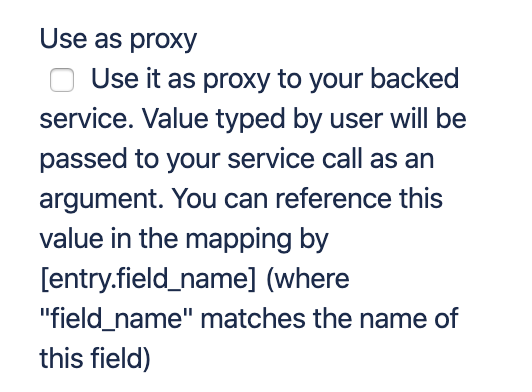 Image Modified Image Modified
Version 2.6.1- Improved support for parsing form's configurations from user macros
- New Field Definition Rule to help with setting custom label on a field, conditionally
- New IFTTT action to generate new sequence number based on the rules/filters you set - please note that this is an experimental feature and is not yet suitable for use in highly concurrent environments (could generate duplicates)! Configuring ConfiForms IFTTT actions and rules#Generatenextnumber
- Improved validation rules support in quick actions, quick enrol and quick vote
- Usability improvements in quick voting control (field type)
- Improved date/date time fields robustness when incorrect formatting pattern is set
Version 2.6.0- Fixed issue with attachment links generated by ConfiForms file type when attachments are stored not on the same page as form definition
- Fixed issue with edit/view controls macros when used with TableViewMerger macro
- QuickEnrol (enrol button) and QuickAction (action button) now support field definition rules (previously form definition rules were bypassed by these fields during action processing)
- Better usability in "comment" field - comment input box is closed after comment has been added
- New "obscure" function to help you with masking the contents of a field when viewed on the page
- ConfiForms CardView supports "transpose" view (experimental)
Version 2.5.2- Improved automatic audit logging via IFTTT "Audit" action to include _event field, see Using new Audit IFTTT action
- Fixed issue with quick enrol and "Enrol button" field type to update correctly the corresponding element
Version 2.5.1- New field type to accept and render storage format (as input)
- Improved handling and reporting of broken field definition rules
- Improved record locking to lock for a shorter time to improve performance
- Improved support for complex configuration having different Registrations Control (FormView) macros referencing the same form on the same page
- Fixed issue with inline row edit and JavaScript error on "enter" to save the record
- Support for "remove" function (Virtual functions) to accept dynamic parameters (via [entry.field_name])
- Fixed issue with "replaceWith" function (and general expressions parsing) when used to replace ( and/or ) as parameters
- CleanView now supports additional parameter to help you to wrap the rendered contents into a wrapper (html, div) - similarly to PlainView
Version 2.5.0- Fixed issues with filter expressions using filtering by field together with free text filters (like field:some value AND active*)
- Fixed issue with attachment links generated by ConfiForms field of type "file"
- Improved ConfiForms CSS Rules macro to support expressions in conditions to match against the data in current record
- Fixed issue with "reset" button behaviour in ConfiForms Filter macro having additional criteria set and applied on a view with pre-set filter expression
- Improved logic for handling concurrent requests on form data inserts
Version 2.4.1- Hotfix to address issues with use of Confluence search API to discover form sources dynamically (via CQL)
- Fixed issue with ConfiForms Field Definition Rules not setting/resetting the value for the "comment" field
- Fixed issue with ConfiForms Field set to disable inline edit when a ListView/CleanView (already supported by TableView/CardView) is set to enable individual edits (the parameter has been ignored and it was not possible to override the view's setting per form's field - now it is possible)
Version 2.4.0- Compatibility with Confluence version 7.0
- Fixed issue with filtering of multi-user fields (including voting control)
- Fixed issue with field definition rules (set/reset) applied on field of type "Simple Date"
- Fixed issue with form's data indexing (when export is enabled for the ConfiForms Forms which should result in the form's data being available for search via Confluence search)
- Support for ConfiForms IFTTT action to set restrictions now supports restrictions for the user initiating these actions (previously, the user initiating restrictions has been always added as a user having the access)
- Added support for TableView/TableView Merger macros when used inside the ListViews/CleanViews - inner macro parameters are correctly skipped on out view evaluations
Version 2.3.2- Fixed issue with "Reset" button on filter macro to reset the view into original, filtered state and not to show all the records
- Fixed issue with date/time interval field and incorrect parameter for custom formatting
- Now custom formats are properly supported by date, date/time and date/time interval fields in ConfiForms
- "append" and "prepend" now accept dynamically looked up parameters, you can have [entry.field_name] expressions inside the function arguments
Version 2.3.1- Fixed regression issue with parenthesis not properly parsed in filters in certain configurations
- Implemented support for setting up the filter, sorting and limits on sources that are dynamically discovered by TableViewMerger macro
- Improved "Apply filter based on criteria" when used on non-smart fields - now you can easily implement the logic to reduce the choices in the "selectable fields, such as dropdowns" based on records stored
Version 2.3.0- Fixed issue with logging the db/webservice connection credentials in the Confluence log file
- Added support for own date/datetime format (field can use global formatting pattern by default but users are now allowed to override it with own patterns)
- Fixed issue with radio/checkbox group fields values that might conflict with other fields, when certain naming convention is used (set value and show/hide field rules were affected)
- Fixed issue with accessing internal "recordId" value (sequence number that every record in ConfiForms has and that is per form, starts with 1). Record IDs cannot be reused
- Fixed issue with filters applied on multi-user field referenced through a smart field
- Fixed issue with filters applied on the fields where values to filter on contain AND and/or OR (case sensitive)
Version 2.2.3- Added configuration option to restrict emails to be sent only to the user configured in your Confluence server (Through ConfiForms app settings in plugins list - http://<YOUR_SERVER>/admin/vertuna/confiforms/config.action)
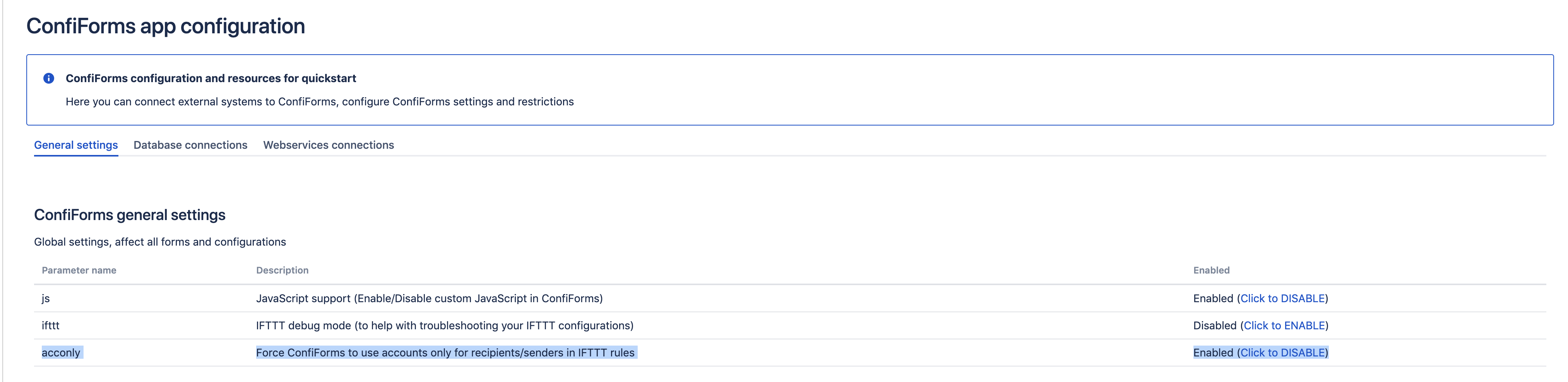 Image Modified Image Modified
- Fixed issue with fixing onError event when IFTTT (or form submission) fails and there is an error handling rule is configured
Version 2.2.2- Fixed regression issue with logger (too verbose with Confluence default level of logging)
Version 2.2.1- Support for date range filters in ConfiForms Filter Control macro, so date and datetime fields can be filtered by range
- Optimized performance for Jira multi-value fields to fetch issues in a batch
- Fixed issue with incorrect default logging level (warning was used instead of error, and this is the default level for root logger on Confluence which has resulted in extensive logging of a parsing issues by ConfiForms - current workaround is to set logging level for ConfiForms, com.vertuna package to ERROR )
- Fixed performance issues when "Validate uniqueness" rule is used with Jira fields
Version 2.2.0- Performance optimizations for formula calculations
- Fixed issue with Jira multi-value field where referenced issues data was unnecessarily loaded
- Fixed logging level issues (too verbose and warnings were incorrectly logged as errors)
- Import data API now supports Microsoft Excel formats (97/2007)
- New Field Definition Rule to set field read-only
- Fixed issue with IFTTT reporting "null" as form name when in debug mode for cascading IFTTT rules
- Link field can be set to open links in a new tab / window
- New ConfiForms IFTTT action to "Create page comment"
- New context variable _formName is available - Accessing field values and properties#Additionalvaluesavailableinthecontext
Version 2.1.2- License check logic has been fixed
- Fixed issue with not showing the field's values that are restricted for edit, but shall be visible in the view, in the ConfiForms Entry Viewer macro
Version 2.1.1- Improved logging of IFTTT rules to include the affected form (useful when you have rules that update fields in the same form or another that can trigger cascading of other rules)
- New ConfiForms IFTTT actions to remove view/edit restrictions on Confluence pages
- Support for @self in form:page references, Form example: myform:this is equally valid as myform:@self, and point at the "myform" page located on the current page
- Improved reporting of license errors - more details, easier to understand the issue
Version 2.1.0- ConfiForms IFTTT rule(s) can be set to execute onError. This is especially useful when your workflow results in an error and you want to get informed about the broken flow or want to setup some automation to do instead (when normal flow execution has failed)
- Search and filtering by string values is not case-sensitive by default (Rolled back a bold change we have introduced in 2.0.38)
- Fixed CalendarItem to account for context variables
- Fixed issue with content type "image/jpg" unrecognised as image resource
- ConfiForms Field can be set to not show if the record matches defined criteria, this is especially useful for action buttons
- CSS Rules set on fields now properly understand !important flag
- New IFTTT rule to help with setting up the "Audit" - Data is stored automatically in the form with postfix _log and could be accessed with any ConfiForms View macros (Structure is the same as the original form with additional field added called "_ref", which is a smart field referencing the actual record that this audit record belongs to) See more on Using new Audit IFTTT action page
- New functions to help with data cleanup: removeCRLFs and removeSpaces
- Fixed support/conflict for proxies setup and ConfiForms web-service enabled fields
- Fixed issue with wysiwyg field type removing "size" word from the contents
- Fixed mouse scroll issue in date/datetime fields
- TableView and CardView now have an option to group action buttons into one cell/row
- ConfiForms PlainView macro now can be set to output the wrapping tag around the output - useful when you render table rows and what to ensure the table tag gets added and correct document gets rendered. Supports table, div and "data", to render xml-like output
Version 2.0.38- Hotfix to address issue with ConfiForms Filter macro rendering
Version 2.0.37- Fixed issue with restricted fields shown when a view is used with a filter macro
- ConfiForms now exposes a component class (com.vertuna.confluence.plugins.confiforms.api.ConfiFormsStorageComponent) for plugin-to-plugin integrations with the following API
| Code Block |
|---|
@ExportAsService({ConfiFormsStorageComponent.class})
@Named("confiFormsStorageComponent") |
| Code Block |
|---|
public interface ConfiFormsStorageComponent {
String findFieldValueById(ContentEntityObject contentEntityObject, String formName, String id, String fieldName);
RegEntry findById(ContentEntityObject contentEntityObject, String formName, String id);
List<RegEntry> findByAll(ContentEntityObject contentEntityObject, String formName);
List<RegEntry> findRecordsByCurrentUser(ContentEntityObject contentEntityObject, String formName);
List<RegEntry> findRecordsByUser(ContentEntityObject contentEntityObject, String formName, String username);
void updateField(ContentEntityObject contentEntityObject, String formName, String query, String field, String value) throws Exception;
} |
- Fixed issue with showing pages (multi-page field) when referenced through a smart field
- Fixed issue with "web service request" IFTTT action not respecting the "silent" parameter
- asLink function now supports setting up the parameter via entry field's reference, [entry.field_name]
- Fixed issue with "web service request" IFTTT action when 204 is returned (NPE when reading response stream, which is totally incorrect in case of NoContent response)
- String matching is now case sensitive in filters!
Version 2.0.36- Hotfix to address issue with formula value rendering when recalculation is not needed
Version 2.0.35- We have lowered the number of IFTTTs that could be executed during record update/created to 200, to catch the possible infinite loops better and report these cases in a more detailed way
- Fixed issue with calendar item rendering when a calendar (CalendarView) has own filter set
- Fixed issue with silent rollback and "impossibility" to delete a record when it references a file field / attachment to an already deleted attachment
- Formula field which references context variables or other fields from the record is now correctly recalculated in the ListView and in the ValueView
- Improved handling of expressions containing '.' dots
- Improved extraction logic of array values from JSON documents
Version 2.0.34- Web services backed fields now support connections via application links
- Better debugging options for IFTTT templates when used as Velocity templates - now the error is reported into the template rendering result if the form is set to debug mode (via ConfiForms Form Definition parameter) and the user using the form is form administrator
- Fixed issue with filtering of checkbox groups fields when used with ConfiForms Filter macro
- Improved support for edit restricted fields - now, even if the field is set to be required, but is restricted for current use, it will not be validated as required, but skipped. Also, edit restricted fields are not rendered on the form if the user has no permissions to edit such fields (previously the fields were rendered as read only)
- Fixed issue with "unique by user" check when forms are used by anonymous users
- Improved support for current page in smart fields - useful when you setup forms with such fields in the templates (you can reference current page via [entry._page] or [entry._page.id] or via @self. Important! This can be done only by modifying the storage format and is not supported via UI)
Version 2.0.33Version 2.0.32 - Fixed content rendering issue with markup/markdown field when it is set to use Atlassian markup
- Fixed issue with requesting "local resources" with "local request forward" via ConfiForms IFTTT actions (web connection request)
- Fixed error reporting on web-service backed fields (when resource configured cannot be accessed or loaded)
- Fixed issue in ConfiForms Filter Control with umlauts (non latin characters) used as IDs in multi-select fields
- Fixed issue with ConfiForms dynamic filter macro when used with checkbox/radio group fields (also fixed the reset button bug with the same type of fields)
- Fixed issue with using decimal numbers in filtering (for comparison, exact match)
Version 2.0.31- Fixed issue with CSV export (not correctly exporting the empty values in custom views)
- Changes in ConfiForms Filter macro - now single-value dropdowns are NOT rendered as multi-value fields in the filter by default (by default these fields are rendered as single-value fields, as defined in the form). This behaviour needs to be enabled explicitly.
- Fixed issue with reset value action rule (also affected filter reset) when applied on multi-value fields
Version 2.0.30- Fixed issue with "quick action" showing empty message when used together with ConfiForms IFTTT Redirect to URL action
- Fixed issue with Velocity template evaluation in emails (ConfiForms IFTTT to send email)
- Support for proxies in web-service connections
Version 2.0.29- Added experimental support for NTLM 2
- Fixed issue with filters having an expression with free text search
- Fixed issue when ConfiForms ListView has been used within the FormView and fields were shown in the edit mode instead of a read-only
- Added support for TableViewMerger to show the footer with a label/count for number of records shown
Version 2.0.28- Improvements to parameters parsing + bugxing edge cases with parameter names clashing + validation for duplicate parameters to report as errors
- Improvements to filters to support wildcard filters when used with texts containing AND/OR and () in the names to be filtered correctly
- Fixed issue with "Copy" button in ConfiForms Edit Controls not showing up for form's non admin users
Version 2.0.27- Quickfix to address issue with parameters parsing in fields pre-sets (default values), field definition rules to set field values and ConfiForms IFTTT rules to update/create records
Version 2.0.26- Fixed issue with ConfiForms Filter macro using non-latin symbols used in dropdowns
- Fixed issue with incorrect parsing of wysiwyg fields resulting in rendering errors and missing contents on a page
- Added parameter to ConfiForms Form macro to support setting custom messages for the forms that allow only one registration per user
- Fixed issue with REST API call to create a records with multiple values for multi-select user field
- Improved parsing of a date/datetime fields for user locales (different to server locale)
- Improved parameters parsing to support setting HTML in parameters, including "a href" links
Version 2.0.25- Fixed issue with complex parameters parsing (when parameter value was an url or something similarly complex)
- Added new virtual function to "truncWithExpand" - helps you to truncate the value of the field and have an "..." interactive block to make the value expandable on demand
Version 2.0.24- Added auto-mapping feature for Import API, to preset the field mapping selections on CSV file import
- Field Definition Rule to "Apply filter based on criteria" now can automatically remove the rows from the filterable field what do exist in the current form (retaining only unique rows). See demo: Using filter based on criteria rule
- Improved setting of parameters routine and added support from & in the middle of the parameter
- Link field now recognises emails and renders the value with mailto: prefix
- WYSIWYG field now adds header id's to bring compatibility with Confluence "Table of Contents" macro
- WebServices Request action in IFTTT macro now can be set not to encode the parameters
- ConfiForms Dynamic Filter macro now has an option to "auto filter" views (without a need to click on "filter" button)
- Support for multiple choices when using ConfiForms Dynamic Filter macro and filtering by dropdown fields (and other single option fields)
- Improvements in Import API (now not an experimental API anymore)
Version 2.0.23 - Fixed issue with setting up values for checkbox/radio group fields through the lookup from another form
- Improved performance of database backed fields up to 10x times in views
- Fixed issue with high load caused when "view" macros are used in preview mode
- Improvements in filters to correctly work with numeric decimal values in conditions and in values
- New virtual function to help to render datetime interval field values in a more compact way when event is within one day (compactDateTimeInterval)
- Fixed issue when ConfiForms EntryViewer macro was not shown for users who are not owners of the record
Version 2.0.22- Fixed issue with missing ownedBy field value
- IFTTT to delete entries could be set to work with anonymous users (deleting is possible only for anonymous records!)
- Now by restriction edit permissions on the page you can also override admin permissions for Confluence administrator users (super users)
- Fixed issue with events not correctly firing on certain definition rules when set one rule is set on multiple fields (in CSV format)
- Fixed issue with filtering with "apply filter" filed definition rules of smart classifier and database classifier fields
- Fixed issue with default view for TableView/CardView when auto-number field was not shown by default
Version 2.0.21- Addressing issue with forms set to use "secure storage" for attachments and custom field definition rules - when the custom rule(s) was/were failing, the page to store attachments securely was still created.
- Addressing issue when deleting an attachment of "image" type was resulting in an error on certain Confluence versions
- Improved filters to correctly support date/datetime fields when referenced through smart fields
- Fixed issue related to "view refresh after filter reset" in ConfiForms Dynamic filter
Version 2.0.20- Fixed issue with possible deadlocks on configurations involving multiple IFTTT rules updating the same ConfiForms entry or entries inside the same form
Version 2.0.19- Fixed issue with IFTTTs max count check when entries are updated via REST API update field method
- Improved support for multiple fields when setting up the ConfiForms Field Definition rule (now fully supports both, regular expressions, as well as list of fields, separated by comma)
- Now using relative paths in File field type in ConfiForms
- Now you can disable edits for specific fields when individual edits for the view are enabled
- Fixed encoding issue with web-services data (returned content-type was not respected)
- Enhanced support for complex expressions to fields in CalendarView's grouping field (now you can reference fields connected to your current form through the smart fields and etc)
- Added reverse rule possibility for "hide if matches" parameter in FormView (Registrations Controls) and Edit Controls macros
Version 2.0.18- Fixed issue with view restrictions set on the Edit Controls / Entry Viewer macros (when configured dynamically through the reference to ConfiForms fields - [entry.field_name])
- Fixed "Validate across the dataset" rule when used with _count, to validate for max submissions matching the criteria
- Implemented guarding method to limit the number of IFTTT rules executions to 100 per user request to avoid infinite loops the users can create with configurations updating same form and having incorrect conditions defined
- Now IFTTT to copy ConfiForms data supports setting ownedBy field to empty value
- Section field supports defining the description property to be shown in addition to section title
- Fixed issue with Simple date field, when the month names were shown incorrectly on certain dates
- fixed hasChanged() method - was incorrectly giving "true" value when there was no actual change made to the form data
Fixed support for accessing _previousState for the ConfiForms record when used to send email/ in-app notification. Example: In a form we have 2 fields: "a" and "b". And want to notify about the change, together with previous values
| Code Block |
|---|
<ac:structured-macro ac:macro-id="be9a1667-0b16-470c-8511-951bf66dd733" ac:name="confiform-ifttt" ac:schema-version="1">
<ac:parameter ac:name="condition">hasChanged():true</ac:parameter>
<ac:parameter ac:name="action">Send Notification</ac:parameter>
<ac:parameter ac:name="event">onModified</ac:parameter>
<ac:parameter ac:name="title">testing hasChanged</ac:parameter>
<ac:parameter ac:name="who">admin</ac:parameter>
<ac:rich-text-body>
<p>
<ac:structured-macro ac:macro-id="c4def14c-d432-4bb9-86a7-912288fedf71" ac:name="confiform-field" ac:schema-version="1">
<ac:parameter ac:name="fieldName">_previousState.a</ac:parameter>
</ac:structured-macro> → <ac:structured-macro ac:macro-id="76a0b38f-4cfc-40a9-9746-993585a122d2" ac:name="confiform-field" ac:schema-version="1">
<ac:parameter ac:name="fieldName">a</ac:parameter>
</ac:structured-macro>
</p>
<p>
<ac:structured-macro ac:macro-id="81d4aa93-f85f-48fc-a853-37bcb8375557" ac:name="confiform-field" ac:schema-version="1">
<ac:parameter ac:name="fieldName">_previousState.b</ac:parameter>
</ac:structured-macro> → <ac:structured-macro ac:macro-id="840e6523-60d5-4b47-b724-476e6a753ec0" ac:name="confiform-field" ac:schema-version="1">
<ac:parameter ac:name="fieldName">b</ac:parameter>
</ac:structured-macro>
</p>
</ac:rich-text-body>
</ac:structured-macro> |
Introducing new virtual function to help you to format the number in the given locale: formatNumberWithLocale. See more details in Virtual functions - Added support for showing number of records under the "view", with configurable label
- Fixed default label text value for "locked" form
Version 2.0.17- Enhanced field definition rule to "validate if exists in another form" to be able to check the reverse condition easily (when record matching the criteria given does not exist in another form)
- Improved discovery logic between TableViewMerger and Filter macro (on some configurations the filter was applied on the first TableView found, and not on the whole TableViewMerger)
- Improved IFTTT to create/update the ConfiForms entry to support setting the ownedBy field to empty on update/insert
- Fixed NPE with license check routine on complex configurations involving ConfiForms IFTTT macros when ConfiForms is used with evaluation license
Version 2.0.16- Fixed issue with setting values for checkbox group fields when this field's values are only numeric (was calculating the sum, instead of actually setting the values from the rule)
- Fixed NPE with ConfiForms Edit Controls macro on certain form configurations
- File field now supports referencing "always latest" version of the attachment. Good for cases when an attachment associated with ConfiForms field gets updated and you need ConfiForms record to track that change and point at latest version of this attachment
- Support for equality check between record's field values in filters
Example:
A form with 2 fields a1 and a2 and we want to show in a table ONLY the records where the value of field a1 is equals to a2
| Code Block |
|---|
<ac:structured-macro ac:macro-id="d860f6a8-91e0-4b60-ac8b-f9d77f53aa33" ac:name="confiform-table" ac:schema-version="1">
<ac:parameter ac:name="formName">f</ac:parameter>
<ac:rich-text-body>
<p>
<br/>
</p>
</ac:rich-text-body>
</ac:structured-macro>
<p>only equals</p>
<ac:structured-macro ac:macro-id="bcc29516-fa5c-46db-8a0a-4ff1248285e0" ac:name="confiform-table" ac:schema-version="1">
<ac:parameter ac:name="filter">a1:[entry._func.asEntryRef(entry.a2)]</ac:parameter>
<ac:parameter ac:name="formName">f</ac:parameter>
<ac:rich-text-body>
<p>
<br/>
</p>
</ac:rich-text-body>
</ac:structured-macro>
|
- Support for password fields in filters (ONLY exact matches)
Version 2.0.15
Version 2.0.14- Fixed bug with field definition rules not firing when configured on the "Simple Date" field
- Properly escaping scripts from "InfoPanel" field type default value
- Added "simple" type for "InfoPanel" to render the field value as simple, read-only view (without any styling)
- Fixed strong dependency on the Workbox plugin - now ConfiForms works even if this plugin is disabled (ConfiForms FAQ#Icouldnotenabletheplugin(Pluginsaredisabledduringstartupduetounsatisfieddependencieserrors))
- Fixed issue with Add/Remove page label (attachment label) when current context was not properly propagated and _page parameter was not available in the context when used in these IFTTT actions
Version 2.0.13- Fixed regression issue with smart fields not showing values correctly in views
- Optimized filtering by ownedBy and other user/multi-user holding fields to perform 4-5 times faster
- Fixed issue with REST API representation of multi-value fields, especially comments and file/attachment holding fields
- General initiative to remove XSS and sanitise input and output where possible and appropriate
Version 2.0.12- Officially approved by Atlassian version for Data Center!
- Optimized logic for retrieving field's properties. Our tests show the rendering performance has been improved 50-75%, in some cases 100%. Affects all the "views" macros, as well as filters and sorting
- As per request from Atlassian we now set the default limits on the number of records rendered by ConfiForms views. The default is 500 records, you can change it in macro properties parameters or set to "NO LIMIT".
- Fixed issue with import API for importing users list into user's multi-select field
- Fixed issue with escaping the HTML input while generating the email message with IFTTT, which has caused problems with later parsing and including attachments properly
Support for wildcards (*) in navigation instructions when applying it on a JSON input. A wildcard means the first property in JSON will be taken Why? Consider this JSON example. Property values can easily change here, but the structure itself is preserved
| Code Block |
|---|
{
"return": [
{
"somehostname01": {
"file_|-/etc/ssh/sshd_config_|-/etc/ssh/sshd_config_|-managed": {
"comment": "File /etc/ssh/sshd_config is in the correct state",
"pchanges": {
},
"name": "/etc/ssh/sshd_config",
"start_time": "11:01:54.394381",
"result": true,
"duration": 21.685,
"__run_num__": 0,
"__sls__": "abb.sshd",
"changes": {
},
"__id__": "/etc/ssh/sshd_config"
}
}
}
]
} |
Here is how you can take the "comment" field value | Code Block |
|---|
j.asJSON.return.*.*.comment |
which reads to, take the value of a "j" field, transform it to JSON, then get the first property value, then get the first property of a returned value and then lookup for the "comment" property value
- Support for "cf_force" parameter in URLs while creating filtered views. See more: Creating links to filter views from request parameters - url
- Fixed issue with emails generated by IFTTT where file holding fields were used to show the other properties of the file (were not visible on rendered email, which is now fixed)
- Fixed issue with incorrect escaping of the data while importing with Import API
Version 2.0.11- Fixed issue with removing attachments when a record with file/attachment field get's deleted
- Fixed issue with storage auto-migration from ConfiForms version 1 to version 2 when content is re-indexed (which has caused issues due to read-only transactions used by the indexer)
- Fixed issue with null pointer exception thrown when IFTTT was processing onDeleted events and IFTTT actions were using ConfiForms Field macros (sending email on when a record gets deleted, etc)
- Implemented support for READ-ONLY mode in Confluence. ConfiForms becomes READ-ONLY as well.
Version 2.0.10- Implemented support for | in link field type, to allow setting the labels to links
- Rules for text fields are now applied on keypress (keyup), and not on blur - this allows us to have a more responsive user experience
- User field profile is always loaded
- Support for user names having a spaces for multi-select user fields in ConfiForms
- Fixed minor issue with cache initialization for data loaded from JIRA (Issues and Insight objects)
- Introduced "remove" virtual function to support the removal of a substring or element (in case of multi-value field) from the values
- Connection timeout for web-services connections is set to max 20 seconds
- Fixed issue with ConfiForms Filter macro incorrectly transforming all the fields to dynamic dropdowns
Additional service to help with autonumbers in forms after migration (if migrated from ConfiForms version 1.x to ConfiForms version 2.0.8 or lower) | Code Block |
|---|
[YOUR_CONFLUENCE_SERVER_URL]/ajax/confiforms/rest/fix-storage.action?formName=<FORM_NAME>&pageId=<PAGE_ID> |
The service makes sure there are no gaps in the records and all the missing / deleted "records" get also migrated carefully. Fixed Persian Date field bug not showing correctly the date stored (when in edit mode) - Fixed issue with incorrect attachment version in presentation when used with "file" field when an attachment has multiple versions
- Fixed issue with showing file field's value when an attachment referenced has been deleted
Added support to ConfiForms IFTTT to send emails with field value changes. The following constructions (inside ConfiForms IFTTT macro body) show how to check for changes in fields "t1" and "t2". And only in case the value has been changed it will be printed (in this example together with it's previous value) | Code Block |
|---|
#if(("[entry.t1]" != "[entry._previousState.t1]"))
[entry.t1] [entry._previousState.t1]
#end
#if(("[entry.t2]" != "[entry._previousState.t2]"))
[entry.t2] [entry._previousState.t2]
#end |
- New feature to help with setting up customer JavaScript functions when form is loaded (dialog shown) in ConfiForms Registrations (FormView) Control macro
- New feature to support setting up custom JavaScript functions for ConfiForms Filter macro to execute on filter form load and on filter applied
- Fixed performance affecting issue with "infinite loop" when specifying broken/incomplete expressions in Formula/Calculated fields
Version 2.0.9- Improvements in data migration for forms using auto-number fields and have missing rows (deleted rows)
- Fixed issue with User fields not showing profile pictures
- Fixed issue with conditionally shown Edit Controls in TableViews
- Better reporting of license incompatibility when used on environments not matching the license type
- Compatibility with upcoming Confluence 6.13
- Fixed issue with TableViewMerger macro form/file naming for exports
Version 2.0.8- TableViewMerger macro dynamic sources discovery now supports forms defined in blogposts
- ConfiForms views placed on external pages/blogposts now support forms defined in blogposts
- Fixed issue with user's data caching on Confluence version 5.7.x
- Fixed configuration issue with ConfiForms Field Definition Rule when rule to "Look up and set the value from WebService" has been used
- Optimized filters by page and user fields, when simple expressions are give (to match agains page id or username)
- New virtual function "randomInt(minVal)" - Virtual functions
Version 2.0.7- Fixed regression issue with [empty] filters applied on user fields
- Fixed issue with rules applied on the same fields, when ConfiForms started to calculate the sums (when numbers only were given as values), instead of applying values separately
- Support for CSS and message to show when results are empty for TableViewMerger macro
- Edit controls and viewer controls rendering optimizations when no dynamic parameters were given
- Optimizations in how user fields are fetched
- Fixed backward compatibility issue with Confluence 5.5
Version 2.0.6Version 2.0.5- Re-packaged for data center compatibility (metadata). Version is waiting an approval from Atlassian (https://ecosystem.atlassian.net/browse/DCHELP-387). ConfiForms is already fully compatible with Confluence Data Center, but is awaiting official approval from Atlassian.
Version 2.0.4Recovery API now physically deletes existing records and replaces the dataset contents with what's given (this also resets autonumber sequences in a form). You can also clean up the form completely by uploading empty dataset in a format | Code Block |
|---|
{"data":"<list></list>"} |
- Fixed issue with show/hide container on forms in dialog mode (and when ID is used as CSS selector)
- Field Definition Rules macro, when used with "Lookup and set value" action tries to "aggregate" the values it receives, and if all are numbers then sums it up. Use of formulas (expressions) in values to set parameters is supported
Enhanced service to check forms storage integrity (reporting non-compliant fieldnames) | Code Block |
|---|
[YOUR_CONFLUENCE_SERVER_URL]/ajax/confiforms/rest/storage-integrity.action?formName=<FORM_NAME>&pageId=<PAGE_ID> |
- Fixed issue with Currency field type not validating it's type by default and accepting non numeric values
- Fields of a text type and similar are now rendered as lookups when used in ConfiForms Filter macro
- Smart fields now support referencing field values (in addition to referencing records)
Introducing "_func" bridge function to enable access to virtual functions through the entry (without using any field). This is sometimes necessary when you want to create complex dynamic filters such as: | Code Block |
|---|
field1:[entry._func.asEntryRef(entry.field2.transform(id).join( OR field1:))] |
This filter, for example, tells to find records where "field1" values match values from "field2". And both fields are multi-value fields - timezoneAwareDate and timezoneAwareDateTime virtual functions to format date/datetime as timezone aware dates
- Cleaner output of emails when rendered and sent though IFTTT macros
- Attachments picker field enhancement to support showing of all attachments versions
- Fixed issue with creating pages using ConfiForms when a 3rd party app called "InPlace editor" is installed
Added support for "Apply filter" field definition rule to work on attachments picker | Code Block |
|---|
Assuming the field name for "Attachment picker" is "mypicker" and is set to show attachments from children pages, but you want to show only current page attachments (when you put FormView on a child page)
mypicker.asAttachment.content.id:[entry._page.id] |
- Fixed regression issue with excessively strict field name validation
Version 2.0.3- Quick fix to address too strong check for field names in ConfiForms field names. Non-latin characters in ConfiForms field names are still supported but strongly NOT RECOMMENDED
Version 2.0.2- Optimisations in data serialization and deserialization, resulted in reducing the data storage format size up to 30% (depends on the data you store)
- Data loading speed improved up to 15% compared to previous version (depends on the dataset / form configuration)
- Field definition rules are processed 30% faster, especially on the configurations with many rules (30+)
- Fixed issue with the uploading of multiple attachments of the same file
- Entry metadata is back as a tooltip in CardView/TableView row
- Fixed issue with IFTTT to send emails containing files having a comma in their names
- Fixed issue with service URL mapping in web services backed fields when current context variable values, such as [entry._user] and [entry._now] were not correctly applied on the parameter
- New field definition rules to hide (or show) any arbitrary element on the page by CSS selector based on the condition ("Show/Hide container" action type)
- Fixed helper tools with providing mapping of database and web-service backed fields
- Fixed issue with form printing when comments added with a Comment field with "inline comments" enabled were not printed
- Fixed issue with auto-link generation when a reference to uploaded file is used in the pattern
- Changed JSON export format for multi-value fields to contain "JSON" value string for the values, instead of "XML"
- Improved and secured content search indexing for forms - now you need to enable form export to enable the contents of a form to be searchable. Also, setting the form to "show only own records" to non-admin users disables indexing the contents of a form
- Fixed permissions issue with Recovery API (accessible now by space admin users)
Version 2.0.1- ConfiForms now has a new storage layer, with much faster edit and delete operations. And with faster and less memory consuming search / filtering operations.
There are no limits on the dataset size per form. And the size of the record is limited by the number of characters your database can hold in a CLOB type field (ConfiForms limits are 2,147,483,647 bytes) Data migration is done for your automatically when you access the form for the first time. This could take some time for the first load, depending your your dataset size There are methods to help you to understand how you data looks like and force the migration via migration APIs if you want to do so (accessible only to Confluence system administrators) Storage analysis | Code Block |
|---|
[YOUR_CONFLUENCE_SERVER_URL]/ajax/confiforms/rest/storage-analysis.action?spaceKey=<SPACE_KEY> |
Auto-migration | Code Block |
|---|
[YOUR_CONFLUENCE_SERVER_URL]/ajax/confiforms/rest/auto-migration.action?spaceKey=<SPACE_KEY> |
Storage integrity check | Code Block |
|---|
[YOUR_CONFLUENCE_SERVER_URL]/ajax/confiforms/rest/storage-integrity.action?formName=<FORM_NAME>&pageId=<PAGE_ID> |
(Force)Migrate form's storage via service | Code Block |
|---|
[YOUR_CONFLUENCE_SERVER_URL]/ajax/confiforms/rest/migrate-to-storage-v3.action?formName=<FORM_NAME>&pageId=<PAGE_ID> |
We advise you to take extra care with upgrading to version 2.x+ from 1.x branch and test your form configurations in your test environments first, before upgrading your live environments. Your tables, rendered with CardView and TableView macros, will look different and use the cleaner styles as provided by AUI - https://docs.atlassian.com/aui/7.8.0/docs/tables.html Your forms look cleaner as well, and also follow the guidelines and styles from AUI - ConfiForms is DC ready (approval is in progress)
- Optimizations in rendering: reducing HTML markup size → faster rendering
- All the features and changes included in 1.54.x releases, up to the latest 1.54.6, https://marketplace.atlassian.com/apps/1211860/confiforms-data-forms-workflows/version-history#b105004060
- Data is stored in the database table "AO_CEFA84_CONFI_FORMS_ENTITY", using record per row method.
- Rows are not physically deleted from the database when you delete a ConfiForms entry, but marked as deleted. Record contents is removed, but the ID and removal date for the entry are stayed. This allows us to "fix" the logic with auto-number re-use when last ConfiForms entry has been deleted (in ConfiForms version 1.x the last number will be reused, which is not the case anymore with ConfiForms version 2.x)
- Backup and restore DOES NOT back up the values from ConfiForms storage. Use RAW export and recovery APIs to get the data imported
|