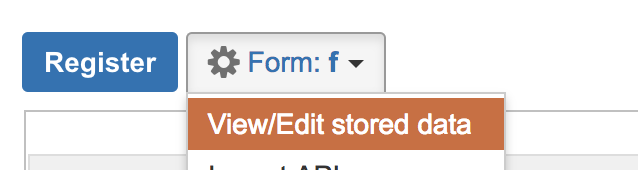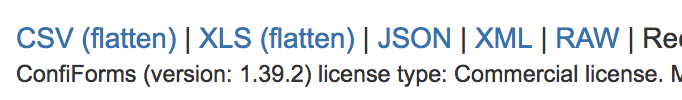...
How to see the version of ConfiForms
This is easy when you already have a form (ConfiForms Form macro). It requires you to do the following 2 steps
How many records could I save into ConfiForms?
We do not have any hard limits but you have to understand that ConfiForms is not a replacement to JIRA and storing support cases in thousands and having hundreds of concurrent users accessing the same forms datasets is not what it is designed for. However, we have seen installations where ConfiForms holds 5000+ records in one form. Not recommended, but possible (See also the Q/A above). We suggest to split your data into multiple forms, have an archiving in-place using IFTTT macro and try to keep your busy ConfiForms with small datasets. Please also note that complex forms with many fields (like 100+) will need more space to hold for one record.
Some numbers to share (very old, and has been improved with new releases):Records # Fields # Data size Form rendered Admin UI all records Rendered size (of HTML for admin UI) All records filtered by one field, no edit controls All records with sorting (3 fields) with Edit controls All records, no sorting, no Edit controls Paged view, 50 records per page sorted, and with edit controls Paged view, 50 records per page sorted, and no edit controls 1564 17 2.5MB 0.15 sec 32 sec12 sec300 kb 6 sec 50 sec 8.5 sec 0.9 sec 0.6 sec This tests were executed on a very low-end machine, with 2GB of RAM total, shared VM on SSD, having the PostgreSQL database on the same machine, 1 core, Linux CentOS 7
Updated results for AdminUI loading of 1564 records: ConfiForms version 1.26.2+ (optimizations of edit controls rendering)
...
ConfiForms plugin could not replace JIRA for you
This is very important to understand. ConfiForms is not a replacement to JIRA or any other issue tracking system. However, it could be easily used as one, but keep in mind the dataset size and the complexity of the forms you buildare building.
The original purpose of ConfiForms plugin is to allow customers to store some structured data within Confluence. We strongly advice you to try to avoid forms with 5000+ rows, or better put, to avoid pages with forms that have 5000+ rows (as you may have many forms on the same Confluence page) There is no limit on a number of forms you can create, and no limit on number of rows, but our tests show that the plugin works best then a number of rows is up to 2000 (per form) and dataset is smaller than 10MB. We strongly suggest to keep the datasets sizes as small as possible, splitting the data between forms or using other external storages, such as JIRA as an example.I could not enable the plugin (Plugins are disabled during startup due to unsatisfied dependencies errors)
We depend on Confluence Workbox, to send internal notifications. Please make sure you have Workbox – Host Plugin (version 4.0.2 or can be other version, depending on your Confluence server version) is enabled!This might be the log entry you see in the Confluence general log:
Code Block ERROR [http-nio-8090-exec-10] [atlassian.plugin.manager.PluginEnabler] actualEnable Unable to start the following plugins due to timeout while waiting for plugin to enable: com.vertuna.confluence.plugins.confiforms -- referer: https://YOUR_SERVER/plugins/servlet/upm | url: /rest/plugins/1.0/com.vertuna.confluence.plugins.confiforms-key WARN [http-nio-8090-exec-10] [confluence.util.profiling.DefaultActivityMonitor] close Exceeded the threshold of 60000 ms: ActivitySnapshot{startTime=1500375387027, threadId=214, threadName='http-nio-8090-exec-10', userId='admin', type='web-request', summary='/rest/plugins/1.0/com.vertuna.confluence.plugins.confiforms-key'}
...