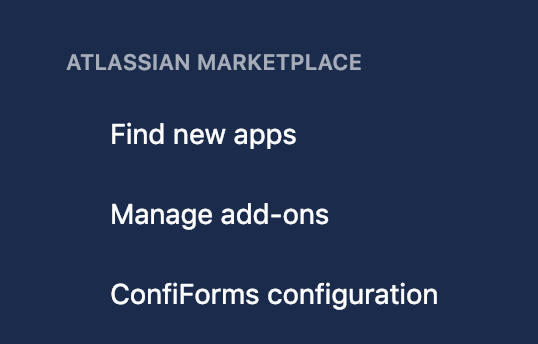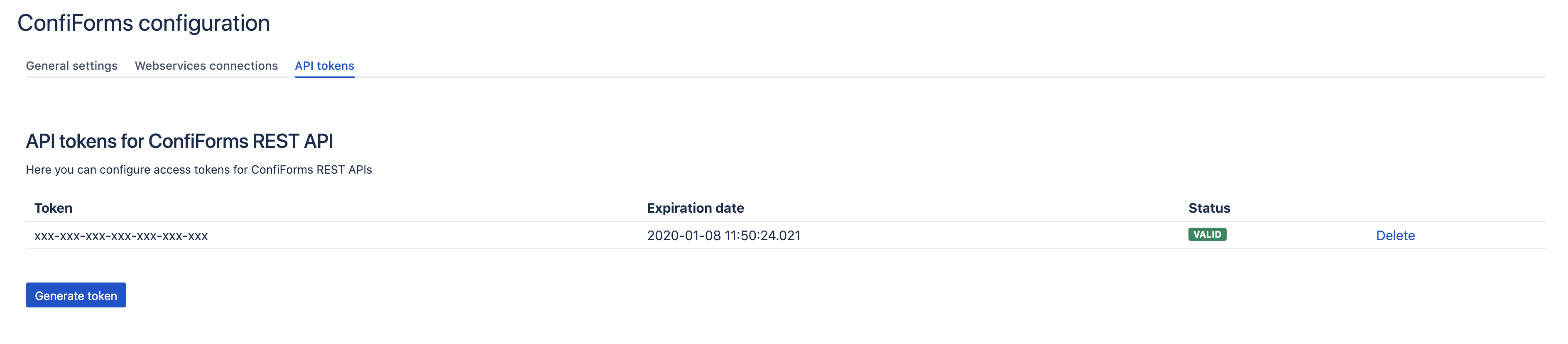This is the documentation for ConfiForms CLOUD app
ConfiForms app on Atlassian marketplace
This is a documentation for ConfiForms CLOUD REST API v1
To start with API you will need to generate an access token.
This is done in ConfiForms settings. Go to your Confluence settings and browse to "Atlassian Marketplace" section
Click on "ConfiForms configuration"
Select "API tokens" tab and click on "Generate token" button to generate an access token for ConfiForms REST API
Generated token is valid for 1 year and shall be used to access APIs
ConfiForms REST APIs
Server URL is https://app.confiforms.net
Search | Searches and filters ConfiForms entries based QUERY given | GET | /search/{token}/{pageId}/{formName}?q=<QUERY> | Where QUERY is an expression in ConfiForms Filters format |
|---|---|---|---|---|
Delete | Deletes ConfiForms record from the form by id (UUID) | DELETE | /delete/{token}/{pageId}/{formName}/{entryId} | User must have permissions to edit/delete the record. This means ConfiForms cloud system user (com.vertuna.confluence.plugins.confiforms) must have enough permissions to do that. |
Validate | Validates parameters against the rules and field types configured by the form | GET POST | /validate/{token}/{pageId}/{formName}?<FIELDS> | fields are given in a key=value format as any HTTP request parameters |
Save | Saves the parameters given as new record in ConfiForms form. Alls the rules are applied before saving according to form configuration | GET POST | /save/{token}/{pageId}/{formName}?<FIELDS> | fields are given in a key=value format as any HTTP request parameters |
Get | Loads ConfiForms record by id (UUID) | GET | /get/{token}/{pageId}/{formName}/{entryId} | 404 if not found |
Update | Updates ConfiForms field by query (for each record matching the query) | /update/{token}/{pageId}/{formName}?q=<QUERY>&fv=field:value | Where QUERY is an expression in ConfiForms Filters format and "fv" is given in a field:value format, where "field" is the name of the field in ConfiForms record you want to update with "value" |
Examples
Example result returned by "Search"
/rest/api/v1/search/<TOKEN>/553943100/f?q=ve*
{
"entries": [
{
"recordId": 0,
"createdBy": "<account_id>",
"created": 1541783367283,
"id": "5643297d-8bfd-4bf5-b8b6-ef102efe737a",
"fields": {
"t": "ve",
"h": "1541783367347"
},
"ownedBy": "<account_id>"
},
{
"recordId": 0,
"createdBy": "<account_id>",
"created": 1541783823254,
"id": "b2175873-b0f0-47b5-898d-630928ddeb68",
"fields": {
"t": "vew",
"h": "1541783823321"
},
"ownedBy": "<account_id>"
},
{
"recordId": 0,
"createdBy": "<account_id>",
"created": 1541783834097,
"id": "a53198b0-32ed-48a3-b821-ffaafa1d0438",
"fields": {
"t": "vew2",
"h": "1541783834159"
},
"ownedBy": "<account_id>"
}
]
}
Example result returned by "Get"
/rest/api/v1/get/<TOKEN>/553943100/f/b2175873-b0f0-47b5-898d-630928ddeb68
{
"recordId": 0,
"createdBy": "<account_id>",
"created": 1541783823254,
"id": "b2175873-b0f0-47b5-898d-630928ddeb68",
"fields": {
"t": "vew",
"h": "1541783823321"
},
"ownedBy": "<account_id>"
}