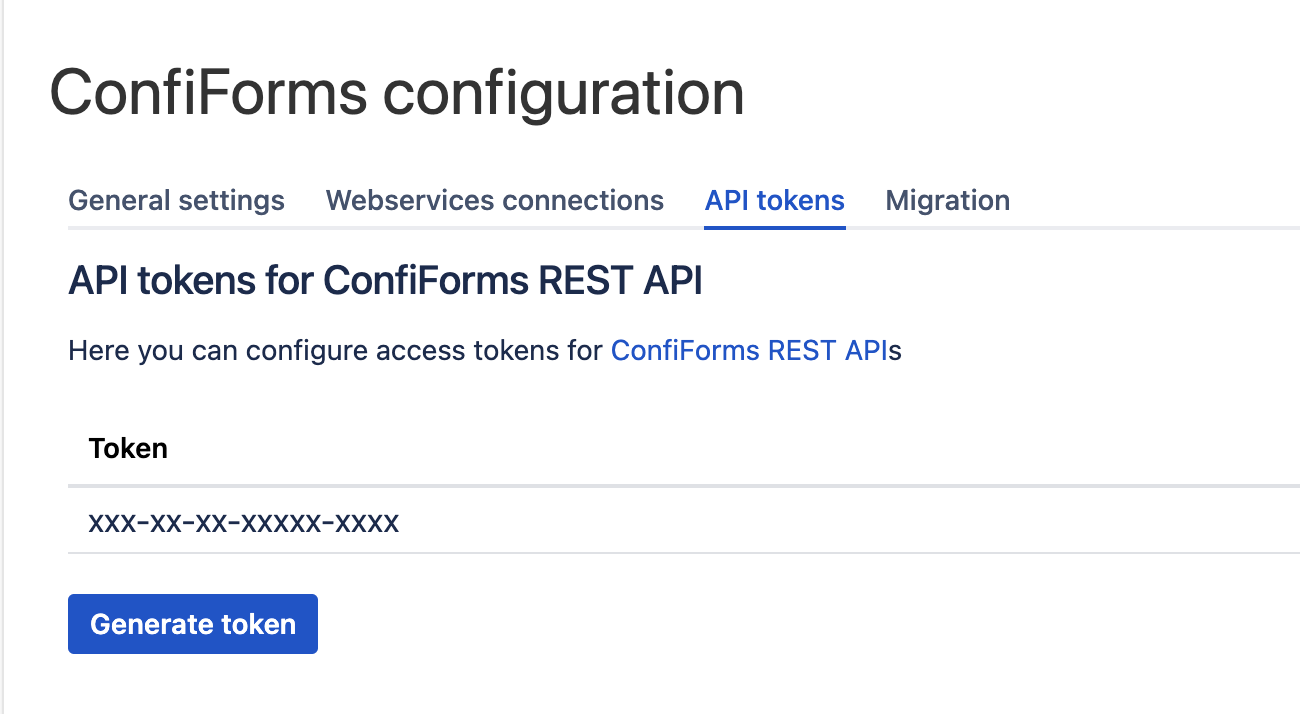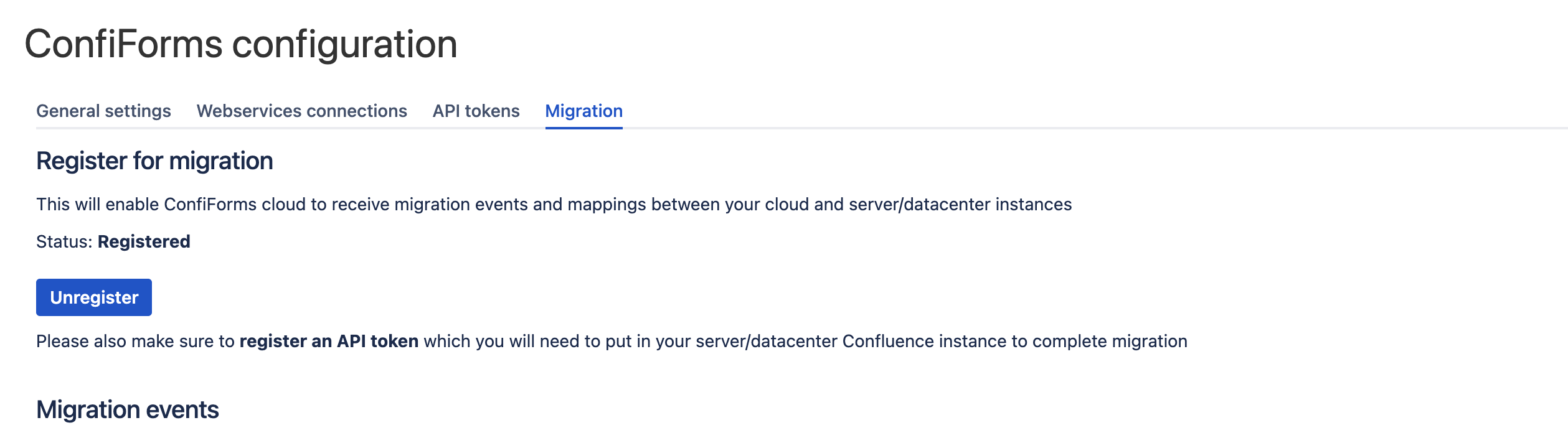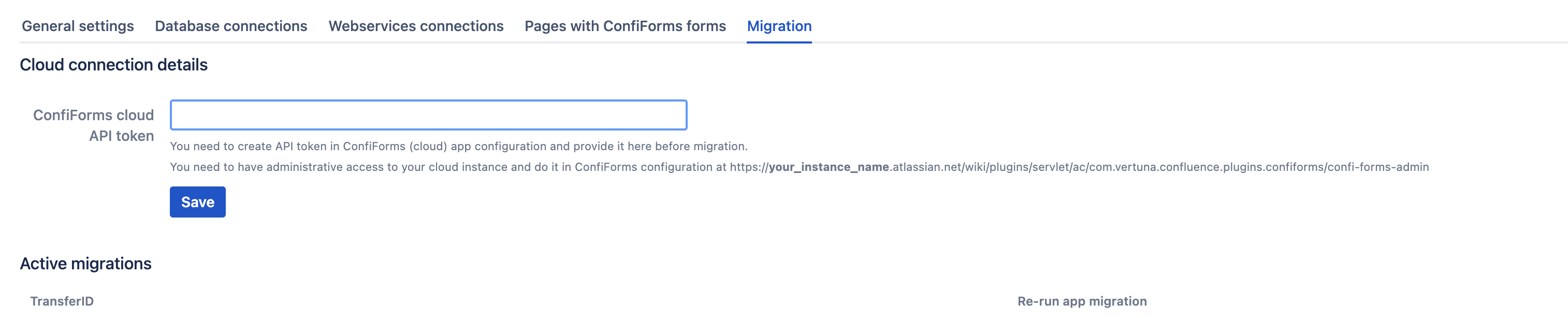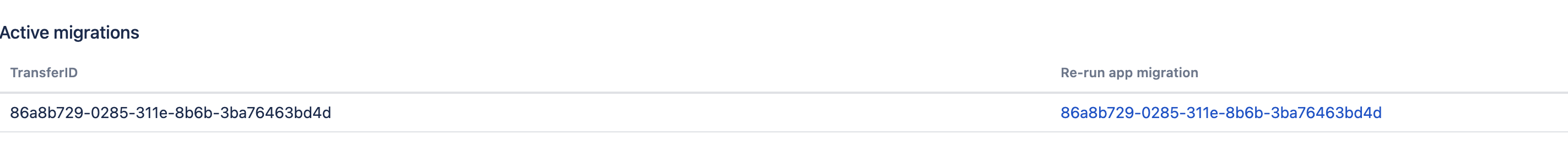This is the documentation for ConfiForms CLOUD app
ConfiForms app on Atlassian marketplace
Since ConfiForms version 2.20 we now support automatic migration of your forms and data from server to cloud
Please see Differences between ConfiForms server/data center and ConfiForms cloud, as the functionality of cloud version differs from server/data center version
What to expect
- ConfiForms configuration is migrated automatically as it is part of Confluence pages
- ConfiForms (part of Confluence Cloud Migration Assistant) migrates your form's data to cloud, automatically fixing the page, attachments and user references
- ConfiForms migration process also fixes forms' configurations for smart fields and ConfiForms IFTTTs (page references, user/group references)
Please raise a ticket if something is still un-migrated or broken after the migration and we will try to fix it.