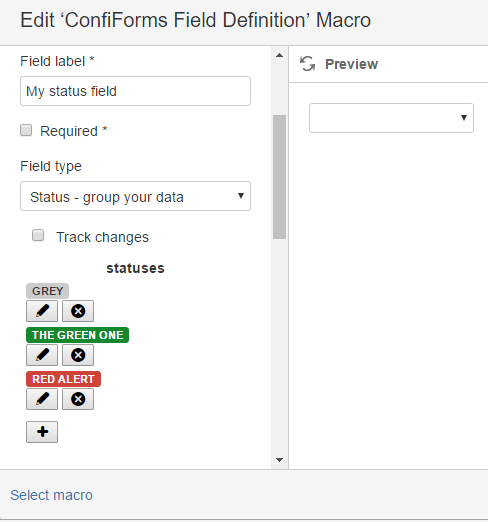Playground and DEMO space
This is a playground and demo space for ConfiForms and ConfiDoc addons developed and supported by Vertuna LLC
Most pages provide a storage format for the demo, so you can use the free add-on from Atlassian Confluence Source Editor to import this configuration into your Confluence and see it in action
To import examples from the storage format on Confluence Cloud please see this page
Please note, all the examples here are provided without any obligation and may or may not be incomplete or may have bugs, and we provide NO SUPPORT for these examples and demos.
Status fields are teh special case in ConfiForms and their values are constants. See Documentation
| Status | 5.0+ | This field type permits easy grouping and presentation for entered data. Each status level is color-coded to foreground data groupings. Important Filtering by the status field can be a bit complex because each color has a constant value which is stored with the data according to this pattern:
|
Status field has the followng statuses and is called "statusField"
All fields
|
My status field |
My text field |
|---|---|
| grey | just grey |
| the green one | with gree status |
| red alert | red red code red |
| grey |
filtered by "status value GREEN" (constant success)
statusField:success
|
My status field |
My text field |
|---|---|
| the green one | with gree status |
filtered by "status value GREEN" (constant success)
statusField.label:red alert
|
My status field |
My text field |
|---|---|
| red alert | red red code red |