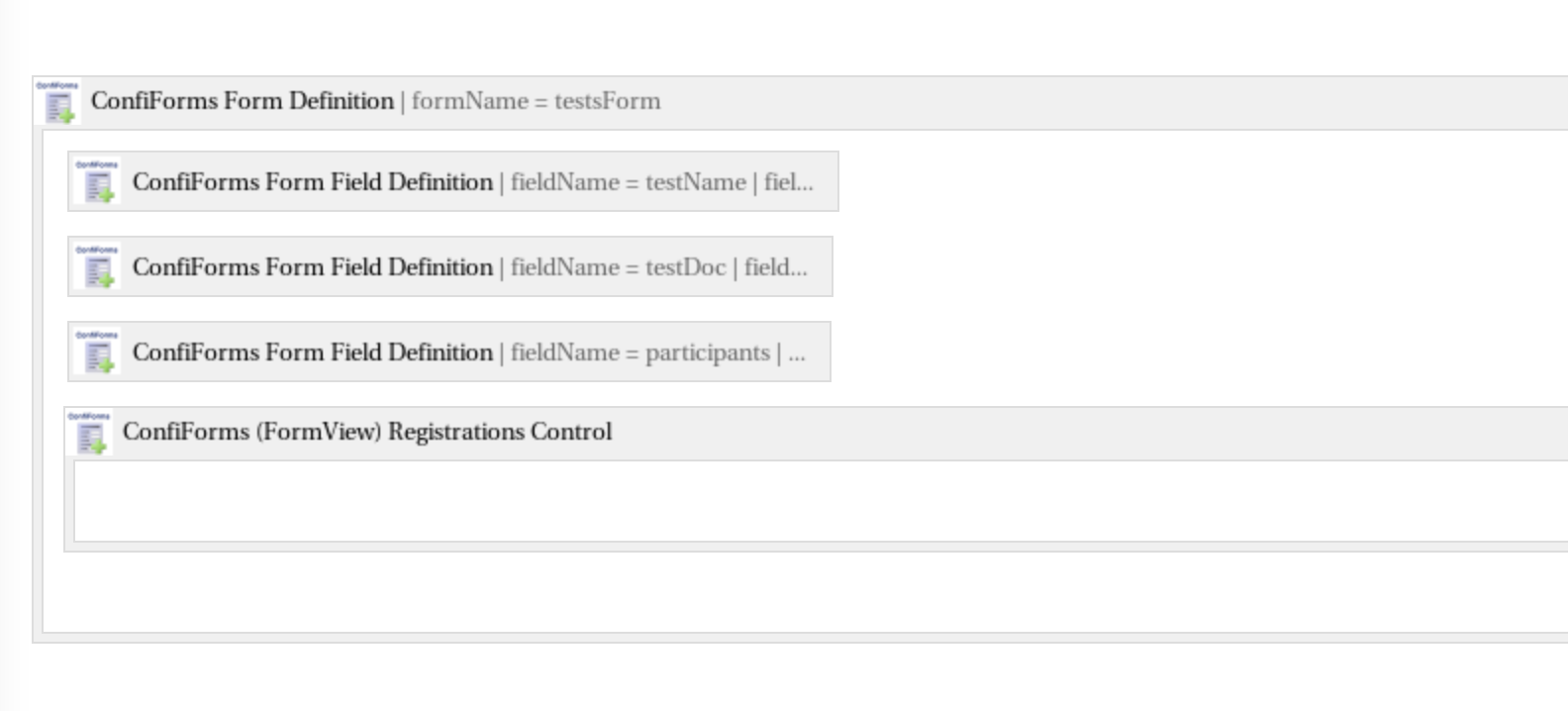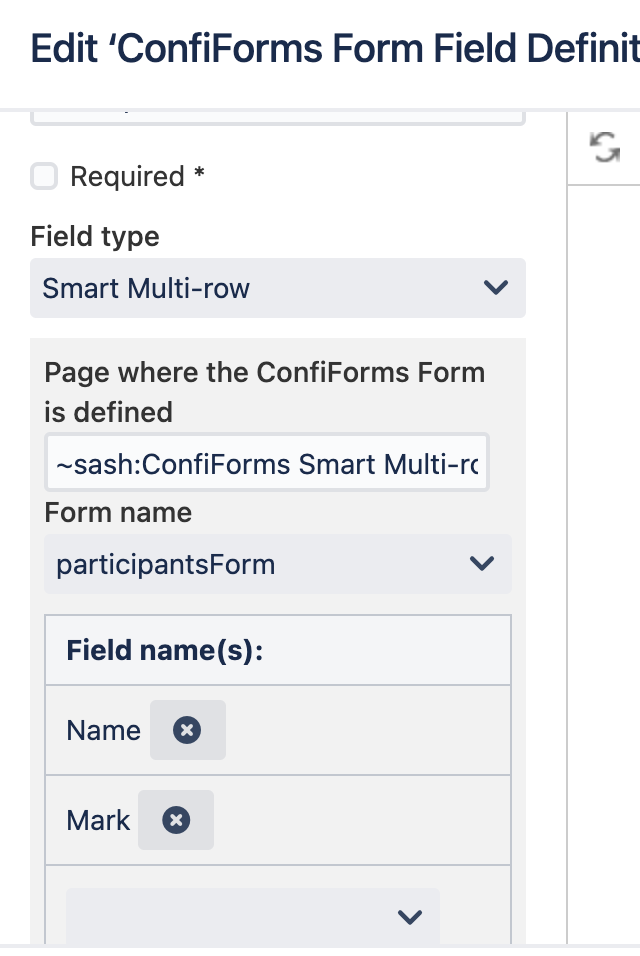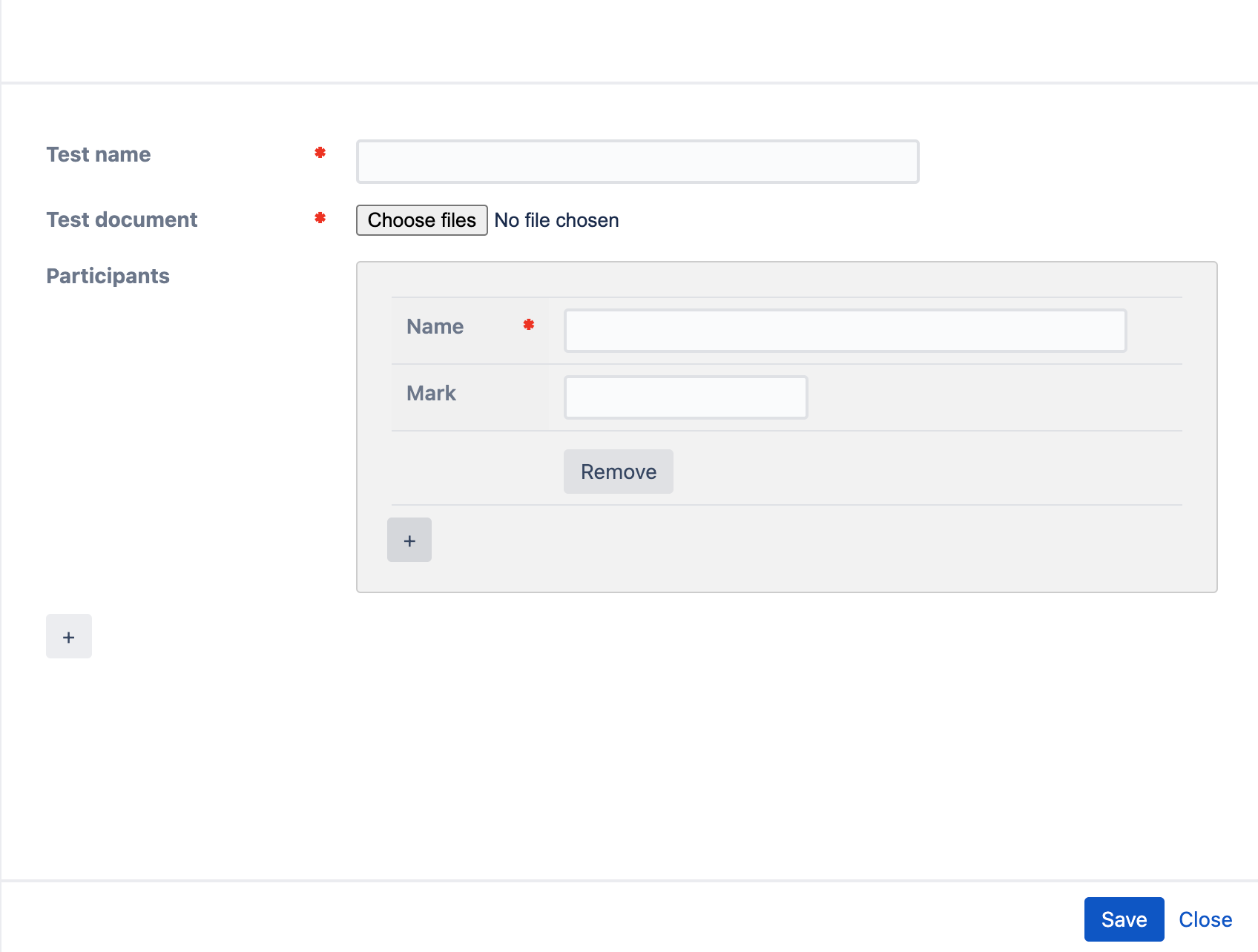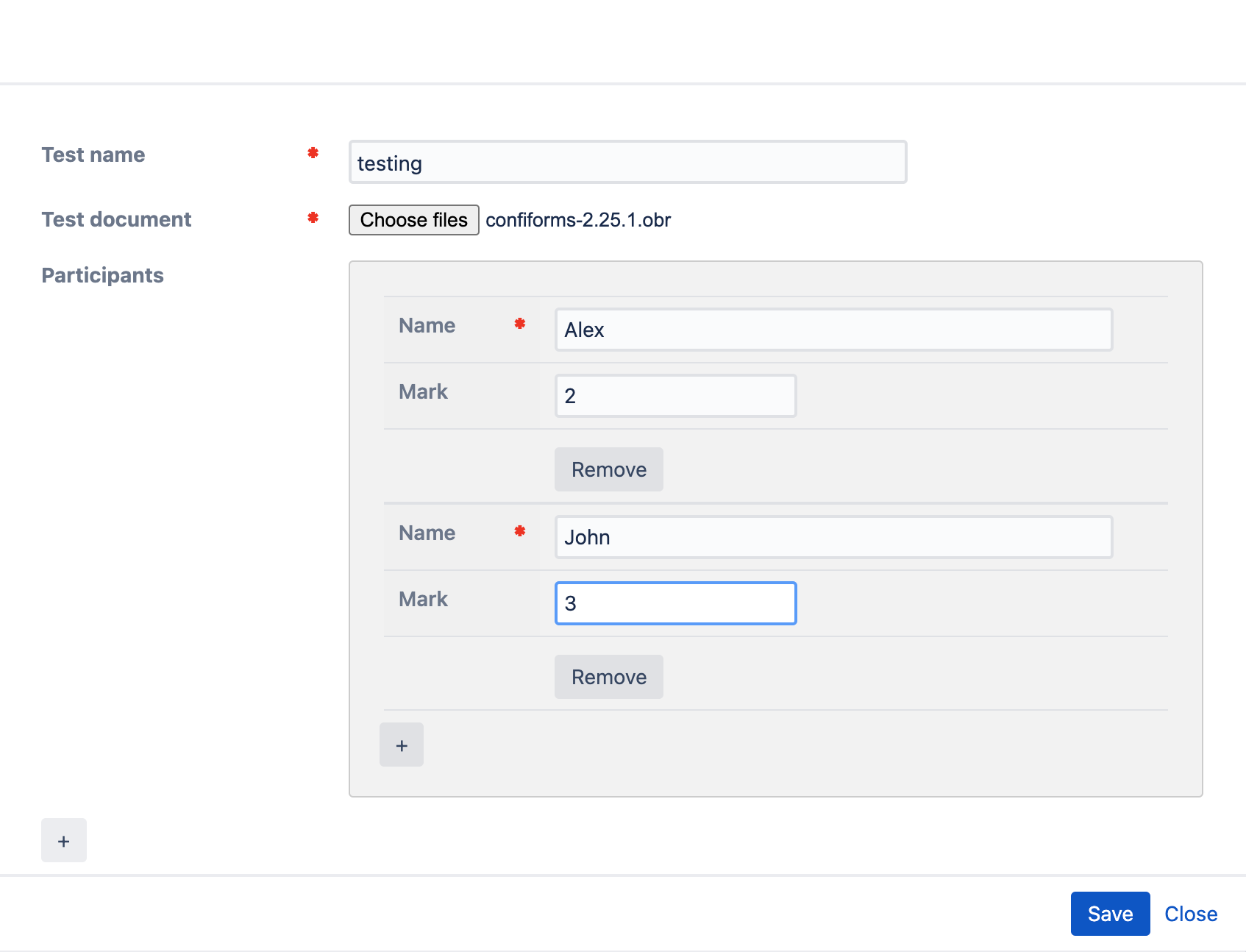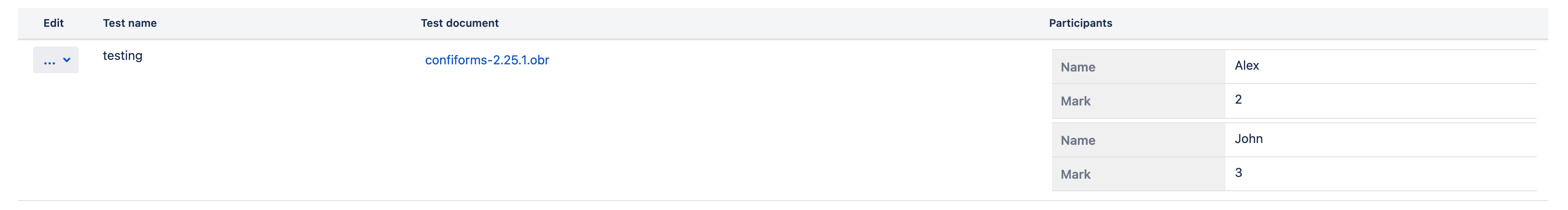...
| Confluence editor | Storage format |
|---|
| | Code Block |
|---|
<ac:structured-macro ac:macro-id="7c29b98e-f2f7-4eb4-9548-792f0c424efc" ac:name="confiform" ac:schema-version="1">
<ac:parameter ac:name="formName">testsForm</ac:parameter>
<ac:rich-text-body>
<p>
<ac:structured-macro ac:macro-id="5bb451e5-4b48-411b-bb37-b01032cb7f60" ac:name="confiform-field-definition" ac:schema-version="1">
<ac:parameter ac:name="fieldName">testName</ac:parameter>
<ac:parameter ac:name="fieldLabel">Test name </ac:parameter>
<ac:parameter ac:name="type">text</ac:parameter>
<ac:parameter ac:name="required">true</ac:parameter>
</ac:structured-macro>
</p>
<p>
<ac:structured-macro ac:macro-id="e035cc8e-7ba3-490b-8aee-b54bc061d654" ac:name="confiform-field-definition" ac:schema-version="1">
<ac:parameter ac:name="fieldName">testDoc</ac:parameter>
<ac:parameter ac:name="fieldLabel">Test document</ac:parameter>
<ac:parameter ac:name="type">file</ac:parameter>
<ac:parameter ac:name="required">true</ac:parameter>
</ac:structured-macro>
</p>
<p>
<ac:structured-macro ac:macro-id="1165010b-7d19-4df8-8f38-096f231b262d" ac:name="confiform-field-definition" ac:schema-version="1">
<ac:parameter ac:name="fieldName">participants</ac:parameter>
<ac:parameter ac:name="fieldLabel">Participants</ac:parameter>
<ac:parameter ac:name="values">[93390017:participantsForm]Name,</ac:parameter>
<ac:parameter ac:name="type">smartmultirow</ac:parameter>
</ac:structured-macro>
</p>
<ac:structured-macro ac:macro-id="3c9f51d5-1f4a-45f4-9226-70ac7dd28c1d" ac:name="confiform-entry-register" ac:schema-version="1">
<ac:rich-text-body>
<p>
<br/>
</p>
</ac:rich-text-body>
</ac:structured-macro>
</ac:rich-text-body>
</ac:structured-macro> |
|
With configuration of a "participants" smart multi-row field done like this
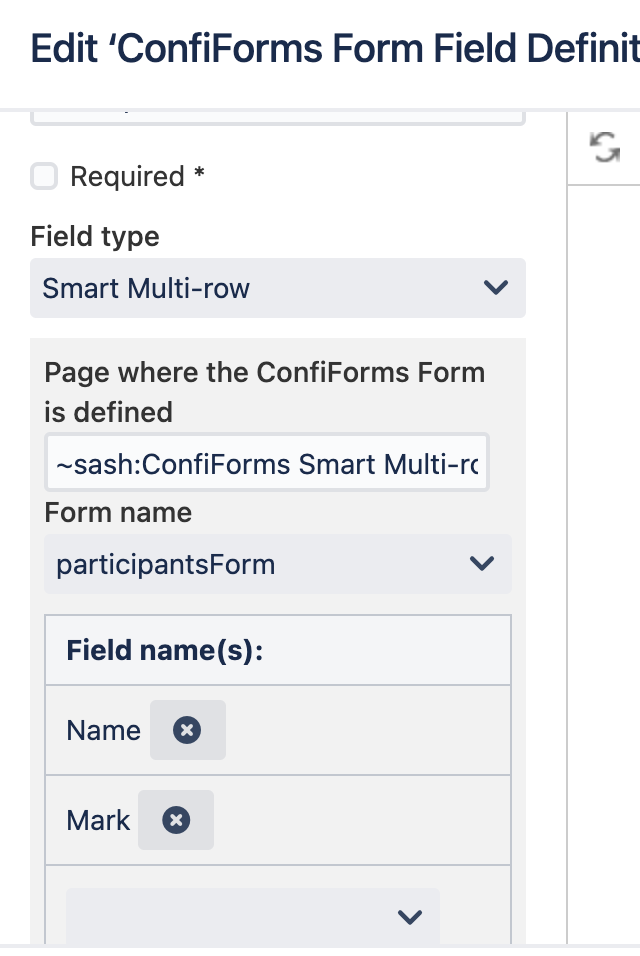 Image Added
Image Added
This will built as a form as follows:
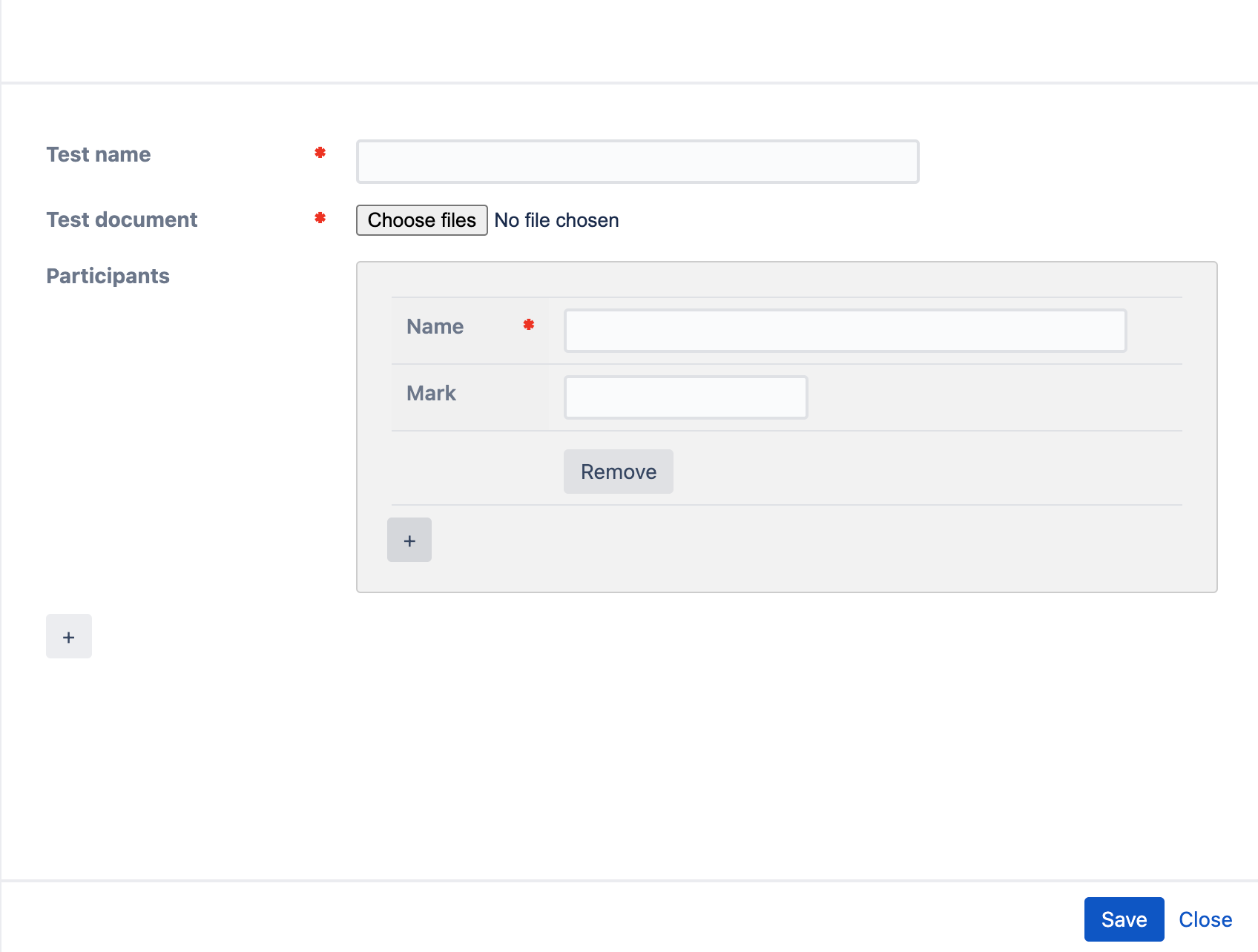 Image Added
Image Added
Allowing us to add multiple rows for participants
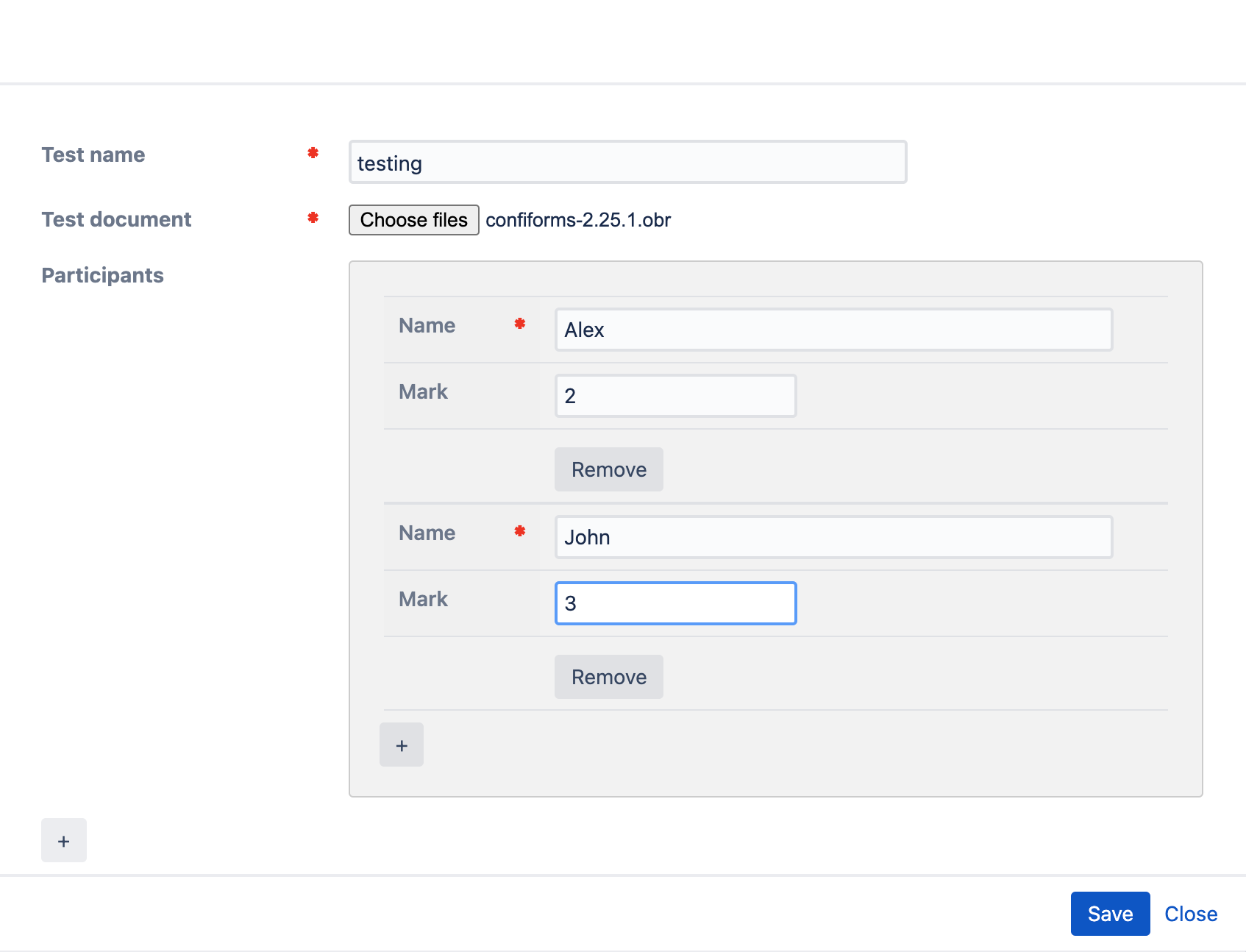 Image Added
Image Added
Which will be stored in the "participantsForm" for us automatically and also conveniently rendered for us through the "testsForm" form
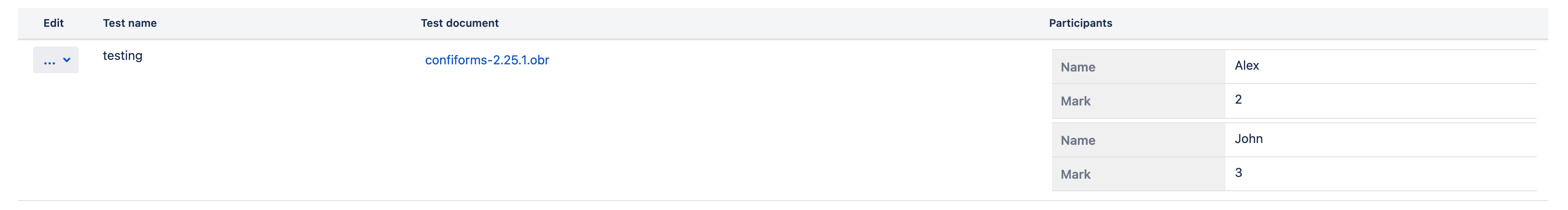 Image Added
Image Added
You may use ANY number of fields for your ConfiForms Smart multi-row - and any field type, except another "smart multi-row" field. (In other words - no nesting of "smart multi-row" fields is supported at the moment)