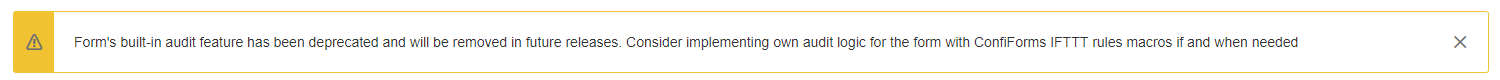Audit log has been deprecated
Form administrators start to see the following message when using forms with built-in audit feature switched on
Indeed, we have deprecated the audit log in ConfiForms Form macro, and there are couple of reasons why we have made this decision:
- Scaleability problems on large and frequently updated data-sets (forms)
- No flexibility in how the audit log is constructed, configured and shown.
- No way to set up permissions on who can view the change log
- Audit for deleted records is very weak and incomplete
- Users we just checking this option without understanding fully what it provides and if it is necessary at all
- Complexity in ConfiForms code base
So, we plan to remove it at some point, but knowing how wildly this is used by our customers we cannot do it in 1 day. So, the first step towards our goal is to deprecate this functionality in ConfiForms.
It remains fully functional but we strongly advice not to use it for new forms you create
What to do and how to get a similar functionality for your form?
You can setup your own rules with ConfiForms IFTTT macro to copy the changes to another, archive / log form (or an external database). And you can do it conditionally, only when necessary. Also, saving only the fields you want to track and changes to the fields you want to audit.
ConfiForms has a very powerful function in Virtual functions called hasChanged() which can help you here.
See also the concept on how to setup a backup / copy of your form data to another form How to setup a form which copies (backups) it's content to another form (with files). Very good place to start with configuring your own, very custom audit log for your form data changes
These ConfiForms IFTTT actions could help you:
- Copy ConfiForms Data (remember to set up the filter on the dataset you want to copy - as id:[entry.id], as this action operates on the whole dataset by default)
- Copy ConfiForms Data to DB (remember to set up the filter on the dataset you want to copy - as id:[entry.id], as this action operates on the whole dataset by default)
- Create/Edit ConfiForms Entry (here you create, not edit)
Step by step tutorial
Full tutorial demonstrating these concepts could be found here: Creating and implementing own audit rules for ConfiForms forms
| Info |
|---|
Since ConfiForms version 2.1.0 you can use new "Audit" IFTTT action to setup quick audit rules for your ConfiForms data - Using new Audit IFTTT action |