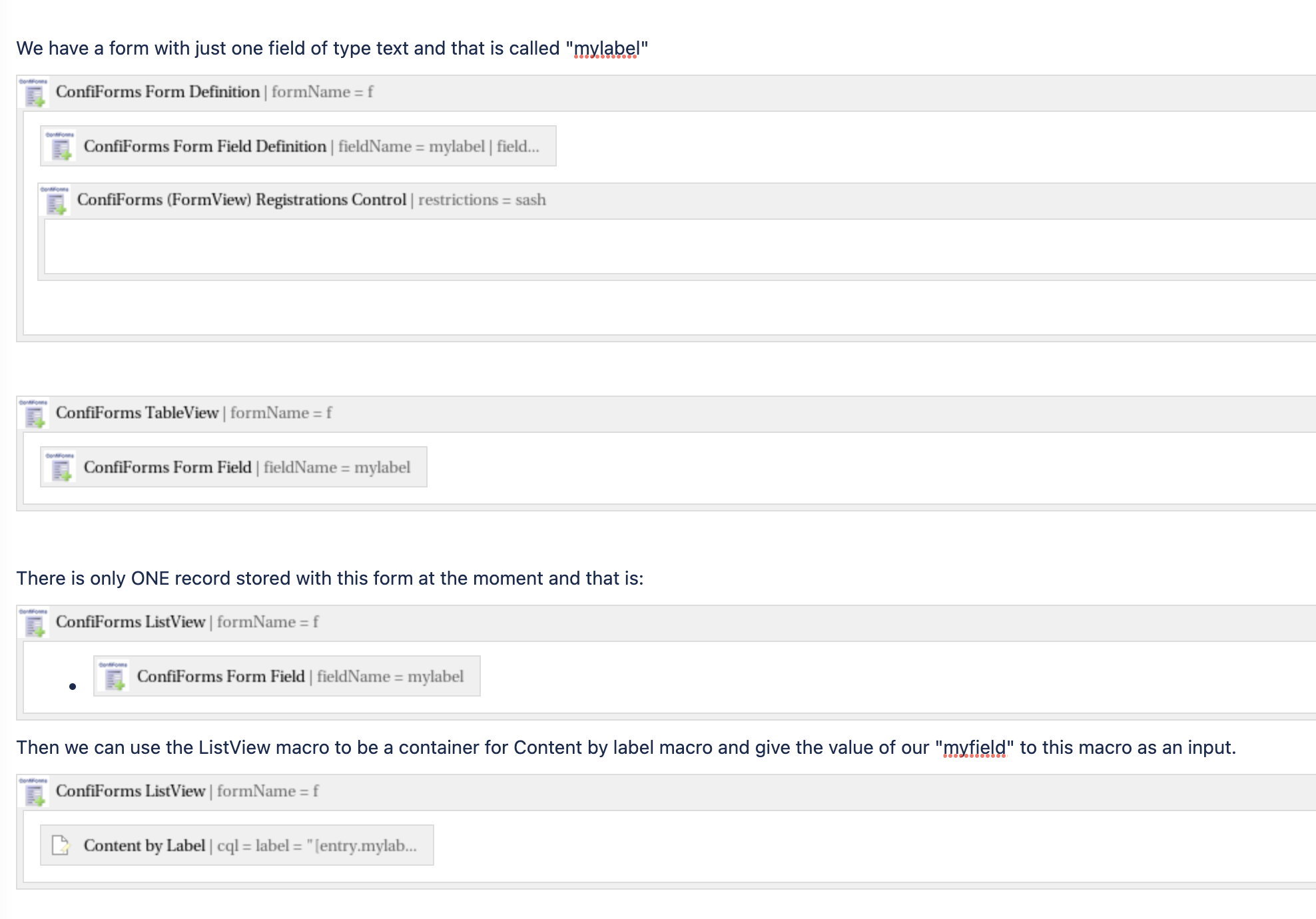...
Here is how you can show the content by Label with ConfiForms ListView, where Content by label macro get's a label property to filter on dynamically from ConfiForms
Live DEMO
We have a form with just one field of type text and that is called "mylabel"
| ConfiForms Form Definition | ||
|---|---|---|
| ||
| ConfiForms TableView | ||
|---|---|---|
| ||
...
There is only ONE record stored with this form at the moment and that is:
...
| ConfiForms ListView | ||
|---|---|---|
| ||
What is in the editor
Some storage format details
| Warning | ||
|---|---|---|
We have to use Confluence Storage format editor to inject the reference to "myfield", as it down to allow us to add any arbitrary value in the UI of the macro
See the CQL parameter: we have added a reference to "mylabel" field value |
...