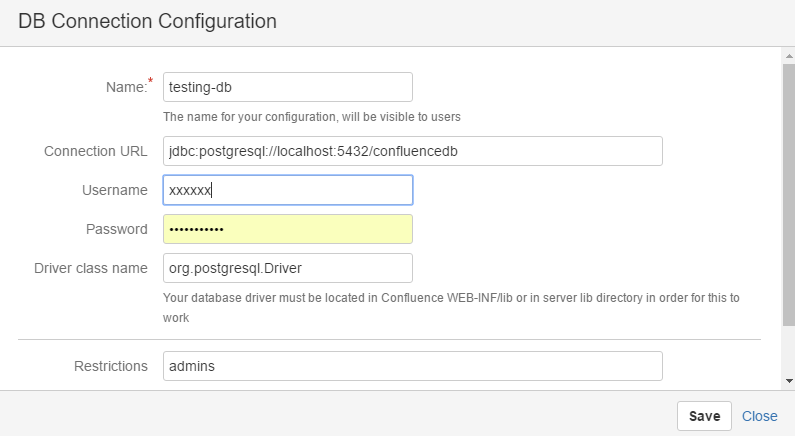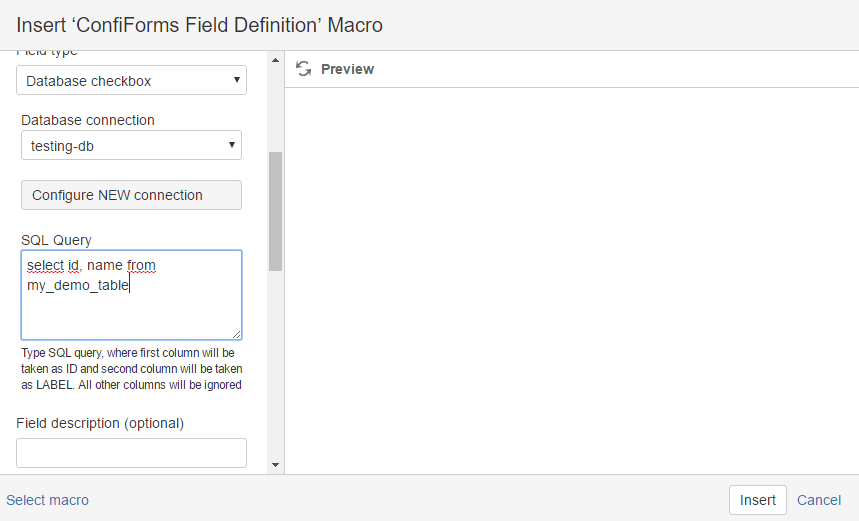| Warning |
|---|
If you are new to ConfiForms please take a look at less complicated tutorials first to get yourself familiar with ConfiForms |
Since version 1.20 of ConfiForms you are now able to source the data for your fields in ConfiForms directly from your databases. This requires your database to be accessible from your Confluence server and you need to provide the connection configuration, before you can use those fields. More on this below.
...
| ConfiDoc Excerpt Macro | ||||||
|---|---|---|---|---|---|---|
|
You configuration for connecting to PostgreSQL will look something like this:
When it is saved, you will be able to use it in one of the DB fields:
That's it - you field is ready!
Of course you can re-use your database connections, have multiple DB fields on the same form, etc. Fields behave and act as normal ConfiForms fields.
In exports to Excel and CSV their labels will be used, for exports as JSON/XML we will export their internal ID's