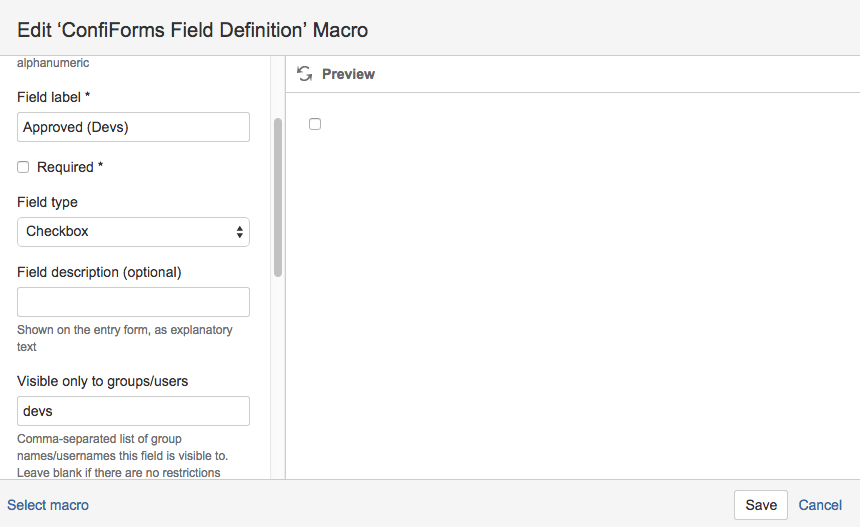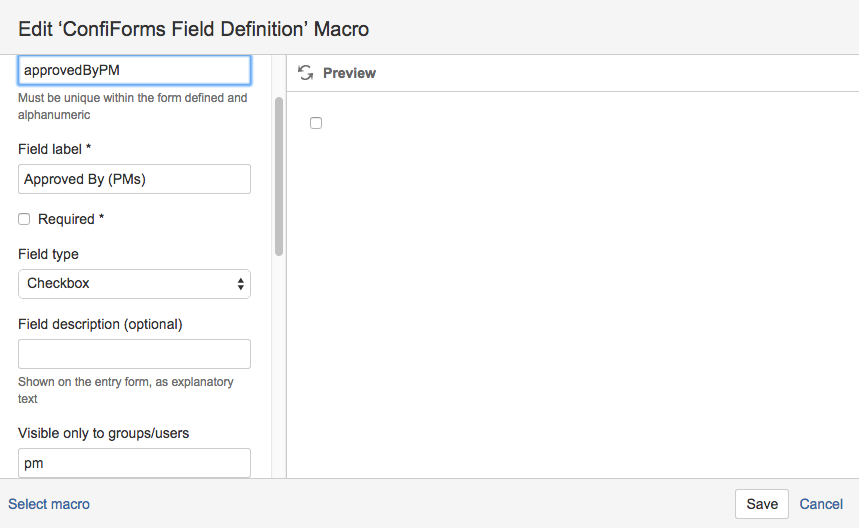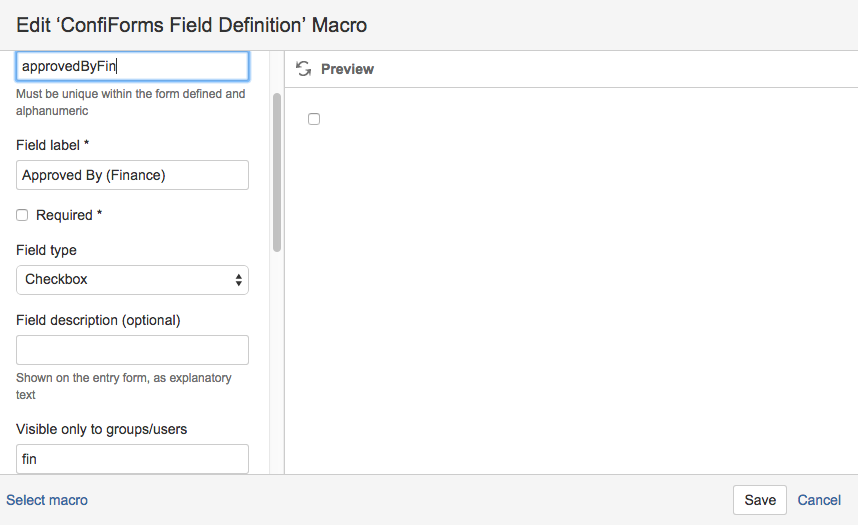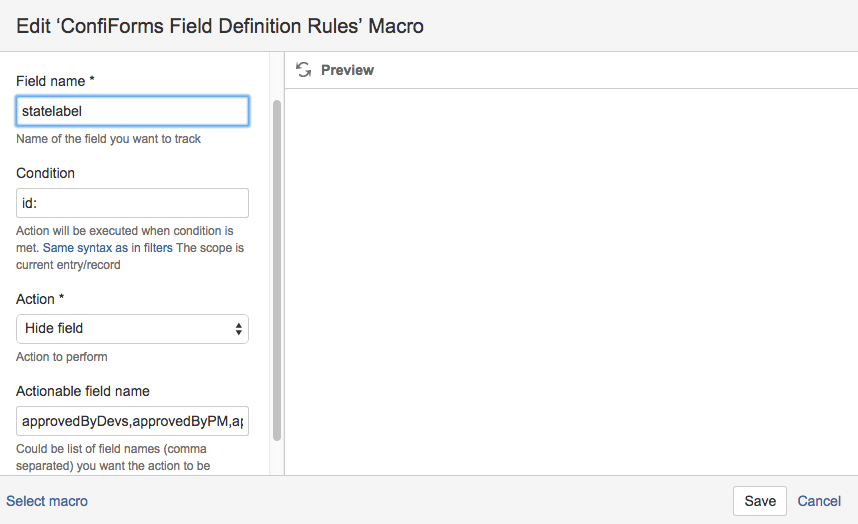| Info |
|---|
In this tutorial you will learn how to configure ConfiForms to provide sequential approvals workflow using actions defined by IFTTT macro rules. This tutorial is not very simple, and you have to pay attention to details. And it is an alternative to the tutorial: Form Creating form with sequential approvals workflow in Confluence with ConfiForms To learn the basics about ConfiForms see Creating a simple form in Confluence with ConfiForms |
Same setup as in Form Creating form with sequential approvals workflow in Confluence with ConfiForms , but instead of Field Definition Rule for "statelabel" with a formula field we will have a number of IFTTT macros (macro updates the original record based on the condition we set)
...
- Checkbox to track approvals by developers (see "devs" set as a user group this field is visible to)
EDITABLE by this group only) Edit Restrictions on Field Definitiuon is set to devs) - Checkbox to track approvals by projects managers (see "pm" set as a user group this field is visible to)
is EDITABLE by this group only) Edit Restrictions on Field Definitiuon is set to pm) - Checkbox to track approvals by finance (see "fin" set as a user group this field is visible to)
is EDITABLE by this group only) Edit Restrictions on Field Definitiuon is set to fin) - We have also specified the rules to hide check box fields when record is created
The rule means that when an entry (record) does not have an ID (id:) then hide checkbox fields (field names are listed as csv: approvedByDevs,approvedByPM,approvedByFin) - statelabel field is a simple text field which will hold the status label for us
...