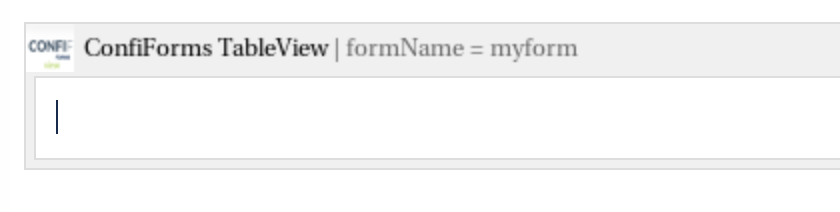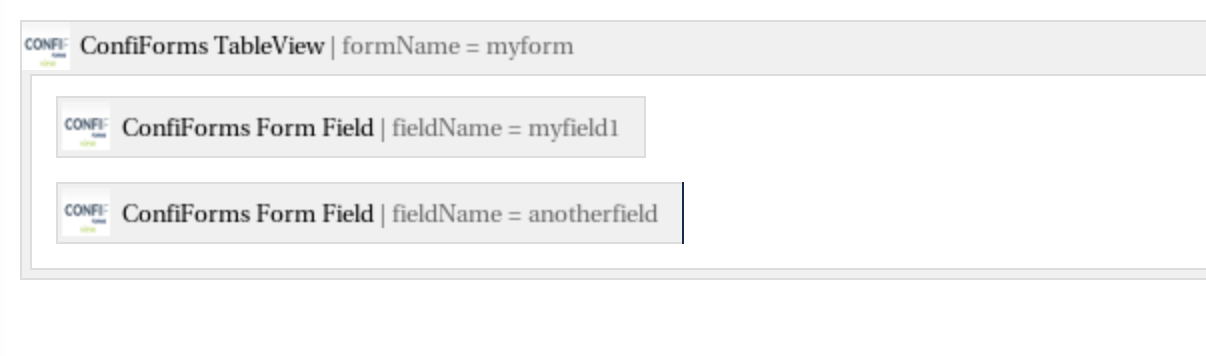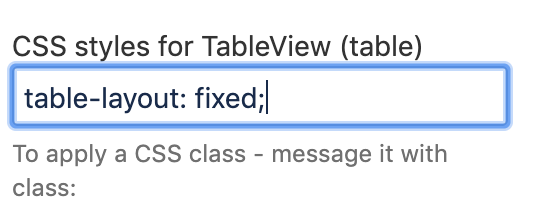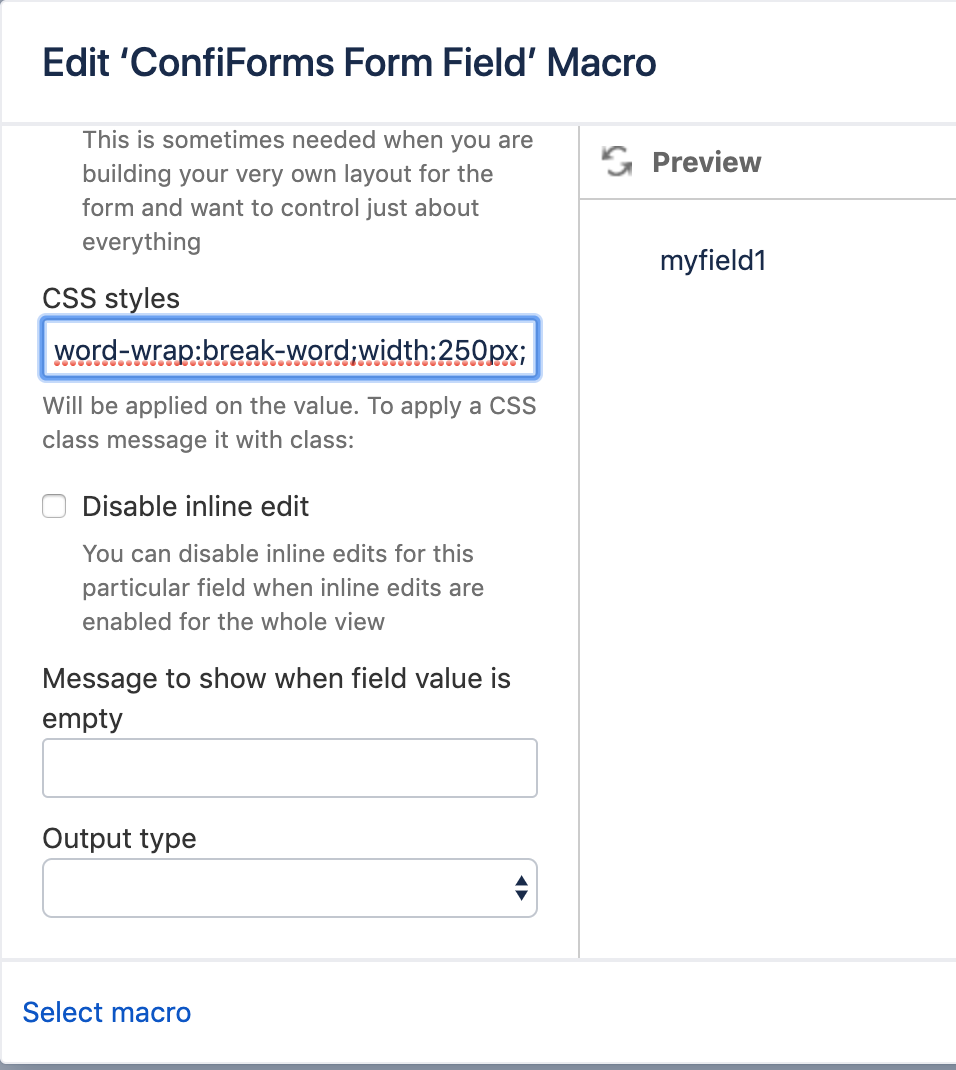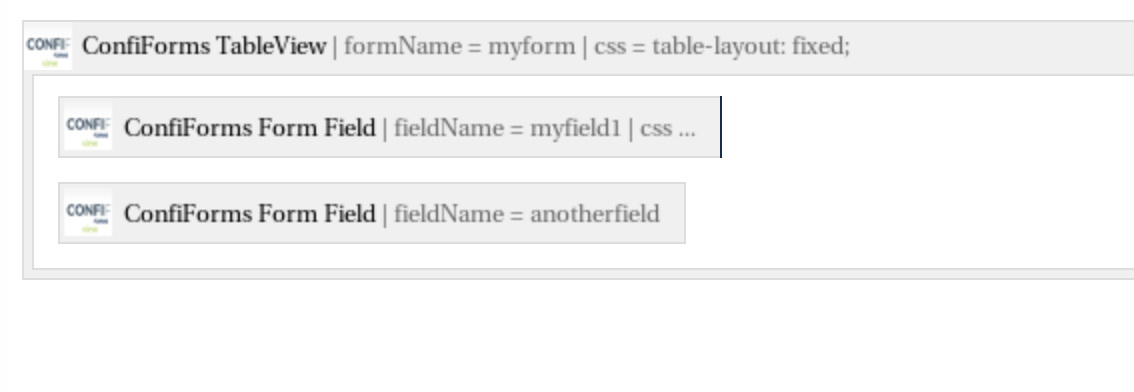This is the documentation for ConfiForms Server/Data Center app
However, this might also work for ConfiForms cloud and in most cases it does. But please see this page to understand the differences between server and cloud versions of the ConfiForms app.
ConfiForms is good at presenting the data stored within a form in various formats - it can be a table or a card or even a calendar or something truly custom - see Multiple ways to show your form data in Confluence with ConfiForms.
Presenting the data in a table is the most common way to show the structured data.
In ConfiForms you can do it with a ConfiForms TableView macro. The simples possible way is to place this macro on the page, point it at your form and it will show all the rows and fields as columns for you.
To customize the table you will need to add ConfiForms Field macros to point at your form's field definitions. Something like this:
The table will be rendered dynamically for you by ConfiForms and resized automatically by Confluence
What if you want some columns to take a particular width and not more - this is possible by customizing the CSS of the ConfiForms TableView macro and the ConfiForms Field macro
You need to set the CSS parameter for the TableView macro like this
And for the ConfiForms Field macro, let's say we want a width to be max 250 pixels, you will set something like this
Final result in Confluence editor will look something like this