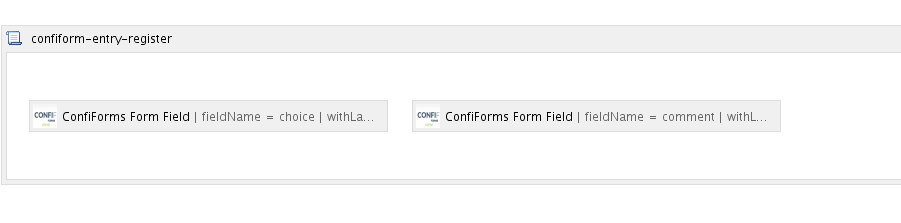Playground and DEMO space
This is a playground and demo space for ConfiForms and ConfiDoc addons developed and supported by Vertuna LLC
Most pages provide a storage format for the demo, so you can use the free add-on from Atlassian Confluence Source Editor (or through the bundled in ConfiForms storage editor) to import this configuration into your Confluence and see it in action
To import examples from the storage format on Confluence Cloud please see this page
Please note, all the examples here are provided without any obligation and may or may not be incomplete or may have bugs, and we provide NO SUPPORT for these examples and demos.
Simple form with just 2 columns, a dropdown and textarea, and the rule to show textarea when a user made a choice in a dropdown and that is greater than 2
On the screenshot below you can see how the Registrations Control macro looks like in the editor
And the form dialog itself, online demo
All the customizations, to change the border widths and to make them invisible on the table which renders fields in 2 column mode have been done using the Confluence source editor, adding CSS styles
Storage format for this simple 2 column form
<ac:structured-macro ac:macro-id="a27cf138-2081-4b5c-8dcf-435b5a4c82e5" ac:name="confiform" ac:schema-version="1">
<ac:parameter ac:name="formName">f1</ac:parameter>
<ac:rich-text-body>
<p>
<ac:structured-macro ac:macro-id="4bd4edbc-4d04-47ed-823a-e90521ec741a" ac:name="confiform-field-definition" ac:schema-version="1">
<ac:parameter ac:name="fieldName">choice</ac:parameter>
<ac:parameter ac:name="fieldLabel">Choice</ac:parameter>
<ac:parameter ac:name="values">false[1=One|2=Two|3=Three|4=Four|5=Five|]</ac:parameter>
<ac:parameter ac:name="fieldDescription">When more than 2 selected the comment field is shown</ac:parameter>
<ac:parameter ac:name="type">select</ac:parameter>
</ac:structured-macro>
</p>
<p>
<ac:structured-macro ac:macro-id="3af9129a-882b-4ba9-8f35-ce8af165c06d" ac:name="confiform-field-definition" ac:schema-version="1">
<ac:parameter ac:name="fieldName">comment</ac:parameter>
<ac:parameter ac:name="fieldLabel">Type your comment</ac:parameter>
<ac:parameter ac:name="type">textarea</ac:parameter>
</ac:structured-macro>
</p>
<p>
<ac:structured-macro ac:macro-id="b91cda0e-59b2-4bb6-a7db-b319ed648d15" ac:name="confiform-field-definition-rules" ac:schema-version="1">
<ac:parameter ac:name="condition">choice:>2</ac:parameter>
<ac:parameter ac:name="fieldName">comment</ac:parameter>
<ac:parameter ac:name="action">Show field</ac:parameter>
<ac:parameter ac:name="actionFieldName">choice</ac:parameter>
<ac:parameter ac:name="withReverseRule">true</ac:parameter>
</ac:structured-macro>
</p>
</ac:rich-text-body>
</ac:structured-macro>
<ac:structured-macro ac:macro-id="67eb0856-9621-4e39-84b2-051e67ec0a3d" ac:name="confiform-entry-register" ac:schema-version="1">
<ac:rich-text-body>
<table border="0" style="border: 0.0px;">
<tbody style="width: 100.0%;">
<tr style="border: 0.0px;">
<td style="border: 0.0px;">
<ac:structured-macro ac:macro-id="683053d6-c2ba-4fdd-b2d6-9db427fb5421" ac:name="confiform-field" ac:schema-version="1">
<ac:parameter ac:name="fieldName">choice</ac:parameter>
<ac:parameter ac:name="withLabel">true</ac:parameter>
</ac:structured-macro>
</td>
<td style="border: 0.0px;width: 70.0%;">
<ac:structured-macro ac:macro-id="1a7b606b-d028-4aa2-997d-b9f82a168536" ac:name="confiform-field" ac:schema-version="1">
<ac:parameter ac:name="fieldName">comment</ac:parameter>
<ac:parameter ac:name="withLabel">true</ac:parameter>
</ac:structured-macro>
</td>
</tr>
</tbody>
</table>
</ac:rich-text-body>
</ac:structured-macro>