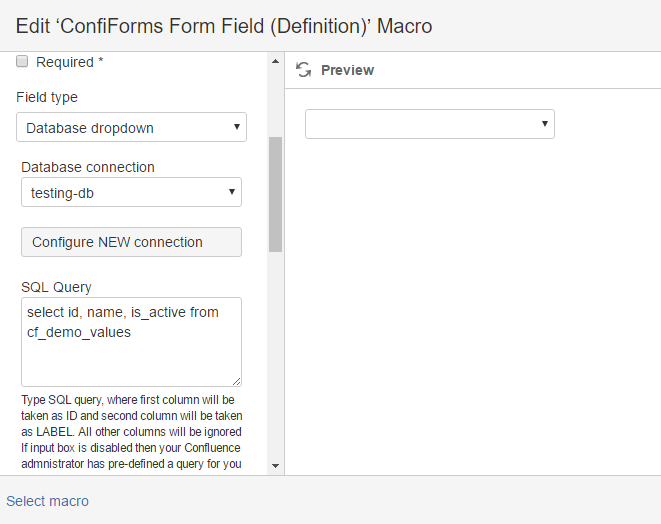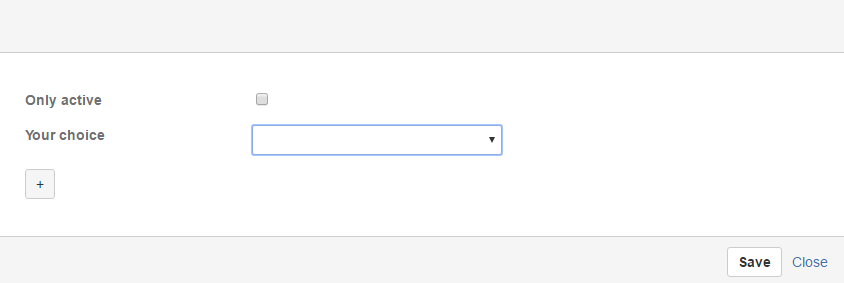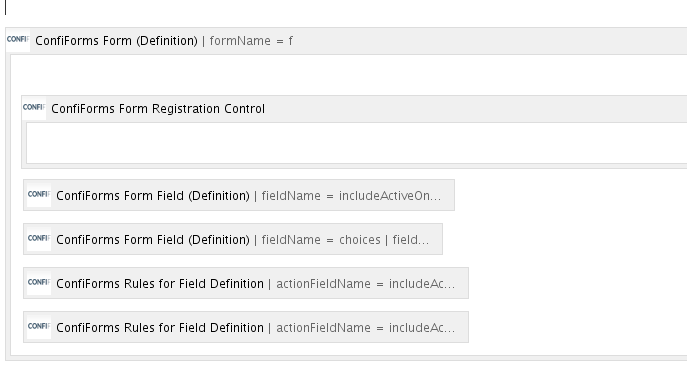...
| Code Block |
|---|
create table cf_demo_values (id INTEGER NOT NULL, name CHARACTER(50) NOT NULL, is_active boolean); |
Our "choices" dropdown is configured as follows
It uses the SQL to load the values
| Code Block |
|---|
select id, name, is_active from cf_demo_values |
Important note is that we actually load the values for all 3 columns, while only first 2 columns are used directly when showing the values in the dropdown.
However... we need these values from a 3rd column into our dataset to use then later in a filter (in ConfiForms Field Definition Rule)
| Warning |
|---|
Important! When SQL is loaded into ConfiForms the names for columns which have underscore (_) in their names are removed So, in our case the column "is_active" becomes "isactive" This is very important when you use it in a filter later, see below |
Then form in the view mode looks like this
And this is how it looks in the design mode
Let's see how the 2 last macros (Field Definition Rules) are configured