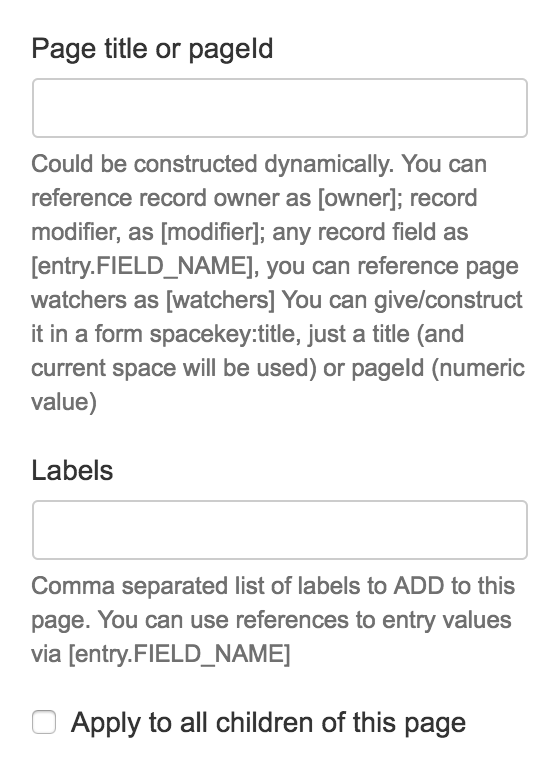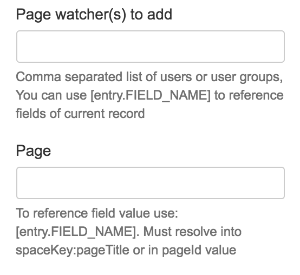...
Below, you can find a list of integrations scenarios the macro can support and it's configuration details
Actions list
There are 24 actions supported by IFTTT out-of-the-box (some actions are very generic, so the integration scenarios number is a lot bigger)
...
| Parameter name | Description |
|---|---|
| Event | Type of event in ConfiForms this IFTTT action should be fired on
|
| Action to perform | One of the actions to perform. See the list above |
| Do not report error | A checkbox field to disable error reporting and continue with the workflow even if current macro has resulted in an error |
| Custom name for the action result | This is used in advanced techniques, when you want to use the result of the IFTTT in next IFTTT or want to save the result of some IFTTT or some part of the result back into a ConfiForms record. See below the result types and the contents stored in the result for each IFTTT action. |
Add Page Label | |||
|---|---|---|---|
Adds label to a page, you can apply a label (or labels) to page sub-pages as well | |||
| Result type: | NO RESULT | ||
Add Page Watcher | |||
| Adds a user or group of users as a page watcher | |||
| Result type: | Page object (page where the watcher's were added) Depending on the IFTTT result name you can access all of the properties available from Page object. For example (when result name is MYRESULT)
Any other property, which Page object provide (any "get" method) | ||
More tutorials on ConfiForms IFTTT macro
| Info |
|---|
Advanced integrations with IFTTT macros with ConfiForms |
...
...