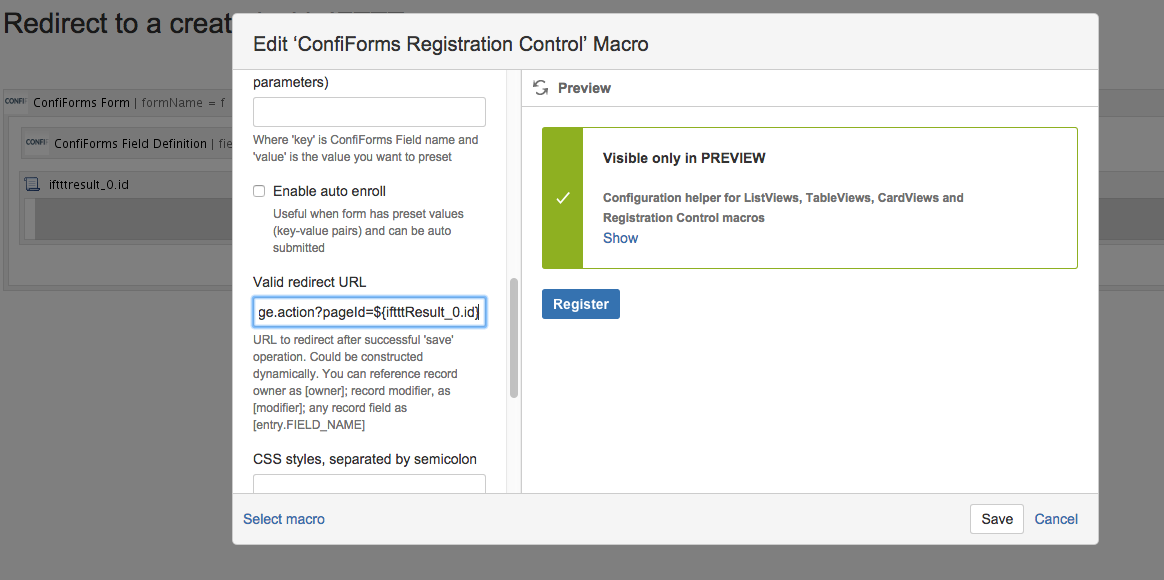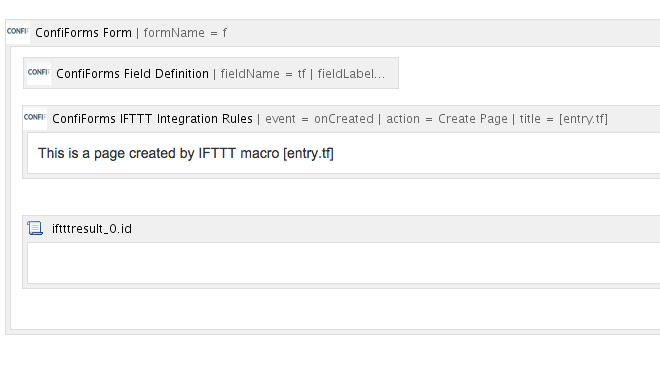This is the documentation for ConfiForms Server/Data Center app
However, this might also work for ConfiForms cloud and in most cases it does. But please see this page to understand the differences between server and cloud versions of the ConfiForms app.
This is an advanced technique to access objects created by IFTTT macros.
If you are new to ConfiForms please take a look here: Creating a simple form in Confluence with ConfiForms or Basic concepts to learn the basics about ConfiForms.
What we are trying to achieve:
Redirect to a just created page and show it in edit mode. Confluence uses the following scheme for URLs to show page in edit mode
http://localhost:1990/confluence/pages/editpage.action?pageId=PAGE_ID
PAGE_ID is the ID of the page you want to show in edit mode
Here is what we have:
- A form with one field (just text field) and with ConfiForms Registration Control which has the following configuration
- We have set ${iftttResult_0.id} instead of page ID. Some strange at first, but this is how the result of the IFTTT macro is stored. Number 0 shows that it is a result of 1st (numbering starts from 0) IFTTT macro. So, in variable ${iftttResult_0} a created page is stored and you can reference it's ID via "id" property, like ${iftttResult_0.id}. You can reference any "get" property of the https://docs.atlassian.com/confluence/latest/com/atlassian/confluence/pages/AbstractPage.html object
- IFTTT macro which we have defined is very simple. It is executed every time when the entry is created and creates a page. That is why the result stored is the page object.
- Complete configuration is on the screenshot above. Please note that when "${}" symbols are used on the macro parameters then Confluence macro editor shows metadata for the configured macro like on the screenshot above (actually it is a ConfiForms Registration Control macro with configured "Redirect URL")
Result:
When new entry is added you will be redirected to just created Confluence page.
More about IFTTTs here Documentation, Advanced integrations with IFTTT macros with ConfiForms