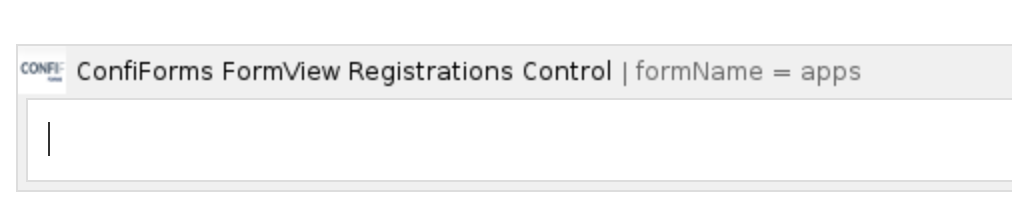This is the documentation for ConfiForms CLOUD app
ConfiForms app on Atlassian marketplace
In ConfiForms, when creating a form view you can go with defaults and having a form presented as a card or you can have a totally custom layout for your form.
Going with defaults is as simple as adding ConfiForms FormView Registration Control macro on the page and telling it the form name it belongs to
As a result you will get a card-like form with all the fields listed in the same order as you have them in the ConfiForms Form Definition macro (defined using ConfiForms Field Definition macros). See Creating a form in Confluence for step by step tutorial on how to create a form in ConfiForms.