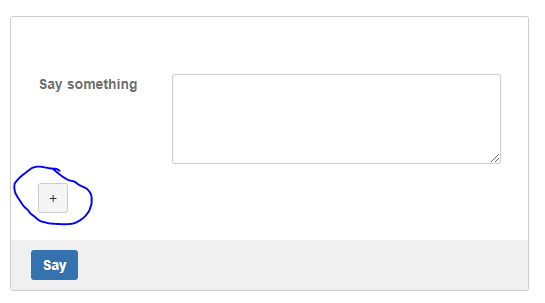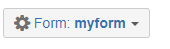This is the documentation for ConfiForms Server/Data Center app
However, this might also work for ConfiForms cloud and in most cases it does. But please see this page to understand the differences between server and cloud versions of the ConfiForms app.
The question been asked many times, especially by the new users of ConfiForms add-on for Confluence.
And also the related question - why I see this strange button on my page?
Both elements are special tools visible ONLY to administrators of the form. See more details about "who is the form administrator" here: Confluence page permissions and ConfiForms
- The "+" button shows you the metadata fields for the record you are viewing
- The button with a "cog wheel" and the name of your form provides an auto-generated admin view over your stored data, and also quick links to Migration and Recovery API and Import API
These UI elements are NOT VISIBLE for ordinal users of your form.
Also, you are always free to choose where to place your ConfiForms Form definitions and where to have "views" over the data and form views. See more on Multiple ways to show your form data